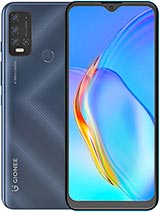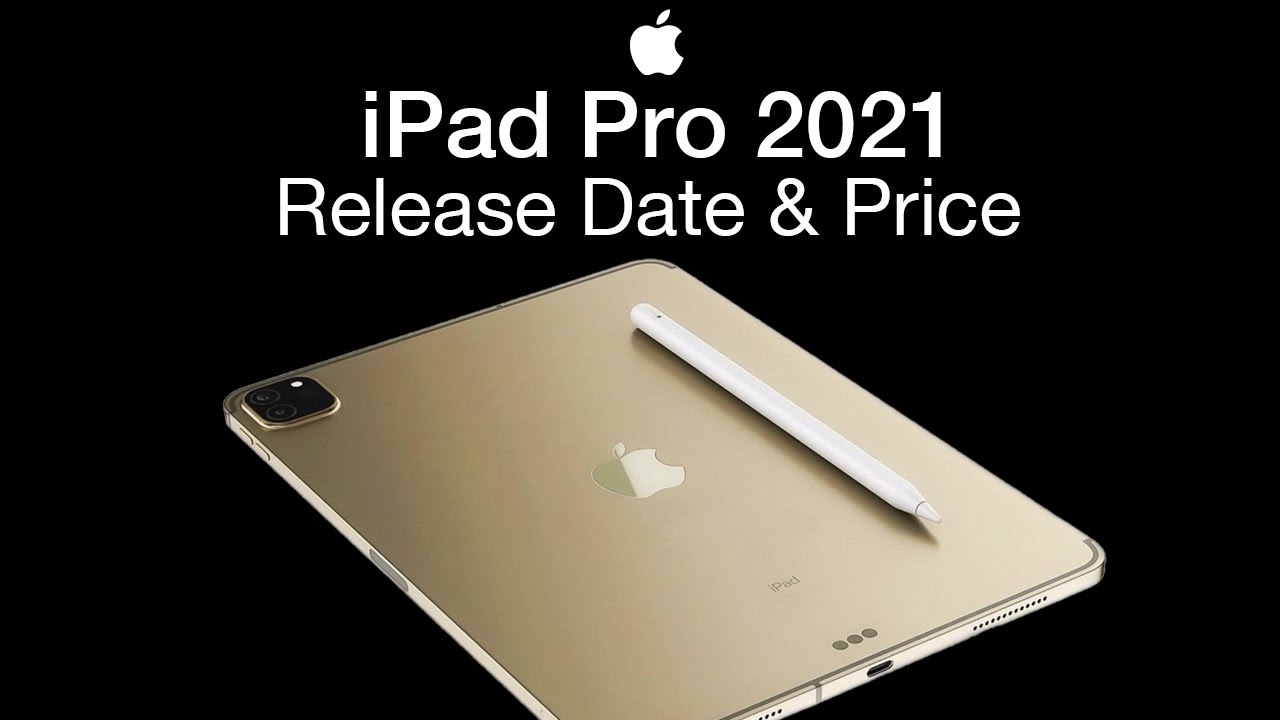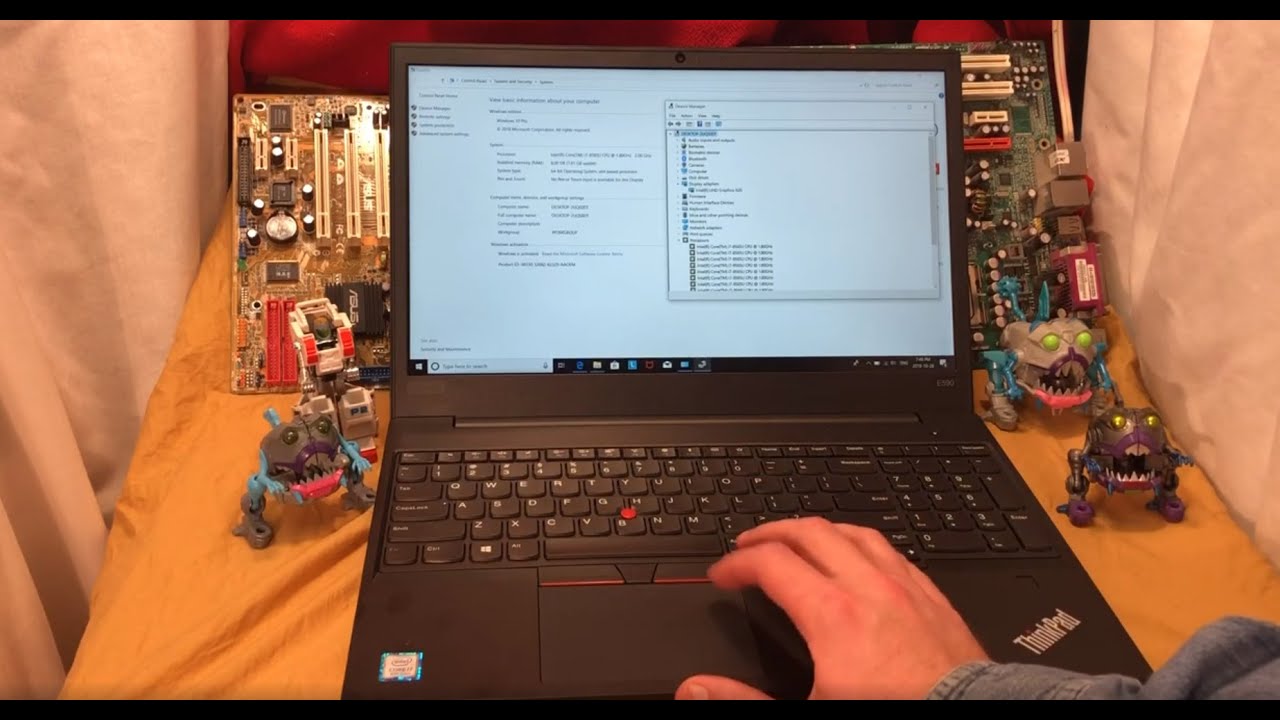15 Best Features of Gionee A1 And A1 Plus along with Tips and tricks By GreedyTech
Hi there guys I'm thinking from 3d Tech, and these are the 15 best features of the only a one, along with some important tips and tricks. Surprisingly, this phone has an IR blaster that too I found out after checking the manual, and it is right below the red cameras LED light. You can use this peel app to control your TV AC or anything that can be controlled with the remote. We have a dedicated power saying mode on gone called extreme mode. That kills all the apps running in the background and gives you just the basic amps like calls and messages, but by doing so it gives you insane battery life. Just in case, if you didn't know this phone comes with Android you get out of the box, so you get split screen mode in this mode.
You can run two different applications: side by side, just press and hold the multitask button to shrink the app. Then you can select another app from the recent apps list by default, all the apps do not support split screen, but there is a simple workaround: it just goes to the developer options and enable force activities to be resizable and restart the form then you'll be able to resize or use any app in the split-screen mode. Just like the, albeit most seen in Lenovo phone. We have something called as waves max audio and sound settings once enabled it can enhance the audio on your phone it kicks in automatically. When you watch videos or listen to music in the stock video player, you have the button to enable it or disable it.
This stock video player allows you to play videos in a floating window, just click a button, and it opens it in a floating window. It could be productive if you like to do two things at once. By the way you can get the same feature on any phone by using VLC player, we can use the fingerprint scanner to unlock the phone that you probably know, but by using third-party app lockers, you can even unlock lost applications on this phone. Using the fingerprint scanner with all the junk gone has put in this phone I think they should have added an applause to this phone also supports adaptive storage. If you don't know what it is heard me out, you can insert an SD card and then format it as internal storage.
Then you can install apps even on the card. This one has 64gb of internal storage, so you might never need this feature. Gone comes with a lot of bloatware, and we can't uninstall or disable most of it, but we can freeze some apps, it's the same as uninstalling them, they won't be visible, and they won't be allowed to run in the background. Just freeze, all the apps, you don't use, or you don't need to say a battery life just like at the Chinese phones. Even this phone gives you the option to stop apps from auto, starting in the background.
Once again, this feature helps you save a little battery life. If you disable auto start permission for apps like WhatsApp and Facebook, you might not receive notifications in time. This is a quick toggle to enable glow mode, which makes your display very sensitive. If you live in a cool place, and maybe we have to wear gloves, this feature will come in handy. This phone has lots of screen and motion gestures.
All of these, so just give them all a try and stick with the ones that you like I would probably never use any of them. So, if you are like me, if you don't plan on using them, disable the gestures as it will slow down your phone and drain your battery life. This is one of the few phones or brands that allow you to change the font style. You can change it from the display settings. There are already quite a few, and you can also download some moles just in case.
If you didn't know this fingerprint scanner is also a capacitive button and G only has provided a feature called edge bar. You can swipe left or right to bring out this edge bar. These are some quick shortcuts to your contacts or your favorite apps, and you can change them too. I think the concept is good, but at the same time it's an overkill. They should have added gestures like defy+ or touch to go back or go home, I really hate to press the home button.
We have two capacitive buttons on either side of the home button, and they are stoppable. You can swap these buttons from the button settings once again, like other Chinese brands. Gone has given us the option to schedule power on and off I. Don't know why anyone will need it, but I have been asked if this feature exists or not. So here you go so guys.
Those are the 15 best features of gone a1. There are some others ? stuff. Like wireless scanner, beautified mode, you can shake the phone to clear the recent apps, that's all flashy, but not really useful. Next, we have some tricks. We have something called as Auto clean in screen off this phone by default kills all the apps running.
In the background, when you lock the phone maybe two years ago, it would have made sense, but now with 4gb of RAM, there is no need to kill apps. So make sure you disable this option, otherwise your phone will feel much slower. If you want to display your network usage on the status bar like on my phone, you can enable this toggle from notification and control center. If you have ever wondered how to change your default launcher record, SMS app or any default app on your phone, you need to use the system manager once again from this page. You can change your default launcher default, video player default gallery app and many more now.
Once again, there are some stupid stuff on a1 like intelligence, power, saving mode and Eco mode, which once again kills the app so stop starts from accessing Internet they I useless, so simply disable them, so guys, that's pretty much it for this video I hope you liked it. If you want me to make any specific video shout out to me by commenting below this, video, and I'll try to make it as soon as possible. If you liked this video hit that, like button and stay tuned to us or subscribing to our channel, to see more cool videos on tech, I am nickel. Drum greedy tech signing off have a nice day.
Source : GreedyTech