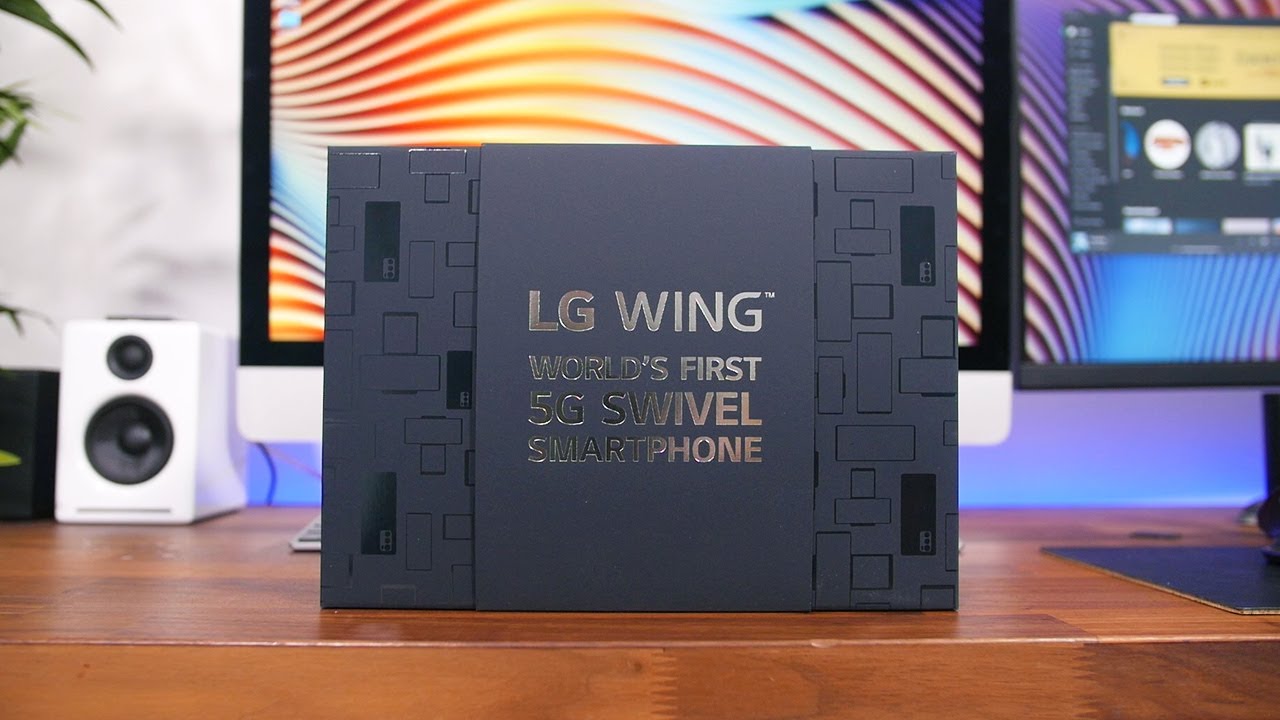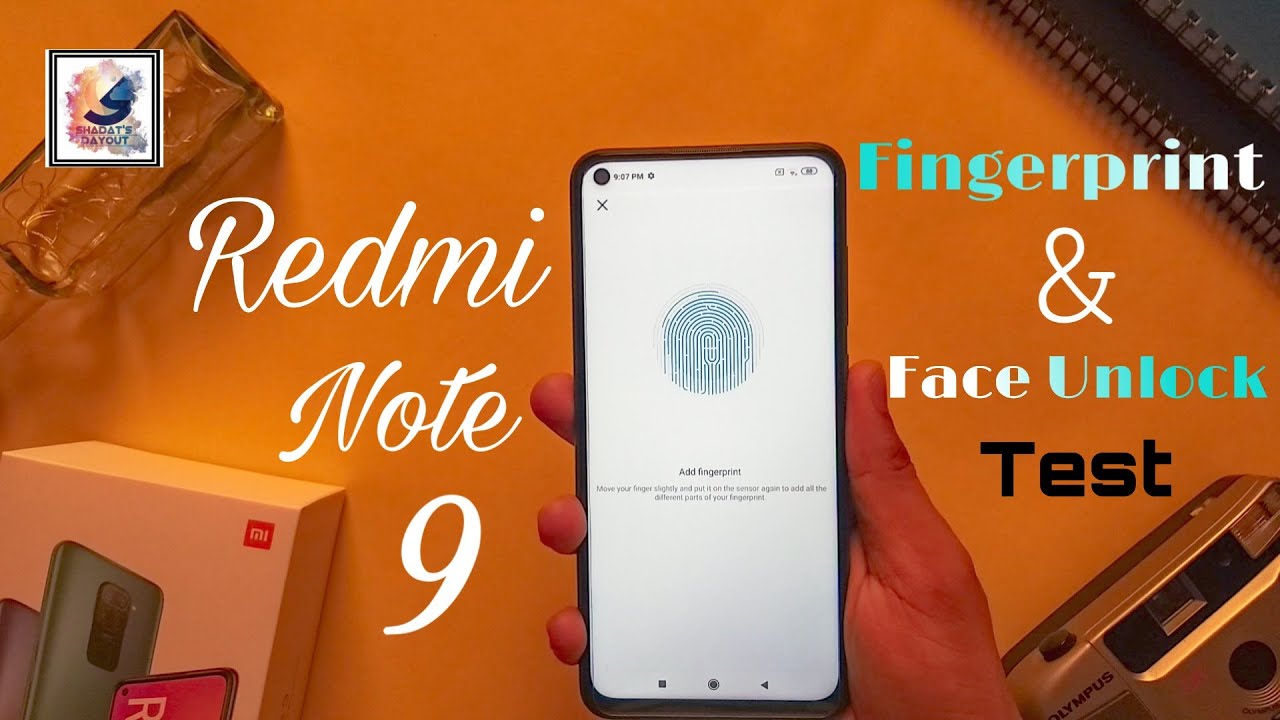13" Retina MacBook Pro vs. Lenovo ThinkPad Yoga 14 Comparison Smackdown By MobileTechReview
This is Lisa from mobile tech review, and it's Smackdown time between two of the most popular notebooks that we've reviewed this year. This is the 13-inch MacBook Pro with Retina display, and this is a Lenovo ThinkPad Yoga 14 we're going to smack them down now all right. So here we have two lovely laptops: some of the best keyboards you're, going to find on laptops and relatively small and light designs now, I think pad yoga 14, as the name might indicate, is a 14-inch laptop. So you get a little bigger screen here, a little more keyboard room there and yep MacBook Pro Retina displays a 13-inch model. Thirteen point three inches really, so you're getting a still. You know a pretty good viewing experience there I'm, not sure that much of a difference in screen size is going to make a deal-breaker for anybody out there.
Now, obviously, you get the Retina display on the Mac, which is significantly higher resolution. Lenovo runs at 1920 by 1080, but AHA before we get too worried about that. This is running Windows 8.1. We know that Windows 8.1 does not handle scaling real. Well, on the desktop and the Metro UI, yes, it does, but on the desktop I find that 1920 by 1080 is just really a perfect resolution.
Here you can use like 125 percent scaling if you need or so which I have here to make icons a little bigger, but your dialogues don't run outside the window. Things aren't too small use all that sort of thing. Also, Lenovo use one of the nicest 14 inch IPS panels in the business, and this is, of course, a touchscreen for those of you who actually like windows, 8.1 or want something that is going to be forward-looking for Windows 10 as well. You got the full touch screen here, touch only no active digital pen. You could use a capacitive pen with this.
Now our Mac here Apple is not into touchscreens unless it's an iPad or an iPhone. So that's a nice screen to look at look, don't touch, or at least it's not going to do anything for you. If you do touch it, it is a lovely glossy non-touch display, so this 2560 by 1600 display might not be touched, but it is. One of the nicer displays on the market is quite bright. It's over 300 nits, a brightness has full RGB color gamut and about 77% of Adobe RGB coverage, but uh-huh.
Our Lenovo over here also manages over 300 nits of brightness, and it has similar color gamut. So in terms of colors contrast and brightness you're, looking at very good models, either way. Now one thing we can say about the yoga that you just can't do with a Mac is well the yoga thing you can do that you can flip it over. You can use it as a tablet. You can put it in presentation mode, all sorts of things.
So obviously, if you're thinking about the ThinkPad Yoga, 14 you're probably doing that because you're interested in that feature, otherwise you might be considering the ThinkPad t4 40s, which is a 14-inch non yoga. Gang Lenovo, with many of the same good quality features right there. So, if you're using Windows 8.1 honestly, that is actually pretty cool in conjunction with the touch screen, so again it gets down to which operating system do you prefer now, for those who say, I, don't care about? No yoga I, don't use no touchscreen, it's back to like well looking like the Mac is pretty darned attractive there. Now how about looks and build quality? For some of you, this is going to be an easy choice right here. The Mac really sets the standard for design for a lot of other laptop makers that kind of sort of copy them.
It's a gorgeous aluminum unibody design, its slim, it's slimmer than our ThinkPad Yoga 14 right here. The yoga 14 as Lenovo's go is certainly no chunky-monkey, not that thick anyway, really gorgeous looking the thing pad, especially for you think, pad people, and you're like look at the thing pad is a good-looking thing pad as they go. You also get metal construction here in the usual roll cage inside very durable machine, but it is your basic black rectangle with a matte finish. So, for those of you who care about, looks a lot probably the Mac is going to win now how about ports? One right here: we've got two USB 3.0 points: we've got a full size HDMI. These are our controls when you're, using in tablet mode for volume and for power right there and on this side, SD card slot, combo audio jack, another USB port and our one link slash charging connector so pretty standard stuff for an Ultrabook, a good number of USB ports.
You've got HDMI out, but the MacBook Pro with Retina display a 13-inch model. It goes to town and really matches the 15-inch reports to Thunderbolt 2 ports, slash DisplayPort, sup, mini DisplayPort. Really, so that's a lot of monitor. You can hook up right there. There's our charging connector a USB, 3.0 port, combo, headphone, mic jack right there, this guy this side right here, SD card slot, there's also HDMI, so you've got lots of output possibilities there and another USB port. So you only get two USB ports in here, but you get a lot more display outputs.
You know what it is you need. So you know. Well, what that means to you in terms of weight, three-and-a-half pounds for the Mac. The Lenovo is heavier these yoga convertible designs. They need more robust hinges and the touchscreen weighs more to 4.2 pounds so both relatively light, of course, to be fair, this is a 14-inch machine, it's another size class up, but a little heavier now in terms of upgrading. This is a tinkerers dream.
The thing pad you can remove the Phillips head screws on the bottom, and you've got access to all your internals. In there you've got access to your two and a half inch SATA drive a standard, laptop drive, a've got a m2 slot in there good stuff. Eight gigs of ram is standard on this guy. Now, with our Mac, you know how Macs are that this is really no fun to open up. You just don't want to even go there for the most part, so yeah I don't consider this to be a very upgradable machine I.
Just really, this is my own personal machine. I haven't even opened it up, and you know: I tear up open everything that we review in the way of laptops. Now how about pricing? This starts at $12.99 for the base model. That gets you eight gigs of RAM and 128 gigs SSD. All the other specs remain the same: dual-band Wi-Fi AC, Bluetooth 4.0, which the yoga 14 also has for our yoga list. Price is 1099 these days, it's selling for $9.99, so it's a bit cheaper and for that price you get eight gigs of RAM. You get a conventional spending, large hard drive inside and a m2 caching SSD.
If you want to go full solid-state, you open it up, and you got to put your own two and a half inch SSD in there are like two and a half inch SATA interface SSD. That's the easiest way to do it. Instead of trying to source a m2 large capacity drive, so there you have it for pricing now for horsepower. Uh-Huh! That's where things get interesting again, -! This is an Ultrabook. It has a UL v, 15 watt, CPU and here typical of all Ultrabooks, it's a core i5 1.7 gigahertz, now Lenovo probably will start offering a. Maybe an i7 need a little more processor selection still going to be UV CPUs in here our Mac has a full mobile CPU.
So you get the 28 watt experience their dual-core CPU as well. Core i5 is a couple of different options. Base clock rate that you're going to get on your base model is 2.6 gigahertz before it's your by boosting it up some lower base, speed, also faster mobile processor. So for those you who do computationally intense tasks like large spreadsheet calculations, a compiling code that sort of thing this is going to have an advantage now with graphics. It's the opposite thing here, because this guy, though you might be very thin in light, has Nvidia GT, 840, M, graphics, 2, gigs of VRAM inside switchable, with Intel graphics.
For those times when you want to save some power, and you're only working in Word or surfing the web or sonnet that's up. This is capable of some light ? better than light gaming, which is pretty darn cool they're. Very few machines are this size and this light and in this price range we're not talking about going and getting a razor blade, 14 sure you can do that. If you want to spend $2,000 for something that is around a grand, you can certainly play left 4 dead 2. You could play battlefield 4 on the lowest possible setting, as you might get 30 frames per second, you know the most killer games MMM a little iffy anything else, pretty good.
On this. The Mac used to look pretty good because there's Intel iris graphics. It is integrated graphics, but it's a step-up than the usual HD 4400. It's pretty darn good. Furthermore, it's enough to give you a little punch in, say, World of Warcraft, which is a pretty forgiving and scalable game word Diablo 3, particularly, but it doesn't really match.
So, if you need a lot of graphics prowess, then you're going to want the ThinkPad Yoga 14. If you want more computational power, you're going to want the MacBook Pro, like I, said compiling code, spreadsheet calculations, that's where processor becomes important for this. It's for gaming, it's getting a little extra mph when you're doing video export and when you're, working with images and stuff like that for the ThinkPad Yoga, now keyboards you're, getting the best in the business with both of these. My personal preference is the ThinkPad keyboard I, like the smile shape, keys a little concave surfaces right here. They're, both very good though, but this to me is one of the dreamiest keyboards there is both of them have backlighting its ambient light sensing, auto brightness on the Mac.
Of course, you can adjust it with the keys with the Lenovo. You press, the FN + space bar keys to turn the backlighting on and off. So you don't get the degrees of brightness there on that keyboard trackpads, likewise, similarly, size very large and usually Macs running macOS really have the advantage, because just fantastic trackpad experience, and indeed it is, but the Lenovo trackpad is synaptic fun. It's also very good and for those you who actually like to erase touristic pointer of course, that's there as well, but very pleasant experience good for multi-touch. It all works.
Well last we got battery life to talk about and apple claims 9 hours for the 13-inch retina MacBook, Pro and I can tell you that I typically get between seven-and-a-half and well almost nine hours using and that's what Brighton is said to about 40% and Wi-Fi on and really depends on what task you're doing in II and that's in a stream with some streaming video in their say: Netflix, Full, HD or Amazon Prime, instant, video doing word, processing running some reviews playing music in the background web surfing social networking. That sort of thing ThinkPad pretty much, is a six to six and a half hour machine using the same tasks and the same brightness setting with Wi-Fi on as well. So the Mac will last you longer on a charge. So there you have it. You know how our smackdown go.
Often there isn't a clear winner because we're looking at two machines that are both well perfect, strong machines. The Mac is going to cost you a bit more. It looks count, it's the one for you if a slightly larger screen, if the touchscreen, if the Windows 8 experience because you're more of a windows' person is the thing for you, then the ThinkPad is going to win. Also, the dedicated graphics and the thing been great for you, folks who want to do some light to moderate gaming on it with the Mac you get that stunning Retina display is just lovely if you're doing a lot of Photoshop image editing. It also has the stronger CPU for those of you who do computationally heavy things, even though it's not going to keep up with the yoga in terms of gaming I can tell you either way you're getting a nice machine, though so that's the ThinkPad Yoga 14 versus the 13-inch retina MacBook Pro great machines, both of them either way and not going to go wrong.
As always, you know, I tell you this every single time we smack down the Mac with something that runs Windows if you like, macOS. This is the way to go. If you're planning on running Windows mostly go with the Windows machine, the drivers for on Macs to run Windows, just not so good, especially when it comes to power management, the trackpad all the things that make it delightful when you are running macOS and the ThinkPad. Obviously well it does that yoga thing and has the touch screen. It's got all those windows, eight kind of aware features, whereas this one is just a laptop I'm Lisa from mobile tech review, be sure to watch our video reviews of each of these read our full written reviews and hit that, like button.
Source : MobileTechReview