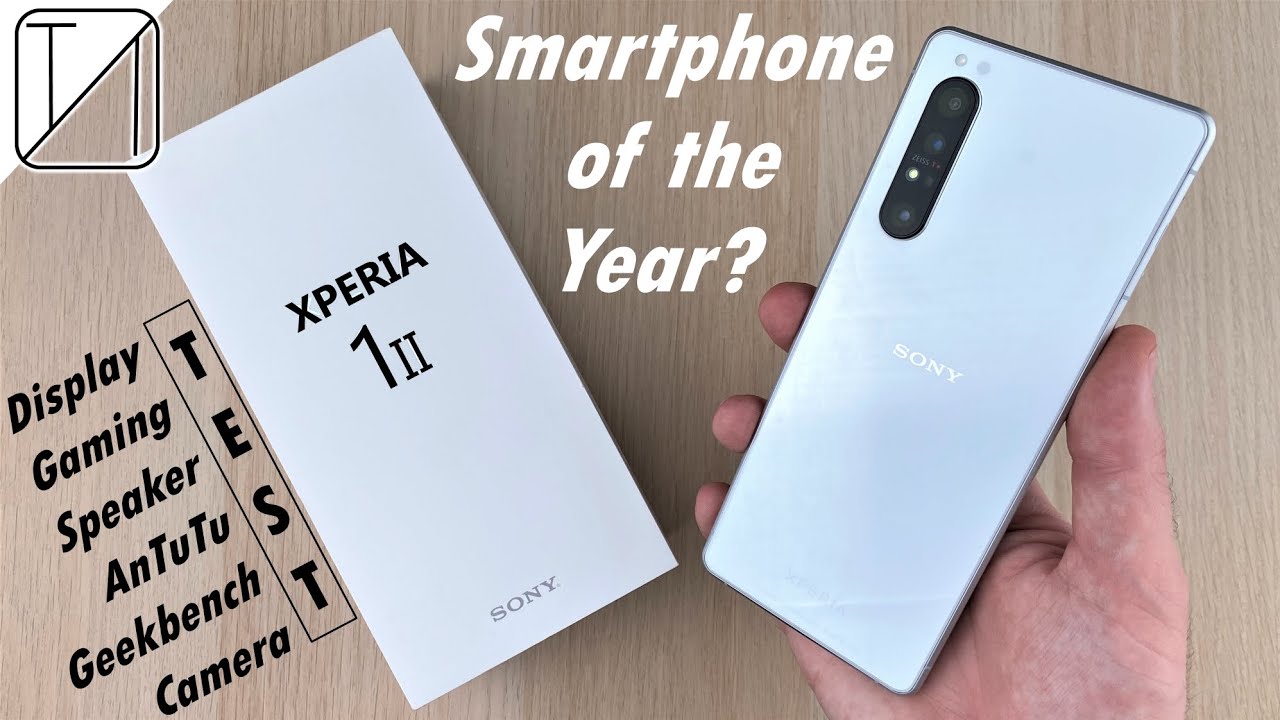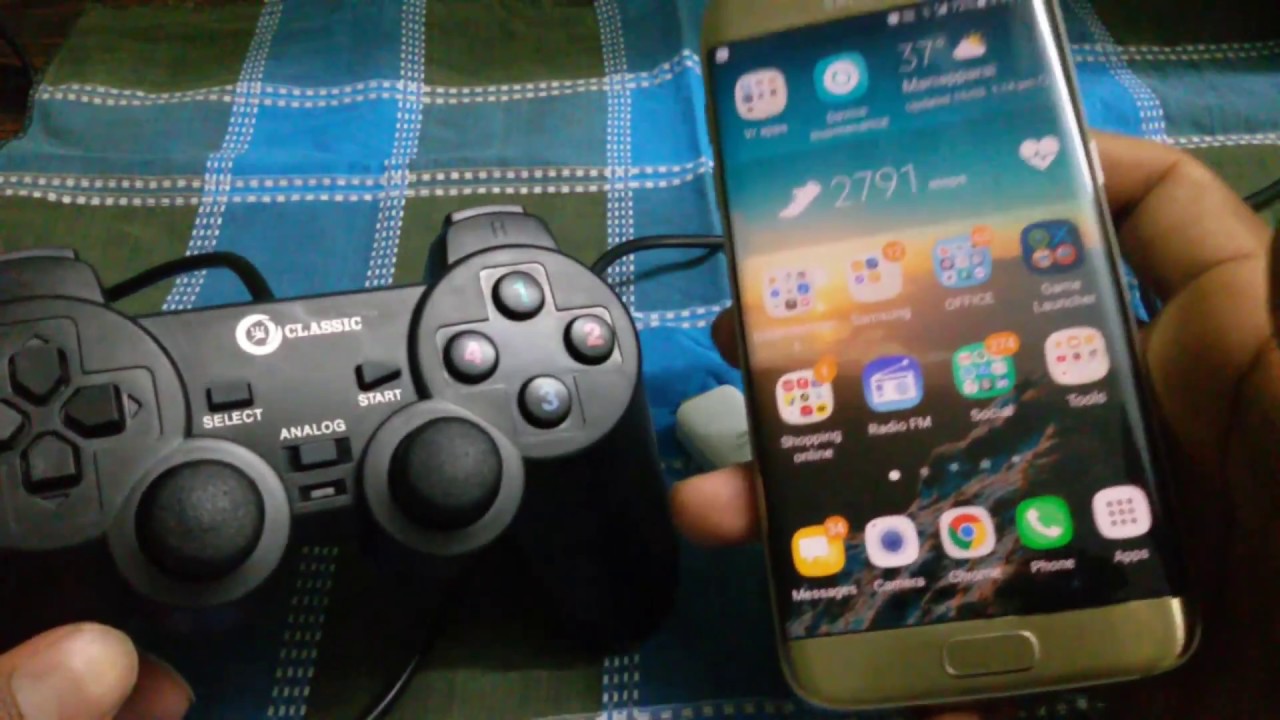110% More Power | Samsung Galaxy S20 Ultra Battery Case Zerolemon By EBPMAN Tech Reviews
Hey guys even human here and if you'd like to extend the battery life of your Samsung Galaxy s, 20s, 20 plus, or s 20 ultra by a hundred and ten percent. While you don't want to watch this video, this is EVE man, tech reviews, and today we're going to take a look at the zero lemon extended battery case. Let's check it out and in this video we're gonna, take a look at the zero lemon extended battery case for the Samsung Galaxy s.20 family, in this case we're gonna, be taking a look at the version that's available for the s 20 all truck, but once again it's available for all versions. We want to take a look at what the case covers, how it protects your phone, the battery life, that you'll get as well, as does it support QI charging. Let's get right to it, make sure you hit the subscribe button and tap the little bell icon to get notified when new videos become available. Now the zero lemon battery case is a great solution for those of you who are looking to extend the battery life of your phone.
As we mentioned a hundred and ten percent more battery life, because you have an eight thousand William hour battery, that's connected to your phone now, as we take a look at the case itself, you'll notice that the case is made out of a CPU material which is gonna. Give you a really nice flexible, feel, and also it's a matte finish, so you're not going to experience any fingerprints on it. You do have a fuel gauge here that, as you press the button, it's going to light up, and it's going to show you what your berry gauges at and then also you have a USB-C port here. That is supported as well as a little cutout, both of your pinhole mic and then also one for your head for your actual speaker now about headphone jacks. One of the things I wanted to mention is that when you are using this case, if you plan on using a USB connector for your headphone, it's not going to be supported, so be mindful of that.
Now, as we take a look at the case itself, really it's very simple. All we're going to do is we're gonna slip, the phone in by tilting the case down like this, it's very flexible, and then we're going to slide the phone in and what we don't want to do. Are you don't want to try to take your phone and jam it in this way, because you can ruin your USB-C port because you'll notice that there's a USB-C port right there? So let's go ahead and put our phone in the case, so we can see what it looks like in the kind of screen protection as well overall protection that you'll get now installing our phone in the case is really simple. All we're going to do is going to peel the case down like this right and then want to take our phone, and we're going to slide it down. Let me power it off for a second I'm, going to slide it down and as you're sliding it down.
What you're doing is you're guiding it to this power port right here or the USB-C port, so he's bringing it down, and it's just gonna naturally go in just like if you were connecting it to anything else. You don't really have to force it down, you'll, just slide it in and or lock in place. Now, once we've slid the phone back into place, all we're going to do is release slowly the back cover, and it's going to lock into place just like this. So now, let's take a look at the type of protection that you're going to receive. So first, we'll highlight is the fact that you do get some screen protection.
I'm going to turn off the phone for a second, so we can see what we have here. So you'll notice that we have some good screen protection. It does rise really above the screen, and we put it in this angle. Hopefully you'll be able to see how again you have this rising above the screen and I. Don't have a screen protector on this.
Yet it has the built-in screen protector that came from Samsung, which is a plastic one. I don't have a dome glass on it. So I can't tell you if it's going to be a dumb glass, certified err or not. Now you'll notice over here that you have your speaker, grille pinhole, mic and everything looks pretty spot-on. Now, as you look at on the side here, you're going to say: oh, my god, this thing is gargantuan.
You know how big this is well, really, if you do carry you find yourself going, let's say to an amusement park, and you find yourself carrying a power. Brick, that's going to give some extra power to your electronics. You know this is: is that combined? So it really simplifies what you're carrying you don't have to carry a USB cable with you, you don't have to carry a separate battery. Everything is all combined and the cool thing about this is that you can just peel it away when you're done with it. You also, then, have some great screen protection over here for or glass protection for your camera, because literally when you place it down like this, you know it's really never going to touch because of how far up this is from the back now.
Also, because of the angle- and you notice how this is coming out at an angle right here, it's going to prevent any kind of back flash. So if you do, you know, use a flash, and you're trying to use your camera. You really don't have to worry about that. What we're going to do is we're going to turn on our camera, and we're going to try to see if the ultra-wide settings get impacted. So here I have the phone out of the camera setting on, and you notice that I have the camera on ultra-wide and I.
Don't see the case at all, so I can go ahead and let's go ahead and back to that photo I want to go into that ultra-wide and then what I'm going to do is I'm going to go into the super zoom. So let's do that again: 100% and you'll notice again 100 times, zoom, there's nothing in the actual case. That is impacting the lens, and that's a perfect thing. I wanted to show you that, because I have received that question before are there cases that will be impacted by you, the wide-angle lens or the zoom lens, and since this is such a big one, I wanted to go ahead and test that. So the next thing we're going to do is test wireless charging and for those you're curious about the wireless charging support.
Let's go ahead and put this phone on this wireless charging base, and you notice as soon as we put it on it. It immediately starts charging. So this is gonna charge your battery and your battery case, and it's going to take care of topping things off for you now. The next thing I want to show you is how do you actually get the battery on so here I have my finger on the power button and all you going to do I'm gonna watch for the little charging symbol here. Are we're gonna press this once, and then you notice how it's saying this charging, so now you're receiving power from the battery pack itself or the battery case, so guys that wraps up our review of the Samsung Galaxy S 20s, 20 +, or s 20 ultra battery case from zero limit? If you're looking to get a hundred and ten percent more power out of your phone, then it's definitely the thing to buy.
Let me know what you think in the comment area below.
Source : EBPMAN Tech Reviews