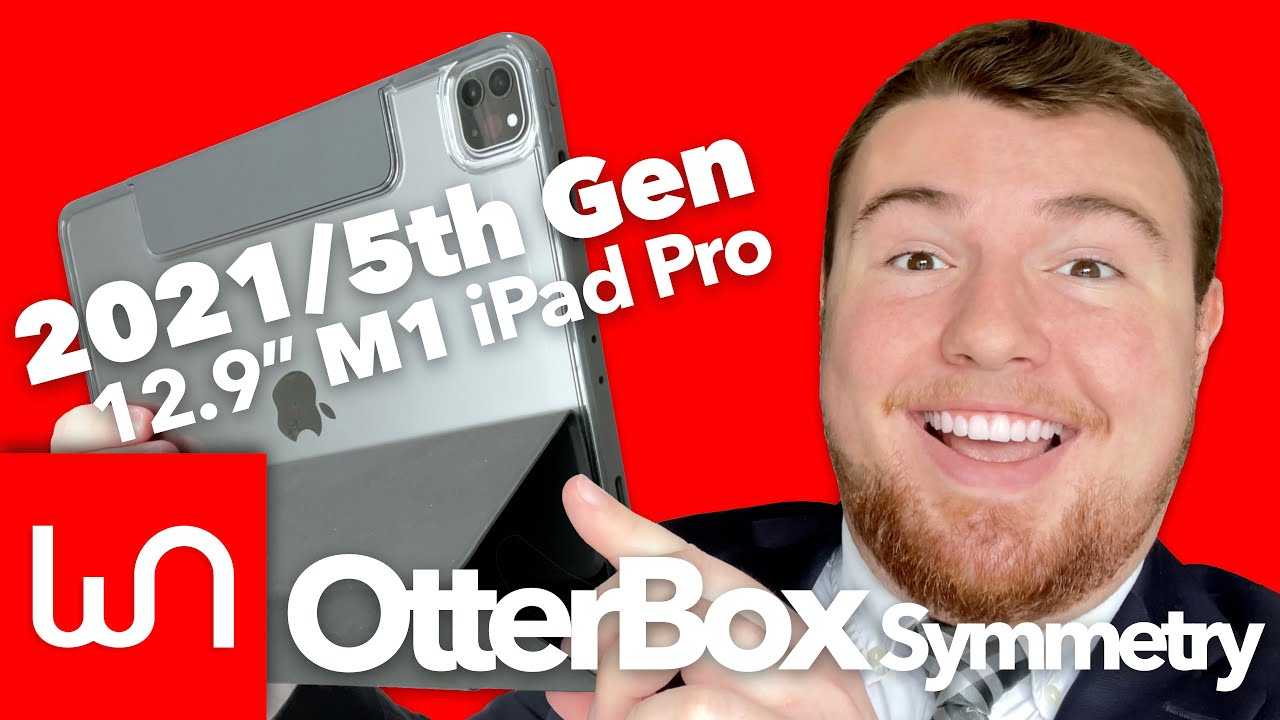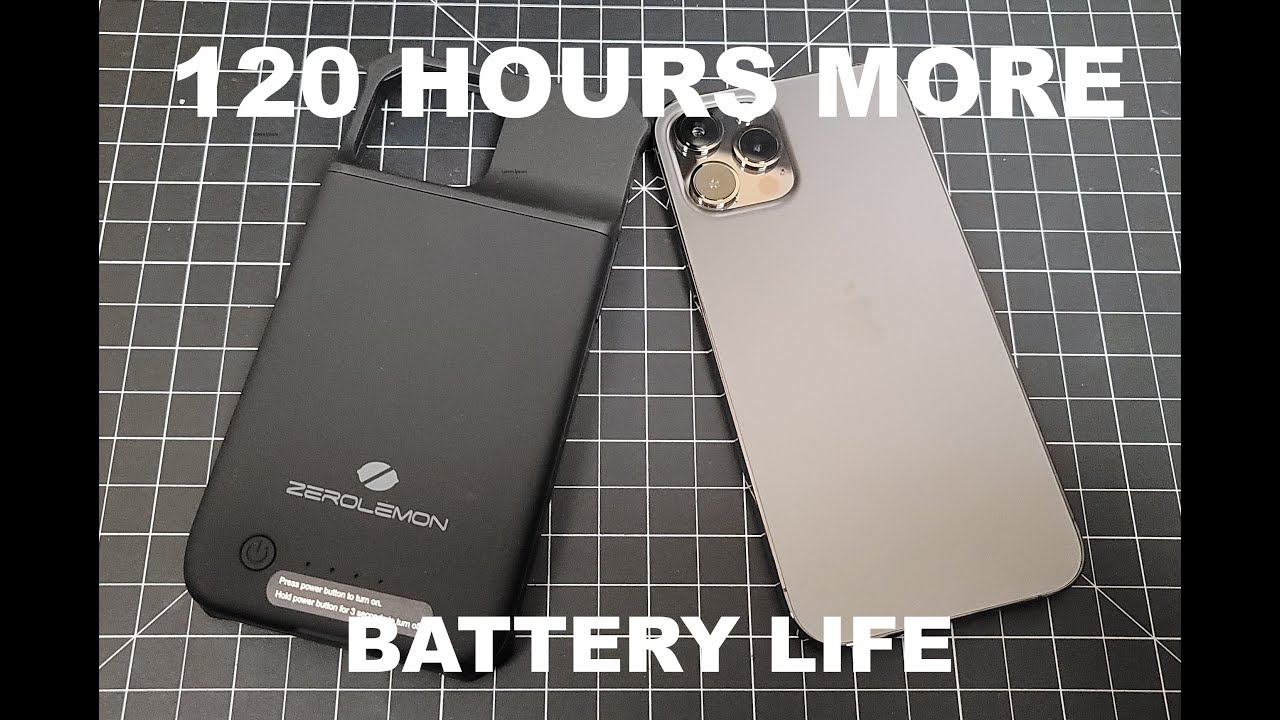11 inch vs 12.9 inch M1 iPad Pro: Is Bigger Better? By Paul Bradford
So the new M1 iPads were just released last month, and I had to make a tough decision this time around: Do I go with the 11 inch iPad Pro or the 12.9 inch iPad Pro? For the past two years, I've gone with the 11 inch model, partly because it's cheaper, but also partly because I thought the 12.9 inch model would just be way too big. But when Apple announced that this year, the 12.9 inch Pro would get the new Liquid Retina XDR display with mini leds, I figured now was the time to bite the bullet, see if I like that larger display or not, and find out if mini led lives up to the hype. Starting out with just the physical size and weight differences between the two, the 11 inch model is very light, very portable, coming in at just about one pound, while the 12.9 inch model is about 50 percent heavier at 1.5 pounds. That might not sound like a huge difference, but when you actually hold these ipads in hand the 11 inch model just feels so much better. It's a much more natural size to handle, and I think the 12.9 inch is just too large and awkward to feel comfortable in hand. I tried using it to watch netflix, read books, browse the web, but just any time I'm actually holding the iPad in my hands, I much prefer the 11 inch option.
So I don't really like using the 12.9 inch ipad in hand, but that doesn't mean there aren't benefits to the larger screen size. A lot of the time i'm using the iPads with the Magic Keyboard cases attached and the extra screen real estate of the 12.9 inch ipad is really nice. It gives it much more of a laptop-like feel and the keyboard itself is bigger as well, or at least spaced out to a normal sized keyboard like on the MacBooks, so it feels more natural to type on. It's also nice to have a bit more breathing room when it comes to handwriting notes. This screen size is much closer to your standard 8 and a 1/2 by 11 sheet of paper, whereas the 11 inch ipad is closer to a small notebook.
And the thing is, for most apps, it doesn't actually show you more content on the display, it just scales everything larger to make it more comfortable. In the case of handwriting in Notability, this means I can finally use the smallest margin paper preset to maximize that screen real estate. And then there's multitasking to consider. iOS 15, which will be available in just a couple months, makes multitasking easier than ever before. It has these three dots at the top of every app that you can tap to split your screen up in various ways, and once again, the larger screen size of the 12.9 inch iPad is just much nicer. For example, I often find myself watching a video and wanting to take notes at the same time, and I can do this on the 11-inch iPad, as I've done for the past couple years, but it can start to feel pretty crammed trying to hand write notes with just half of the 11 inch display, and with the 12.9 inch iPad, there's no issues there, you have plenty of room to work with. Surprisingly, battery life is great on both sizes.
You would think that the 12.9 inch model would be a bit better with its larger battery, but I guess that larger screen takes a bit more power, so it pretty much equals out. I can get about two days of heavy use out of both of these options. And then the last thing that you have to consider, and this is just with the most recent M1 iPad Pros, is whether or not you'll want that mini led display that's only available on the 12.9 inch model. If you aren't familiar with mini led, every iPad uses leds to light up the screen, and according to Apple, the older iPad Pro had just 72 leds, and with the new mini led display, that one has over 10,000 mini leds packed in. This means that they're able to target light across the display much more accurately than before and turn off leds where they aren't needed.
So what does mini led mean for the iPad Pro? Basically, it's able to get much brighter than before: 1000 nits when at full brightness and 1600 nits when playing HDR content. This just blows away the 600 nits of max brightness on the 11 inch Pro. HDR looks so good on this device, whatever I show you over this video can't really do it justice. I just watched the new Disney Pixar movie, Luca, on this iPad, and that's in HDR, and it was one of the most impressive movies, visually speaking, that I've ever seen. The blacks are noticeably deeper when comparing it to the 11 inch iPad.
Those black bars on the top and bottom when watching movies and videos kind of just blend into the bezel, whereas on the 11 inch model, they're still pretty visible, more of a dark grey than a true black. Although, I will say that the 11 inch display without mini led is still a nice screen. It might not be quite as contrasty and HDR content won't look as good, but mini led would not be the deciding factor for me, unless you're someone who's planning on watching tons of hdr content on the 12.9 inch. So if you're deciding between these two iPads, it comes down to these four main factors. Number 1: the physical size and weight of these tablets, and are you planning on using this handheld or in a case.
Number 2: usability. Would you want that extra screen real estate of the 12.9 inch? Number 3: that Liquid Retina XDR display that we just talked about, and Number 4: the price, so are the benefits of the 12.9 inch iPad worth an extra $300. So considering those factors, since I mainly use my iPad with the Magic Keyboard case, and I do really appreciate that extra screen real estate of the 12.9 inch model, and I love watching HDR content, I'm sticking with the 12.9 inch Pro. Thanks for watching, and I'll catch you guys in the next one.
Source : Paul Bradford