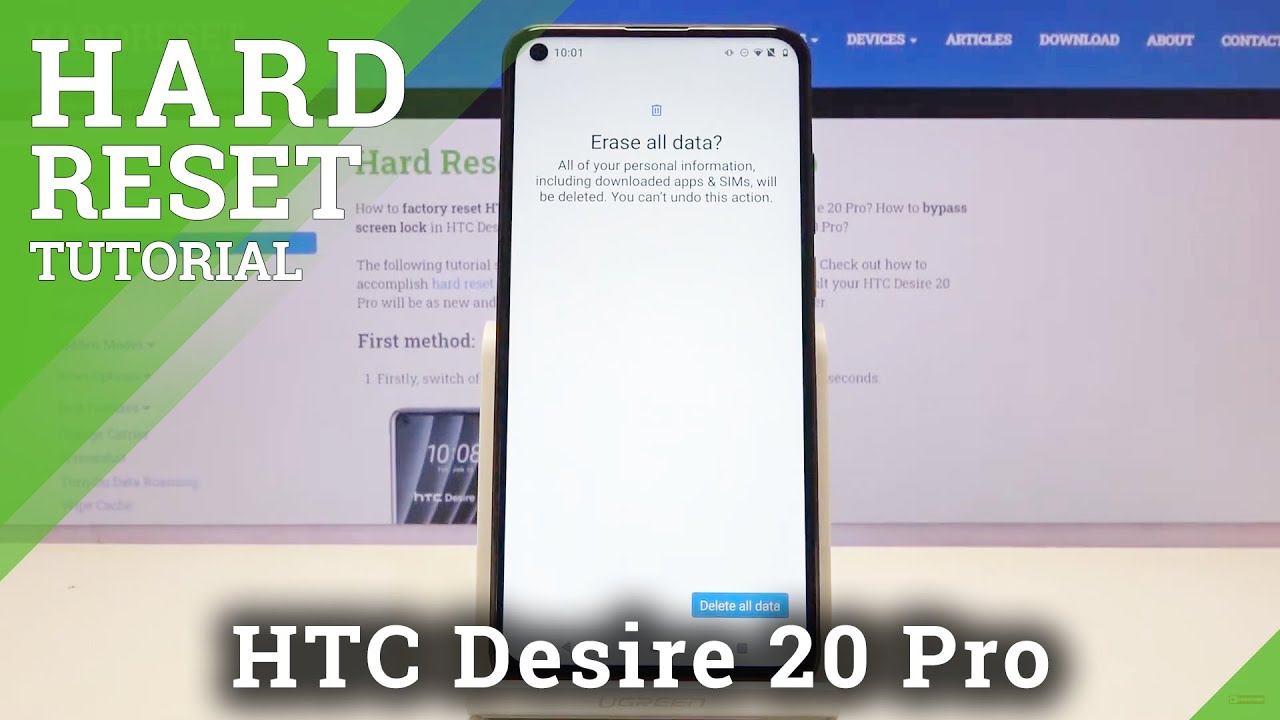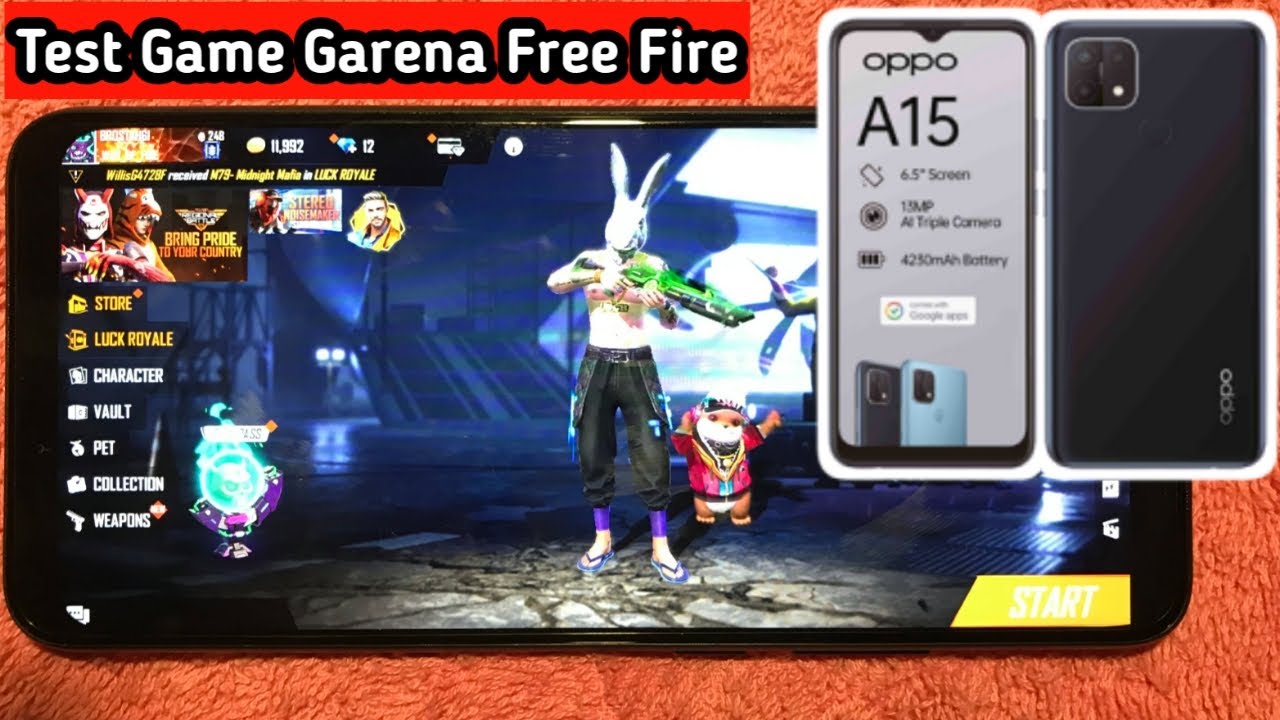Editing a video on the new 11” iPad Pro! By Mark Linsangan
When Apple announced the new iPad Pro in October. I was really impressed, not because they got rid of that home button. Maybe screen bigger and added this swanky face ID, but the fact that it now has USB, which opens up a ton of new features for the iPad, but that's not everything. It's supposed to be a lot faster too, almost as fast as a 15-inch, MacBook, Pro and benchmark scores, but I'm not totally sold on the whole benchmarking test that these publications do. It doesn't mean anything to me now, don't get me wrong. The scores are still really impressive, but I'm not really here to tell you about the new, a 12 X chip nor the Geek bench scores or how there's portrait mode now on the front-facing camera.
What I do want to do is give you guys my opinion on the iPad Pro 11 inches after using it for the past 48 hours and whether it makes sense to own this iPad Pro for a content. Creator like myself, so when I'm, not in the office making videos for Techno Buffalo I'm, usually taking portraits taking photos of cars and product photography, but I'm. Also doing this I also make YouTube videos. I know the last real video I uploaded was over a year ago, but creating video is what I do for a living and I think the iPad can do exactly just that, at least to a certain extent. Io's as a whole, in my opinion, is a huge bottleneck for this iPad.
It's packed with great hardware, but it's being paired with the Shinobi OS and the reason why I say that is you can't really use external hard drives or any external storage device for that matter unless it uses an app that is made specifically for that storage device. The files app in iOS is complete garbage. It's not like the finder app on macOS, so you can't necessarily access files throughout the whole OS there's just a lot of loops. You have to jump through to fully take advantage of this iPad. It's either you have everything saved on a cloud or your foot.
So if you're, a video creator, video editing is doable, but there's just so many loopholes you have to jump through in order to make things work, it's not as easy as, if you're running a full-fledged PC, where you can access all your files and download just about anything and access those files in any app you want to use. If you want to use the iPad Pro as your main editing machine, it's but don't expect to have desktop-like features. You won't be able to fully alter your footage like how you can on a desktop. You won't be able to easily access your music library to add music in your video there's, just so many workarounds you have to do. However, if you're strictly a photographer, and you use Lightroom, then this is the right device for you.
The 64 gigabyte iPad Pro starts at $799, which I know is about a hundred to two hundred dollars more than the previous version, but it's also cheaper than Apple's MacBook. Granted one runs macOS and the other is running iOS. But if all you need is a machine that can easily edit photos and show those photos to your clients, the iPad Pro is easily the better choice here. In my opinion, it has a much better screen and editing. Photos is a breeze on this iPad.
Now, if you're, an aspiring YouTuber, you can make videos on the iPad. It's just not as easy to create them. I've been using a flume of fusion to edit a few videos to share with friends and family, but I'm, not a huge fan of its interface. Premiere rush is a great editing, app with a cool looking UI, but requires a monthly subscription, and it's missing some features that Doug from Lima fusion, like let's support for color grading and support for Google Drive I think when iOS 13 comes out next year, we'll finally have a more refined iOS for iPad, more granular controls over your files and access to third-party storage devices that will natively work with the iPad Pro, and hopefully we'll see more desktop. Like apps hitting iOS soon I know, the Photoshop is coming in 2019, so I'm expecting to see more of these pro apps pop up on the App Store in the next few months to a year and who knows maybe we'll finally have Final Cut Pro 10 for us, video creators and I.
Think adding USB to the iPad Pro is a step in the right direction for Apple, and it's only going to get better from here once Apple figures out a way to fully utilize that USB-C port and give us more freedom within iOS, we'll finally have an iPad that can 100% replace a laptop.
Source : Mark Linsangan