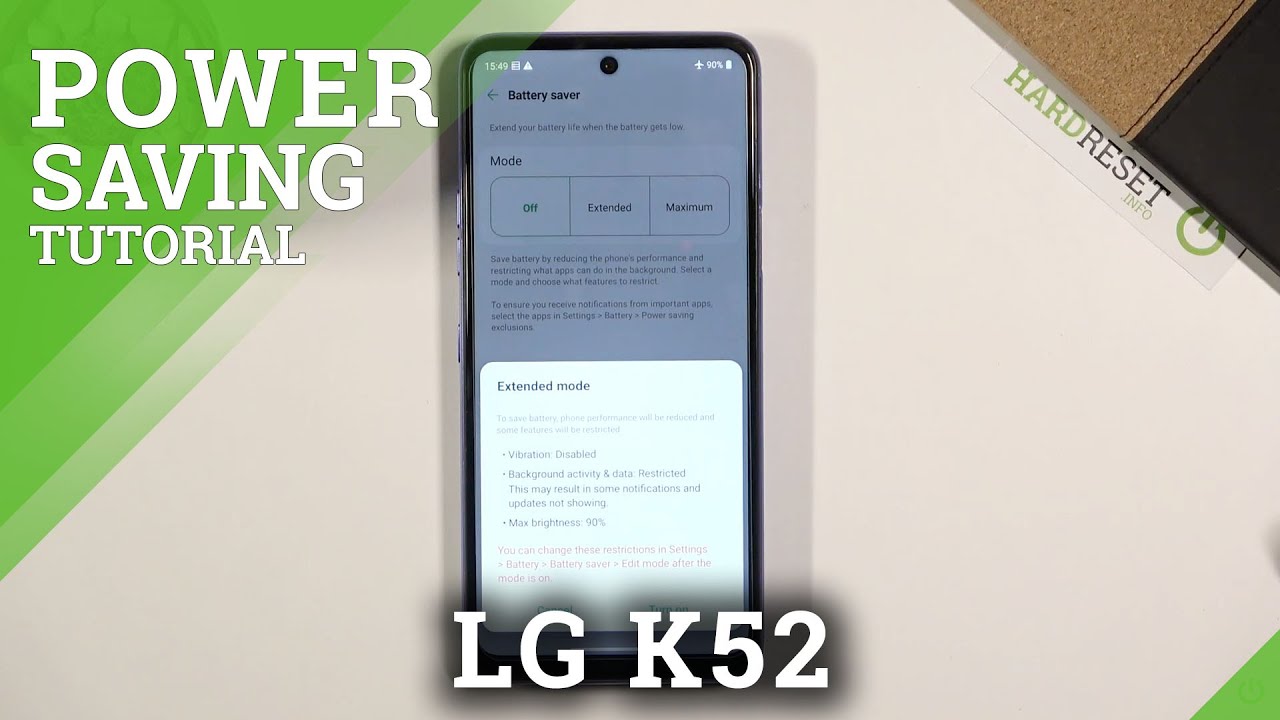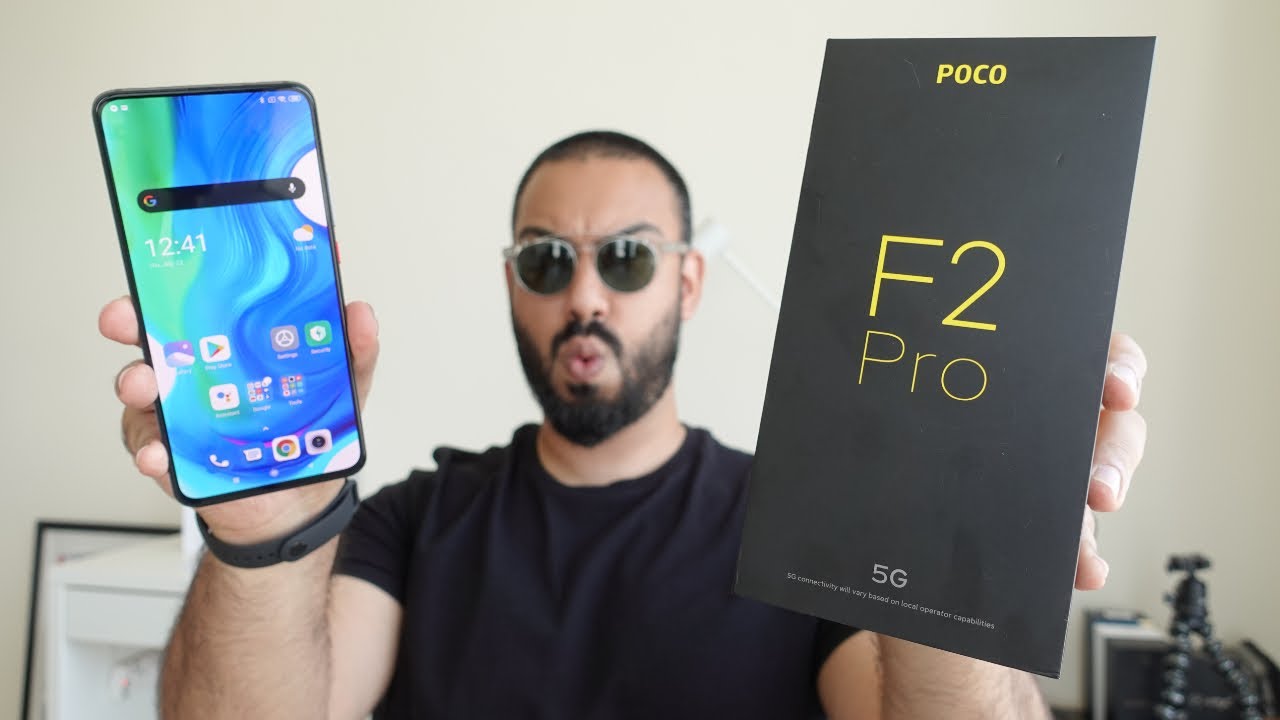How to Activate Power Saving Mode in LG K52 – Extend Battery Life By HardReset.Info
Welcome and follow me is a lg k52, and today I'll show you how to enable the power saving mode and to get started. Let's pull down the notification panel there we go, extend it, and you should see the battery saver toggle over here, so you can simply tap on it to enable it now, when you do it, it will open up also the settings of it, but right here when you do, it also brings up this window now in the window. You can see that it also gives you an information on what it will exactly do. So one of the things is max: brightness will be reduced to 90 background activities and data restrictions. I mean um, your Wi-Fi, for instance, and mobile networking will be basically terminated, terminated under and after, like couple minutes of inactivity. So when you're not using the phone, and you set it down, lock it, it will start the countdown and after, like I, don't know, for instance, five minutes, I'm not exactly sure what the time is.
The device just simply disconnects from everything. Now this will affect notifications. So if there are notifications that will require internet, those notifications will not arrive to you till you interact with the device. The moment you do interact the device then reconnects to everything back up and also vibration is disabled, so just tap on turn on to enable it and there we go, so the device is now in the power saving mode, which you can also see based on that little icon right here, a battery with a plus- and this is the uh, the normal power saving mode. You also have the other one, the maximum, which does everything that the normal one does, plus additional things like it.
Just flat out turns off Wi-Fi and Bluetooth. Disables locations enables night mode, um sort of frame rate is reduced. Now the frame rate reduction is one of the uh, the worst ones, so the device will look awful once you enable it. So let's switch it on just so. You can see how it looks like there.
We go so there's the dark mode. If I go home, I'm gonna kind of demonstrate the frame rate, so you can see right now on the notification panel. When I'm sliding it down, it looks really unappealing. There is like no smoothness to it. It's kind of choppy, that is the fault of the reduced frame rate.
As you can see, wallpaper is gone, dark mode is enabled and uh yeah there's a bunch of other things happening in the background that we just can't see and is how you enable it now to disable it. You will have to hold the icon and from here select the off mode, and this will return the device into the normal mode without the power saving, and again you can see that once you pull it down, everything is relatively smooth again, so that is how you enable the power saving mode and if you found this very helpful, don't forget to like to subscribe, and thanks for watching.
Source : HardReset.Info