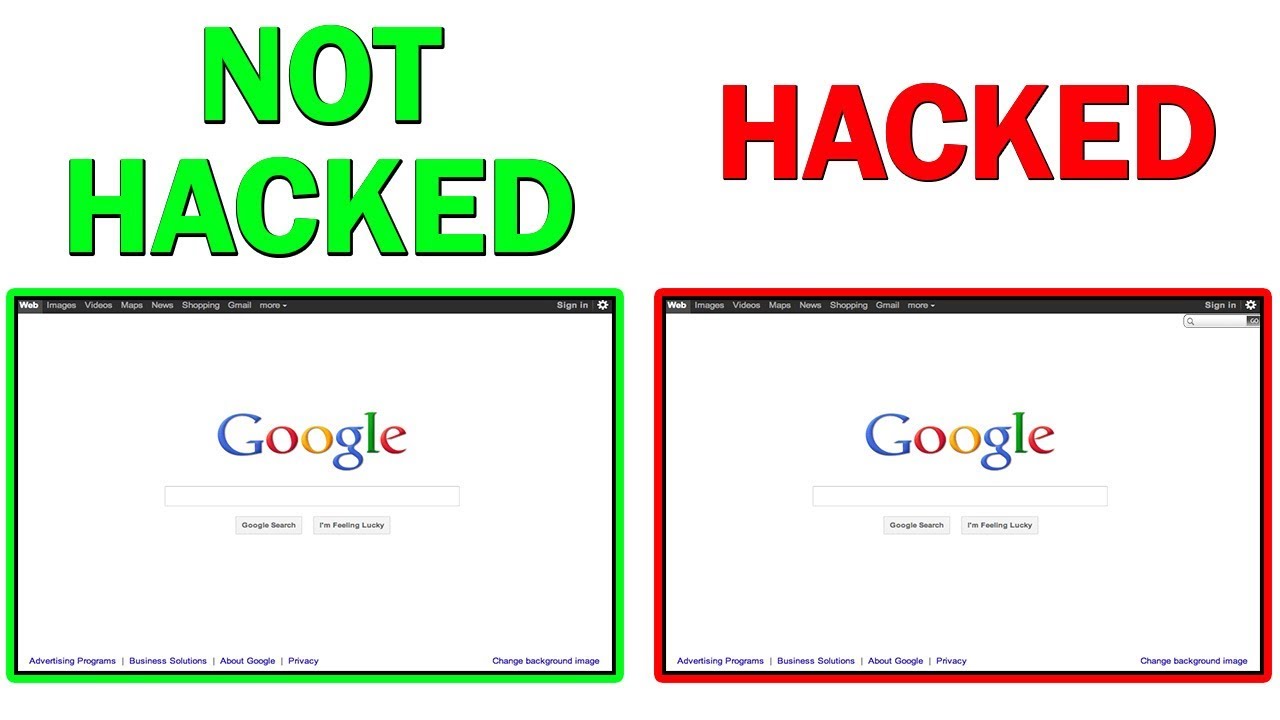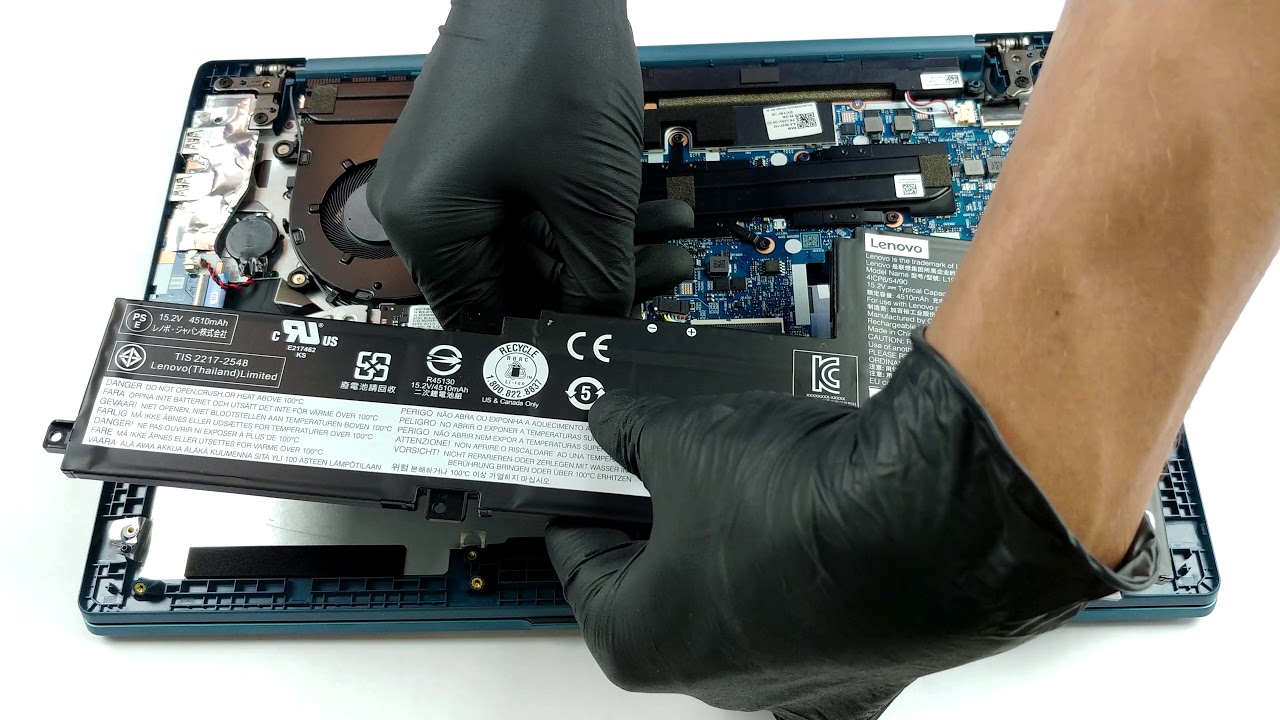10 EASY Ways to Know if Your Computer is Being HACKED | Chaos By Chaos
In this day and age cybercrimes are becoming more and more real and it seems we are all worried about how safe and secure we really are with all the new technology that we have. It can be tough, it can be tough to know for sure but we decided to throw together a few helpful facts that can help you if your privacy is at risk. What's up guys Jimmy here welcome to the late-night squad these are top tens and quizzes and personality videos that have nothing to do with gaming. This is where the gloves come off and I literally just make content that I think would be fun to make so if you guys are part of this late-night squad definitely drop a like on the video turn on your notifications so you never miss an upload be subscribed with your notifications on that will give you the best chance to catch every video especially these that go up super late before we get into it. What is better than one $50 Amazon giftcard? How about five of them for a total of 250 dollars and five winners, I've teamed up with some other awesome channels for the month of August to do this giveaway for you guys link is in the description, there are six ways to enter. They are all absolutely free and at the end of the giveaway we are going to be giving away five $50 Amazon gift cards to five lucky winners.
So hopefully at least one comes from team Chaos you guys go enter and good luck. Now let's get into ten ways to tell if your computer has actually been hacked. Don't get super paranoid or anything, let's just.. Let's go over this together. Kicking off the list at number ten : your antivirus software is disabled.
The first main heads up you'll have is that you go into your computer settings and take a look at your Antivirus software. Things are normal : your antivirus should be enabled active doing what it's supposed to the first. Main red flag that your computer may be compromised is if your software has been disabled and you never disabled it yourself. It doesn't just do it on its own I promise. Disabling antivirus is usually the first thing that hackers will do once they actually get into your computer as it will allow them easier access to navigate around your computer and into your information.
And number nine : you are getting fake virus messages. One way that hackers will try to get you into their clutches into their.. Their claws if you will is by sending you these little fake "your computer is hacked click here to fix it". Even some of these have verbal prompts on them. If your antivirus is working properly, it should keep people from getting into your computer directly.
Meaning, if they want your information, you would have to go to them on your own accord. The fake virus messages is the most common way that people get their computers hacked as they will click on the message because they're worried. But instead of being helpful, it actually ends up granting a hacker access to your computer, it's like taking your home and then opening the front door to a robber and handing in the keys and say "here you can have access anytime you want". A less common fake virus message, what we dubbed the ransom message at number eight. These are less common since they don't really work and you would have to be pretty dumb to fall for it.
But... But the Ransom message is when you get a popup stating that your computer has been hacked and that you have to pay money in order to fix it. Let me digress here : I said you have to be pretty dumb to fall for it but, with that being said I've seen some people on the internet that fall for much worse. So... I guess it is a thing, most of the time these messages are useless and can be avoided by simply restarting your computer.
However, if you restart your computer and the Ransom message is still there or if the ransom message is locking you out of certain programs on your computer, you may be in trouble. Everybody hates popups frequent pop-ups everybody experiences them and everybody hates them. There's nothing wrong with that however if you're getting pop-ups super frequently something is probably wrong. Like we said earlier the first thing hackers will normally do when getting into someone's computer is disable their antivirus and pop-up blocking software. So if you normally don't get many pop-ups or any at all, and then all of a sudden you're getting a barrage of them, definitely start looking into your settings as something was probably changed somehow and if it wasn't you we divert back to the number 10 spot and obviously something is wrong in your computer has been compromised.
At number six : your online passwords suddenly don't work. This is this is obvious, but it's also a huge red flag if you go to your social media accounts or other online accounts and your password suddenly don't work, you're in trouble. Obviously a common tactic when stealing information is to lock the real person out of their accounts by changing the password. So I mean just by rule of thumb, always be changing your passwords and I know this goes without saying but I'm going to say it anyway : don't use personal information for your passwords, don't use birthdays, kids names, parents names, anything like that. Make deep passwords, complicated, uppercase, lowercase, symbols, whatever you're allowed to do the.. the more complicated, the better.
Cracking into the top five : software is installed that you didn't approve. With most computers, software will not download unless you approve or schedule it first. However, if software begins downloading without any warning or asking for approval you need to stop it immediately. Sure, sometimes your computer just goofs up and downloads a regular update. Maybe it's a Flash update or a Microsoft update or something like that without telling you first.
But if you start getting stuff downloading from random sources without your approval, I guarantee you there is something wrong there, and I know a lot of this is basic information that we're going over. But you would be surprised how many people everyday that get taken advantage of that don't look at the basics. At number four : redirected web searches. Another big red flag is if you start getting redirected to random websites while searching the web. Because antivirus works the way it does, many viruses need to manually be installed by the user which is you which often leads hackers to resort to trying to trick you into clicking on their virus.
A huge red flag is if you are frequently being redirected to spam websites when you didn't intend to go there in the first place, and you've all been to these websites where you click on something or you click here and it automatically shoots you to this site that is obviously not safe, and it's just everything, all your buzzers are going off, your red flag Defcon 5. If this is happening, definitely start looking into your settings and see if anything has been changed or if your system has been compromised at all. And number three : your web browser has new toolbars. Well, we have all experienced our toolbars or favorites getting randomly changed or deleted by a software update it's very very annoying because if you don't uncheck the box you'll get a brand new toolbar you'll be.. you have a brand new default browser it happens on a bigger scale you may need to actually do some investigation Usually, when a software update is installed your web browser will be set to default toolbars in favorites, but if this change happens without warning or if something is added to your toolbars or favorites take your computer in right away and have somebody look at it or do whatever you need to do get a malware program, whatever you need because if stuff is being added and taken off without you physically doing it then there are bigger forces that work inside your computer little hacker, demon trolls are in there and It's probably close to you losing your stuff Number two : if your friends get social media invites that you didn't send.
This one happens pretty commonly on Facebook but that doesn't mean it's harmless. Nothing should be able to send messages from your account other than you. Maybe you clicked on some ad or you accidentally approved some app on Facebook, but for whatever reason it may be, if this happens you need to change your passwords and double-check your settings right away Hackers are cheeky and prey on the unsuspecting and there are so many of them out there I mean, especially on Facebook, and it goes without saying that I'll say in any way This is just a temp 2-step verification on everything you can maybe there's ways around if there's loopholes There's ways for them to get in But that is one thing that is a must in today's day and age if there's a 2-step verification option, definitely take it and expanding on that, one big way hackers go in is through your SIM card through your phone. So make sure that your phone provider is well aware that you need to have two-step or some kind of PIN code or nobody can access your phone because that is one way that they can get into all of your accounts. Okay, the number one thing on today's list, and this is this is a big way to tell if your computer's been hacked.
Okay, your mouse moves on its own and is making selections Yep, if this is happening You're screwed honey. There's not anything else that could set if somebody is ghosted into your computer and they have taken control of it, and you're not on some teamviewer with a buddy that you know, it's probably too late. Done, you're screwed. There you have it my friends, those are 10 ways to tell if your computer is actually being hacked. Like I said a lot of them simple and a lot of you probably already know these, but there's people out there that are unsuspecting and naive to the fact so hopefully it helps somebody if you guys would like to see "Ten ways to protect your computer from being hacked".
We could put that together as well turn on your notifications guys, there's a playlist below with all the other late night squad videos that go up. And there's a link where you guys can submit ideas anything goes on this late night series, we can do a top ten or a custom quiz about anything. It doesn't matter the more fun the better. So hopefully you guys enjoyed this hopefully it helps some people out, and I'll see you tomorrow night for a new one.
Source : Chaos