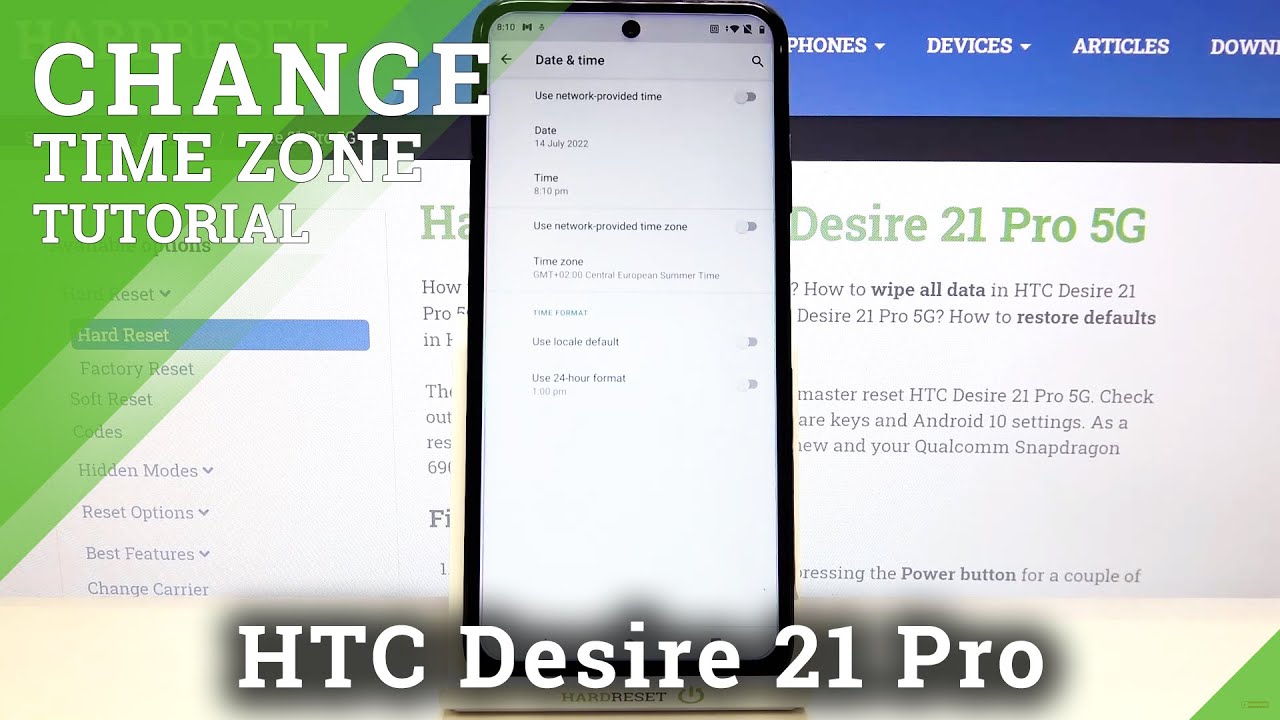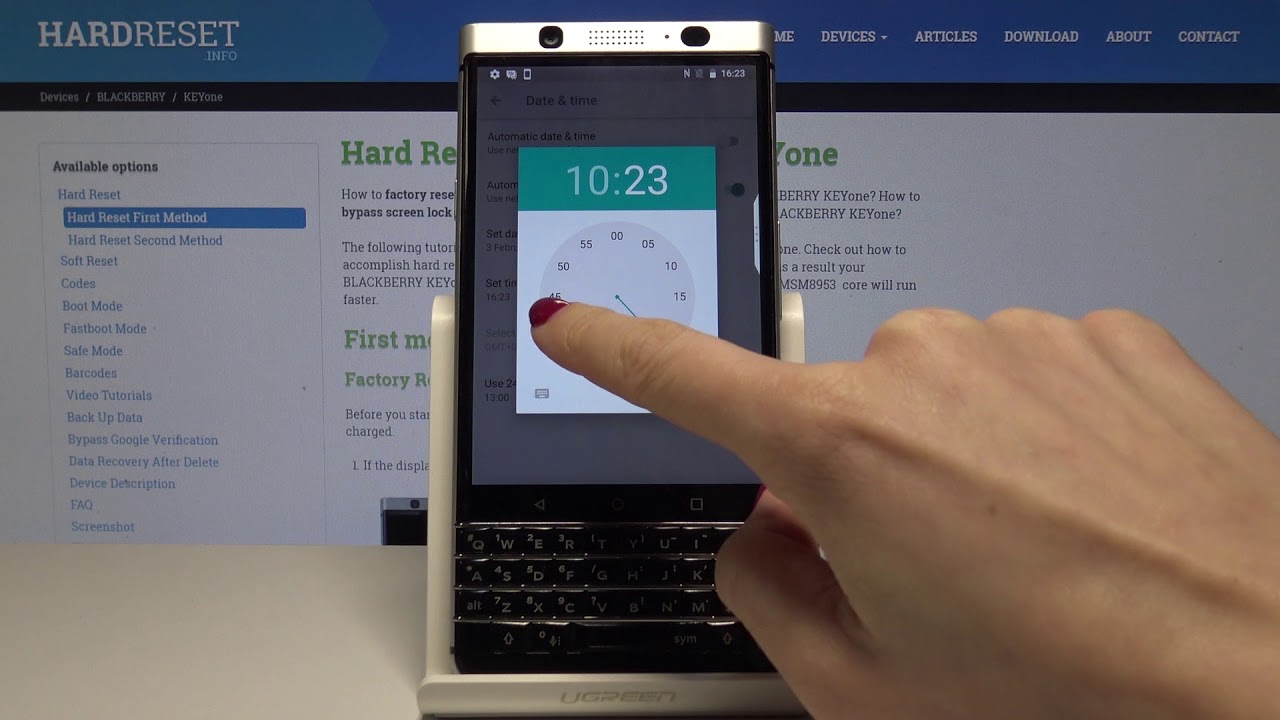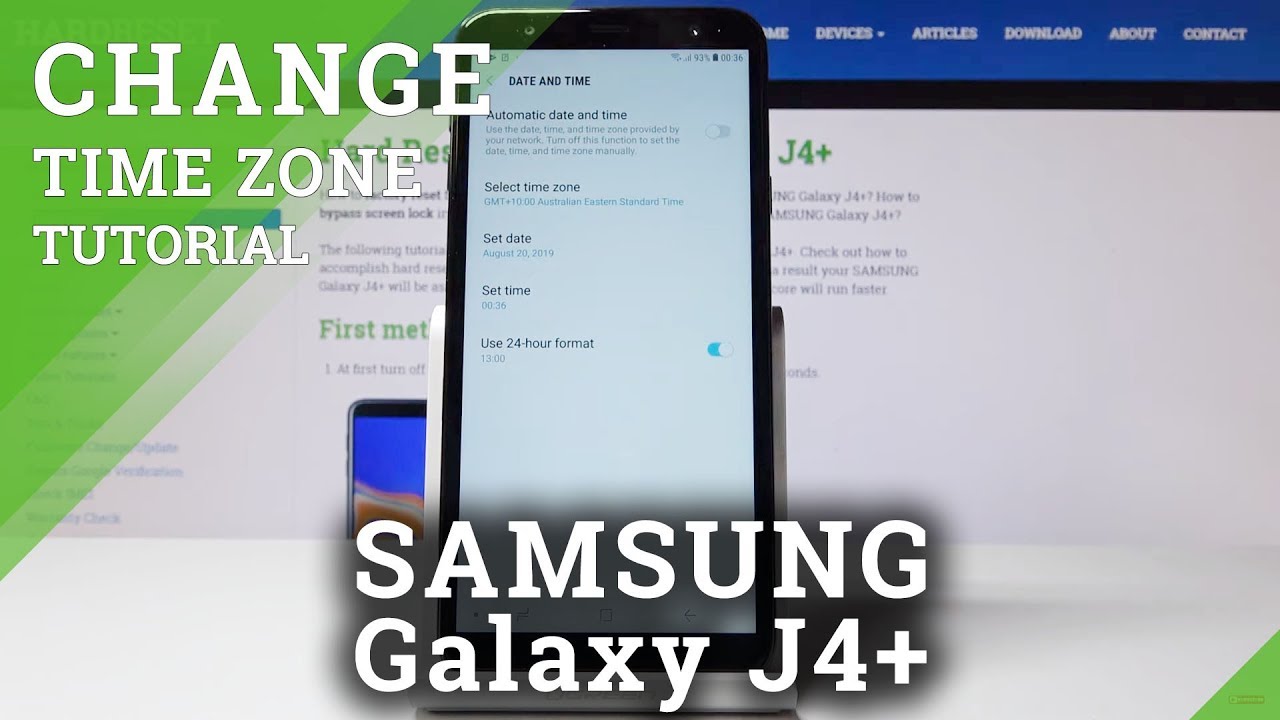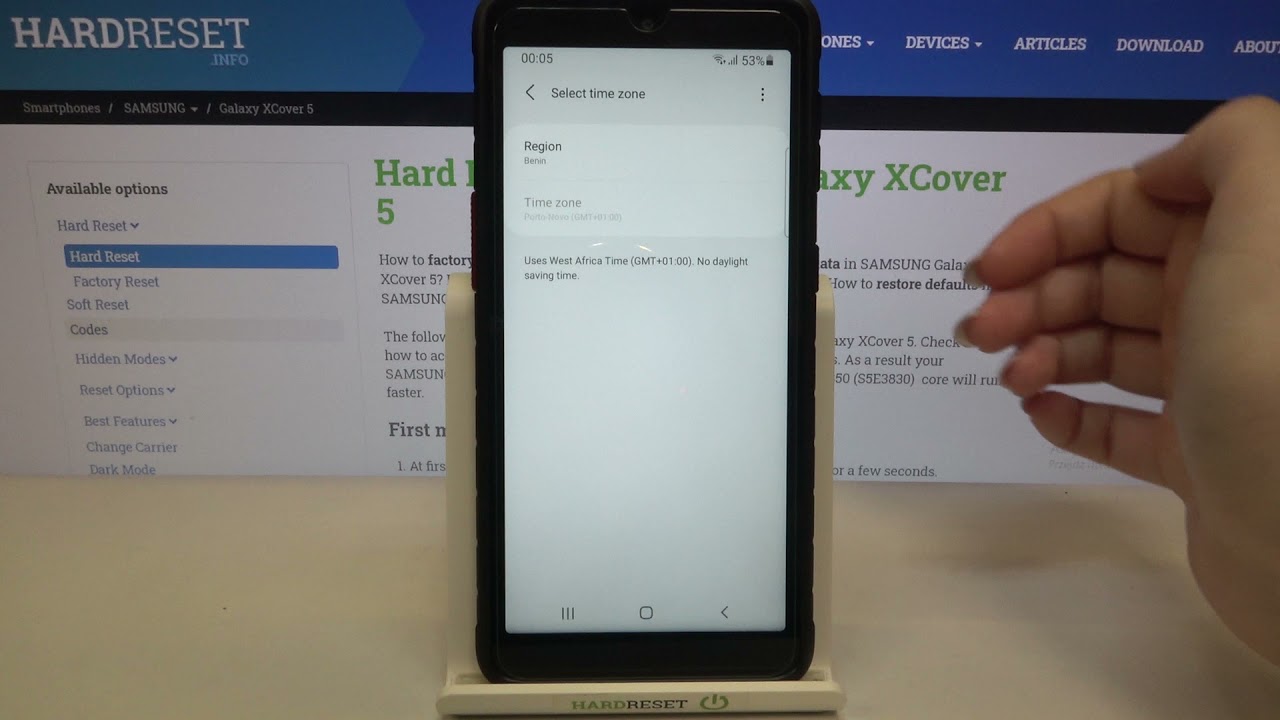By Tag 'Set Up Date'
Hi everyone here, we've got HTC desire21 pro and let me share with you how to change date and time o...
Hi everyone here we've got vekoview3 and let me share with you how to change date and time on this d...
Hello and welcome back to my another tutorial in this tutorial, I'm going to share with you how to c...
Here I have TCL 10 SE, and today I'm going to show you how to change date and time settings on this...
Okay one and let me show you how to change the date and time on the following device, so the very be...
Samsung Galaxy, Are, 4 plus, and let me show you how to change late on time on the floating device....
Hi everyone here, we've got Samsung Galaxy x, cover 5 and let me share with you how to change date a...