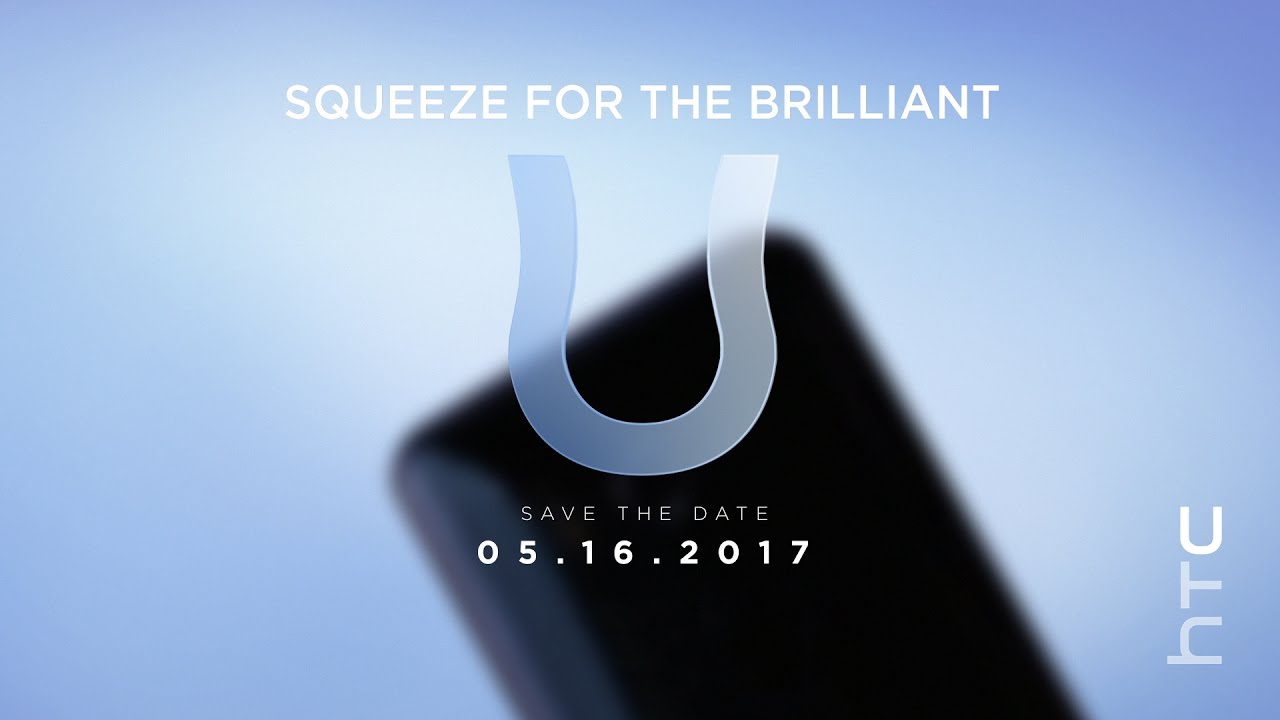ZTE Blade Z Max Unboxing & First Look (metroPCS) By CV Tech
What's going on everyone RJ here with CV Tech, and this is the unboxing of the ZTE Blade Max on metro PCs. This is the mystery phone that I was mentioning last night in my livestream I was actually using this phone to livestream last night to YouTube, so it's already been unboxed, but I got the phone factory reset back to where it was that no, when it came out of the factory, so yeah here is the box here on the back is some specs. You got 4G LTE enabled a six-inch full HD display with 2.5 D glass, a 16 megapixel plus 2 megapixels, rear camera with autofocus and LED flash and 8 megapixel camera facing camera, 32, gigabytes of ROM, 2, gigabytes of RAM and a 1.4 gigahertz outscore processor and a fingerprint sensor. Let's go ahead here and open the box up and of course here is the device so put that to the side here for just a minute and pull this out here now. This does come with a sim removal tool, which is right here and in here, of course, is your USB type-c and your fast charger. It did come with a blade, Max manual and the SIM card that's been taken out for right now, because I, just you know, didn't see the need to put it back in the box.
Just go ahead here and put this back up, and we'll get this here out of the way. Ok you all. So here is that of us. Now I love the feel of the back of this device. It has a really nice drippy feeling to it here.
The phone is just being a perfect experience so far from using it. It's kind of big, but you know it is a phablet 6 inch display with pretty big bezels on top in the bottom, but hey the bezels. Really don't bother me! None on the left side. Here you have your sim and SD card slots, a combo slot right there, so yeah on top, you got just a secondary microphone there on the bottom, got your micro, USB, type-c, port, microphone, 3.5, millimeter, headset jack on the right. Is you a volume in your textured power button there on the back? Is your fingerprint scanner and Curt dual camera set up your flash? Your ZTE Brandon and your rear speaker with a nice accent around the phone.
So let's go ahead and boot. This phone up, you I, get the phone I'll set up, and I'll come back when it's finished, okay, you all, so we're all set up now and ready to go now. This phone got a full 1080p display, I have to say this screen looks very good. I need my phone, really don't do it justice, but the screen just looks very, very good. Let's pull the drop-down here.
You got your typical 7.1.1 new get dropped there as well. All your toggles. There you can edit those, so you know be whatever you wanted to be and where they want to be at. Let's go in here, look around a little going to the dollar typical, a dollar here at you're a call- and you got a video call- an option there as well. Really nice stuff go into messaging, and we'll start up a conversation here, and there is, of course, the keyboard right out of the box.
No updates! No, nothing just keep you out of the box and, of course, you've got your emojis that are right here as well. So there's plenty of them, as you can see right here. So of course you can download different note keyboards, whichever you like best. You know there is plenty of them here, though, so yeah go back home here, and we'll go here into the app drawer. As you can see it right here.
Really nice got a got some bloatware here and there. Of course, you got the metro, PCs stuff, which is okay. It's not bad yeah! You got a gallery and you have Google photos. I prefer the gallery every Google photos any day. That's just my personal opinion.
It's going to settings here, and we'll go there. You got display all stuff in there. That's a brightness wallpaper sleep press power, button plus for camera. Ambient display, it'll, wait, ? screaming usual significations and font size. You can cast your screen pouts like for the home button and navigation key, like duration, got sound.
Of course. You've got all this stuff here. Just like any other phone, pretty much. You got apps storage! You got 32 gigabytes of storage, 10.19 gigabytes is already used of that. So you got around 20 gigabytes available.
Of course, you can add a SD card. Now this phone does have two gigabytes: Arm got call settings here. You got voice over LTE, preferred owner all fixed number, dialing call timers wife by calling call forward and call waiting and stuff like that. Really nice stuff got security. I got my fingerprint already Sent set up on here.
You can change your navigation key to where it's reversed. If you preferred me being left-handed I like the back button on the left and the recent apps on the right, so that's the way I keep it. You got, of course, accessibility. Software update, it does run 7.1.1 nougat, as you can see right there. Hopefully this phone will get Android, oh I, don't see it happening being ZTE, they don't update their devices.
Listen up! ZTE! Please update this phone to 8.0. Oreo that'll be awesome to see this phone being upgraded in the future, so yeah it does run 7.1.1 out of the box. So go back home now, iPod the phone down or part of phone off, and we'll try out the fingerprint sensor back here, and I got what I got put the pattern in there for the first time, so we're going to push it now, and it's pretty responsive, not bad, very responsive. Had no hiccups here whatsoever, pretty solid, pretty solid phone so far, I love the way it feels in the hand like I'm a mention of it. Just feels really nice.
Now I got this phone like I, said for a perfect price. Okay, this phone right now as of today to portend price, is free on his phone I was able to walk in Metro PCS port over a number. I poured it over to metro. PCs, I got the ZTE Blade Max I got a case and I got the unlimited plan out the door. $71 can't be.
You can't really beat that I mean not for the phone delimited plan and the case for $71, so pretty good deal there. I don't know if this applies to all metro, PCs stores or not so yeah. There we go really nice deal, and you get a really nice phone to go along with that. So let's take a quick look here in the camera, and we course capture dual camera. Dual camera set up their manual mode capture of photos in a variety of ways.
So of course, you've got your photo. You've got your video got your dual mode. There, I'm not gonna, get into a lot of settings here on this camera. Look up here we're looking to look at a few, a few of the settings, and we do have a 16 megapixel camera and just here right there, and it drops to 12 megapixels to 16 by 9 and it kind of goes down from there. I've got watermark, you can add your watermark there, which is really nice shutter tone geotag.
You can use a volume key to either take a photo zoom or volume. I prefer to take a photo, got your anti bend in their save location, help and restore defaults back out of here. We will go into the video and look here at the settings here as well. Now, on the rear camera, you can record in full 1080 1920 by 1080 720 1280 by 720 and MMS. Video I got shutter tone, Go lag anti bands and one thing that I'm seeing missing here, as is the focus lock, which I'm kind of surprised.
This film does not have a focus lock, while recording I kind of was looking forward to that on this phone and I, don't see it that's kind of disappointing, but it is what it is. Okay hits button down here you got different effects. You got Logo sepia, mono cool comic, warm mirror and fish eye, pretty nice stuff there. If you like, having different effects for your camera. Now, let's go ahead and go to the front-facing camera here, and you know it does a pretty good job.
Let's go ahead, cut just got you a smile feature here, your self-timer and, of course that's your video selfie and beauty mode, we'll go up here and look, and we have the 8 megapixel camera 6 megapixels and five megapixel tap to capture, mirror image. Selfie indicator, front-facing, flesh, shutter tone, geotagging volume, key anti-bending, civil, Christian and stuff like that. Okay, now for video, this is one place here that I found it was kind of odd to this phone only can record in 720p in the front camera I was really expecting at least 1080 in the front camera, but the only option here is 720p or MMS video, so I don't know about that. But anyway, then, of course you've got beauty mode. Here you can adjust that to whatever you want to as well and on the rear camera.
You have just a flesh and stuff like that. So there we go I get more to the cameras later on in a different video, but this was just my unboxing and first look of the ZTE Blade Max on metro, PCs. This was helpful and informative anyway. Hit that, like button, any questions or comments, you may have leaved it below I'll, get back with you as soon as possible if you haven't subscribed yet, please do so hit that Bell for new post live streams. Everything else that I made deal my channel that'd be really awesome.
You all have a good, and we'll see you in the next video.
Source : CV Tech