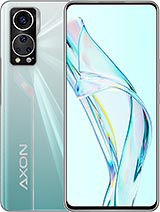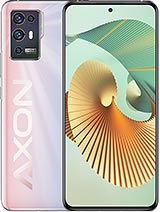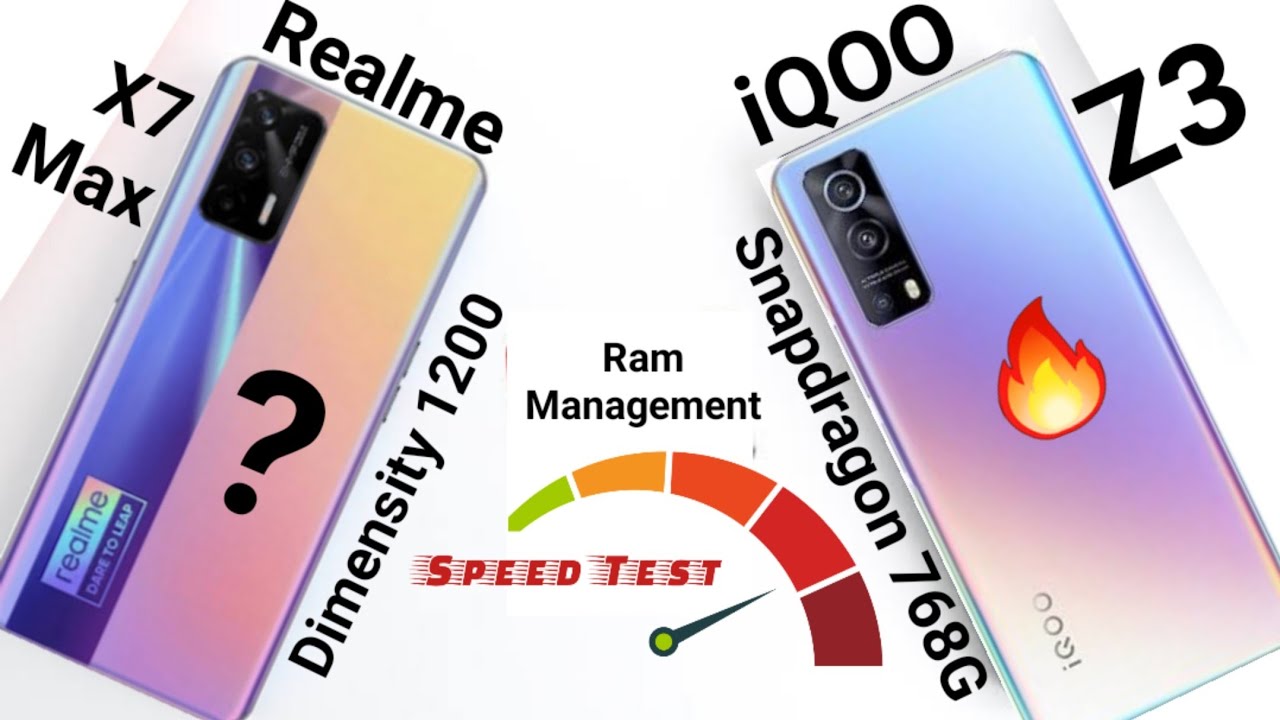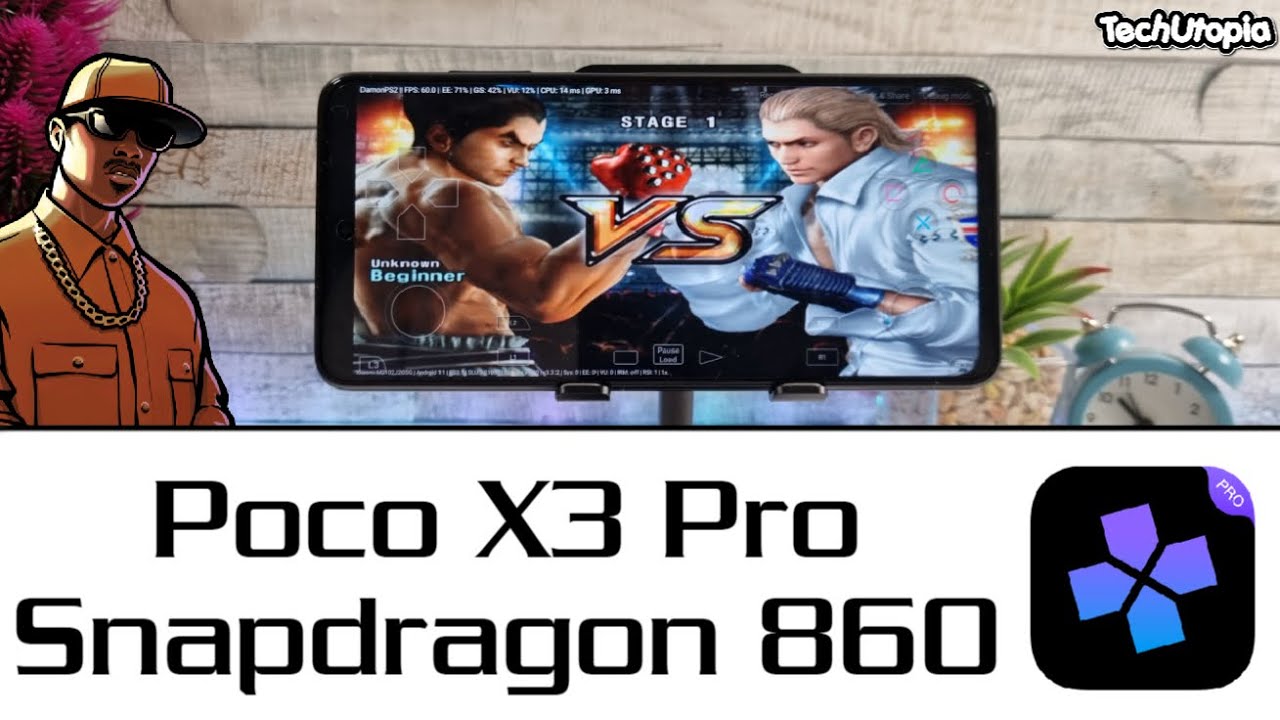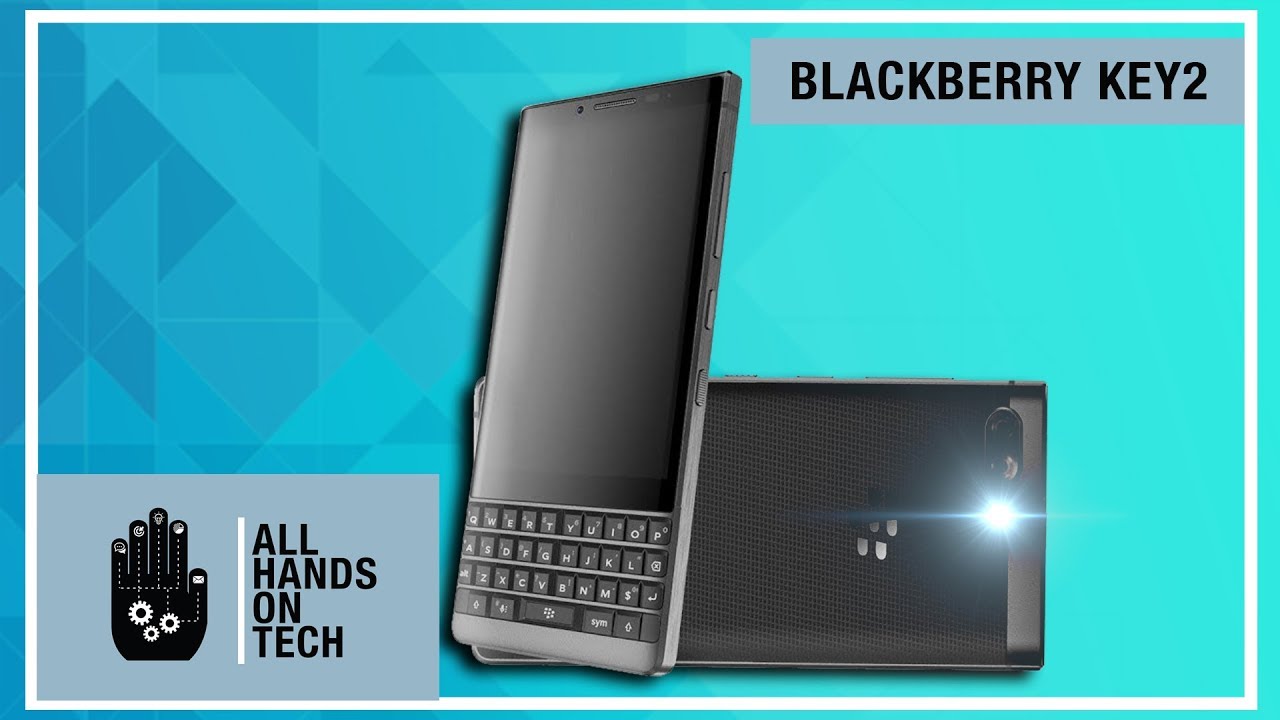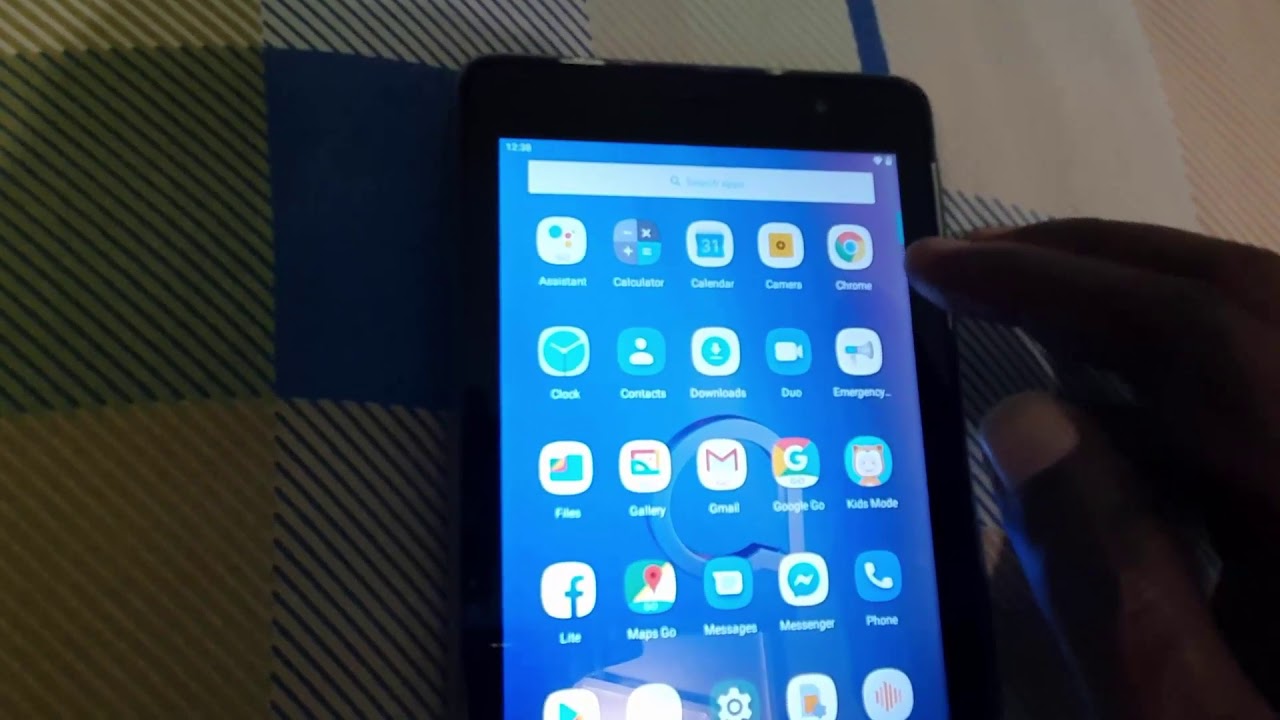ZTE Axon 30 Ultra | Only ONE hiccup so far! By J. Williams
All right guys welcome back to another video shaman jay. So today I'm going to be talking about the axon 30, and I found the hiccup uh with the x930. The x930 has gotten a software update since I've used it uh, since I got it out the box, and so that's that's good. That's a positive thing! So uh, it's I'm still on the main security patch uh, but it did get an update, and it didn't tell me what the update was for it just updated the device uh and that's that, so I want to talk about um file transfer. Now this is supposed to have 3.1, and I use this device right here this. I use this as my primary.
This is my 256 gig 3.1, USB type-c and an uh file transfer device. So you can plug it in like this, and then you can plug it in right. Here, just make sure those are lined up, or you can just go straight type c in, and it transfers fairly fast. Now again, this is my 256 gig model. I had a 64, but I don't know what I did with it.
But I use this predominantly on phones and I have another 500 gig Samsung SSD and I use those to transfer files depending on how much I need to transfer. So I shot a video of me talking about me upgrading my band and casing on my Apple Watch Series 5. Uh, so I did it with this. This phone, and so I'll, show you the here's. The here's, the video right here- hey guys, welcome back to another video, so here's my looks great when I say busted as you can see here, um it's 4k, and it was 4.5 gigs. Now I transferred that file to this, and it took nearly 10 minutes now.
I don't know why um I didn't stop it. It actually crashed. It failed one time, and then I started it over, and then it worked, but it took about almost five to ten minutes for it to do this simple task- and I say simple tasks, because I've used it to transfer everything anytime. I text take photos with the little pixel 4 4a, anything any phone that I have lying around that. I need to get footage off of.
Furthermore, I use this file uh, this type c to get it off, and this phone took almost 10 minutes to get that video of the watch off of it, and I was like what is going on and so then, once I got it off, the file was corrupt. Somehow it cut off, and I'm glad I checked because I started uploading. It was going to be a direct upload to YouTube. I didn't want to do any kind of fancy edits again. I was just talking about upgrading the case and a new band, so I just wanted to get it out that I really wanted to test the cameras on here and obviously the cameras are flawless, but the file transfer is listed as 3.1. I believe- and it definitely is not moving at 3.1 for sure I mean you could probably tell me OJ it's this right here, but it's definitely not because I can test that same file on something else, and it'll fly through. So I don't know what's going on with that, but that is the only hiccup that I've pretty much run into with this device battery life is fantastic um.
I really really really enjoy the way this phone feels it's just perfect, so I mean um. I don't have any other complaints, but that is a huge complaint because I posted on my community tab. Anybody else you know experienced this and nobody has responded as though experiencing it. Yet a sip of coffee, but I couldn't use the file and then another thing is um. When I tried to upload the file directly from the phone, it went directly from the phone, so I didn't want to keep doing transfers from the device I just didn't want to waste my time with that, so it went directly from the phone, but then it took forever, and I have very fast Wi-Fi it took forever to upload from the device like 30 minutes, probably or more 45 minutes.
I've just never seen that before never seen that before, so I don't know what's going on with the axon 30 ultra when it comes to file transfer but other than that folks, I mean I'm pointing this out to you, because I want to know if anybody else's experiences too. It could just be that that file that video I shot was corrupt. It could be, it could be anything, but I need to point that out because I'm in the market of in the business of telling people the truth about things I experienced- and I wanted to shout that out to you guys so um yeah, the phone other than that folks is doing great if you're gonna, I haven't tried power director pro on here um, because I took the footage off of this and here's another thing when the video that I did where I took all you show all the videos and everything like that. I took them off with this file right here. So I'm assuming that it's just that one hiccup, because that video I shot- I don't know I don't know it just- doesn't make any sense, because I shot a bunch of other footage on here, and it worked great when I got the files off uh, but it was still slow but not as slow as that, and I noticed that I was like man that file transfer is pretty, pretty slow, but it could be.
Those other ones went fast because they were on. The video clips are like a minute or 30 seconds that video I shot on this upgrade here was five and a half minutes, or something like that. It was about five gigs, so 4.5 gigs. So I don't understand you know the thing there with it taking so long to transfer that file. I will try again I'm going to use this phone again to prop and then after I shot that video I deleted it afterwards.
I just didn't it. Did the quality looked good, the audio looked good, it sounded good and everything was great, but I just wasn't feeling it. I wasn't feeling it so. I was like you know what I'm not feeling this, so I'm gonna just delete this video, but nonetheless I'm enjoying the device. Furthermore, I wanted to point that out to you guys, man I'll, let you guys know this thing.
Is its crazy, no complaints whatsoever so far, except for that one little issue right there uh. It is even though this hardware is a frosted glass. It's going to attract fingerprints, so you're going to need a good microfiber cloth. This is a cost 10 bucks, but you don't have to spend that much on a microfiber cloth. You don't want to, but look at how beautiful it'll make your device and things that you need shined up.
I use this for my glasses, whatever I'm promoting my microfiber cloth. Just obviously I got this on Amazon, but nonetheless, this is how beautiful the device should look. That's freaking beautiful! That's just gorgeous man. This phone is a total win, and I know file transfer is something that most consumers won't even get into. You know.
I said most consumers aren't concerned about file transfer speed. This is the techie side of me kicking in, because I genuinely need to get things done quickly, uh, and I don't want to waste time with file transfer right now. This is the world's slowest file transfer I've ever seen on a new snapdragon 888 with 3.1. I just never seen that before so uh. Here it is man.
This is the um ZTE third axon 30 ultra, and it is a beauty. Just look at this thing is beautiful. It works good, it's everything is flawed on here, but I owe it to you to tell you that so shaman j won't hold you any longer, if you're having any problems with file transfer as a techie type guy or lady. Ladies, let me know in the comments, because a lot of people probably don't have theirs yet or don't have their phone yet so don't go. Looking for to you know again: I've done a file transfer with this, and it worked great.
It was fast, but those files were smaller. So um, you know, don't go looking you know spread it around. OJ is having problems with this. His axon is failing. That's not the case, I'm just pointing it out to you, and I'll try again with a bigger file or smaller file to see what the difference is.
So I'll see you in the next video uh, the phone is flowing along so um. Let's talk about it below.
Source : J. Williams