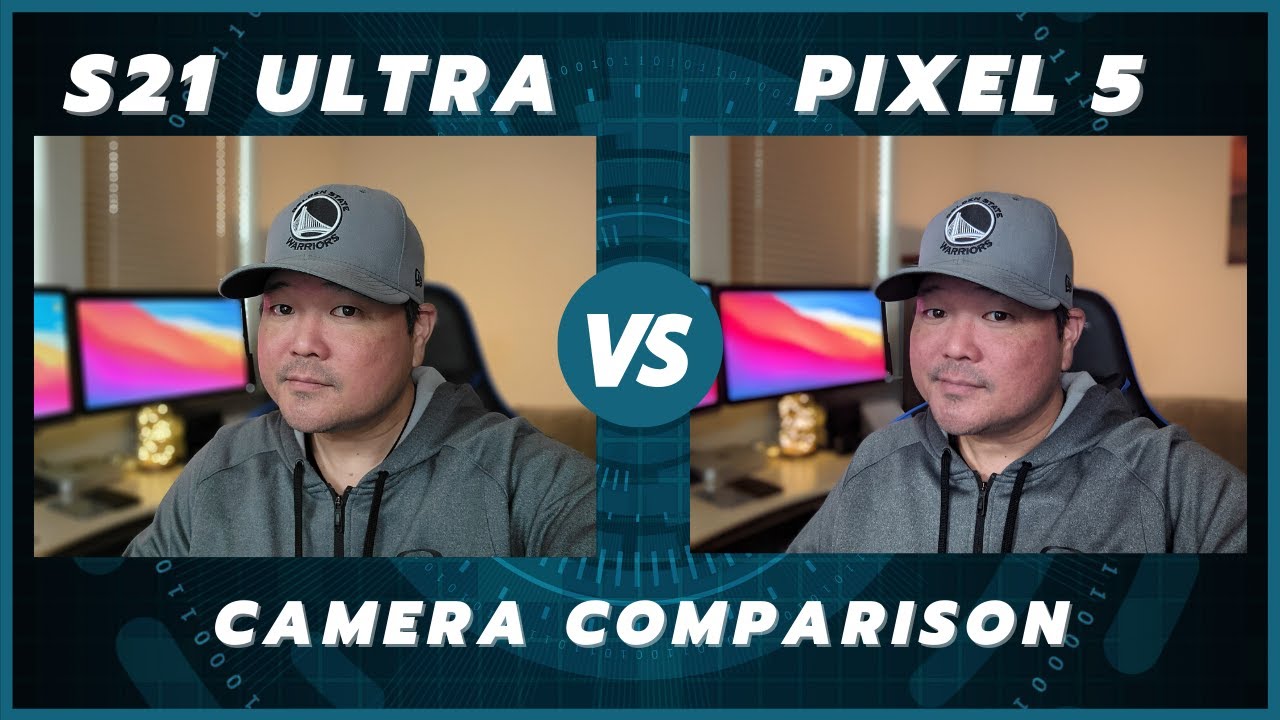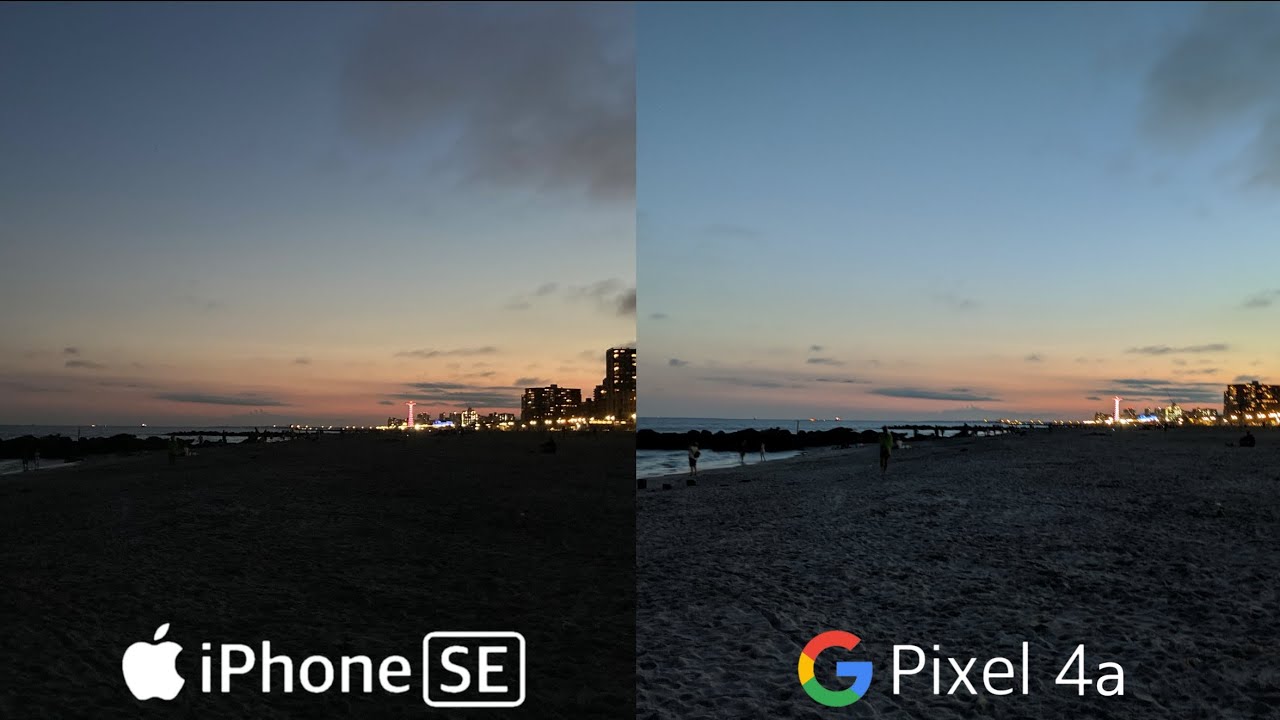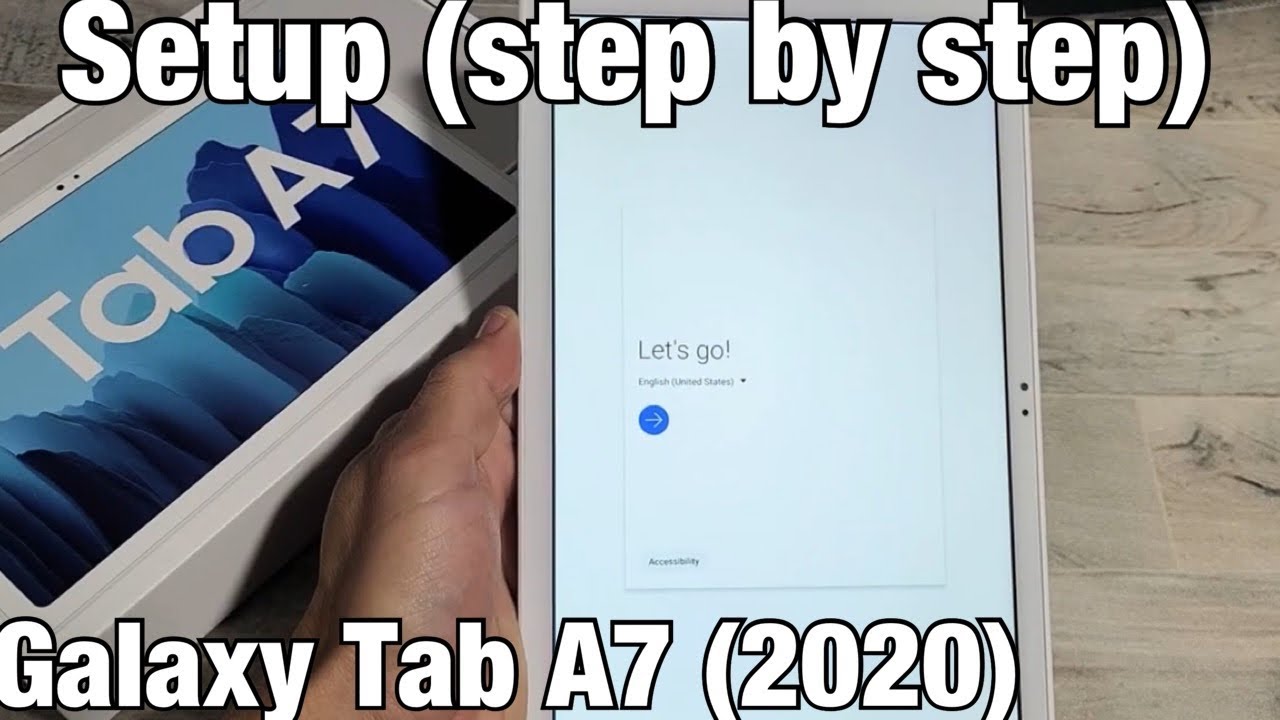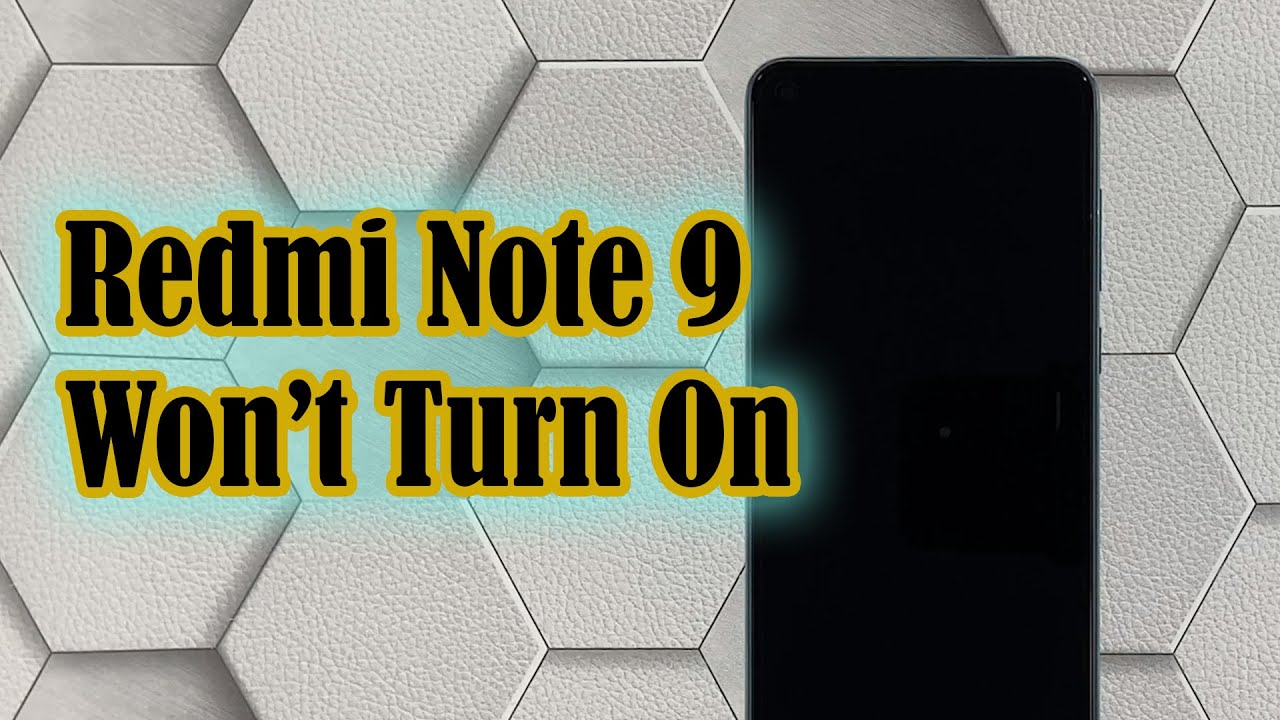Samsung Tab S7 Plus + DeX | The Missing Link? By ASBYT
Hi guys this is Assyria, and over the last few years, we've seen a huge shift in a lot of us using smartphones and tablets for not only the more traditional sensors' communication, social media content, consumption, but also for productivity. Getting things done quickly and efficiently straight from our hands, with less of a need for powerful, PCs and laptops. On top of this, due to the global situation over the last year, or so many of us now find ourselves working from home more so, the drive to be more streamlined with our workflow in an almost out of the traditional office environment has become stronger than ever, and therefore cross-platform compatibility is pretty much essential. So, when Samsung reached out to sponsor this video to take a look at their latest tab, s7 plus with DEX integration, I thought you know what this is a great idea, because a lot of you not only will be looking to possibly buy a new android tablet. But it might also help those of you that are looking to a possible new future alternative workstation away from the more traditional PC, a possibly more affordable world where handheld devices are king, and you just want to sync up to an external larger display when needed. For this example, I am actually using the Samsung smart monitor, which I reviewed a little while back.
I will leave that video listed in the description, a great kind of halfway house between a monitor and a TV, but you could use multiple screen options for your DEX setup. So what is DEX? Well? Quite simply, it is a platform made by Samsung which opens your Samsung smartphone or tablet up to create a PC like experience, you can sync your compatible galaxy phone or tablet up to a larger screen to chat to friends, watch a movie or showcase a presentation to a group all from your handheld device. You can connect your device using a cable, but Samsung have also made wireless connection, a possibility for certain devices for any TV or display that uses Miracast now standalone. The tab, s7 plus, is right up there as one of the best premium android tablets going gorgeous 12.4 inch.120Hz super AMOLED display Qualcomm, snapdragon, 865, chipset, 8, gigabytes of ram 512, gigabytes of storage, 10 090 my battery, and it's built really well dual cameras. Four speakers tuned by AKG, tiny bezels and a really nice matte industrial finish.
The retail box also comes with this s, pen, which snaps magnetically to the rear of the tablet, but the pen works really well on this large display and using it in DEX mode is ideal more on that in a second now one thing people have always tried to do with tablets is kind of fit square posts into round holes, and what I mean by that is consumers and manufacturers alike, have often tried to market or use tablets as the best of both worlds, the portability of a kind of larger smartphone, but also as a mini laptop computer. But in my opinion, it's always the latter that they've never really been able to deliver on possibly until now DEX mode on the tab. S7 plus might just have cracked it as you'll see standard out of the box. The tab seven plus has the usual android interface that you're probably used to from any Samsung smartphone, just on a larger display, android 11 with Samsung's one UI 3.1 over the top, really easy to use nice and fluid and intuitive works great for standard use. But you may just want that added productivity that DEX mode can actually offer selecting decks transforms your tablet into a new realm of possibilities, sounds a little cheesy, but I'm going to go with it so index.
You have your apps on the left of the home, page, your startup or full application list, recent apps, etc. Bottom left settings for Wi-Fi Bluetooth and volume, etc. on the bottom right and because Samsung have this really strong working relationship with Microsoft? It just has this really familiar windows, look and feel you can multitask with great ease, resizing and dragging pinned apps into positions that work for you, enabling you to listen to music chat to friends. Do a bit of work and watch a YouTube. Video, for example, like maybe one of mine, all at the same time, you can also transform your tab, s7 plus into work mode by connecting it to the compatible keyboard.
Giving you the added laptop computer-esque element now selecting to go into DEX mode is extremely simple and can be done in one of two ways. If you're looking to wirelessly connect to a larger, monitor or TV screen, using the galaxy s21 ultra, for example, simply swipe down from the top and locate the decks icon press on that and follow the on-screen instructions to pair. You can also use a cable and once plugged in it automatically registers and the DEX mode interface shows up on your second display and can be controlled using your phone or tablet controller keyboard or mouse. Should you connect any? You can then navigate this computer like interface, and if you want to you, can still use your phone for calls and browsing the internet, etc. Even when your external display is showing the DEX interface, so you don't actually lose access, like you might think, and if you're looking to use decks for gaming, you have kind of two main options you can play android games on decks.
You can also stream PC games to play android games on a larger display. All you have to do is connect a HDMI cable from said display using an USB, adapter and once DEX is loaded up, simply go to the Google play, store and search for and download the game you want to play. It really is that simple and the gaming experience is pretty impressive as well. Yes, you aren't going to get high-end console or gaming PC performance here, but it is highly playable and handles some pretty major titles with ease and if you open the game launcher, this has a built-in default full screen mode, which helps make everything that little more immersive, as does a compatible gaming controller. If you decide to sync one of those up, also on top of this, as mentioned, you can stream PC games using cloud services such as streamline and moonlight game stream.
The caveats being, you will need a host computer, a decent router, a compatible controller and the separate PC will need to be connected to the same Wi-Fi network. Yes, I wouldn't use DEX for editing one of these videos, for example, and gaming on it might not be quite as good as you know, a dedicated high-end console or gaming PC, but for an all-in-one, easy, affordable setup for working from home. Studying video conference schools browsing the web and a little of gaming. This works absolutely great. So for me, the tab, s7 plus, has all the hallmarks of a great premium, android tablet and definitely one to consider, but with the DEX integration.
It's just got that little extra that je n? sais quoi, which yeah I do speak French, which you might not find elsewhere on the market. Oh, look! It's got an update, good work, Samsung! I will leave all the information that I've talked about today in the video description below, so you can go through and check it out if you so wish, and if you currently have a Samsung tablet like this, that has decks, or you have a Samsung smartphone that has DEX integration. I strongly recommend, if you haven't, you go and check it out because you may find it just gives you that added option that you're currently missing like and share. If you enjoyed the video and found it helpful subscribe if you're new to the channel and love everything tech, I love you needy I'll, see you next time.
Source : ASBYT