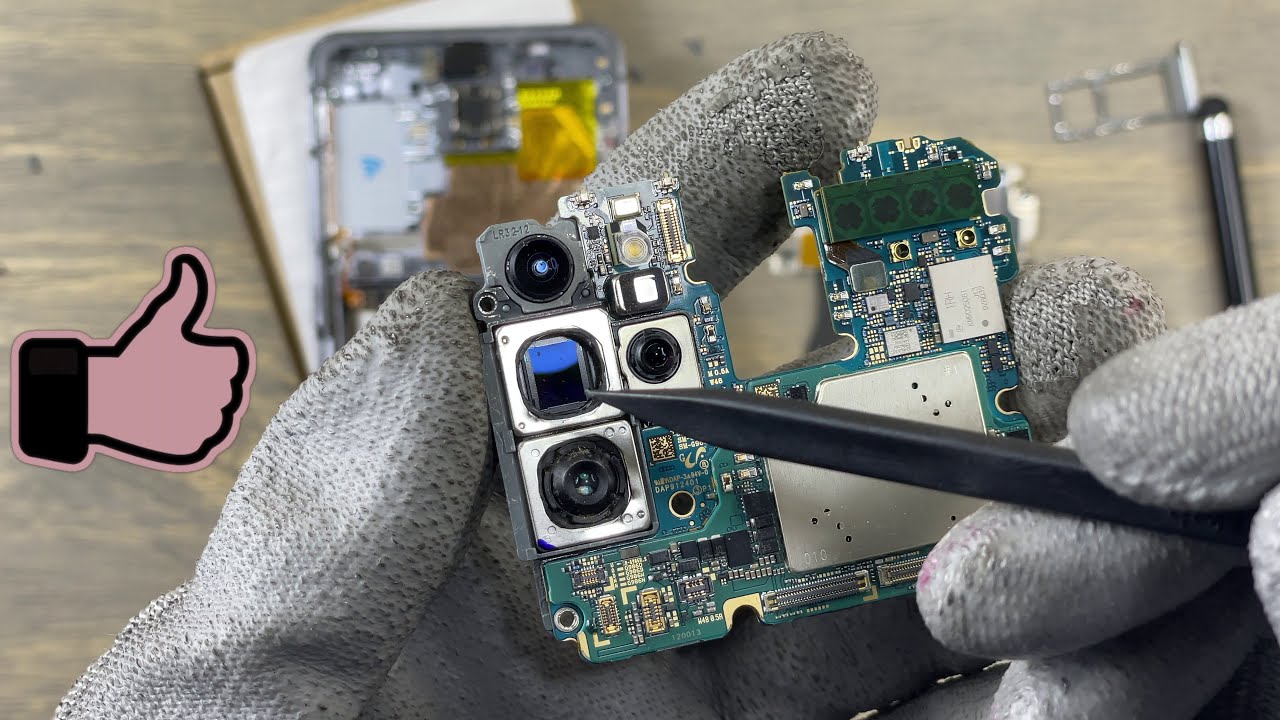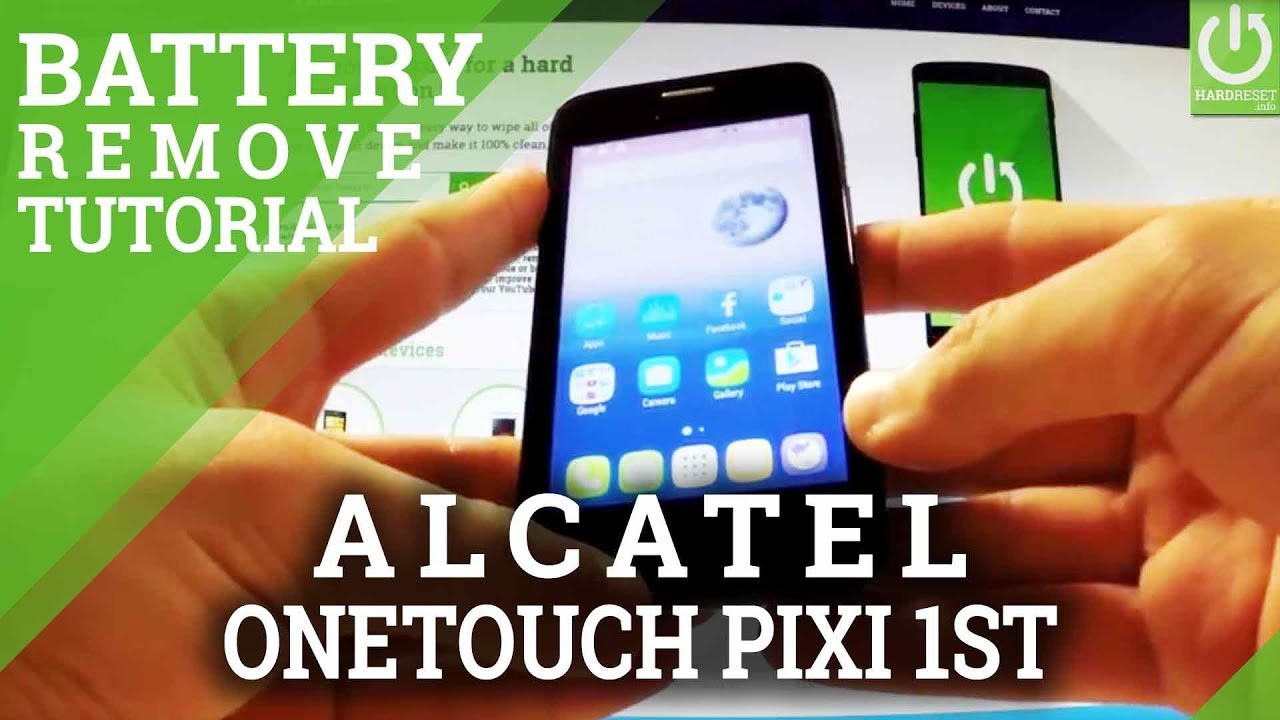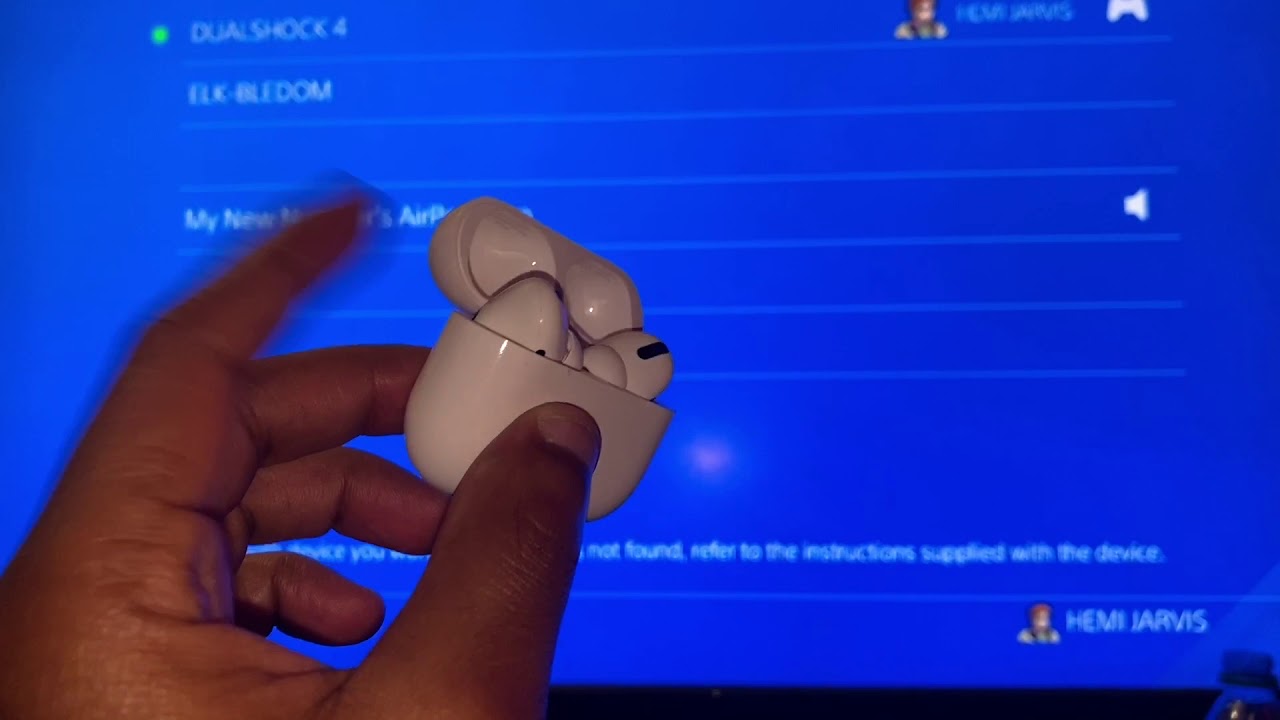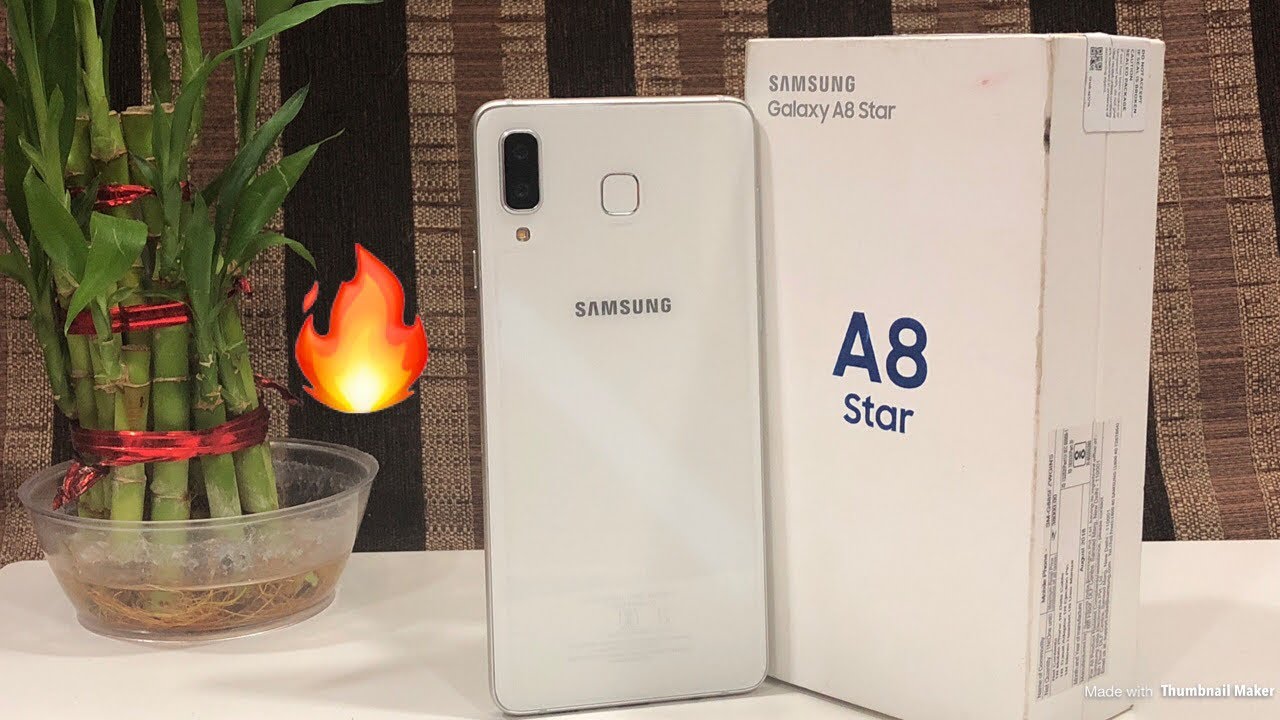You Can Shoot video on your Applewatch with Wristcam By TechFit360
What's up everybody Dan here from tech fit 360. Today on the channel I'll, be taking a look at a product. That's made exclusively for the Apple Watch. This is the newly released wrist cam, and we're going to take a look at it in just a second. But first I need you to do me. A favor and click.
The subscribe button to become a part of the techfit360 family make sure you also click the notification bell, so you don't miss out on any of my future videos. Thank you, and now let's go learn things. Okay, now I joined the original crowdfunding campaign to support this product. I know it was well over four years ago when it was called CMA. Since the start of the campaign, the product name has been changed to wrist cam.
Now, due to the lengthy release, time frame I have all but given up on everything this finished product, but lo and behold I finally received an email with shipping info. Well, FedEx showed up at my door recently. So let's take a look at some new tech for your Apple Watch. Now, breaking it down to its simplest form, wrist cam is simply a camera on your wrist designed for the Apple Watch. Now back in the day, they used to call me James Bond jr, and I really could have rocked this.
Let me see if I still got it bond James Bond jr yeah. I still got it wow very nice presentation with this can uh. I love the teal and white color. Furthermore, I tell you what, if this whole wrist cam doesn't work out. For me at least I'll have a can for my Christmas cookies.
Okay, first thing we see is they have included a strap for the wrist cam. It looks just like an Apple Watch band, and here we have an instruction manual with some very detailed instructions on how to set up your wrist cam with your Apple Watch. Next we have a 5 volt charging adapter. Actually, you can charge your Apple Watch and your wrist cam simultaneously, and I just love the flip out plugs pretty cool right all right. So next up is the charging cable.
Now I can tell right off the bat that this is a proprietary charging. Cable, not really a big fan, because I like to be able to just run up the street to best, buy or something and grab me another cable. This one fail, but anyway it is what it is: okay, everybody. This is the moment that you've been waiting for this is the moment. That's going to make you click that subscribe button.
This is the wrist cam core black, but there are other colors that you can choose from just gotta find the right color for your personal style, so don't think you're just stuck with one color. Now there are two Sony high definition: cameras on this device, a 2 megapixel selfie camera and the 8 megapixel world facing camera plus microphones. That's right! This device records audio 2. Now this is a silicone band, very flexible and not as thick as the Apple Watch, silicone band, but tough. Nonetheless, I mentioned one band earlier, but actually there are two bands or straps included, one large and one small because of my wrist size, I'm using the large one.
I have the Apple Watch Series 4, but um wrist cam is compatible with apple watches. Series 1 through 6. Just make sure you order the correct wrist cam. When you place your order now, attaching the wrist cam band is no different from changing Apple Watch. Bands, except I have to apply a little more pressure when sliding the band in place perfect fit feels very light and doesn't look as bulky as I thought it would.
What do you think, so setup is fairly easy, just download the wrist cam app from the Apple Store and follow the on-screen instructions? Now the app is divided into three sections. First, is a welcome to risk cam page with some pretty good information, followed by a collection of all the pictures and video files transferred to the risk cam app last is the status page, which includes things like battery life. Oh, let me get that straight battery life. I love it. Storage, setting up your import mode, maintenance and support and a place to change the default video resolution and aspect settings.
What's cool about this watch is when you launch the app every time you launch the app or the first time you launch the app it's going to show you your battery life and connection status. So you always know when you stand as far as battery life, and you can also check this out in the wrist cam app on your iPhone as well. Okay, so there are uh three headings in the app right. Now you have gallery, there's photo and video. When you tap the gallery, it will show you the pics and video that you shot with the wrist cam.
Now swipe the photos and tap the camera icon to take a picture swipe to video and tap the record button to start shooting videos. Now double tapping on any of the two previous screens will flip to the self-facing camera double tap again to return to the worldview camera. You can also use the manual button located below the worldview camera. Single quick press will do a photo capture. A longer press will start shooting video notice, the LED lights.
The self-facing LED will blink once when you take a photo and the world facing camera led will continue to pulse when you shoot video, so I have my wrist cam set up. So when I put my wrist cam on charge and of course I do my Apple Watch. At the same time, it will transfer all of my videos and all of my pictures over the Wi-Fi to my iPhone now sure you can set it up where it will immediately send videos and pics to your iPhone via Bluetooth, but you're not going to get those high quality images until you connect it to Wi-Fi and have it transfer that way all right. So now, let's check out a few photos and videos shot with the wrist cam. What I did I changed the default resolution to 1080p, and I'm sure this is going to be murder on the wrist cam battery.
Let's check it out, I mean I'm going to be honest. I was really impressed with the pics that I did take in the video footage. I mean it looks pretty good now my rest cam battery yeah. It did take a hit. I started out at 92 percent, and now I'm at 54 and that's just after 10 or 11 minutes of use, while shooting at 1080p.
Now the company states that the battery will last a full day. Well, unless I have a bad battery, the only way I can honestly see that happening is if I strictly use it for low res photos. Now it's time for my naughty and nice list, but since we're in the holiday season I'll start with the nice list, two Sony cameras also masking b 1080p footage for the world to see eight gigs of storage internally up to five gigahertz Wi-Fi, which mine was free water resistant if it doesn't fall in the sea, magnetic charging battery charges rapidly, and now it's time for my naughty list, video slash picks are shared only through the iPhone app. My battery life seems to take a nap, no FaceTime support and that's not right. I tap the record button.
Sometimes thrice video chat coming well. That will be nice. This thing is large, and so is the price. Well, thank you so much for joining me today. You know I really had fun uh playing around with this wrist cam I mean overall, I think it's a pretty cool product.
You know it has issues like anything else has its issues, but I had fun shooting the video and I had fun playing around with this wrist cam now. This is not something I'm gonna wear every day, because it is a little large and I do tend to swing my arms a lot, and sometimes I just happen to swing it into things like walls and doors, etc. , etc. , but overall I'll give it a thumbs up. I think it's an interesting product with a lot of potential, and I can't wait until the video chat, app comes out, and I'll do a follow-up video, I'm not a big fan of that 299 dollar price tag, but if you've got some money to spare I'll leave links in my description now, even though you may place the order now, they're not going to be shipping any more of these wrist cams until January.
I believe it is, I believe, it's January, so I'll, I'll check it out, and I'll put it in the description but also like I said you can also change the colors. It's really easy to change the band. You know. I think the bands are going to go for around 50 bucks, if I'm not mistaken, but they're so easy to swap out the bands as well, but anyway, thank you again for joining me if you've enjoyed today's video. Please give me the thumbs up, and please share the video out on social media.
Please be sure to connect with me on Facebook, Instagram and Twitter, and please subscribe to the techfit360 YouTube channel for more tech videos. Just like this one. I want you to know. I love all you guys. Furthermore, I appreciate all your support and I can't wait to see you in my very next video thank you for watching and have a happy new year.
Source : TechFit360