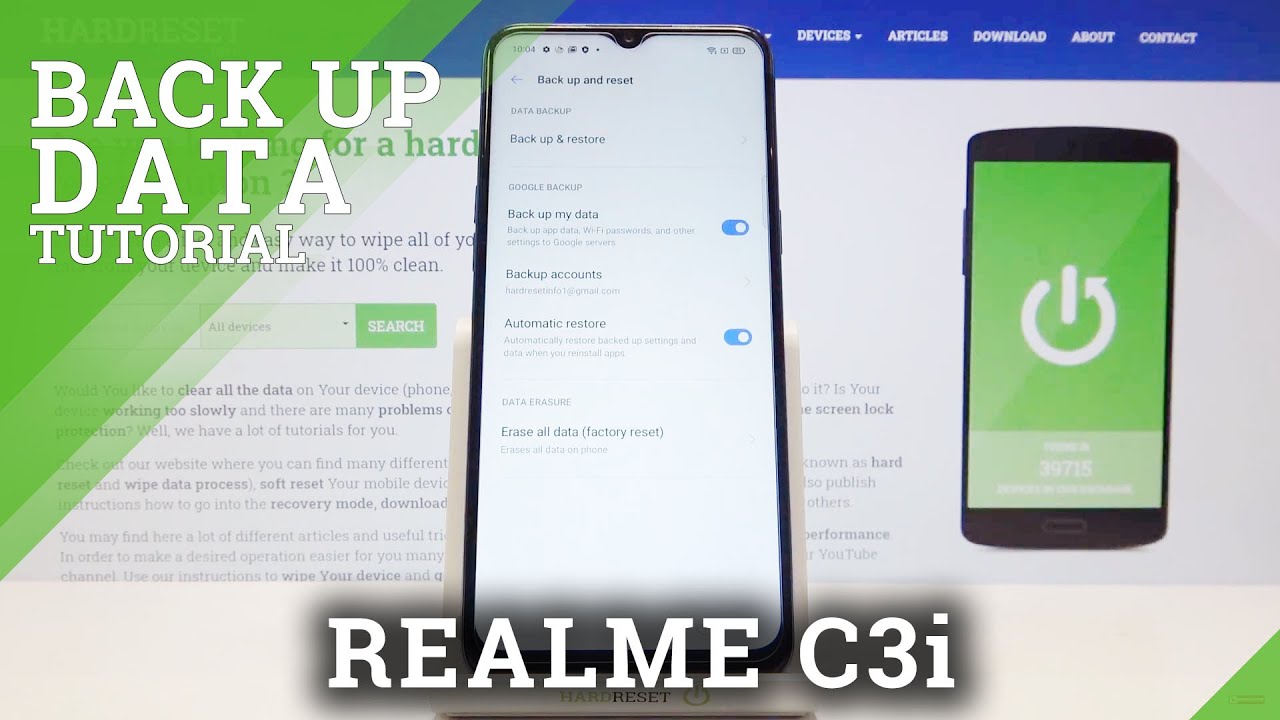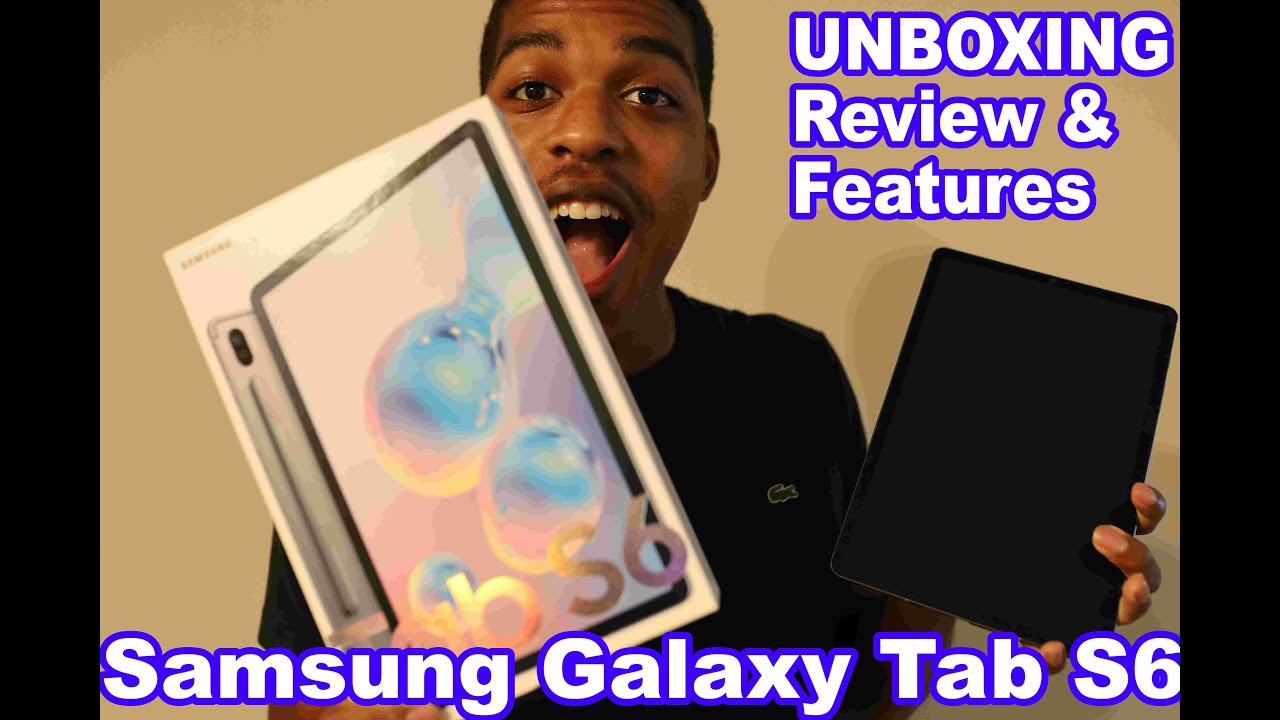Xiaomi Redmi Note 10 Pro Camera Review By TechwithUsama
Hi guys, this is a full camera review of the Redmi Note 10 pro. This phone has a 16 megapixels camera on the front, and it can record in 1080p at 30 frames per second at max. Unfortunately, there is no 60 frames per second or 4k video recording mode for this phone's front camera. I wish Xiaomi uh gives us a higher and better resolution and frame rate for the front camera someday. It's been over two years that we are getting the same mode and same resolution in the front cameras of these Xiaomi and Redmi phones. Right now, I am working to give you guys an idea about the stability and this video will give you an idea about the voice recording quality of this mic as well.
It's a very bright day. I am walking on my rooftop, because everything else outside is closed. We are in lockdown once again, so I have to uh shoot these videos at my home, or I just get a chance to go out sometimes, so this is all I can show right now so uh now I will take you through the camera hardware and then camera make sure that you hit the subscribe button and if you find this video good enough at some point, do hit the like button as well. Let's go ahead and start this camera review right away. Xiaomi always brings a unique camera arrangement on the Redmi Note series and this year isn't any different either the unique camera cutout.
On the Redmi Note, 10 pro houses is a main 108 megapixel sensor by Samsung and its other sensor. Details are right there on your screen. This one uses a single 16, megapixels camera on the front, and it's using the image processing of the Qualcomm snapdragon 732g. This phone runs on the mini 12 uh, based on the android 11 out of the box. Okay.
So when you launch the camera application on your Redmi Note 10 pro, it welcomes you with a screen like this right here. We have the ultra-wide mode, the 1x mode, and then we have the 2x. This phone has up to 10x digital zoom that you can access by using these options right at the top. Here we have the HDR, you can switch between on off and auto HDR. We have the AI it's going to boost the colors in your pictures, so make sure you have turned it on, and then we have the beautify mode and the filters you can use one of these, and we have the Google Lens and right here.
Under these options we have the frame, the timer, the movie frame, those black bars grid lines. You can access the macro camera using the super macro mode. We have the tilt shift and the time burst mode to capture hundreds of images after uh certain time intervals. Right here we have the night mode of this phone, the night mode. This time works for the front camera as well, which is, in my opinion, a perfect addition.
Then we have the portrait mode right here. We have some cinematic effects for the portrait mode, and then we have the blur intensity right here. You can increase or decrease the f value to achieve a better background, blur or depth effect. In your images, we have the filters and the beautify effect for the front camera right here and then, once again, we have the AI mode at the top and right here we have some uh similar options uh to the photo mode of this phone. We have the 108 megapixels mode on this one.
Now this 108 megapixels mode is placed under more options out of the works, which means that Xiaomi knows that this is a gimmicky mode, and it doesn't have any practical advantage over the normal photo mode in the normal photo mode. This phone is going to output the images in 12 megapixels resolution, but if you want to capture landscapes with immense details, uh so that you can crop in as much as you want, you can use the 108 megapixels mode. Otherwise, the pictures in this mode are just going to be a burden on the storage of your phone at the top. We have a few options for this mode as well. In this mode, the AI and the HDR do not work in the more options.
We have all these options: the short video to capture a video clip of 15 seconds panorama, document scanner of this phone, the vlog using the vlog mode on this phone. You can basically use all these video presets, and you can join small clips to create a cinematic movie or a vlog right here on your phone. We have the slow motion here. The slow motion works for the front camera too. I will show you the slo-mo samples in a bit.
The time-lapse, the dual video. If you want to access the front and rear cameras at the same time and the long exposure just like the name suggests you can take the moving crowd, shorts, neon trails, oil painting and some other really cool shots using the long exposure mode of your Redmi Note, 10 pro we have the clone here. If you want to clone yourself in an image, you can just use the clone mode. This phone is very good if you are into making a lot of nice and catchy stories and images. Let's take a look at the video mode.
Now in the video mode, we have 1080p at 60 frames per second for the rear camera. We have 4k 30 frames per second as well. You can record super macro videos as well, and you can track a moving object on your phone too from the front camera. As I just told you in the selfie video, you can record videos in up to 1080p at uh 30 frames per second only and by the way, this phone has a steady mode as well. This mode is going to be super stable, but this mode can be accessed with 1080p at 30 frames per.
Second, only. You cannot record higher high-res videos in the steady mode. The pro mode is quite good. We have white balance, focus shutter, speed, ISO exposure value, and we can even choose the lens here. This one has the raw option as well.
I suggest using the raw option if you want to capture those uh high sized images for better post-processing, and this phone has the video pro mode as well. As you can see, you can switch between the pro video mode and the pro mode using a small camera button right here. I have taken a lot of images in almost all the modes of this phone, and this is going to be the most thorough camera review of this phone that you will ever come across. So let's go ahead and start off with the rear camera images of this phone now, so here's my own ultrawide image. First, this time I took my images under a shade and the shadows on the ultrawide camera appear too dark the colored one is cold, since this is an 8 megapixel lens.
I did not expect the details to be higher the same image in the normal mode. Here I had the HDR set to auto end. You can see that it is bringing too many highlights into the image. The image is too bright. Details are just average in this mode and there is a significant difference in the color tone as compared to the ultrawide mode, the same image in the 108 megapixels mode.
Now this is an extremely warm image. As you can see, the highlights are not too high, because in this mode the HDR doesn't work. This image has good details, but that warm look. I personally don't like that, but I would like to know what do you guys think about this image? If there is one mode that has impressed me on this phone, it has to be its portrait mode. This is a very nice image with great color tone, but the drawback here is that it has wiped off some important edges to add that depth effect.
If that's not a big deal to you, then the portrait mode is right on spot. Now this is your look at the ultrawide, the normal 108 megapixels and portrait mode. Can you imagine these are the images from one same phone? The colored one is not consistent throughout and this needs to be fixed Xiaomi needs to bring same color tone across all camera sensors, and I think this is quite possible through a software update. The images are fine in their own modes, but they must have a resemblance in the color tone here. Obviously, the 108 megapixel image has the highest details: the normal images.
Next, I like the portrait mode image and ultrawide image. Well, it speaks for itself, here's an image of my nieces in the normal mode and in the portrait mode side by side. This is a great broad, daylight image and the skin tone is perfect here. I changed. My angle in the portrait mode highlights on the face are good.
The images could have higher saturation, but I think this is fine too. The pink color isn't totally blown off whites. Look good too shadows in the normal mode are a bit dark. The depth effect is just too good once again, but obviously some necessary edges are wiped here once again, another high-res versus normal image. The high-res image, has highlights under control.
The shadows are dark on the high-res mode. This time the normal mode image doesn't look too good. The high-res mode in broad daylight can do good, sometimes can do good at times, but not all the time. I'll just show you what I am talking about. I captured over a dozen high-res versus low-res images at the same places and throughout these images the only thing that annoyed me was that yellow issue or that greenish effect on the high-res images.
It looks too warm, and it doesn't show the accurate colors the highest mode on cameras. These days are known to uh, not to deliver very great pictures, but it is not now to deliver messed up colors. It can literally make a white part of an image look Queens. The details in high-res mode will always be good because it captures an image too big. But what's the use here? If it's not going to deliver colors close to reality in some situations, it even delivers brighter shadows, which adds to the beauty of an image.
HDR. Not working in this mode can be a blessing in disguise at times, but this mode needs heavy optimization and by the way I had performed all the latest software updates on my phone prior to this camera review. The main advantage of the high-res mode on this phone is that you can take an image and crop it in, since this phone doesn't have a telephoto camera. The big sensor might help you with the landscapes. Redmi Note 10 pro deploys a Samsung hm2 sensor and many users were confused.
If this is a flagship sensor, you have now seen its result too, and I would like to make it very clear that this is a gimmicky mid-grain sensor and not a flagship like the one we saw on the Samsung's s21 ultra. Along with these images, I took some ultra-wide images too. First, the ultrawide images come out dull, and the images are detail free, the ultrawide cameras on uh. These mid-range phones need to improve a lot. Samsung now gives us a much better ultraviolet camera of 12 megapixels on its mid-range phones like the a72, and it's about time.
That Xiaomi also moves towards a bigger and better ultra white sensor on this particular lineup of its smartphones. Let me take you through a series of broad daylight images demonstrating the colors of this camera. I luckily shot a lot of colors and, interestingly, the normal rear camera mode of this phone performs really well. So I have concluded that it is best to use the phone's camera in the normal 12 megapixels mode, and you should at any cost avoid using the 108 megapixel smooth. You can actually see the practicality of this mode by uh, checking out where Xiaomi has placed this mode in the camera application it's placed far away from the photo mode under the more options, and if you are a very new camera user for the Redmi Note, 10 phones, it is highly likely that you are not even going to bother about the 108 megapixels mode on this phone, the normal mode uh.
Well in this mode, the AI works as well, and it boosts the colors. As you can see, the details are fine. The images are rightly sharpened. It can blow off the colors in some instances, especially when you are capturing the flowers like this. The details could be better here, but overall, these are very nice images, and it can add a perfect depth effect.
In the background, when the subject is too close to the camera, edge direction is also quite impressive in this particular mode. Judging the camera, based on its own images, is not going to be easy. It looks all good here. Only a comparison will tell us if this camera is completely worth it or not, and by the way I am working on a full comparison between the a72 a52 and the Redmi Note 10 pro, and these two comparisons will be coming out on my channel in a couple of days. So let me know about your thoughts on these images.
In the comment section down below for now night mode of this phone is just average. It isn't something that you can call very good. I have shot a full comparison of this phone with the a52 and HMD. Just like I told you, and you will get an even better idea about this phone's night mode, but for now, as you can see, the night mode lacks clarity, and it doesn't bring too good colors and details in the photos. The good thing is that this year, the night mode works for the front.
Camera too, and yeah the night mode still doesn't work in the ultra-wide mode. Here are some macro images, as I always say, I am not a macro camera fan, so you can analyze these images for yourself. I think the details could be better, but again this is macro camera, and it's not supposed to do wonders the selfie time now. First, in all the selfies the background. First in this selfie, the background is fully blown off.
Auto HDR was, on the background, has completely ripped off the highlights. Details are much better in the portrait mode. The image has a soft look in both the mode saturation is a bit low, but some people like this look, so I am not going to comment on that. I always say that selfies are more of a subjective choice. It is not necessary that a user who likes a selfies from a Samsung or OnePlus phone is going to like the selfies on a Xiaomi phone as well, and vice versa.
Once again in the portrait mode, the unnecessary edges are blown off overall. The front camera is quite solid on this phone. I even like the front camera video, so here Xiaomi has done a relatively good job drop your own thoughts about these selfies. In the comment section down below the video is now the max. This phone can shoot is 4k at 30 frames per second, and the as does not work in this mode.
So the stability is going to be horrible. As you can see on the screen, it does have the 1080p at 60 frames per second mode for the rear camera, but unfortunately the as doesn't work in that mode. Either. EIS works in the 1080p at 30 frames per second mode in both the ultra-wide and wide modes, and by the way you can record ultra-wide videos only in 1080p at 30 frames per second. This phone lacks 4k ultrawide mode, it does have steady mode, but that's also limited to 1080p at 30 frames per second.
So if you want to record videos in higher resolution, I suggest using a gimbals. Otherwise, you won't like the video result. I have recorded some slo-mos as well that you will see in a while, and I'll catch you with the conclusion in a bit. That's all with this camera review and as always, I will break down my conclusion into a few simple points. This phone takes very nice and good images from its main camera sensor in the normal mode.
The images are acceptable, if not so impressive, 108 megapixels mode is a pure gimmick on this phone. Xiaomi needs to fix that green instrument if it wants to keep the users happy. Otherwise, the 108 megapixels on this phone are completely useless. Xiaomi also needs to fix the camera algorithm to maintain a same color tone across all the camera modes of this handset night mode needs an update. It doesn't produce noise, free or full of details.
Images right now front. Camera is quite good. I like that, and I think Xiaomi has done a very good job there as long as you're. Taking a look at this one's images only they do not look bad, and you won't regret using this phone either, but we will explore this camera further in our comparison, videos to reach a final conclusion. For now this camera gets my recommendation because it is being offered at a fascinating price point as well, but only if Xiaomi also happens to improve its performance in near future.
The choice is yours now and drop your own analysis in the comments below like. If you have not yet and subscribe, and with that said, I will sign off and see you all in the next one.
Source : TechwithUsama