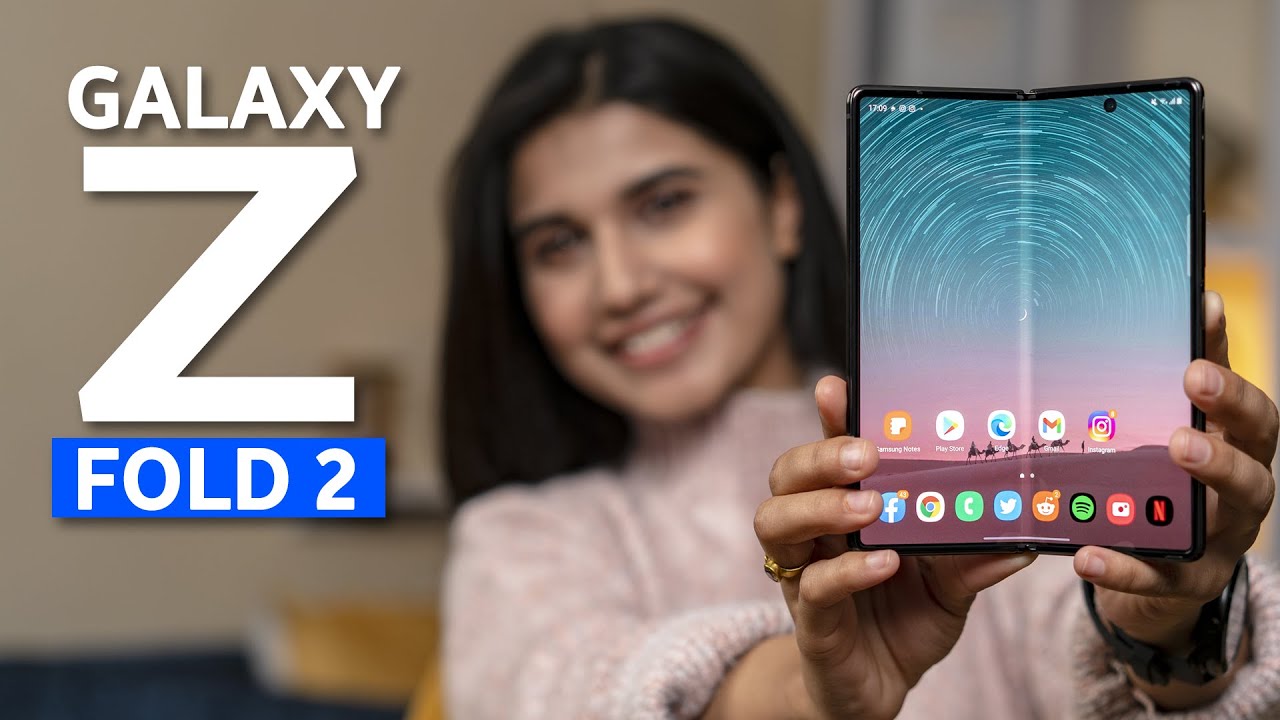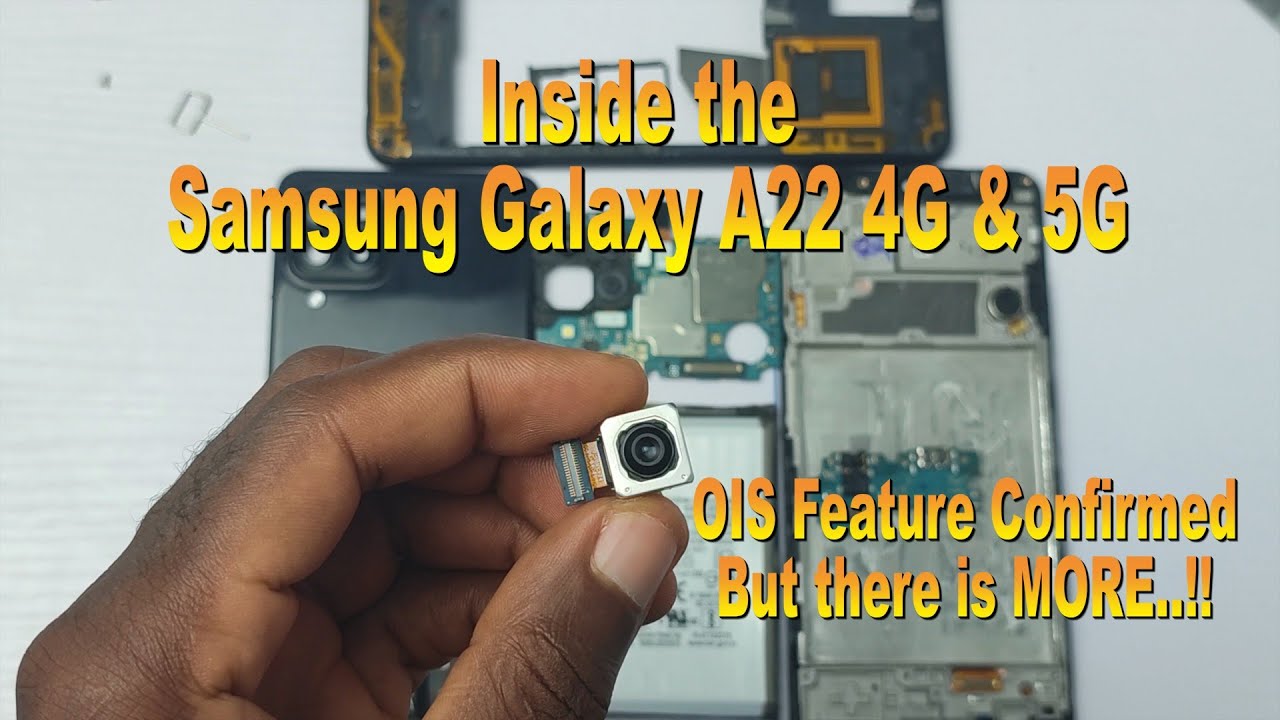Samsung Galaxy A20 Charging Port Repair By AverageCanadianTech
Hey guys how's it going its Ferraro from average Canadian tech. Here today we got another galaxy 820 in for repair, but this time instead of the screen we're going to do the charging port. If the last video wasn't too specific on how to do that, so I'm just going to show how to do it. This time this port does not work, even though it looks like it's good, it doesn't fit certain charges properly and also, I would have to assume a pin bend just because on every other charger I have, it doesn't seem to work at all. So I've got to change the port out and see if it'll work after that, so we just started removing the back panel as we did last time. It is plastic, so you don't have to be as careful as you would be with glass, it does have a little of flex to it, so you can watch it more or less just pry it away with your hands uh.
It might be a little difficult. This one's giving me a lot more trouble than the last one did, but still going to come off relatively easily, just don't crack the plastic also watch out for the fingerprint scanner. It goes over to the right side, so it'll probably disconnect on its own and come off with the back uh plastic. But just be careful, you don't rip that ribbon. If it has any uh resistance there we go now we have to remove all the screws going around the frame again to get the frame off, so we can get at that charging port.
It's gonna speed through it. As always, so we don't have to sit and be bored by this. It's a relatively easy repair, this one for a charging port. So if you ever did happen to break it, it is fortunately one of those phones that you can get the part insanely cheap online and then replace it relatively easily. On your own, don't forget to take out the sim tray.
You can't remove the frame with that. Still in there. Of course, it should be easy enough. You can just pry it away with your nail or pry tool, and it'll pop off like that. So now we got the inside of the phone.
Now we have access to it. As you see, I almost disconnected the display ribbon. You don't need to do that in this case. You'll need to disconnect the one ribbon that goes from the motherboard to the charging port and the signal wire that goes from either or the same way peel that back now we can get that charging port out of the way it's going to be glued in, but there are no screws, so you can kind of lift from the charging port to the headphone jack and you should be able to peel it away. It might flex a little, but it won't break.
There's the old one. Just put that to the side. Here's the new one just place that back in where the old one came out perfect. Now we just got to connect the ribbon on again very simple signal. Wire is already connected, get that frame back on.
We've basically done the repair at this point. So, as you can crack your screen during this one, sometimes it can be a little tough to push it back into the frame just uh. If it feels like it's going, uh you're putting too much pressure just take it off and reapply, it will probably go easier for you. I never powered off the phone during this repair oops. I don't think you actually need to, though it's only the charging port.
It's usually the display ribbon that you probably don't want to mess with in that sense, but for a charging port you can keep the phone on most likely. Put that sim back in now, we're just going to test it off camera, make sure it charges and everything, and it does charge, so we're just going to put the back plastic back on. Don't forget the screws um in this case, I'm pretty sure I don't. I didn't put the screws in uh. It's not going going to affect the phone too much, but it might affect your ability.
So don't forget them screws yep those screws right there don't forget those but yeah I'd like to other than that. Like I guess you don't really need to see the screws going back in any way, it's pretty self-explanatory, but that's how you replace the charger port on an a20. Hopefully the video helped if you liked the video feel free to like and subscribe. If you didn't feel free to tell me why anyways hope you have a good one and stay safe peace.
Source : AverageCanadianTech