Xiaomi Redmi 9C Philippines Unboxing, Specs and Features Rundown By TechPinas
Hi everyone- this is mark of technical, so in this new video, I'm going to give my quick unboxing of this new device that our friends from Xiaomi Philippines sent me. So I heard this is another affordable and really feature packed android smartphones. So for Xiaomi fans somanyajo, let's go so, let's proceed with the unboxing, so, as you can see, this is my review unit from our friends at Xiaomi. Philippines mark Janis. So let's open the box. Okay- and this is the all-new Xiaomi Redmi 9c.
So this is uh Xiaomi's newest, offering in the entry-level android smartphone category and as such, this one is targeted towards the budget, conscious students or young professionals who are currently looking for a new smartphone or a new gadget. The Redmi 9c has slightly better technical specifications than the previously released Redmi 9a, which I also unboxed here in tech pins, but this one also has a slightly more expensive price tag because of the improved features. Okay, so let's proceed with the unboxing before I give you an overview about its technical specifications and key features? Okay, so let's remove the plastic cover. First start here: all right: there you go as you can see. The Xiaomi Redmi 9c comes in this white box, with the image of the handset printed on top also Xiaomi branding.
Here on this side, you have the Redmi 9c name and also this a short message with easy access to the Google apps you use most. So it seems that Xiaomi is rather proud of the fact that their phones allow you to use Google services, so nothing on top same name and message here and at the rear part. I have here the Redmi 9c in sunrise orange. So what I have here is the version with two gigs of ram and 32 gigs of internal storage. The price of this version is 5200 and there's also a variant with three gigs of ram and 64 gigs of internal storage, and you can get that one for 5990 pesos, all right, so nothing at the bottom, and now we're finally ready to lift the cover and check out all the contents inside all right.
Okay. So this is the Xiaomi Redmi. Ninety and it comes with this plastic cover which protects it during shipment. So later I'll show you more of the handset, but for now let's just complete the unboxing check out all the items inside. So you have this paper sleeve and at the back, you have this pin for ejecting the sim card tray.
Okay, this is the user guide, and it comes in this rather thick booklet. I think it's because it comes in different languages, so there you go. This gives you a quick overview about the features of the phone which includes the ports and also the technical specifications, and here, as you can see, the phone has two NATO sim cards and also a dedicated micro SD card slot. So it doesn't have a secondary, hybrid NATO sim card slot, okay, but then I don't think you'll have any problems using the phone. Even if you skip reading the user guide, I think by now all of us are pretty much familiar with the android operating system and also with uh how the phones of Xiaomi look all right.
So this is the warranty card from which you can get information about the after sales service of Xiaomi for the Redmi 9c. Okay. This is the micro USB 2.0 to USB charging cable. You also need this for transferring photos and videos that you will take using the phone to your laptop or desktop, and here we have the travel charger. This one supports up to 2a output and my review unit came with a travel charger with two rounded prongs, so I'll have to use an adapter for use here in the Philippines.
I'm actually not sure if the official retail unit for our country will come with a travel charger with two flat prongs, but if not, then you'll have to get an adapter for that. Okay, so that's it. As you can see, the phone didn't come with a pair of earphones and also with a soft gel case, which I understand given the SRP of this phone, which is very budget friendly or accessible all right. So now, let's check out the handset the design, as well as the key technical specifications. Okay, so there you go, the phone came with the screen protector and on it, Xiaomi had listed down the key features of this phone, which include the 13 megapixel AI, triple camera.
At the back, the 6.53-inch HD, plus dot drop IPS display. This phone also has a very big 5, 000 William hours, high capacity battery pack and finally, this phone runs on the new MediaTek hello g35 processor, which actually makes entry-level phones like this one capable of running popular mobile games. Okay, so that's the face of the phone, and this is the back so again, what I have here is the sunrise orange version and, as you can see, this phone has a very uh unique design language, so this is different from many of the phones in it's a price category. Currently, it's kind of hard to describe it actually, but you'll have to see it in the flesh to actually appreciate it. But often what I can tell you are that the phones, a backplate, has micro lines, and it also has these rather neon, like paint finish, which really makes it very, very attractive and also eye-catching.
I would imagine that if you will use this outdoors under direct sunlight, this will really um be more attention-grabbing, and here we have the camera module. It's a squirrel. So that's a square with round corners and this one houses three cameras. This right here is the fingerprint scanner and at the bottom you have Redmi the branding right there. So it says here: AI camera and there's also a LED flash which you'll need in low to zero lighting conditions.
Okay, before I remove the screen protector, let me just show you the different sides of the phone. So this is the right side, and here we have the volume rocker and also the power button right here and on the left side, you only have this tray, which you can eject using the provided pin. So let me just show that to you, okay and like what's shown in the user manual, you have two NATO sim card slots and one micro SD card slot. So that's dedicated, which means you won't have to sacrifice dual sim capability just to get more space for your large files. Okay, so there you go okay.
On top, we have here the 3.5 millimeter audio jack, where you can connect your wired, headsets, okay, so that's nice! I actually really appreciate phones that still have the support, because you can also use it for plugging in your wired cavalier microphones, which is really handy for vloggers as well, especially since you can download camera applications that support external microphone input and finally, at the rear. We have these three holes for the loudspeaker, the micro, USB 2.0 charging port, and we have a microphone pinhole right there, okay, so another look at the backplate, sunrise orange. So this is the Redmi nine c in sunrise orange, very eye-catching all right! Now, let's remove the screen protector slowly from here, so you have that tab right there and there you go so join me. In my initial setup of the Redmi 9c, the Xiaomi Redmi 9c runs android 10 operating system customized with mini 12 user interfaces. The Xiaomi Redmi 9z has a number of privacy and security features which include a facial recognition which is integrated with the front-facing camera.
Then it also has your usual pattern or passcode unlock and what's special about this one is that at the back we have this fingerprint scanner, which adds a veritable layer of protection for users. So here you can set it up. So let's try that fingerprint, but first we'll have to set up either a pattern. Pin or password unlock I'll choose pattern. Okay, so I'll just enroll my pattern code.
First then I'll show you how to set up the fingerprint scanner. Okay, it's actually very easy to enroll a fingerprint, so we just need to keep tapping the fingerprint sensor at the back until it gets the entire surface of my fingerprint. There you go now. I have to make sure that even the edges touch the panel okay, so that was fast, and the phone has successfully added my fingerprint okay done. We can choose a theme here, so you have either classic or limitless for this phone.
I'm just going to stick with classic and the setup is already complete. Alright, so we finally have mini 12 on top of android 10 operating system running on the Xiaomi Redmi 9z, okay. So this is the notifications tab and these are your quick access buttons for your Wi-Fi Bluetooth, mobile data as well as other settings. There you go. The phone also has a dark mode which looks like this.
You can turn it on or turn it off here. Very conveniently. You can also turn on your battery saver from here an ultra battery saver, if you're really um running low on juice, and you still have several hours before you can reach your home, let's go to settings, so this is how the settings page looks: okay and here the about phone section for an overview about the internal hardware of this handset. As you can see here, the phone has 32 gigs of internal storage and fresh from initial setup. Uh 11.3 gigs of that is already occupied, so I would really suggest getting a micro SD card if you're getting this version, the two gigs of ram with 32 gigs of internal storage version. So it really, I think, you'd really need a micro SD card to go with that, or you might also want to just get the version with three gigs of ram and 64 gigs of internal storage for 5990 pesos.
Okay. So there you go, so this phone actually has uh the mini 12.0 version and, as I said, let's go to all specs. The phone has two gigs of ram, and it also runs on the 12 nanometer 2.3 gigahertz outscore MediaTek hello g35 processor, which is slightly better and a faster than the g25 processor of the Redmi 9a okay. So let's just change the wallpaper first, and we can do that by long pressing on the home screen and then clicking on wallpaper. So a Xiaomi has a store for themes and also wallpapers and from there you can download different photos and also different designs to personalize your Redmi 9c.
So let me just choose one: that's nice! Here we can choose where we want this wallpaper to be applied on the lock screen or the home screen, or we can set it for both okay, so done and with the lighter wallpaper, we now see the front-facing camera. So this is a 5, megapixel, f 2.2 front facing camera that you can use for taking your selfies and this one also records full HD videos at 30 frames per second, which is one of the benefits of the MediaTek g35 processor. So that's the front-facing camera, and now I'll talk about one of the special features of the Redmi 9c, which is its triple rear camera module. So this one is made up of a 13, megapixel, f, 2.2, main camera, so that's the most powerful of the bunch, which makes it the most flexible one as well for taking your everyday photos of your loved ones. Your food, your toys, so that one actually makes this phone quite a reliable point-and-shoot camera substitute.
So the second one is a 2 megapixel macro camera which you'll need for taking close-up images uh, for example, of insects or flowers, or maybe a small or minute uh details on larger subjects and then. Finally, this phone has a two megapixel dev sensor, which enables portrait mode through which you can add both effect or background blur to your subjects, which is a nice. If you're taking solo photos of the people, you love or even maybe your toys just to make your shots. Look more interesting, okay and then finally, one of the most useful features of the Redmi 9c is it's very large 5 000 William hours battery pack. So with such a large battery pack, you can easily get a whole day of uptime from this phone and, if you love playing mobile games, that can certainly boost the number of games, or maybe the number of hours that you uh will spend playing your favorite titles on this handset.
If you hate always carrying a power bank in your pocket or in your bag, then that high capacity battery pack will certainly give you peace of mind if you're on the road and away from an electrical outlet. So that's perfect um. Actually, I really appreciate the fact that many entry-level handsets these days already have a very big battery for those who are asking me: how is the Redmi 9c better compared to the Redmi 9a, which is more affordable than this one? Well, first, I must say that the design of the Redmi 9c for me is really better compared to the Redmi 9a, or maybe at least uh, with the versions that I reviewed. So this one is truly, I would say, more eye-catching and has a more youthful vibe to it, or maybe it's just a color, but I don't know I have yet to see the other colors of the Redmi 9c, but I reviewed the graphite gray version of the 9a and I really think that the micro details or the minute details on this phone really make it a more visually pleasing uh release. Also, of course, while we're at the back uh.
This phone has three cameras compared to the Redmi 9a, which only has two cameras, so this one has an extra macro camera for those close-up shots and then, finally, in terms of internal hardware uh, this phone is already running on them more powerful, even if a bit the more powerful hello g35 processor compared to the g25 processor of the Redmi 9a okay. So it's really all up to you um, if you're going to spend less and go with the Redmi 9a on that phone also has a large HD plus display and also has a solid set of features, and it's fairly attractive as well, or you can spend more money and go with this one. The Redmi 9c, with more cameras at the back and slightly a faster processor, with, of course uh this very attractive design, language. Okay, so there you have it. That's my quick unboxing initial setup and features rundown of the Xiaomi Redmi 9c, which is now available here in the Philippines.
Okay, so again, let me just give you the prices so for the version with 2 gigs of ram and 32 gigs of internal storage. That's 5, 290 pesos, while the version with three gigs of ram and 64 gigs of internal storage goes for 5 hundred ninety pesos, so there's going to be a seven hundred pesos price difference. If my math serves me right all right so again, this is mark of tech finance. Thank you for watching. Don't forget to subscribe to our channel bye for now and see you again soon.
Source : TechPinas


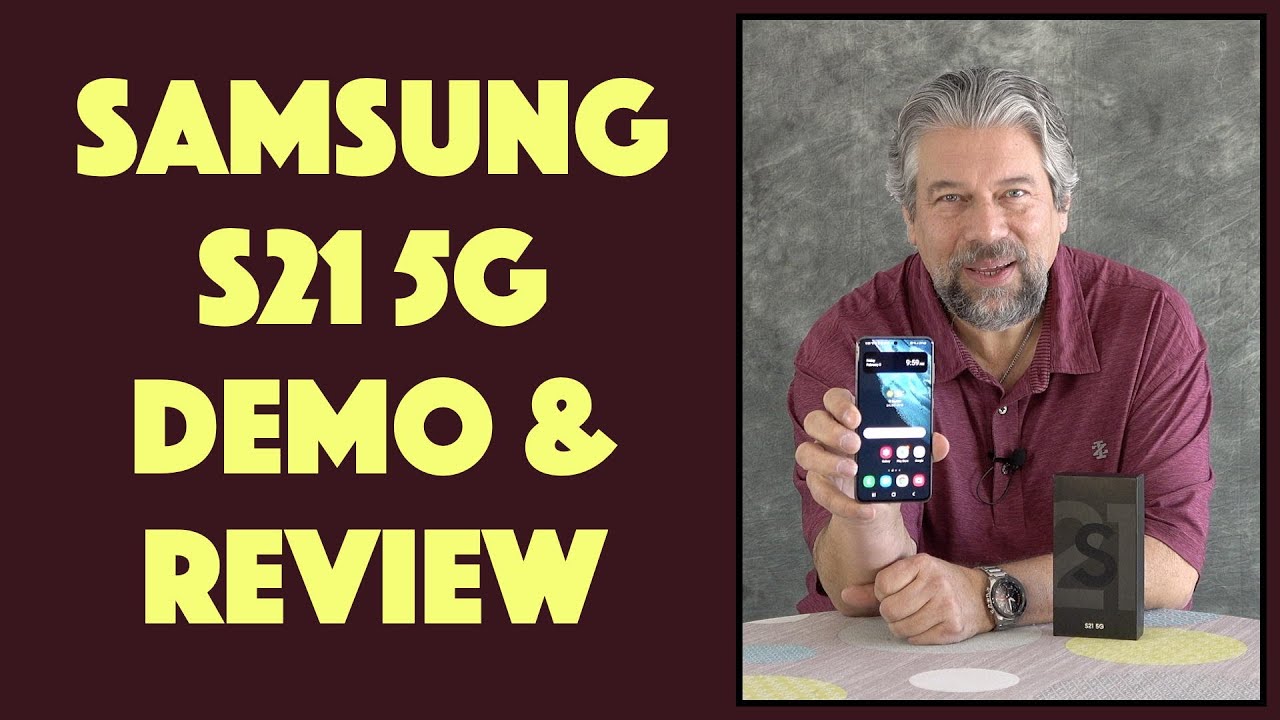










![NEW SUUNTO 7 [Suunto Combines Sports and Life] - Advanced Sports Smartwatch Review](https://img.youtube.com/vi/EACFz-GOUSA/maxresdefault.jpg )











