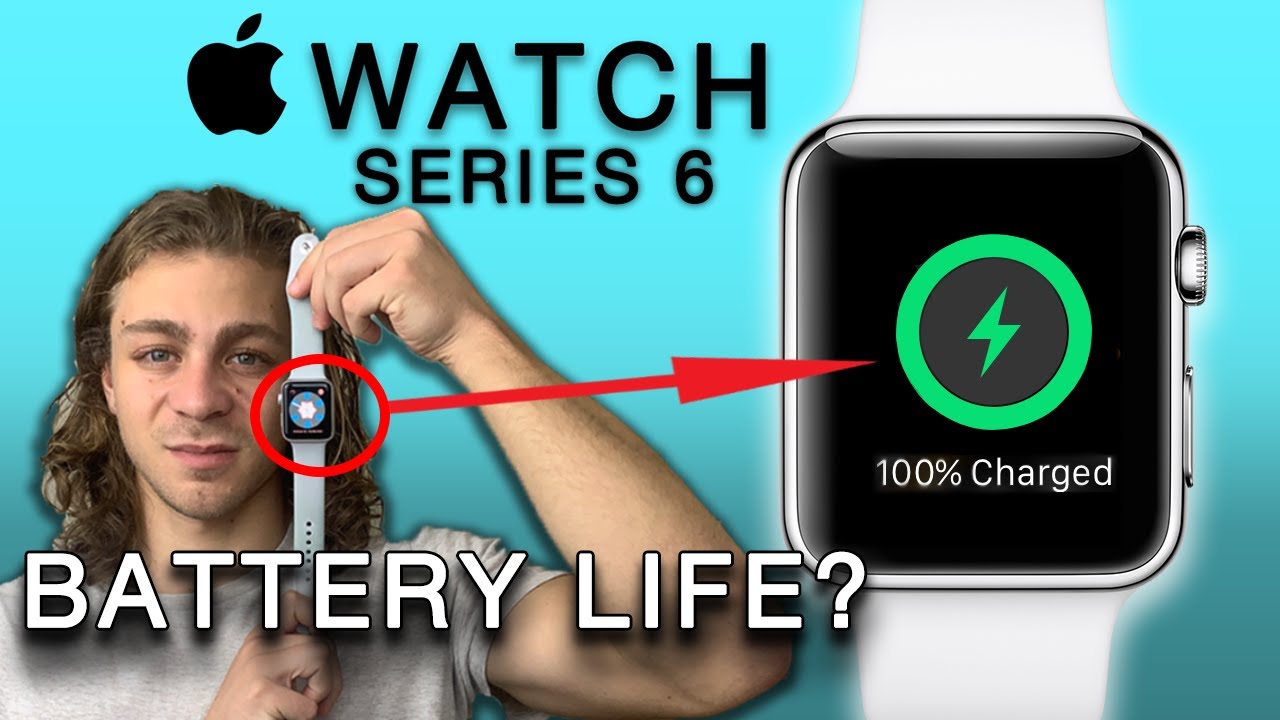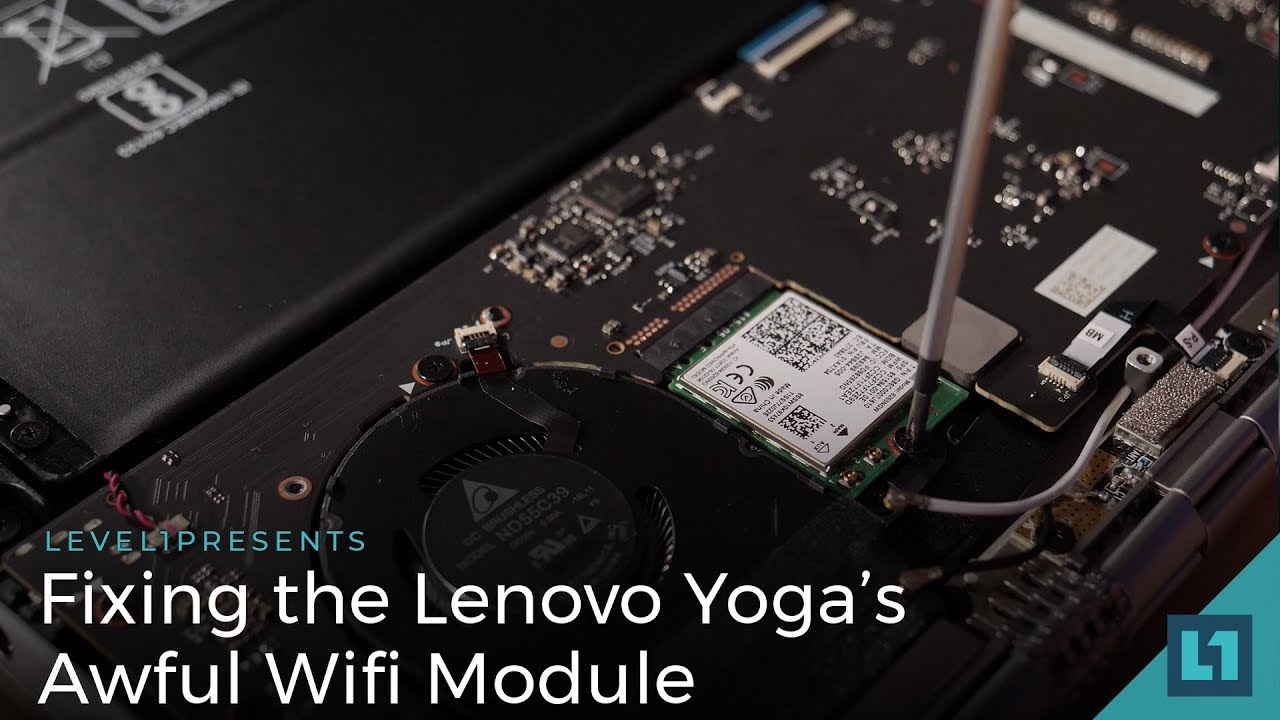Huawei Matebook x Pro Gaming Performance AAA titles with and without an external GPU By TheTechZone
Hi and welcome to my channel, my name is David. This video is dedicated to the Huawei Mate book, X Pro, and it's gaming performance stand alone and connected to the Racer core hosting and e-text and 18k subscribe to my channel and help me reach 1000 subscribers. The first game is Witcher 3, Wild Hunt, it's a graphical, demanding game. I was at the first round ? low setting, except for a solution that will be set to 3 K, which is the maximum for this laptop running games at 4k and 3k is very demanding, as you probably already know, so, let's see what frame rate we get when using the built-in GeForce MX 150 graphic card, as you can see already, it's totally unplayable at this resolution. So let's change the video configuration. So let's set the resolution to the lowest possible and continue to play on lower settings and see what we get.
So this is a major difference. You see, you know around 44 to 50 frames per second at the novice setting, and it's still a very beautiful game to play. So, while this time, if medium settings and the lowest resolution possible and see how, via the game behaves, you see it's for kiss high thirties, don't having a reference on this I never tried to play that this frame rates before so time for the next game for Cry, primal, and I was that setting in the first run ? ?, full HD and low settings. This is also quite a demanding game, maybe not as demanding as Witcher 3, but it's demo me yeah. You can see the frame rates, I guess it will over around 20 to 40.
Maybe please use the comment section below and tell me if you think it's acceptable to run a game of this frames per second. This time, I will decrease the resolution and run on the same settings and see what we get. It's looking much better. It's yeah run 40 frames per second, sometimes a bit over this I me myself, I think it's quite good I could be frame rates to play on. So one last run this time on normal settings frame rates decreased quite a lot.
Now we are roughly around 30 to 35 frames per second-lowest resolution. Let's move on to the next day to a brighter saw strong. We will try to roll at 3k ultimate settings. So, as you can see, it's very poor frame rates, not over town frames per second. So, let's change to something so see you can get playable frame rates on this game too.
This time I'll use full HD and high settings and see if we can play the game all these settings, so the loss travel will be done at full, HD and normal settings. This level I think, is the right one to play this game. This is, of course, your gaming PC. It's a PC that has the very lowest of the graphical that Nvidia can provide. Funding games will be done long settings.
Of course, you can see the frame rates 44 to around 57 times per second, a lot of acceptance at full, HD, so I think it's a is acceptable. It's a low, soldering or anything. So this is the last one on directly on MacBook X Pro. So now, let's move on and try this with an external graphic amplifier, the razor core. It's the rest core has some NVIDIA GTX 1080 inside you can see it going in the background.
So let's start with the first game. So the first game in this section is Witcher 3, Wild Hunt, and we are going to max out all settings see if it is possible to run a tsunami know where the rescuer and the external dealer is has limits, maybe to the CPU or through their bandwidth, the other song about three year connection. So what I have the HP Specter x-360 I had quite lot better performance, as you can see, it's 14 no 50 frames per second, its respecter I have the more like 60 frames per second, so you can see its difference. If you want I can do a comparison. Video with both devices.
Let's see, if lowering the resolution can help me get better frame rates right. This is more in the neighborhood of the inspector x360 I can't remember if it was full HD or if it was at this resolution, while I run that's those tests before so, let's change the settings again. We set the resolution to full HD and high settings is that of Ultra settings frame rates as running with a lower resolution and Ultra settings so for Cry primal and see if you can achieve good results on this one to use full HD and Ultra settings see if we can run this game on acceptable frame rates, it's more or less the same on this game running at Ultra settings and full HD, so to be able to play at 60 frames per second, you need to decrease the resolution a little or a couple of steps. This is a fantastic game, it's really beautiful! So that's a change. The setting to very high and see if you can get there is a better frame rates, see that it's not much of a difference as long as we are running on full HD change, the settings again, it's time to high settings and full HD.
Of course, this is more like it. Good frame rates and yeah looks very beautiful. This game, it's not possible to run in 3 K, so I can't do that. The similar task that I did with a with The Witcher 3. Let's continue with the next game, Tomb Raider and see what frame rate you can achieve this setup.
This will all be one test, because here I can utilize the GPU, not a hundred percent. You can see the frame rates at the highest setting is 73 to 75 frames, a second on ultra septic and full HD. This is perfect, but it's a little less than or than gained this one so ending this gaming session, and please leave notes in the comment section below and tell me what you liked didn't like, or if you have ideas on other games. You want me to try out. Please don't forget to subscribe to my channel.
If you like this video, it would really help a lot, and maybe I can reach 1000 subscribers.
Source : TheTechZone