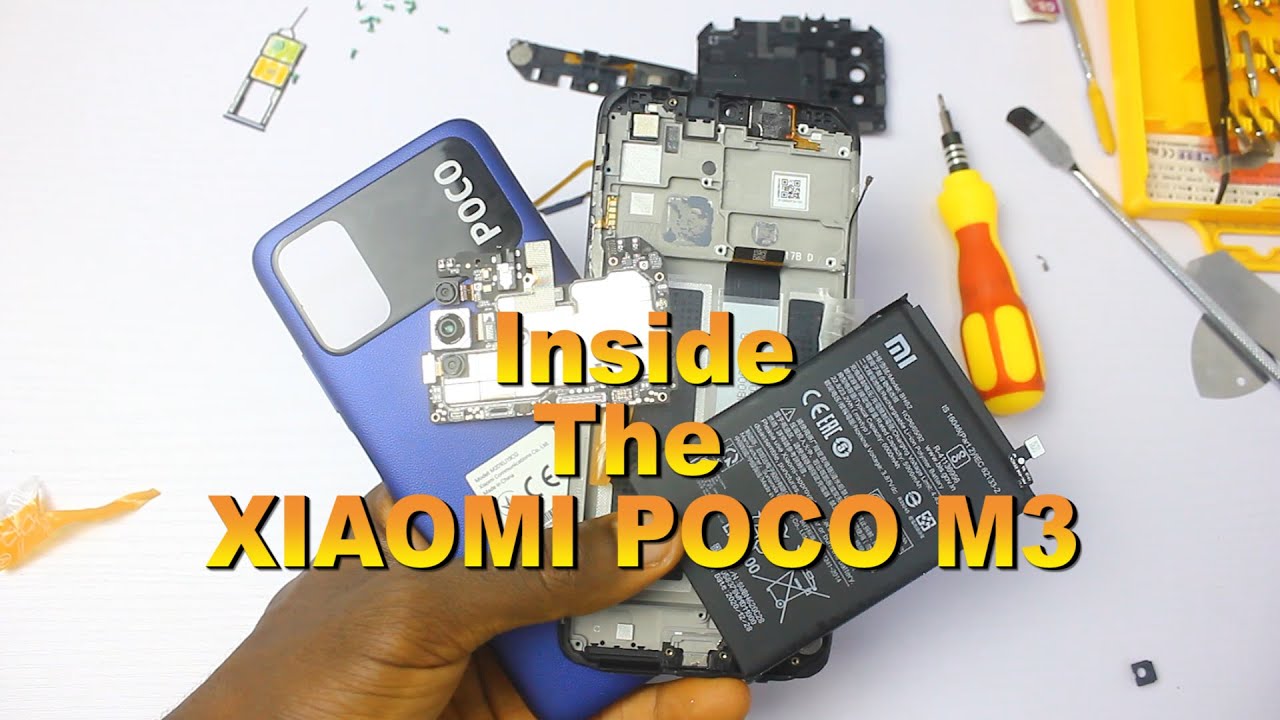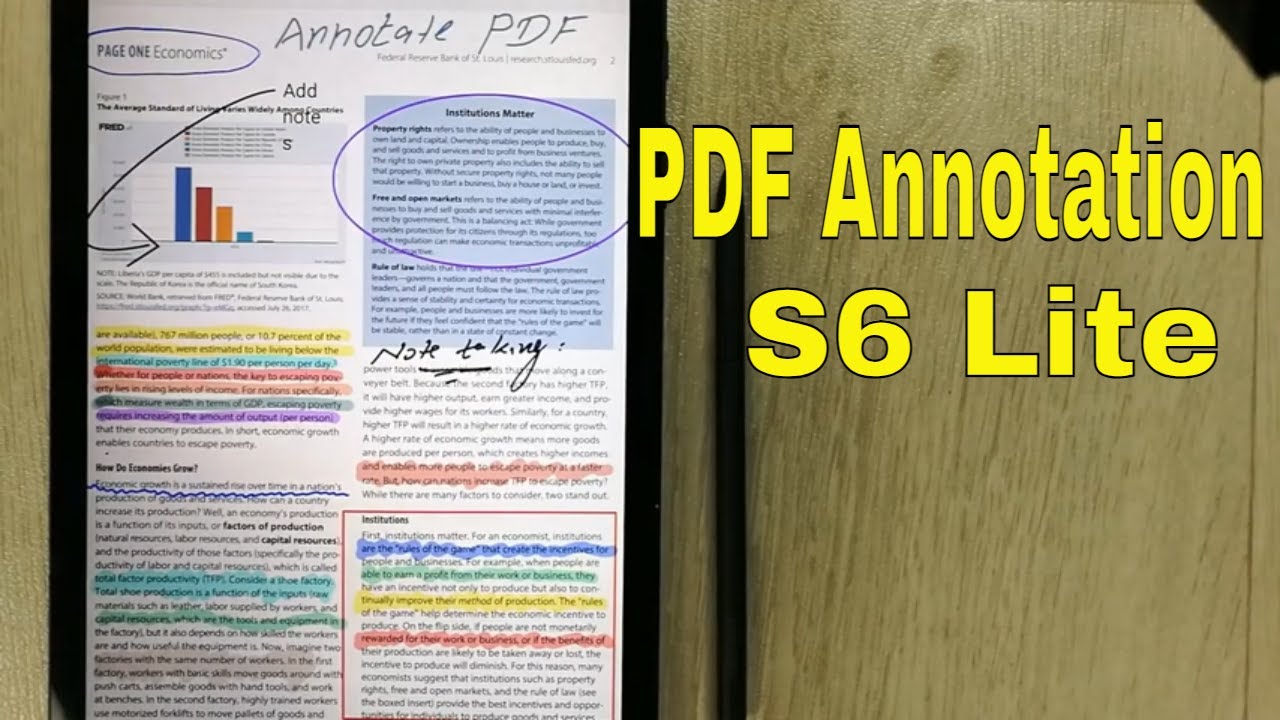Xiaomi POCO M3 Teardown: Looks Familiar but Built Different By Tech Rann
Hello guys, it's me the inside man from tech run, and this is a teardown video of the poke m3. The pokem3 is the first Poco device to debut in Africa, and it's very interesting that lineup is greatly making its way to the region. Well, I'll. Just keep writing to getting to see what the inside of this device looks like, and I'm super excited to see what the first homophone the region looks like. The design looks familiar with the Poco logo to the right and then the camera module is to the left and the device is made up of plastic back glass fronts and plastic frame, which is not bad for a mid-range device of this air of this category yeah. Now the phone comes with snap Qualcomm snapdragon, 62 chipsets, and it has a triple rear.
Camera, 48, megapixel, rear camera, so pulling the device pulling up. The back cover is very easy because it's rubber and there's numerous it's still holding the device together. It's a just bunch of phone clippings like as you've, noticed from the opening of the back cover. Now, when I open this device, you take note that there's a plastic back covering the camera module and the top motherboard. So what I'll just do is take out the screws and then take out the top plastic.
So I have a good look at the motherboard once that plastic is out of the way I will just unclip. The fingerprint sensor here just have to be careful so that I won't damage it because it also doubles as the power button. Next is the main board ribbon cable and then the battery bank cable can now come off now, it's time to take out the massive 6000 my battery, all right so from experience I'll be using the putter. This time. Remember my Redmi 90 video, where I tried to check out the battery and I ended up damaging the main bodybuilding cable, well I'll, link to that video in the description below.
So I get to see how the inside of the Redmi 90 is what it looks like now: the focus of this device. You have to be how where the cooling system is and by the way so first time I'll. Be here. Don't forget to hit the subscription button and turn on post notification now this boot ups is pretty hard difficult to hold, but it's gradually making the battery to budge. So with the help of my tool here, I think I should be able to just take out the battery, which is good, so that is just about it, which is pretty easy.
If you are a gamer or a movie lover, this battery can take you for a very long time. You see those two black graphite tape in the board in the frame of the device we'll get to that in a bit. For now, let me take out the plastic that is covering the bottom board, so I'll get to see. What is that the button board uh spoiler alert? The button board is where the main speaker is and the bunch of other accessories that makes this device actually function pretty well now this is the main speaker of the device is bigger than the one we have seen in the Redmi nine. I also linked up the description below the channel video, so you get to watch it.
Then this is the vibrato module right here, so the bottom board is kind of small, so I'll just take out these uh ordinary bomb cables and lift out the bottom bar so get to have a proper look at USB type support, and if you are wondering yes, the 3.5 mm jack is at the top of the device. Now there is a robot covering the types report is too heavy this water spillage mind you. This phone is no water resistant, so don't go swimming with the device else. You end up damaging your phone, the main board of the device houses, the 40, megapixel, triple rear camera, the chipset and a bunch of other things like the same country, all right so right here, you'll see this is the 40 megapixel main sensor, and that is the 2 megapixel depth and shot megapixel macro. Then up front is the 16 megapixel selfie camera that can take 1080p record a 1080k 1080p video, rather 1080p video at 30 frames per second, the chipset of the device is the Qualcomm snapdragon c62 is covered by a copper tip, and it also has some system, which is good.
Now, back to the frame of the device, you'll see that the secondary speaker is literally talking at the top of the device. Then it comes up from this top here so which means you have to experience a good quality sound system from this device. Now you remember that graphite tape that actually is in the back of the device where the batteries place that helps to make the Fuji battery down when it's under everything, which is pretty good, a efficient play system for the battery. So there's the chair down video of the Redmi 90 for the most part, it has good camera setup. It has good cooling system, it has a big battery, which is pretty nice, but it's still an expensive device giving its value, because the Redmi 90 has the quadratic cameras on same chipset system software and cheaper, but I'll link to those to where you can buy those devices in the description below.
So you can just check them out. So if you are looking for value for money, this Poco device is good, but the Redmi 90 gives you more value for money. So don't forget to hit the subscribe button and turn on post notification. Is me being said man from Tehran saying adios me amigos how to catch. You guys, my next one and remember to stay safe overnight is real and be good.
Peace.
Source : Tech Rann