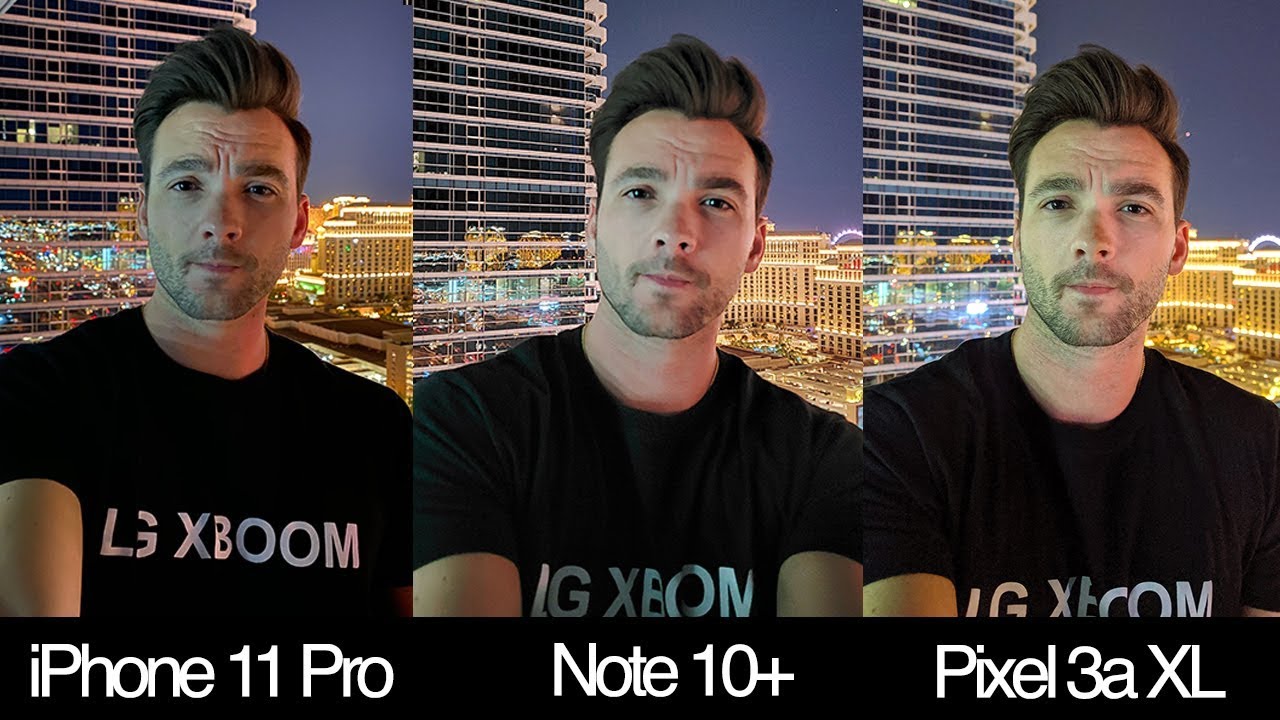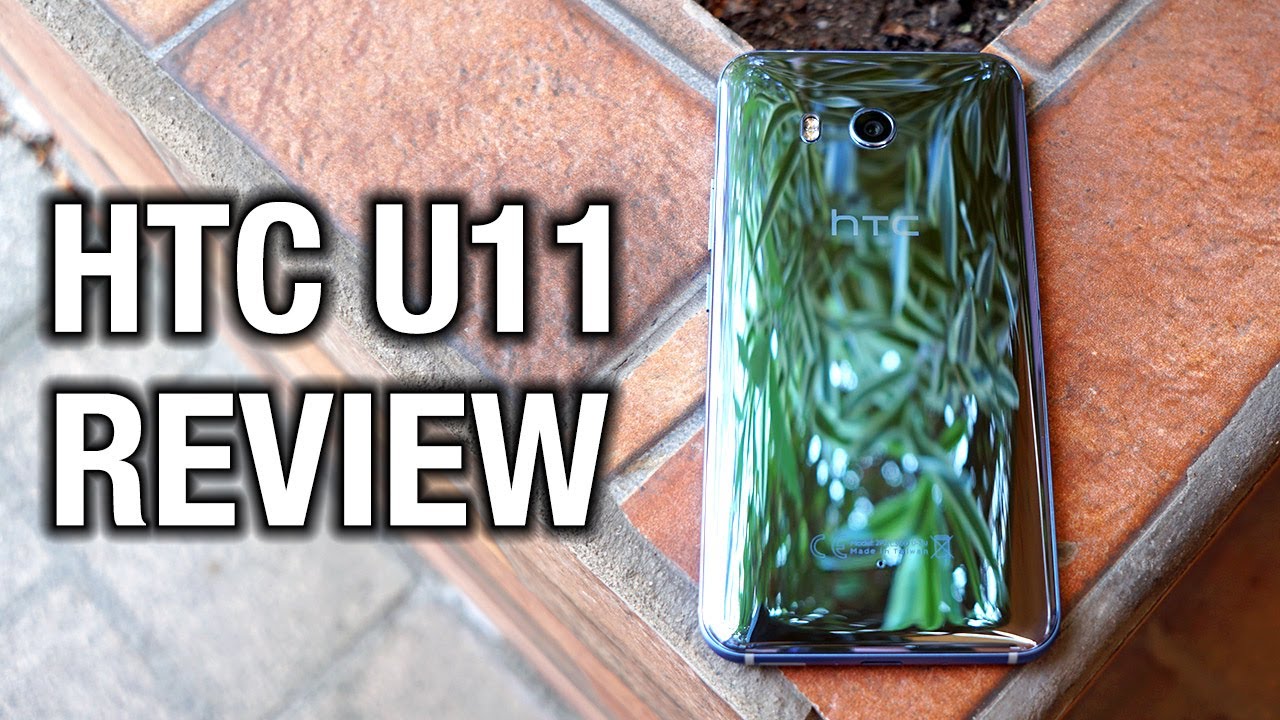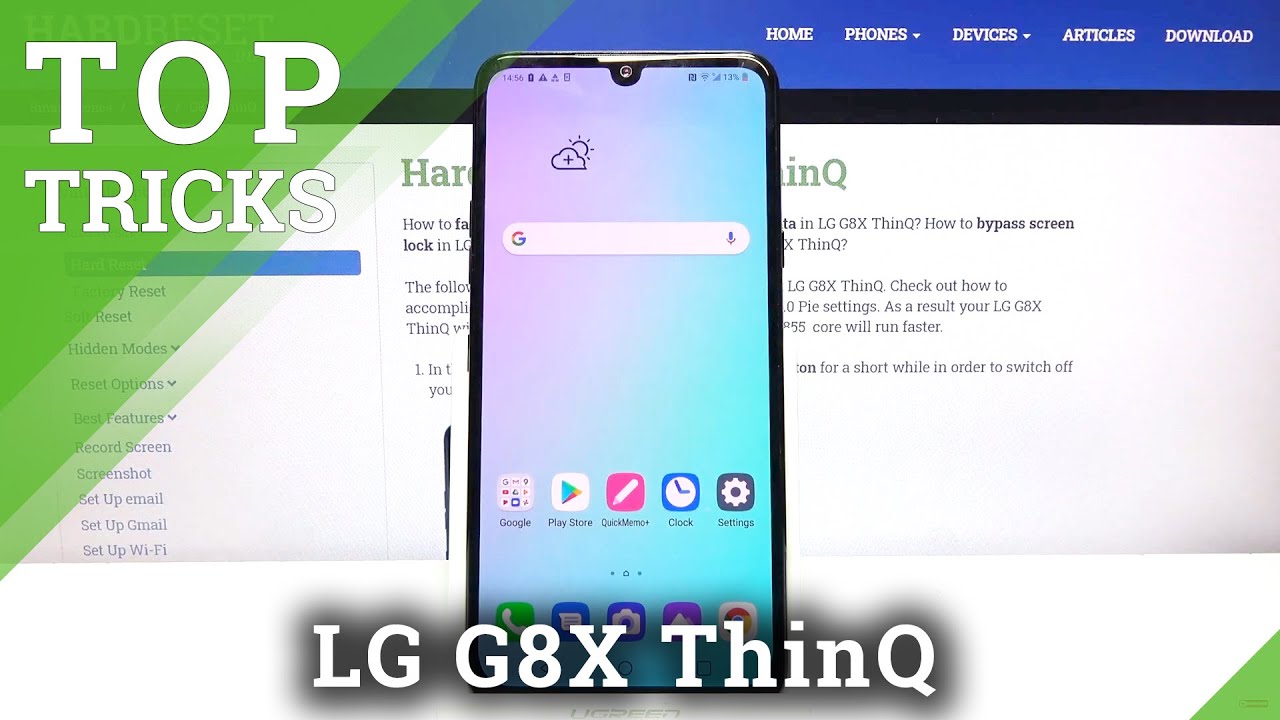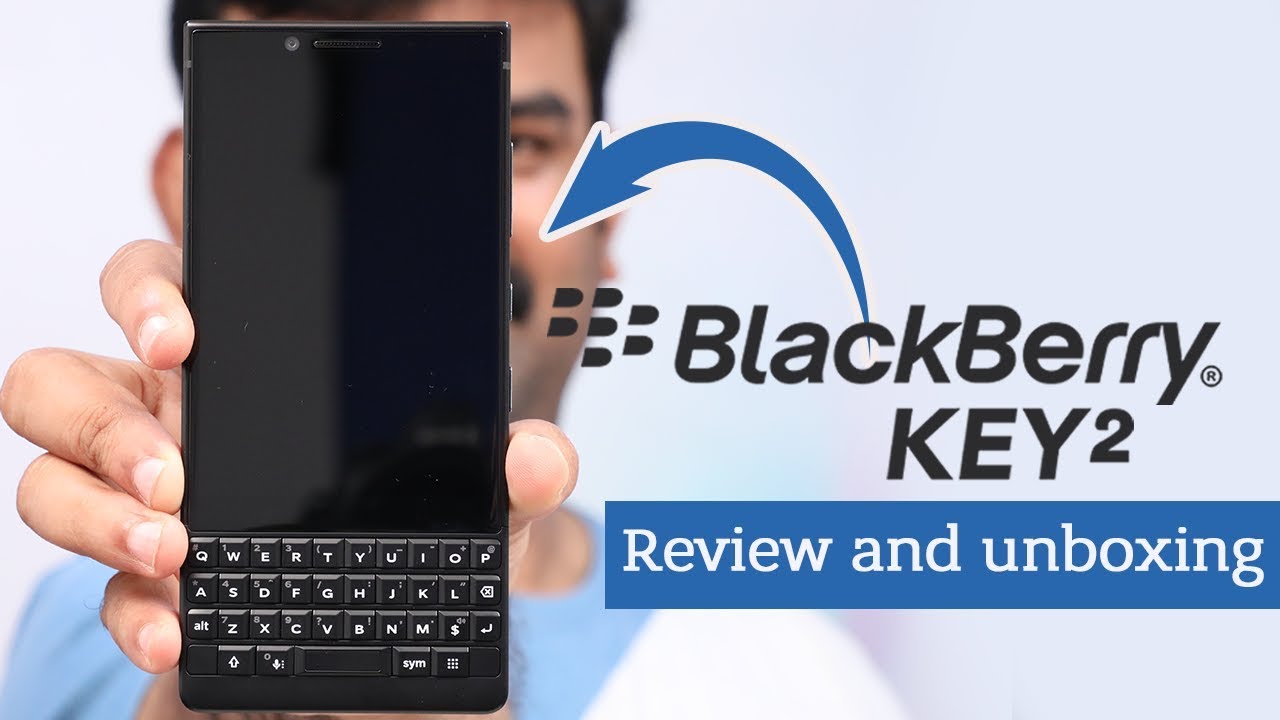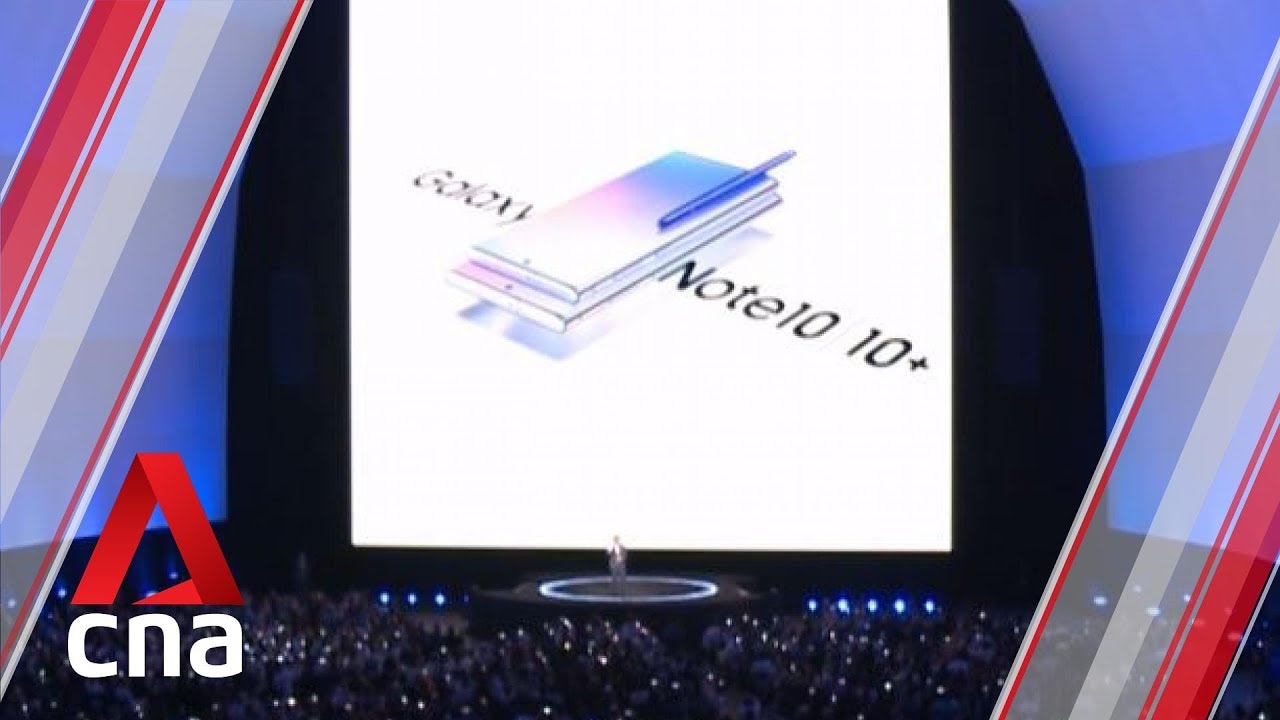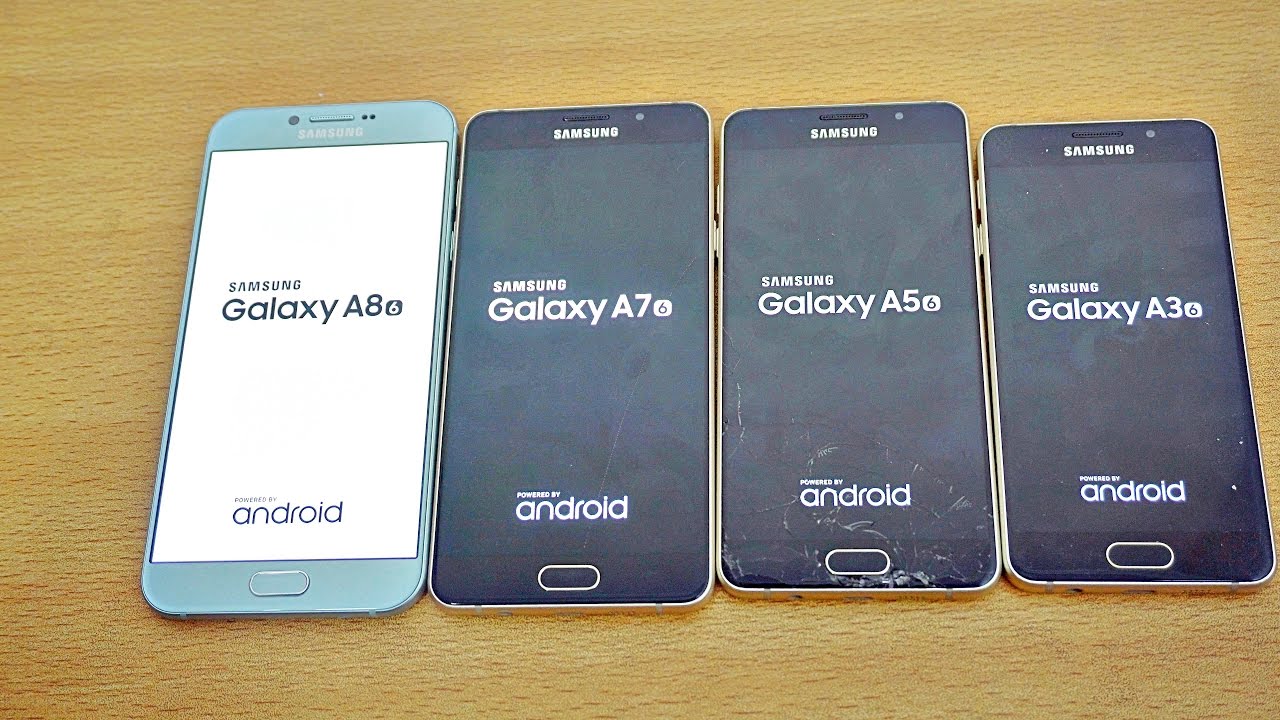Xiaomi Mi 11 CAMERA User Interface AND SAMPLES By DrTechNNo
Hello friends welcome back the Xiaomi mi 11 comes with a triple camera setup, the primary sensor being the 108 megapixel sensor from Samsung. There is this 13 megapixel ultra-wide angle sensor, as well as a 5 megapixel macro sensor and the front camera of this phone consists of a 20 megapixel module. So in this video let us find out the user interface of this camera setup along with the various modes that Xiaomi provides with this camera setup, and I'll be going into some basic details of the images and videos this phone provides. So without any delay. Let us start the video. So if you check the camera interface, you will see that the whole interface is very similar to the one UI camera interface, that is from Samsung.
Most of the settings are presented in the similar way as one UI camera interface. Various other modes can be accessed by a swipe from just below the vacant area below the shutter button, and this gesture is again configurable inside the settings. Now the various user modes that are accessible are the AI watermark. The time-lapse, documents for black and white images, 108 megapixels of pictures. There is a long exposure mode.
There is a dual video mode where you can access your front camera as well as the back camera. Together there is the vlog mode. There is this short video mode, a supermoon mode which directly makes the camera go into a 5x zoom, which is digital. There are movie effects mode, slow motion and panorama modes now inside movie effects modes. There is this magic zoom, the slow, shutter mode time, freeze, nighttime lapse and parallel world, which is inspired from its inception.
Now in slow motion, video setting you can find that you can either record in 720p or 1080p. Slow motion modes are 120 fps and 480 fps, so many other modern cameras give slow motion speeds up to 960 fps or more, so it is limited to 480 fps in either full HD or 720p modes. Now, in this 108 megapixel mode, you can capture full resolution images from the sensor that is in 108 megapixels and not in 27 megapixels, which is called pixel binning, which is going on default. So the gallery app recognizes the 108 megapixel, and you can zoom twice with double taps, whereas with the 27 megapixel uh images, you can zoom in only once with a double tap. But then again, manually zooming in through the gallery.
App doesn't show much of a detail: extra details, uh in the 108 megapixel mode, compared to the 27 megapixel mode, though on PC or in laptops. You may see some more amount of resolution, but there will definitely be little more noise. When light is little less. Then there is this 5 megapixel macro sensor to get sharp images with this 5 megapixel camera. You need to have very stable hands, because even a slight movement causes blur in the pictures and is very difficult to get sharp images.
So maybe using a tripod will enhance the experience and the image quality, so the AI modes, HDR and super macro modes can be accessed from the top area of the camera interface. And one thing I notice is the HDR mode, even though it is on or off, doesn't have a much aggressive effect on photos when compared to similar thing, uh or maybe a Samsung or iPhone. So now that this software user interface is out of the way I'll just follow up with a few camera samples that have taken on this camera over this week and do have a look- and let me know in the comments whether you found this camera to be good average or bad. So, in this first video sample, you can see the zoom range of this Xiaomi mi 11, the maximum zoom range is around 6x, but once you go beyond 3x, the images start to deteriorate very fast and around 6x. The image is not usable enough.
So unless you absolutely need it, you should not go beyond the 3x zoom capability now. One more thing I do not like about this May 11 is that the exposure changes during panning is aggressive, and you can see the lot of exposure changes happening with this panning of the camera. Xiaomi needs to correct this aggressive exposure changes in the next update. Now in this next revelation I am walking, and you can see the stabilization. The stabilization with the primary image sensor is very good.
There are no complaints in this regard. Now, let's check out the back camera portrait. As you can see, the back camera portrait is very good. The color rendition is good, the skin details are very nicely preserved, and the edge detection is on point. I think this portrait mode is as good as iPhones and Samsung flagship models now talking about the front camera portraits.
Overall, I love the front camera of the Xiaomi mi 11, even though this is a very small punch hole, as I said in the previous review, but the images it produces is very nice lot of details are captured and the sharpness is very good, and even the edge detection is very nice, as you can see the overall rendition of the skin tones and the background is excellent. Now, as I said, the front camera of this camera is very nice. There are a lot of sharpness and very good dynamic range, even in backlit situation. The face is well exposed, so overall, this will be a good phone for vlogging. Now, let's check out some images captured in good light inside a mall now in this kind of scenario, which is sometimes difficult for cameras to handle, there are a lot of colors going on lot of neon lights, but you can see all the neon lights are well-preserved.
The borders are well-preserved, and you can read most of the lines and most of the lights. Even the resolution of this camera is very good. Even in this 400 times crop you can see that the camera lights are very sharp and a lot of detail is preserved in this camera. Now, in this photo, I manually focused on the lights from the roof of this showroom. You can see, even though the lights were very bright.
All the lights have been very nicely captured and there is no blown highlights from these lights overall, the scene is very pleasing, and a lot of colors are well-preserved. Now, in this next photo of jewelry, you can see on zooming here also, there is a lot of details, preserved, fine lines are nicely preserved, and you can see the holes as well as the jewelry. A lot of details are preserved, so overall, the primary sensor is doing a very nice job of handling a lot of details, as well as a lot of colors. Now again in this photo, you can see the neon lights are very nicely captured, as well as the overall illumination is well-balanced and the faces, and all are very nicely exposed. Now on manually zooming in into the neon lamps, you can see the sharpness is very nicely handled.
The borders of the bulb, as well as the wooden textures are very nicely handled, and it looks very good now in the next few images you can see the wire zoom range of this wide angle, ultra-wide angle and the 3x zoom. Now in the next three images you can see when the foreground or the subject is not as good eliminated as the background, you can see that the face comes out slightly choppy. This kind of lighting can only be handled by full frame, DSLR cameras, but even then this sensor is doing a good job in retaining lot of details in this kind of image. Now in this next photo, I wanted to show you the dynamic range of this sensor. Primary sensor.
You can see the background as well as the foreground are nightly nicely preserved, so the roof in a darker area is well lit, as well as the distant trees are well captured. So the dynamic range is good. Now coming to the low light shots, you can see the low light shots are good, but when there is extreme low light condition, this camera doesn't keep up well with its extreme flagship competitors like s21 or even the s20 plus series. The sensor also struggles a bit in focusing correctly and when you commit to videos in low light, you can see the jello effect clearly around the lights of this video, and this will happen, especially when you are walking, or there is some movement in the frame. So now you can check out few stills from extreme low light that had cat that I had captured with this camera.
So thank you guys if you like, the video do hit the like button and subscribe to my channel for more videos. I'll see you in my next one.
Source : DrTechNNo