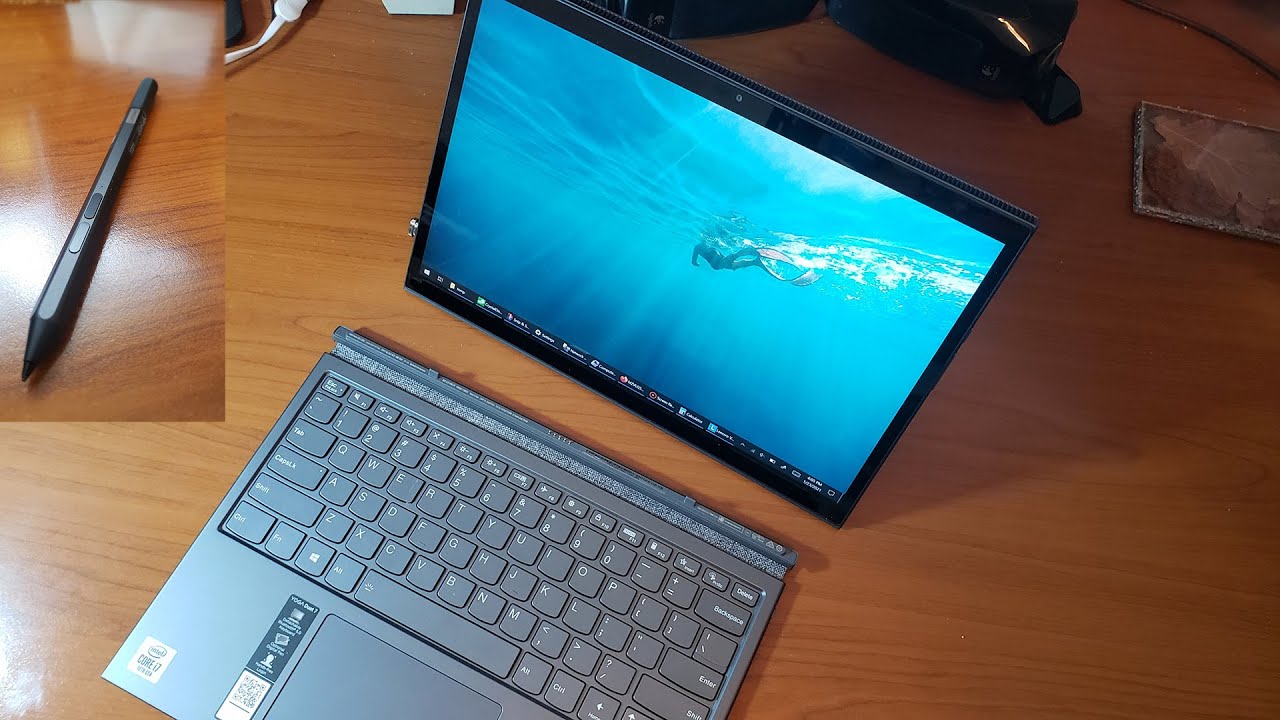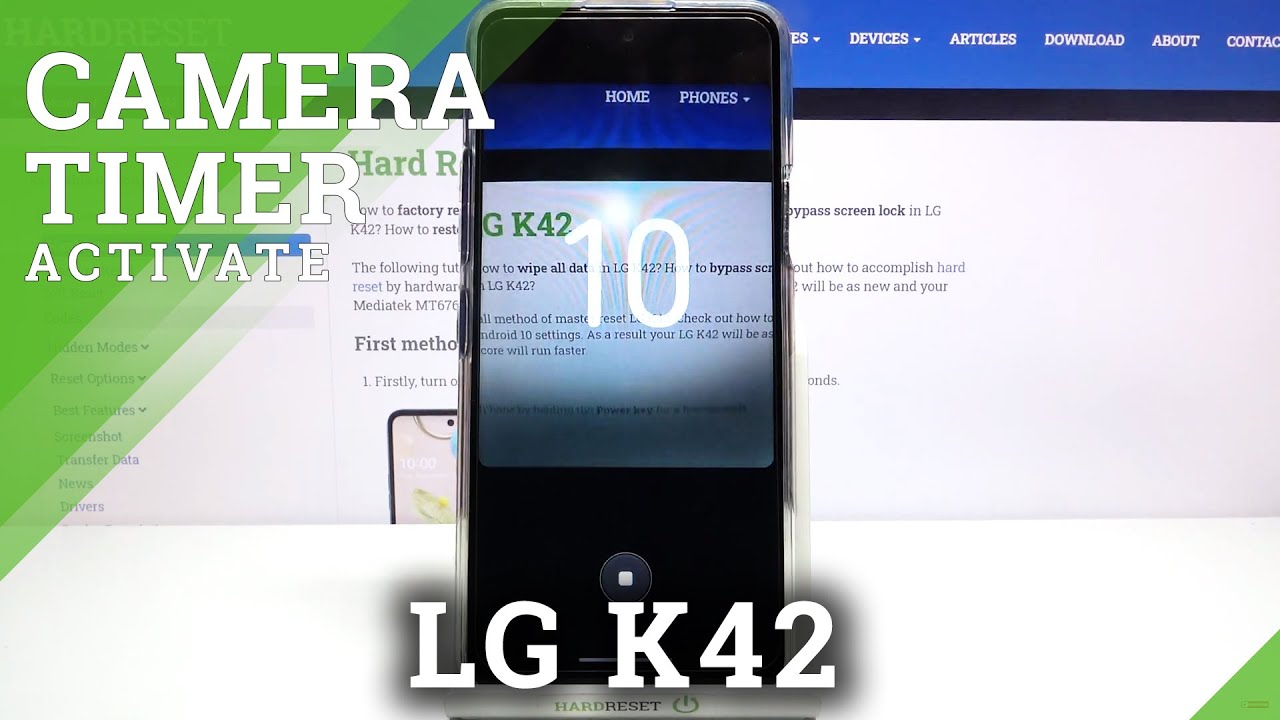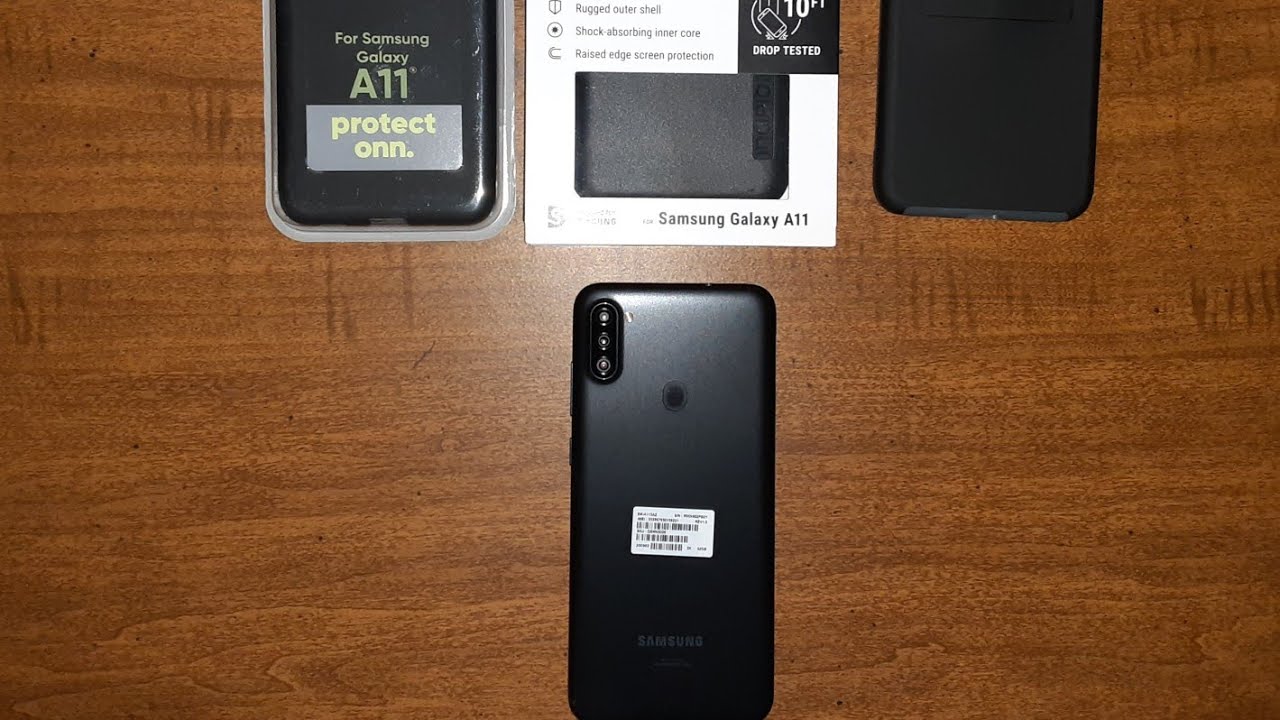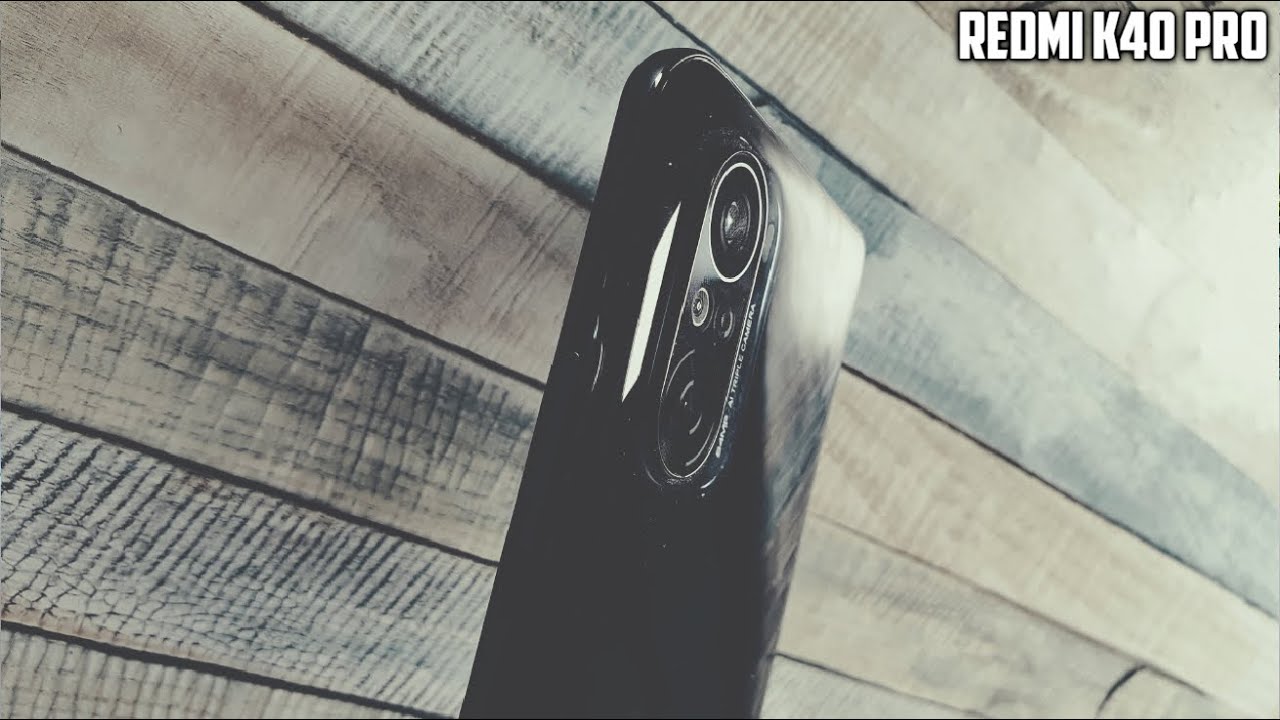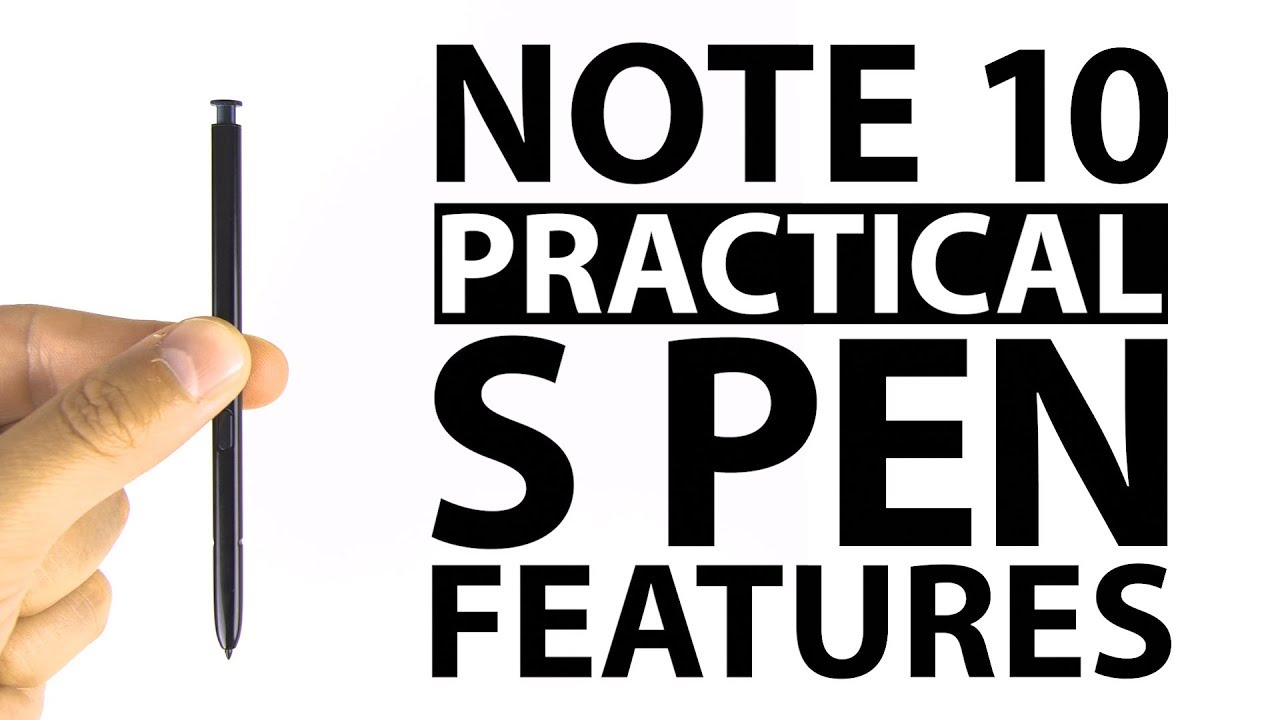Xiaomi M365 HOW TO increase TOP SPEED and ACCELERATION By Doug Hnut
Hello I'm, through six of our owners today, I'll be showing you how to surpass the speed limits of your scooter. If you're already an owner of this awesome electric scooter at one point you might have wished, you could go a little faster. Keep watching, and I'll show you how Before we jump into this. You'll first need to know if your scooter qualifies for this modification. Basically, your scooter needs to have two pms ZD fuses. This mod should not be done with one with a single fuse, as you'll likely burn all the fuse and disable your scooter to find out.
If your scooter has two fuses or not, you will first need to look at the serial number and determine which model scooter you have. The serial number is located near the kickstand. You can also find the serial number in the home app. The first five digits of the serial number will be. The model number here is a list to determine which model of scooter you have one three, six, seven eight is the Chinese white one, three, six, seven nine is the Chinese black one, six, zero.
Five! Seven is a youth edition, also known as the M one. Eighty, seven one six one three is the European black one, six one three two is the European white. In my case, I have the Chinese black model to check the Chinese black model. You will need to look at the serial numbers. Last eight digits mine shows up as zero zero zero six two three two five.
As long as the number is above 35 thousand, you will have two fuses. If it is below, then you only have one fuse. If you have the Chinese white, youth or European white you'll need to look at the manufacturer data of the battery. You can view the date in the home app. If your battery is made after March 2017, you will have two fuses before March 2017.
You should have only one fuse and apparently all the European black models have two fuses once again do not perform this modification. If your scooter only has one BMS dead, fuse I, don't know if there's any way around this, but if you do please say so in the comments now, if your scooter has two fuses, we can go ahead and perform this one. Vacation you'll need to have an Android phone and preferably a fully charged scooter. First, we will need to install an app from the Google Play Store load, the Play Store app and search em 365 down G install the app created by Kali. Alpha I would like to take a second to thank Kali alpha for this awesome.
App I really appreciate it. Now that you installed the app you'll also need the firmware files. There's a link to the files in the description you will need to download the zip file and extract it into your phone put it somewhere. You will remember now: load the m3 65 down G app turn on your scooter and tap connect. Then tap check version.
Now it should list the BMS Bluetooth and speed controller, firmware versions, and it also shows the battery date tap and open the bin button and navigate to where you extracted the zip files. Once there you'll notice, there are a few files.200 cf is a custom speed controller firmware. There are raises the speed limiter to about 31 kilometers an hour and changes the braking to be much more aggressive. It also allows for better coasting or freewheeling down slight Hills 200c few is supposed to be a weaker version of the 200 cf, but in my testing it feels pretty much the same. Pl e0 72 is a Bluetooth firmware that is supposed to improve connection to iOS devices, but I can't confirm this because I don't have an Apple device, BMS, 107 and BMS.
One 1/5 is battery management, firmware BMS, 107, outputs, a little more power, and it's supposed to be a little inaccurate at displaying battery percentage. But I did not notice the inaccuracy in my testing BMS one 1/5 limits power and is supposed to be more accurate at displaying battery percentage. DRV one-30 is an old factory. Speed controller firmware that both the custom firmware is used as a base. DRV 134 is a newer speed, controller firmware, and this is the same one I've been using in all my previous videos, select the firmware of your liking and then tap flash after about a minute.
It should be done, tap check version and the new firmware should show up. A quick note is, if you flash any of the custom firmware, it will show up as DRV 130 I have tried all the combinations of the speed controller firmware and battery management firmware. It is difficult to explain to you how much faster or slower one combination is to another. So I have done some testing a local track, and here are the results. I want to go all these tests are full auto tests.
I, don't know the tests are not perfect, but they do give you an idea of how fast they accelerate and the top speed. My personal favorite is BMS 107 with the 200 cf. The aggressive braking takes a little getting used to, but is much appreciated in a panic stop situation. The top speed is awesome, but it sort of hunts a little I can feel it accelerate to 31 km/h and then back off to 30 km/h and then accelerate again to 31 km/h, but I only noticed that it does this on a slight downhill. Another huge improvement is the increased amount of torque.
Climbing hills is way better Hills, where I used to be able to only do 10 km/h stock I can now do 15. Km/H range surprising was not the biggest drawback, as I was still able to travel, 20 kilometers, but with much improved power even after 50% battery remaining. So my estimate is about two kilometers of range loss. Another drawback is heat with more power comes more heat and the motor definitely got much warmer. So this is something you should monitor on warm days, especially after a long uphill I would consider too hot.
If you can't hold your hand on the hottest part of the motor. Another problem with heat is: if the battery is too warm, it will not take a charge. You will notice this when trying to plug in and charge your scooter. The green light on the charger wall will stay green, and it will not turn red to indicate charging. The solution to this is to leave the charger plug in and after as cool down enough, it will automatically start charging again, so I think I've covered most of what you need to know about the firmware ref lash, but please only try this at your own risk.
If you have any questions, leave them in the comments below if you enjoy the video or found it helpful, give it a like and subscribe. If you haven't already thank you for watching, and I hope to see you in the next one bye. All these tests are full auto tests.
Source : Doug Hnut