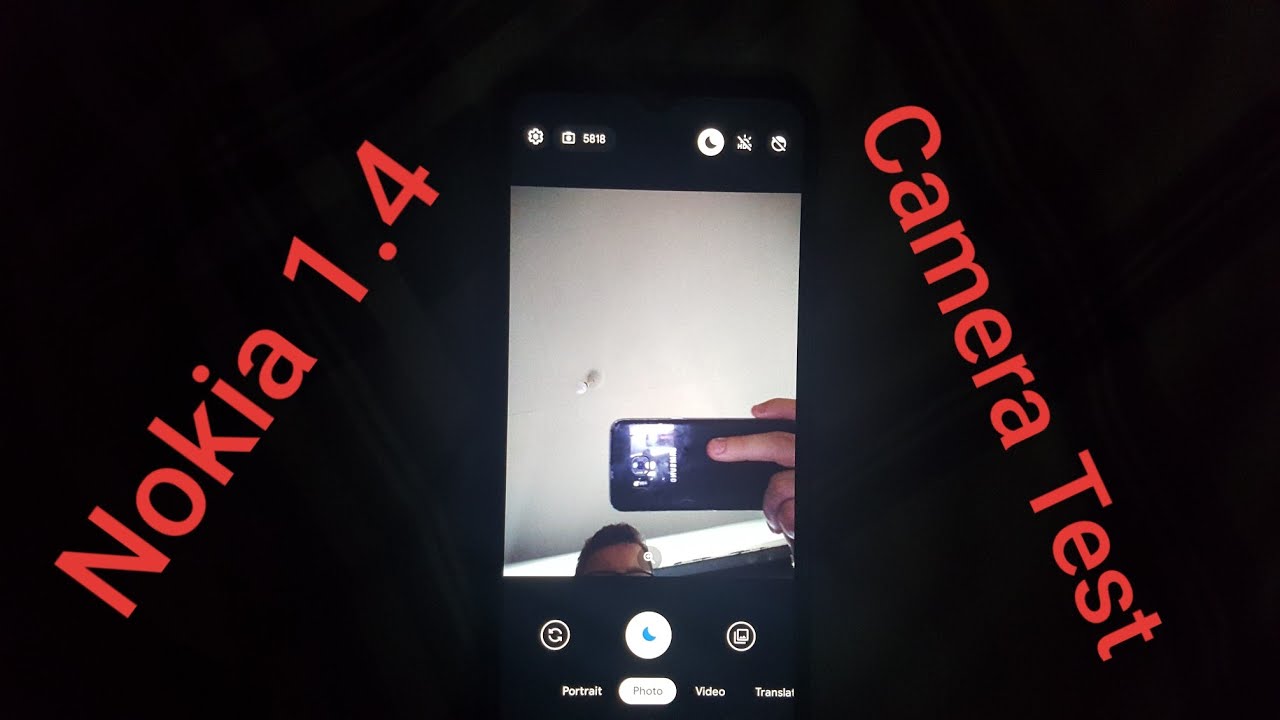Windows XP vs Vista vs 7 vs 8.1 vs 10 | Speed Test By TrigrZolt
So, it's been five generations of windows since 2001 each release possessing its own, exciting and new features most of the time, but aside from features. How well does each actually run? How is performance impacted over each release of windows? So here are the versions we're looking at windows, XP windows, vista windows, 7 windows, 8.1 and the latest version of Windows 10 at the time of this recording. All of these are running pro editions and XP is the only one running a 32-bit version, mostly because that's the version that was used, the most they're all fully updated and if you're interested in the specs here they are it really shouldn't matter because all of them are running on the same hardware, anyways so beginning with the startup tests. Now it's important to note that I tried to do everything as close to accurate as possible in the editing. This includes opening programs at the same time, starting up at the same time and all that stuff. I really want to get the best results, but remember nothing is exactly perfect.
Now, windows, 10 and 8.1 actually have a technology called fast boot, while Windows XP has the advantage of just using less hardware resources. I don't think windows, 7 or vista have like any advantage for starting up, but still Windows 8.1 actually started up first. This is mostly because Windows 8.1 comes with less bloatware, it still comes with bloatware, but it comes with less bloatware than Windows 10, so that kind of makes sense. But after that we have Windows 10 and literally milliseconds later we have windows, XP, followed by windows, vista a couple of seconds later and then a long time. Afterwards we have Windows 7.
So that's pretty interesting. It's not one. Two, three, four: five, it's more three, four, five one! Two now before testing programs, I really want to check the storage. So, as you can see, Windows XP actually takes the least amount of storage, while windows, vista and 7 actually take up the most amount of storage. This could be because of the abundance of security updates, but I applied these updates to windows, 8.1 and 10 as well, which I don't really understand so starting off with built-in programs. I really wanted to see the speed of file explorer and, as you can see, they were all pretty fast, but Windows 8.1 was the first to load and results are pretty varied here. Moving on to notepad, this is probably like the least intensive application in windows, but, as you can see, XP was the first to load, probably due to the lack of animation, but again, strangely enough that there are varied results here, there's probably a percentage error somewhere around here, but these are really low, end applications.
So I'm not I'm not really that surprised that these applications are running uh. There isn't like consistent results here, but, as you can see, calculator actually loaded up at the exact same time on every single one, except for Windows 8.1, and that's really weird considering that Windows 8.1 was pretty much winning every other test before this. So that's pretty strange. Moving on to paint um again, there really isn't any real answer here there. All the results are pretty varied.
It's really weird that XP and vista loaded up at the same exact time, but we probably use windows for more than built-in programs and that's media consumption, so opening a photo using their default photo viewer. So, as you can see, was pretty much straight down the line. I forgot to run this test on Windows 8.1 because of course I did, but we can basically assume that it would have been second last then, moving on to opening a video using VLC media player. Strangely enough Windows 7, this was the first time it came first in test. Then it was Windows 10, then XP, then 8.1 and then vista. So strangely enough, these results are also varied, and also I decided to use a variety of applications.
Some of them are using same version. Some of them are using different versions, so I decided to use Windows media player to open this video file and windows. XP and vista doesn't even support the proper codecs for mp4 files, but, as you can see, results are pretty similar. Moving on to web browsers, I really want to check the installation speed of Firefox 52.9 ESR in every single. One of these, of course, is mostly dependent on my hands and reaction time, but I tried to do it as accurately as possible, as I said before, and the reason why we're using Firefox 52.9 ESR rather than the later versions, because older versions don't support the later versions, and I want it to be as fair as possible, so known as the bad operating systems by the public actually outperformed the good operating systems. So that's pretty ironic actually, but when we open the web browser itself, it's actually a completely different story.
So newer is technically better. Here. Windows 10 opened up Firefox first, while Windows XP was last, and it was pretty much straight down. The line and windows.7 and 8.1 has some slightly different results but anyways moving on to YouTube. com.
This was pretty. It doesn't really have any impact on operating systems really. This is mostly dependent on the web browser and, as you can see, it's pretty inconsistent overall. So I'm not really surprised that Windows 10 did better, but actually windows, 10 might have better compatibility with Wi-Fi drivers or something like that, but I'm not really sure so anyways it doesn't really matter, but moving on to microsoft. com three of them loaded up at the exact same time, while two of them loaded them last at the exact same time, interesting results one of the most used programs in windows.
At least I think it's one of the most used programs in windows, it's office software. Now I used Office 2010 because that's like literally the only version that supports all of these and as you can see, uh, there was an activation message, so I had to. I really wanted to base it off the activation message, because that's when really it loads up completely, but as you can see, vista loaded up first and windows, 10 was actually very, very slow. After that, 8.1 was first with PowerPoint 2010, while Windows 10 is extremely slow. I don't know why then moving on to excel the same thing? Windows 8.1 was first while Windows 10 was really, really slow, I'm not really sure. What's going on here, so Windows 10 not really looking good, and this is a frequently used application so to see Windows 10 performing awful with.
That is quite disturbing. Next, I really want to test the speed of how fast an USB can transfer a very large ISO file, and all of these are using the same exact, USB and ISO files, so it should be pretty fair and uh. First up was actually windows, vista and right after that we have windows, 7, so file transfer is actually pretty good on Windows, vista and 7. Then it was actually windows, 8.1 and believe it or not. Windows 10 actually outperformed Windows XP, and I don't know why.
But Windows XP did awful on that test. A critical application we use every single day on Windows is an anti-malware application, so running a scan of malware bytes and all of these two of them are using older versions, while three of them are using the latest version. I had to do a lot of speeding up because some of these were taking an extremely long time, but, as you can see, Windows 10 was the first to finish the test followed by windows, vista then Windows 8.1. So these results are pretty inconsistent, but strangely enough, windows, XP wasn't perfect in this test. It actually performed the worst windows.7 did come forth as sad as it is, I'm starting to see a negative pattern with Windows XP now before running benchmarks. On all of these, I really want to see how much of a difference user account control made on opening applications so running, geek bench 2, unsurprisingly, Windows XP did load the application first, just because it did not have user account control.
Other operating systems have varied results and here's the moment you've been waiting for running a geek bench 2 benchmarks on all of these and yeah windows. Vista performs the best. So I don't know what to say: Windows XP actually performed awful and windows.10 was last, which is the only thing I was expecting, and this really teaches us a lesson and is that, if you're looking for a computer, and you're looking for good speed, don't focus on the operating system. The purpose of an operating system is to provide a user interface that allows the user to use a computer with ease, not speed. I mean it matters, but not that much and either way we just saw so many varied and inconsistent results that frankly, the operating system doesn't really matter at all.
Some of these operating system speeds could be hardware dependent, but don't quote me on that, but if I were to pick which operating system did the best I'd definitely say Windows 8.1. Strangely enough, it did really well in all of these tests, and I really don't know why worst being XP, in my opinion, based on the results, but this could mostly be because of the lack of optimization for most programs. I mean they're compatible enough to run, but they're, probably not optimized properly. So don't let that put you down if you're really upset about XP's results and let's finish this off with a shutdown test now: Windows 8.1 just wins straight out of the box and then Windows 10 comes out a second later, then we have to do a little of waiting for the other operating systems, but a little afterwards. We see that windows.7 does come third and then a little after that we have windows, vista and then Windows XP comes last and that's pretty much it for the speed test. So I really want to thank you all for watching this video.
This video was not easy. I really wanted to do another test or two, but this video just was so hard to edit that I just couldn't do it. I was losing my mind streaming, five different footage into one and then editing them all at the same time really takes up a lot of my processing power for my computer. Just my computer can't handle it. So that's why this video took so long.
So I appreciate your time a like a subscribed. Any comment. Anything would be greatly appreciated and, if you're interested in any of my other videos, here's some end cards, and I'll see you all later.
Source : TrigrZolt









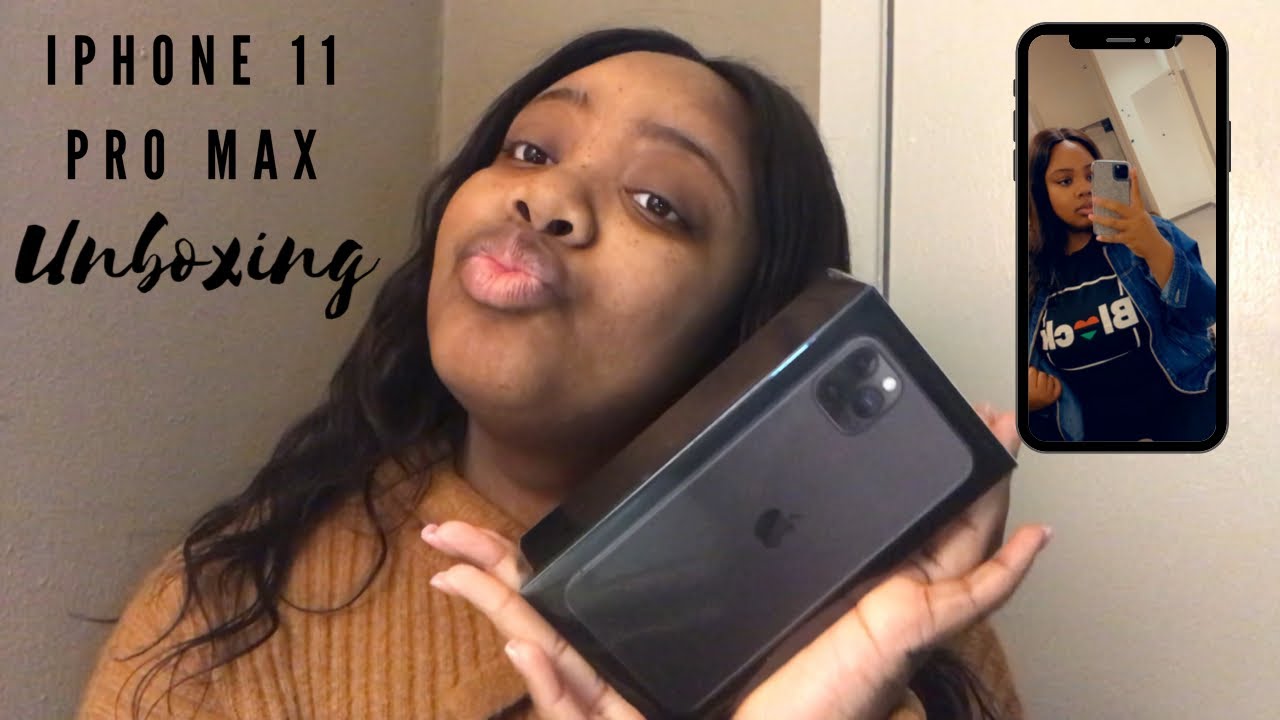
![I DROPPED my Pixel 3A XL Screen on 3rd Day of Use! [PSA:WATCH BEFORE BUYING!]](https://img.youtube.com/vi/AWKZ7IoEepA/maxresdefault.jpg )