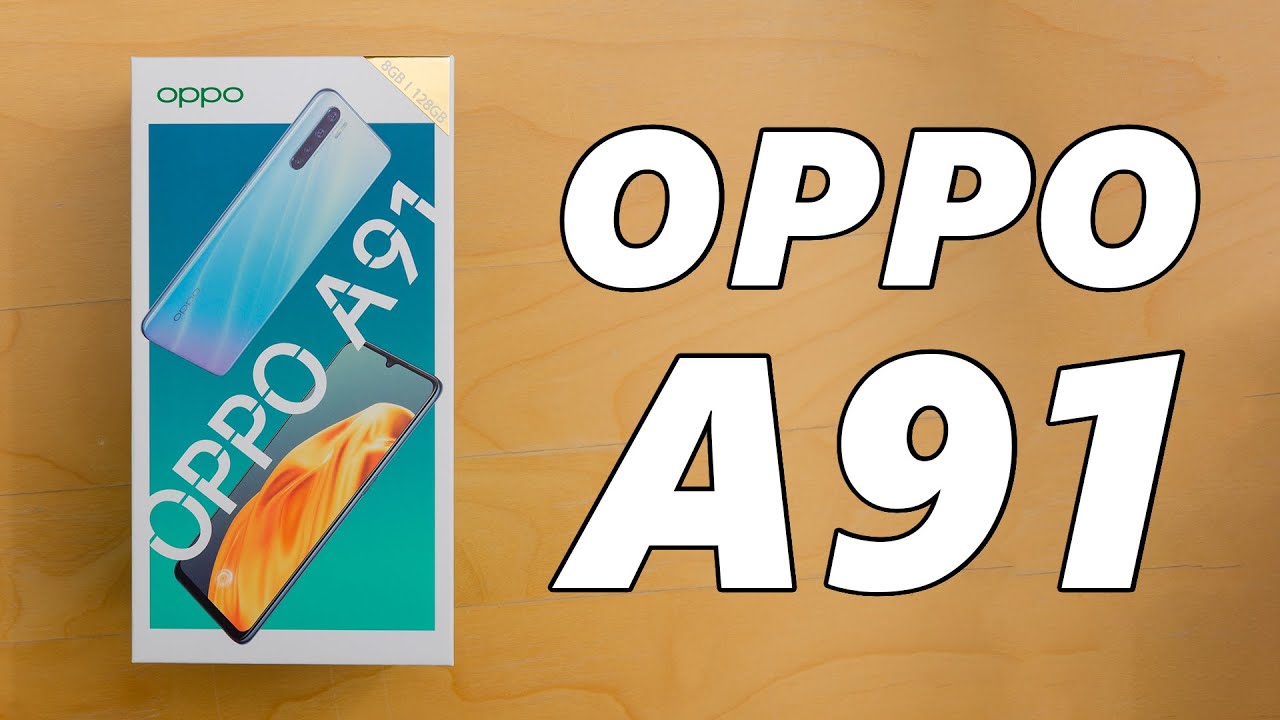Wiko Sunny 3 / W_K120 DIRECT UNLOCK USING FURIOUSGOLD By FuriouSGOLD by FuriouSTeaM
Hi there I'm going to show this video how to unlock way cosine free based on a spread from CPU. We are going to do this using furious gold box and the SPD to the service module from the back to as usual. We have here one sample, as you can see it is that or clocked. So it's not accepting a frenzy, and it is also not requesting for any unlock code. So that's that's unlock it. First, we need to power, it talks, and now we go on the SPD to service module, and we go to the odd mode from here.
We select the correct module, correct model. We go Sonny free. Furthermore, we also have feel free. Generic metals, which we can use for device is not listed as supported, but for sure there are much more modules we can support. So we check this remove sim, lock, and you press connect now I'm going to simply insert the USB cable in the power, the phone.
If everything is okay, the phone gets detected, don't touch the phone while the software works. Okay. So this time I'm going to use the direct unlock since the phone is not a requesting for any code. So we choose yes, that's it only 15 seconds now, let's check the power, while, as you can see, no more Network message, we have here full signal orange Network registered successfully in this phone thanks for watching this tutorial. Thanks for using our products, my wife.
Source : FuriouSGOLD by FuriouSTeaM
Phones In This Article
Related Articles
Comments are disabled
Filter
-
- All Phones
- Samsung
- LG
- Motorola
- Nokia
- alcatel
- Huawei
- BLU
- ZTE
- Micromax
- HTC
- Celkon
- Philips
- Lenovo
- vivo
- Xiaomi
- Asus
- Sony Ericsson
- Oppo
- Allview
- Sony
- verykool
- Lava
- Panasonic
- Spice
- Sagem
- Honor
- Plum
- Yezz
- Acer
- Realme
- Gionee
- Siemens
- BlackBerry
- QMobile
- Apple
- Vodafone
- XOLO
- Wiko
- NEC
- Tecno
- Pantech
- Meizu
- Infinix
- Gigabyte
- Bird
- Icemobile
- Sharp
- Karbonn
- T-Mobile
- Haier
- Energizer
- Prestigio
- Amoi
- Ulefone
- O2
- Archos
- Maxwest
- HP
- Ericsson
- Coolpad
- i-mobile
- BenQ
- Toshiba
- i-mate
- OnePlus
- Maxon
- VK Mobile
- Microsoft
- Telit
- Posh
- NIU
- Unnecto
- BenQ-Siemens
- Sewon
- Mitsubishi
- Kyocera
- Amazon
- Eten
- Qtek
- BQ
- Dell
- Sendo
- TCL
- Orange
- Innostream
- Cat
- Palm
- Vertu
- Intex
- Emporia
- Sonim
- YU
- Chea
- Mitac
- Bosch
- Parla
- LeEco
- Benefon
- Modu
- Tel.Me.
- Blackview
- iNQ
- Garmin-Asus
- Casio
- MWg
- WND
- AT&T
- XCute
- Yota
- Jolla
- Neonode
- Nvidia
- Razer
- Fairphone
- Fujitsu Siemens
- Thuraya