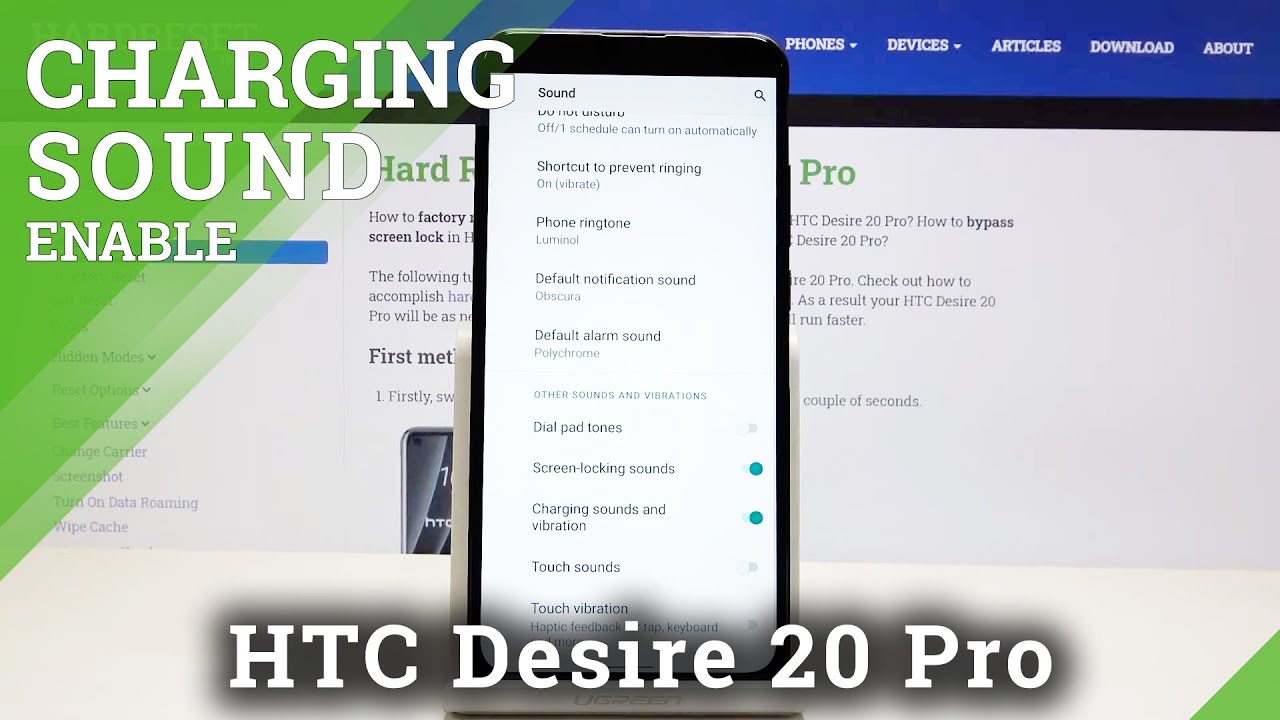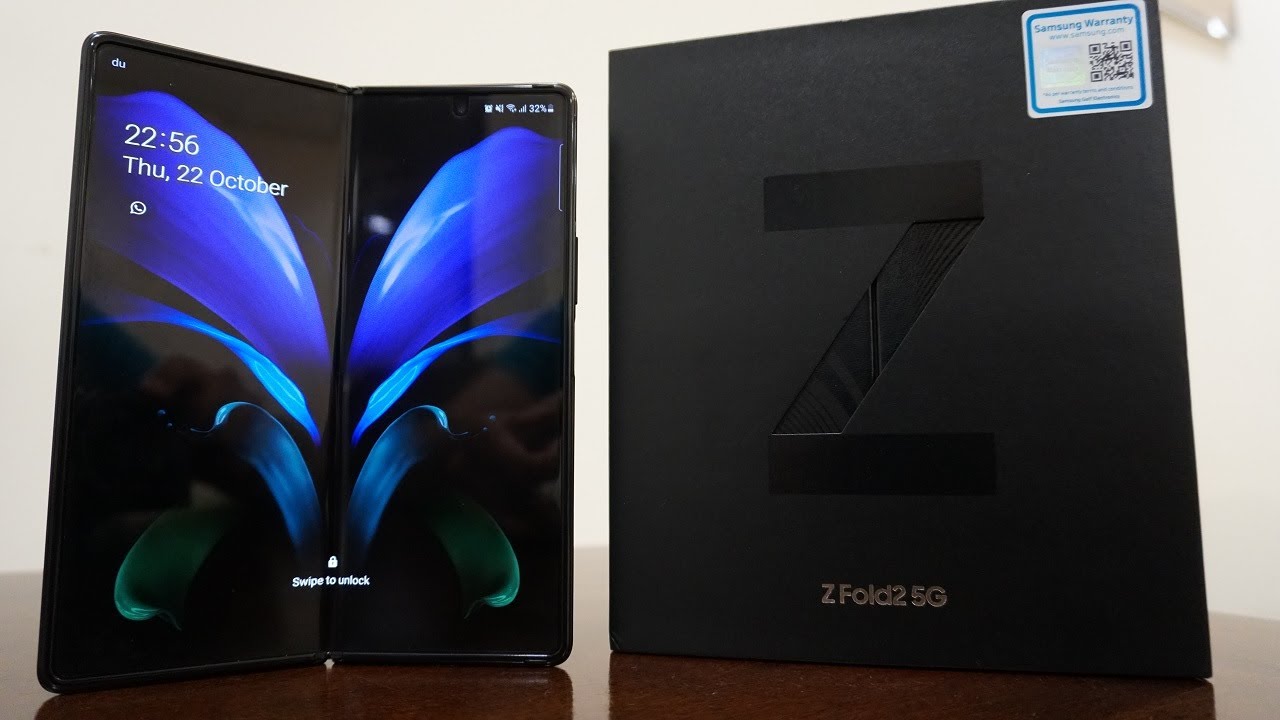WIKO Highway Signs Codes / Hidden Options / Testing Menu By HardReset.Info
You, like a bike of highway signs, and let me show you how to use secret codes on the following device. So at the very beginning, let me start by using a home screen. Let me open the phone's, the other and activity, but afterwards, let's use the following secret code and, let's start by using testing money, so star crash star hush for six three six car star, as you can see, testimony just puts up here. You can choose phone information by tapping the first option, and you can read such things as email, number, phone number of car network cell info signal, strength, roaming, the location and other stuff. You can also run a ping that ping test turn off the radio. Furthermore, you can tap more key in order, for example, to select radio bonds view sim, address book, get PDP, nice or unable data connection.
Let's go back, and this time let me choose the battery information here we put information about their batteries at such as battery status, battery scale, battery temperature or, for example, time since both let's go back and choose user statistics here, you've got the list of all application from your device, and you can read such things as counter and usage time. Let me go back and choose Wi-Fi information here. You can select Wi-Fi happy when you can disable network this conduct network, enable network, get configure networks or get connection info. Let's go back one more time and let's choose the Wi-Fi config and if you have some contribute networks here we have the four specification of them. Let's go back, and this time let me show you the Wi-Fi status.
Here we put the statistics about you above your Wi-Fi. You can refresh them or run a ping test. Let's go back and choose the back arrow again in order to close testimony now let me open the calendar info. So, let's use star cash, two to five crash star ? star. As you can see the calendar information just pops up, you can read the events from contacts from your country from PC synchronization and from your Google account.
Let me go back, and this time let me open the Google Play Services mode. So let's use star ? star hash, 4, ?, 6 ?, star ? star, as you might notice, Google Play Services just pops up here. You can select pink connect/disconnect or events now it's time to open the debug UI. So, let's use star crush star, crush 7:59 car star and the debug ? I just pops up here you can do clients IDs, you can change i. e.
M mode and do some other stuff. Let's go back and at the end, we'll show you how to check email number by using a secret code. So let's use star hash, 0, 6 goshes and the image number just pops up. Let's tap, ok to close this window excellent! Now you can go back and start using your device. So thank you for watching.
Please subscribe over time. It comes up under the video.
Source : HardReset.Info