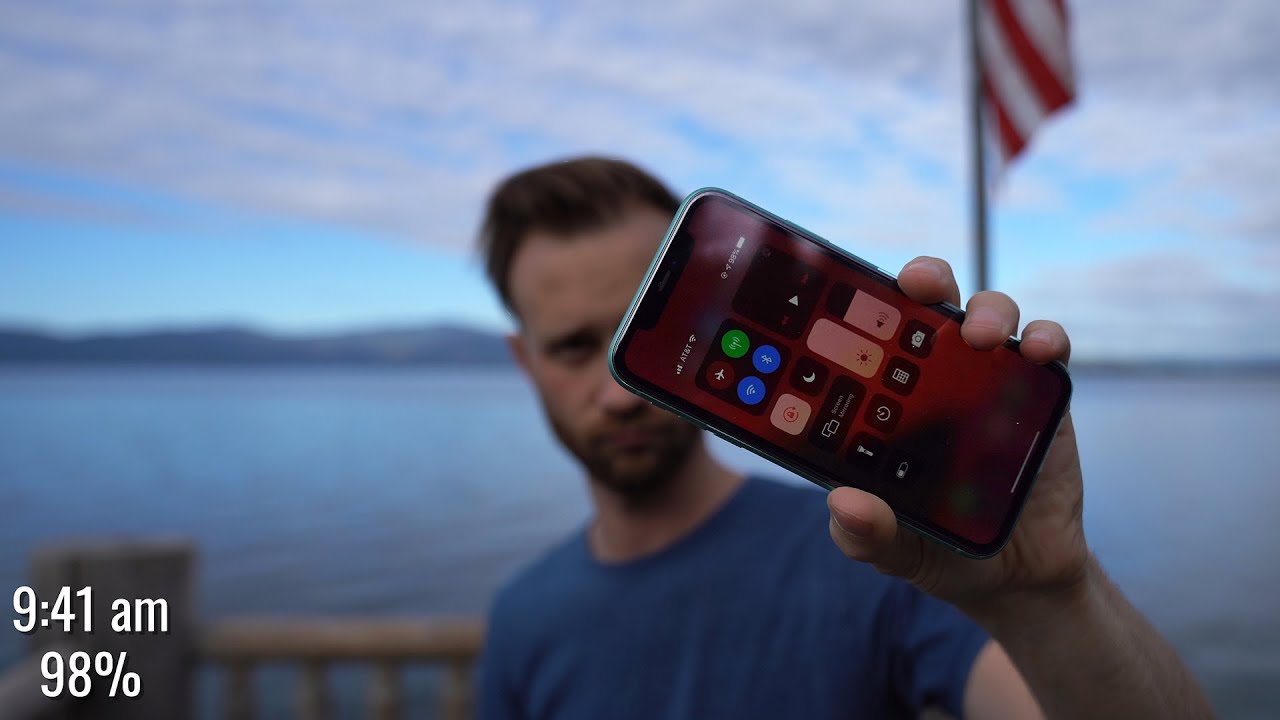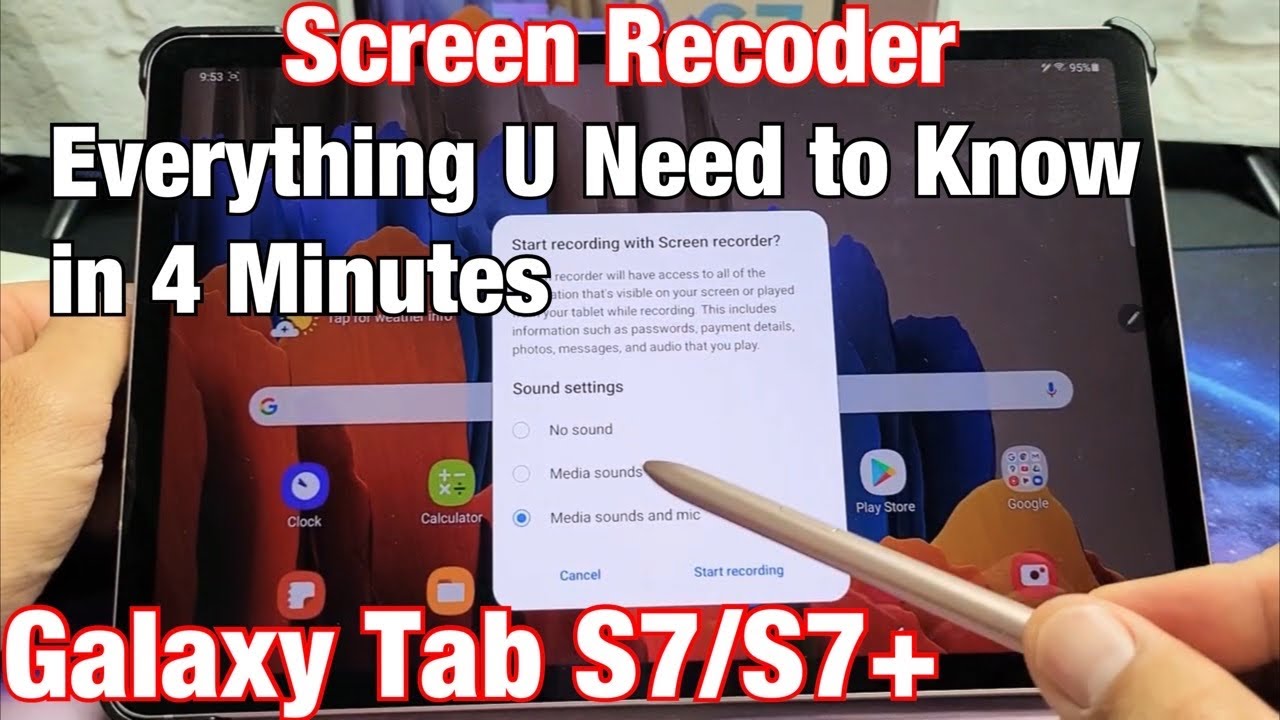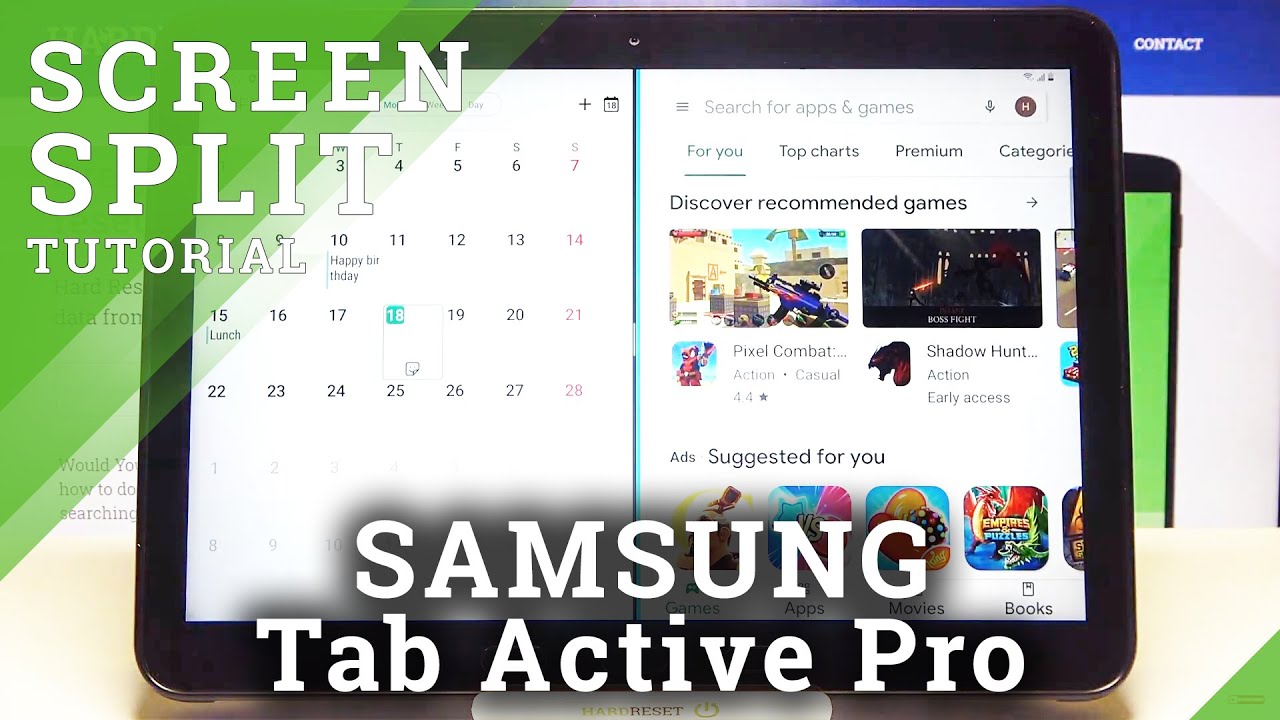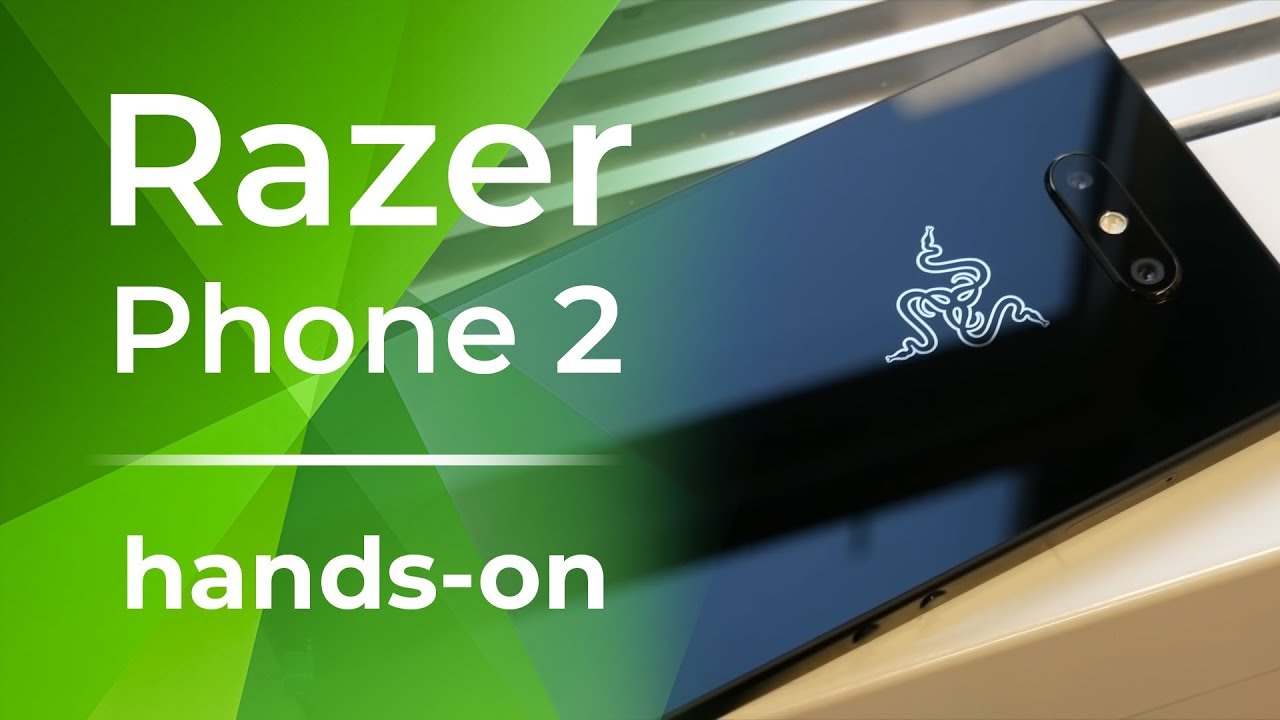Why Rocking a Peace Sign in Your Photos Can Put You in Danger By BRIGHT SIDE
No you couldn't help yourself, you snap, a vacation selfie with your fingers in a peace sign and post it to your social media. It gets you likes comments, all that good stuff. The next day someone breaks into your banking app someone just stole your identity, all thanks to that innocent little selfie, the peace sign first became popular about 70 years ago. Back then no one could have imagined it could cost you all your precious personal data. Nowadays, you can use your fingerprint to unlock your smartphone tablet and laptop. If someone can get your fingerprint, they can get access to.
Basically, everything Japanese researchers managed to scan and copy fingerprints from a photo taken about nine feet, away normal quality, fingerprints and focus and some good lighting. That's all it takes apparently the better the image quality, the easier it is. So if you have one of the latest phones you're in a high risk zone, any old 3d printed finger won't unlock a phone, though newer models have fingerprint readers with tiny electrical circuits when they come into contact with the ridges on your real fingers. They recreate your fingerprint pattern. Human skin is conductive and 3d printer ink isn't, but scientists found a way around it.
They used an ink jet 2d printer conductive ink with tiny metallic particles in it and regular paper, and it worked your fingerprint data is really valuable because it's more vulnerable than any password you might have. If something weird happens, like you get a suspicious email or text, you can just change any password. You want in a few minutes, but you can't exactly download a new fingerprint. How would that even work when someone gets access to your fingerprint there's big money involved? Unfortunately, it's your money, cyber bad guys can get rich off that kind of data. You probably use your thumb to log into apps, including your banking ones.
That's your money and personal info up for grabs to the highest bidder. If someone gets access to your health records, they can order expensive equipment in your name and resell it later, or they can just go to the doctor or dentist for free. The good news is scientists are on it. They've invented a clear sticker that has a fake finger vein pattern, imprinted on it, it'll stop people from stealing your identity, but still let you use your fingerprint to unlock your gadgets. It's still a work in progress, though another option is called liveness detection after your phone reads your fingerprint.
It asks you to nod wink or smile that way. The phone knows the fingerprints attached to you, a real person, there's no way to fake that. If you rock the peace sign every chance you get, you might want to come up with a new signature move, that's the hang loose the double thumbs up and that awesome one where you put your chin between your thumb and your index finger or just keep it up, but disable the fingerprint reader on your phone. If you choose to do that, you'll need to be ten times more careful about your passwords, get creative. When you answer those security questions, the ones they ask you, when you forget your password, if someone's after your data, they can easily find out the name of your elementary school, your mother's maiden name, your favorite, food or pet.
Don't make it so easy? You can write your answers in backwards or just give funny wrong answers that you'll easily. Remember just in general, share as little information about yourself as you can online in case you have your pet's name as a password. One change it two. If you have to keep it, don't share pics of your pet's collar and name tag. The best passwords are and always will be random mixtures of letters and numbers.
You can also use a password manager to create a stronger password if your bank or insurance company asks you to provide some additional personal information by email, double check with them. Call them ask them if they really need it read the email carefully. Fake ones often have spelling or grammar mistakes. Even if the email address seems pretty legit, when you're putting in your payment data to buy something online, make sure there's a padlock symbol before the web page address. That means it's protected from any bad guys out.
There don't share your full date of birth, on social media and watch out for those online quizzes that make their way around the internet. They don't really need to know where you went to school. Don't post photos that have your boarding pass password driver's license credit card or anything else with personal information on it, even if it's just casually lying there in the background, bad guys can zoom in on it. If you don't want the rest of the world to know your exact address turn off the location function in your camera settings on your phone. If you really want to keep the location info to organize your photos better, you can manually remove the geotag from photos.
You want to post online on an iPhone, select one or several photos to post and tap. The share button then choose options at the top of the screen. Toggle off the all photos, data in the next screen that opens on a Mac open photos, then general preferences, uncheck, to include location, information for published items on an android open gallery tap the picture you want to take the geotag off and swipe up on it choose edit, then tap the red minus thing. Next to the location, then save the changes be careful when you're shopping online during your morning commute to work, especially if you're driving, actually just don't do that. But if you're on a bus or a train, try to position your screen in such a way that no one, but you can see it- you don't want a sneaky neighbor to peep over your shoulder and copy your password credit card details or shipping address.
You can get a special privacy screen protector just to be on the safe side, don't make any bank transactions while you're using public Wi-Fi when the network is unsecured or if the website is unencrypted. You risk all that data going to someone else on the same network. They can even log in with your account disable push notifications on your phone or at least limit what you can see on the lock screen, the name of the app that sent it is enough. Otherwise, when you leave your phone for a moment in a public place or at work, someone can get access to your data. They won't even have to unlock your phone to read the message or notification: never submit your confidential information over the phone.
You could have malware on it. That's recording everything you say or sending your data off somewhere if your phone's working slower than it used to- and you have apps on it- you don't remember installing it might have been tampered with. Malware can also make it on your phone. When you install an app, that's not from the official app store when an app asks you for permission to access every part of your phone, that's another sign, it might not be trustworthy. One form of wishing or voice phishing is when someone pretends to be a representative over the phone and ask you to provide your data always check with your bank hospital or whoever they're pretending to be the real banker.
Hospital usually won't ask you for sensitive stuff over the phone. You might also get a robocall that asks you to contact some phone number to claim a prize. The recording might say you can press a certain button to stop receiving calls from this number ignore it. You'll just sign yourself up for more robocalls, because they'll know you're a real person, some bad guys that practice wishing are, after your voice, it's as unique as your fingerprint, iris or DNA. A simple yes, or I'm listening can help them generate a sample of your voice.
If they get that and some other data from you, they can access more personal data and even pretend to be you over the phone. There are programs nicknamed photoshop for voice that can change a recording of your voice into something you never really said so. The best thing you can do is hang up without saying a word. When you try to delete something online, you have to make sure it really gets deleted. There are websites that, let you see your long since deleted Facebook account with all those old pics you'd, rather not share anymore.
So, if you're searching for evidence of eternal life well, there you go.
Source : BRIGHT SIDE