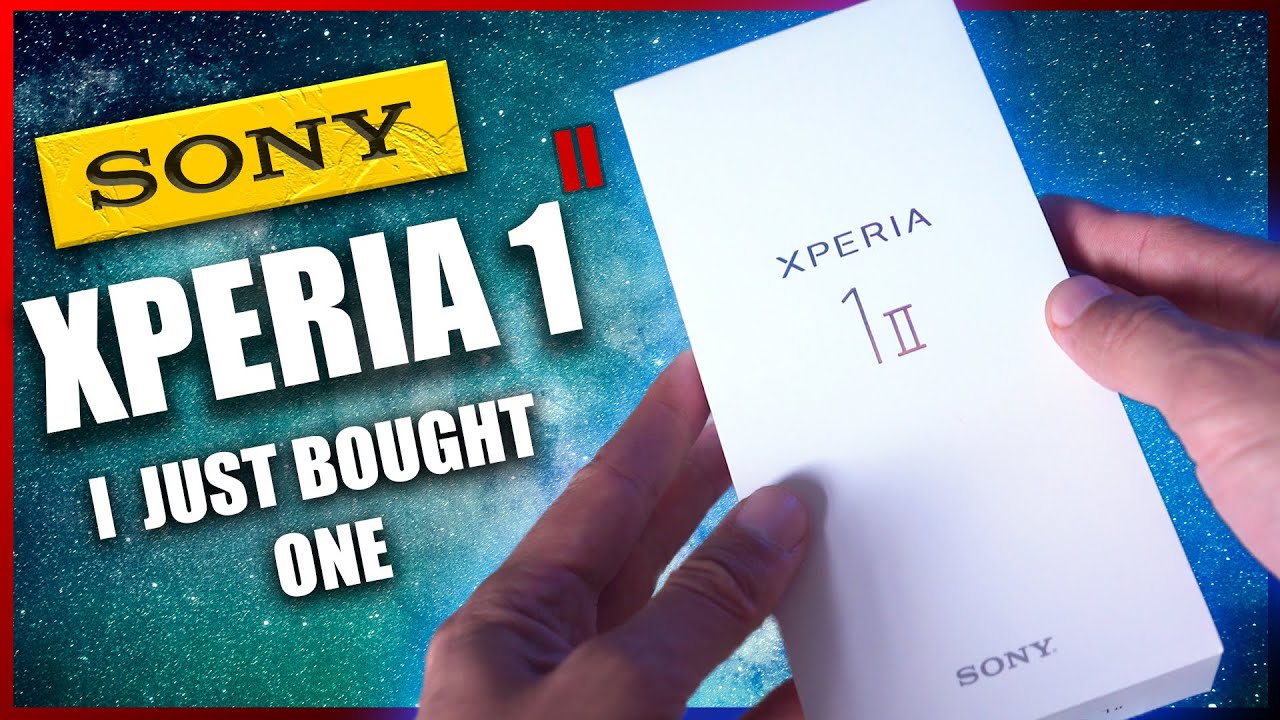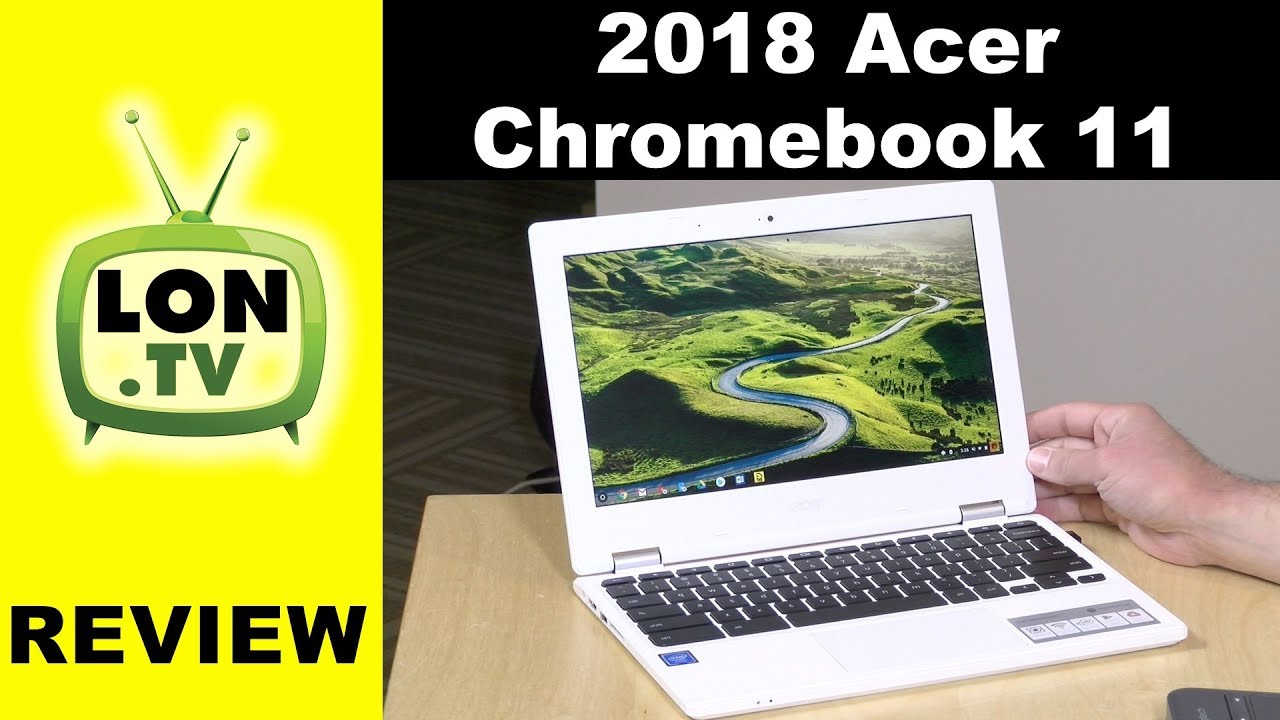Why iPhone XS selfies look different By CNET
If your taken a selfie on the new telephone tennis. You might think it looks a little different from any other self you've taken before, especially when you compare it to last year's iPhone 10. Some people are calling this a smoothing effect or even a beauty mode, and there is actually a difference between what the photos look like on the 10s compared to the 10 I've been taking a lot of different images on both the front and the back cameras, and I'll. Tell you why they look different. The first part is to do with how the tenant's takes photos through HDR and computational photography. Now HDR is high.
Dynamic range you've probably heard of this before it's essentially taking multiple different exposures, either underexposed on the meter and overexposed, and then blending them together in order to form an image that has an increased dynamic range. So this means that you'll get more detail in those shadow areas and also more detail retain in the highlights so like from bright lights or light coming in from a window. So that's essentially what HDR is and because of that blending technique, some photographers have been able to do kind of cool things with this in order to make HDR look a lot different from a regular photo, so they can make images, look a little more hyperreal, or they can make them look a little more airbrushed because of the way that they map those tones and the way that the shadow and highlight detail is distributed. So that's one reason why images look a little different. The 10s is doing a lot of this computational photography behind the scenes and blending exposures, and it's important to note that Apple isn't the only company doing this on phones, Google, Samsung and many other manufacturers have HDR and blended exposure modes in there as well.
Now Apple also has the addition of smart HDR on the iPhone 10s, and this is Apple's Phil Schiller at the iPhone Tennis launch event explaining how it works. What the HOM ionic is actually doing is shooting a four frame buffer. So I can capture that critical moment. D-12 One was done even more than that. It's also capturing secondary, inter frames at the same and those interferences shot at a different exposure level to bring out highlight details, and it's doing more than that.
It's shooting a long exposure. So you can get better shadow detail as well and when you're taking that picture, it's analyzing all of those finding out how to match up the best parts of each and merge them into one perfect photo. So here's a selfie I took to kind of show you the difference between smart HDR on the iPhone 10s and not having smart HDR on the iPhone 10. As you can see, the window in the background on the tent is pretty much completely blown out. It's not as much detail captured there on the 10s, though.
On the other hand, even though it has a much more even spread of tones and shadows and highlight detail, does look a little smoother and because it looks like there's actually less contrast, your eye thinks that maybe there's less detail there and therefore less sharpness. So that's the first reason that photos look a little different. The next part is to do with noise reduction. So when you're taking an HDR image or blending multiple exposures together, you pretty much need to make sure that all those photos have been taken at the same time. Otherwise, you're going to introduce things like camera, shake or subject shake into your images now to do that, a phone Cameron or any other camera pretty much needs to rely on a really fast shutter speed, and to do this either in bright light or low light.
You usually have to ramp up your ISO unless you're shooting in like outdoor sunlight with a lot of ambient light there now by shooting with a really high ISO or higher than you normally would use. You usually introduce quite a lot of noise into your images, and then you have to apply some sort of noise reduction. Otherwise, their photos are going to look really grainy, and they're going to have speckles all over the image like no one wants that on their photos. So here's an example that I shot on a DSLR at ISO 3200, it's an extreme low-light situation, but you can see without any editing at all from the raw image. There is a lot of noise on this image if I apply some noise reduction to this in Lightroom.
This has been an extreme example, but it shows you just how much detail can be smoothed out in order to remove that. So that's kind of one of the byproducts of some noise reduction algorithms. So when you're shooting photos on the 10s, especially selfies in low-light, obviously it's going to have to apply a lot of noise reduction in order to get rid of that noise. Otherwise, you have a really grainy image. So a lot of this does come down to personal preference.
A lot of people that I showed photos to on both phones lacked the images from the 10s just because they looked a little more even, and they had a good spread of shadow and highlight detail. So it didn't look so dramatic, but a lot of people like to look from the 10, because photos appeared to have a little more detail just because they had some more contrast and less of that HDR effect. But it's totally up to you, which one you like, but the most important thing to note is that this is not just happening on faces. This is pretty much any subject, especially if you're shooting in low-light, you will notice a difference. One way this could be tweaked is if Apple introduces a software update that lets you adjust the granularity of, maybe the HDR or the noise reduction or, of course, you can just shoot in RAW using a third-party app.
So you have full control over your images, but I'd love to know which one you prefer and what you think. I have an article explaining this in more detail on CNET com.
Source : CNET