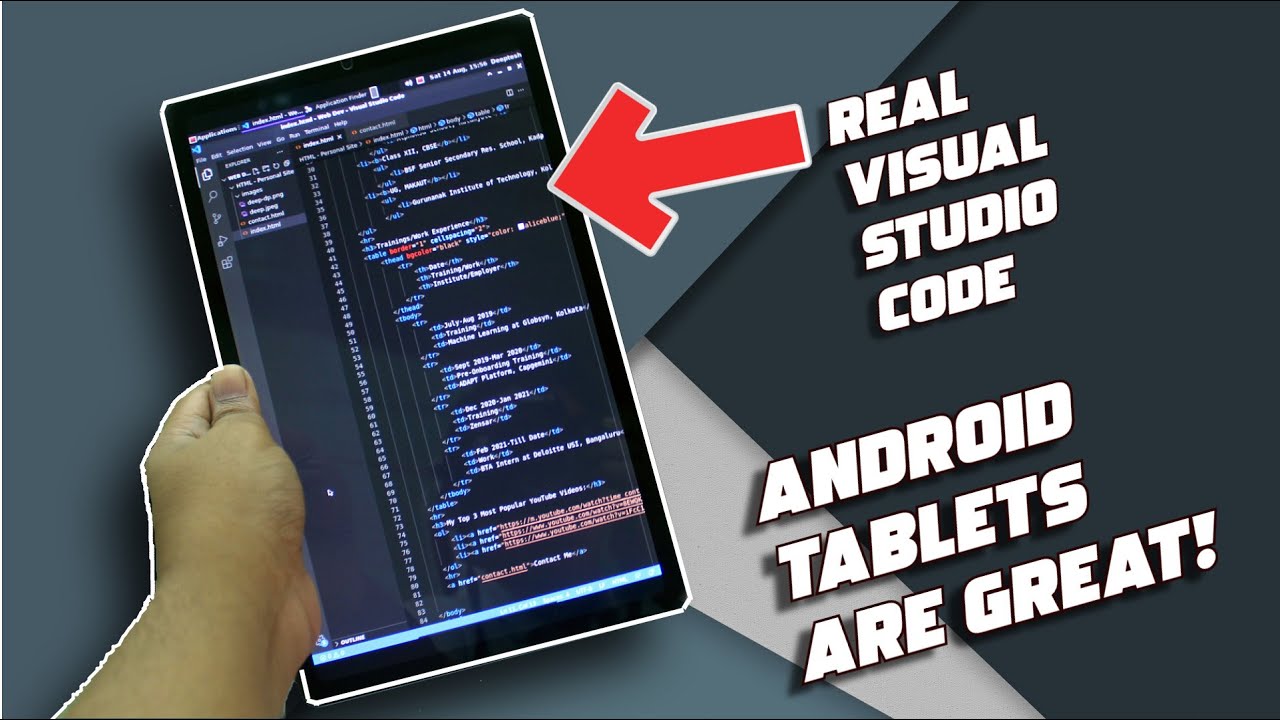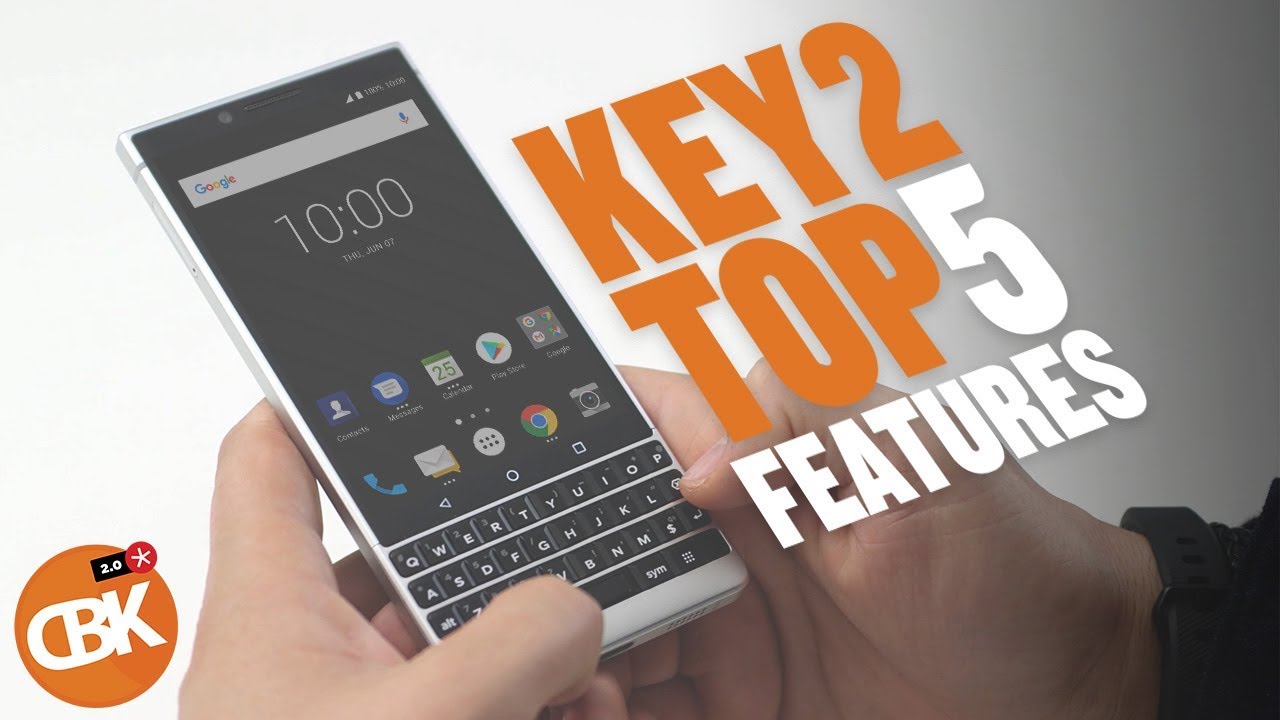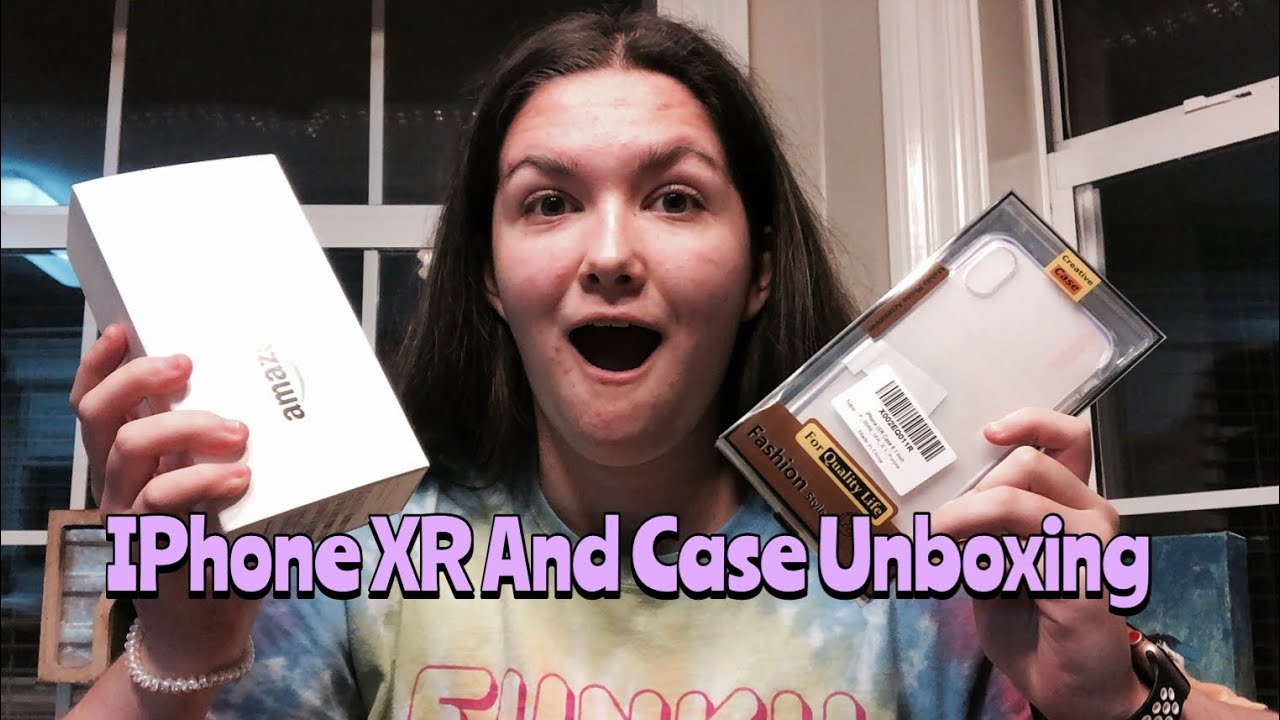Why I prefer Android Tablets to the iPAD | Galaxy Tab S6 Lite in 2021 By DeepteshLovesTECH
It's 2021, and I bought an android tablet over a similarly priced iPad. Yes, and it was a very conscious and thoughtful decision now. Why do I have such a dramatic opening statement to begin this video? You may wonder: well, that's because the popularity of the iPad has skyrocketed so much that most tech reviewers seem to outright dismiss the thought of recommending an android tablet. Some videos from regular tech sites are just embarrassing to watch, as the amount of ignorance shown is just disgusting because the product is more popular does not mean that it is suitable for everyone, and that applies especially on me. Based on a budget. I have a specific set of features and use cases that I want my devices to fulfill and do well, especially when, on a tighter budget, you want your desired device to check as many boxes as possible, and that's exactly why you can't just go out and blindly buy something based on popularity.
Tech reviewers often fail to realize that android is popular for a reason and the conveniences of having an android phone also carries down to android tablets. Obviously, there are shortcomings as nothing is perfect, and I'm not bashing iOS or iPadOS here, not at all, as I said, stick to your needs and preferences, it's your purchase, but the people for whom iOS feels too restrictive and just plain inconvenient will face the same issues with the iPad as well. So the android tablet that I purchased with my hard-earned money is the Samsung Galaxy tab, s6 lite with Samsung student discount program. It cost me 24, 000 rupees, in this video, I'm going to tell you why I bought this over competing products from apple and Samsung themselves. I'll show you the unboxing experience and the short tour of the devices features and various other possibilities with the tablet which may be relevant to many people all without any further ado.
Let's begin this video. So initially I decided to purchase the Galaxy Tab. A7 Wi-Fi variant as I initially wanted: a device for media consumption and live productivity and the 18 000 rupees price tag was very appealing, and then I thought long and hard about the s6 lite, which cost me only six thousand rupees more with Samsung student advantage program and gave me the ability to use the awesome. Wacom powered s, pen, an extra gigabyte of ram and the ability to use Samsung DEX, which was part of Samsung's android 11. One UI 3.1 update the s pen is the biggest reason that swayed my decision towards the s6 light over the a7 and in the apple cam there is the iPad 7 gen and the 8 gen. The 8 gen well is more expensive and doesn't come with the Apple Pencil, which costs a lot and same on the iPad.7 gen as well. The advantage of the iPad 7 is that the a10 fusion is a lot more powerful than the Enos 9611 in the tab.
S6 light. But honestly it doesn't matter to me as much as I don't play mobile games anymore and most of the heavy lifting is done by my laptop. That said, if you want a bang for the buck device for mobile gaming like PUBG mobile only then I would recommend you the iPad 7 gen or the 8th gen, but even if the 810, fusion or the 812 bionic can move mountains and cut through titanium. There are a lot of things for which I wouldn't go: the apple route, only 32 gigabytes of non-expandable storage, out of which only 25 gigabytes is usable which I'll fill up in no time the display, though higher resolution, is not laminated, and there is an air gap between the LCD and the touch digitizer, which, once you notice, you cannot unsee the squarish aspect. Ratio is not at all suited for watching YouTube, videos or movies and, at the end, the entire restrictive environment of iOS or iPadOS in general, which I'll go through as the video progresses.
All this amalgamation of reasons and my very tight budget has led me to purchase the tab basic slide and honestly, even though I'm only posting this video. Now, I am very impressed with what this device can do in my almost like three months of usage. Now, let's get to the unboxing all right, the tab is six light. Let's unbox it, the box is quite slim and simple. Looking, let's cut the seal and lift the top cover on top, we have the tablet itself inside a sleeve feels very slim wow.
Actually next is a very slow 7.75 watt charger. Next we have the sim ejection tool. Although the tablet is the Wi-Fi only variant, and so it's needed only for adding a memory card. There is an USB, a to c cable for charging and data transfer and finally, the s pen, it's of a nice size. There is a button for the s, pen commands no extra tips or earphones alright.
Now, let's come back to the main event: let's unwrap the tablet wow. This feels so thin and smooth lovely, it's cold, aluminum, very slim, but solid. The right has a power button volume, rocker, mic micro, SD card slot, and you can also attach the s pen here magnetically. The bottom has one of the AKG tuning speakers, the type c port and the top has a 3.5 millimeter audio jack, another mic and another AKG tuned speaker. So it has a dual speaker setup: alright, now, let's boot up the tablet and set it up.
Okay, as I said earlier, I've been actually using this tablet for quite some time now and right away. I want to clarify on the display situation. This is actually an IPS display, and it's actually a very good display and Samsung actually calls it pls TFT, probably because IPS is lg's copyright or something, and they don't want to pay royalties. Actually, it's a very good laminated panel with no air gap. It has good contrast, very vivid, colors and surprisingly deep blacks.
Brightness is more than enough, and I don't even need to use 50 brightness, it's great for drawing as well as content consumption, with the display out of the way I want to come back to the features that make this tablet such a compelling option. Number one is obviously the s pen that comes included, it's very precise and glides very well over the display, thanks to the very good quality of the oleo phobic coating. There is a notion that there is a huge latency while drawing or taking notes on screen, but in reality you will not feel any of that. Samsung notes are very optimized for the s pen and writing feels very natural and, unlike iPadOS, you won't have to invest in any note-taking app because Samsung notes is the best note-taking app on the play store and one of the best note-taking apps period. It has too many features for me to cover in this video, and there are a lot of YouTube videos covering this app.
The tab, s6 light is also very good for desktop internet browser, especially because of the optimization in Samsung internet, which has plenty of features to make desktop browsing a lot more practical aside from requesting desktop sites as the default option, the s pen doubles up as a handy pointer that allows for scrolling and making precise touches. Trust me this bit of functionality makes a big difference, as this makes browsing complex sites. A joy one more advantage of android is that it supports keyboard and mouse input, much better than iOS or iPadOS, especially with mouse input, as it actually supports a mouse cursor, and this makes working in Google Docs or sheets much better. Also, when the tablet recognizes that it is connected to a keyboard, it doesn't pull up the virtual keyboard whenever you click somewhere, making the experience much more streamlined. Just one of those Samsung touches in one UI, speaking of the mouse and keyboard boy.
Samsung DEX is truly amazing for the uninitiated. Samsung DEX is sort of a desktop style, environment kind of, like the know, the phoenix OS desktop x86 environments that you get on laptops and PCs, and it's kind of like that- and this makes using your tablet with the mouse and keyboard much more cohesive. It's literally a mini desktop, and it's actually very functional with many keyboard shortcuts, like uh copy and paste window switches, snapping windows, etc. Note that the tab is 6 lights, type c4 does not support display out, and so you cannot attach a second screen to it, but nonetheless, Samsung DEX is one of the best features of the type s6 slide now being an android device. That is 6.
Light interacts extremely well with external storage devices like USB drives, unlike iOS or iPad. Os android supports true file management with real folder structures that is easily and freely accessible by the user. This is one of the most important features that separate android from iOS, and it's an absolute must for me. Copying and pasting and sharing files right from the file manager to other devices or to compatible apps is such a convenient feature that I just cannot live without. The tablet supports memory, expansion via the SD card slot and also allows moving app data to the memory card.
Another convenient feature of android console emulation, which is only now accessible to iOS users, has been a staple on android for years. No incompatibility with any run-of-the-mill game, pads and performance is also pretty good in emulation from the Enos 9611. Lastly, overall performance of the basic slide is pretty good. Animations are mostly fluid, although I feel the animations are more fluid in Samsung decks and when you have the navigation buttons on instead of gestures and multi-asking is awesome, in fact much more practically implemented by Samsung than what you can find on iPads uh. You know, Samsung introduced, split screen multitasking on the Galaxy Note, 2 way back with android jelly bean, and it shows why the implement is the best.
Now you want to do some real job here. You go fully functional, modded Ubuntu running in terms without any routing. Although rooting will give you more privileges but yeah, you can run full desktop development applications like VS Code, charm, etc. Here is a simple web page that I coded inside this Ubuntu environment and this Firefox browser is the full desktop version with developer mode and all the great thing is, you are able to access all your internal file system through Ubuntu and the level of multi-asking is so good. You are able to access the android environment through the pop-up windows, provided in one UI.
There you go literally having a PC inside your android tablet. Let me know if you want a more detailed look into Linux on android, so that's it for this video guys. These were some advantages of this tablet, and you know android tablets in general. Now this is not perfect in any means. Uh, as I say, look for the purpose that you want and buy your devices based on your needs.
Don't listen to me like you know it's perfect for me, but it may not be perfect for you so be wise. When you purchase your products, it's your heart and money. You don't want to waste it so yeah! That's it for this video guys! Thank you so much for watching try to cover something new in this video, and I'm looking to expand my content so yeah. I hope you liked it like share and subscribe, and I'll catch you in the next one peace.
Source : DeepteshLovesTECH