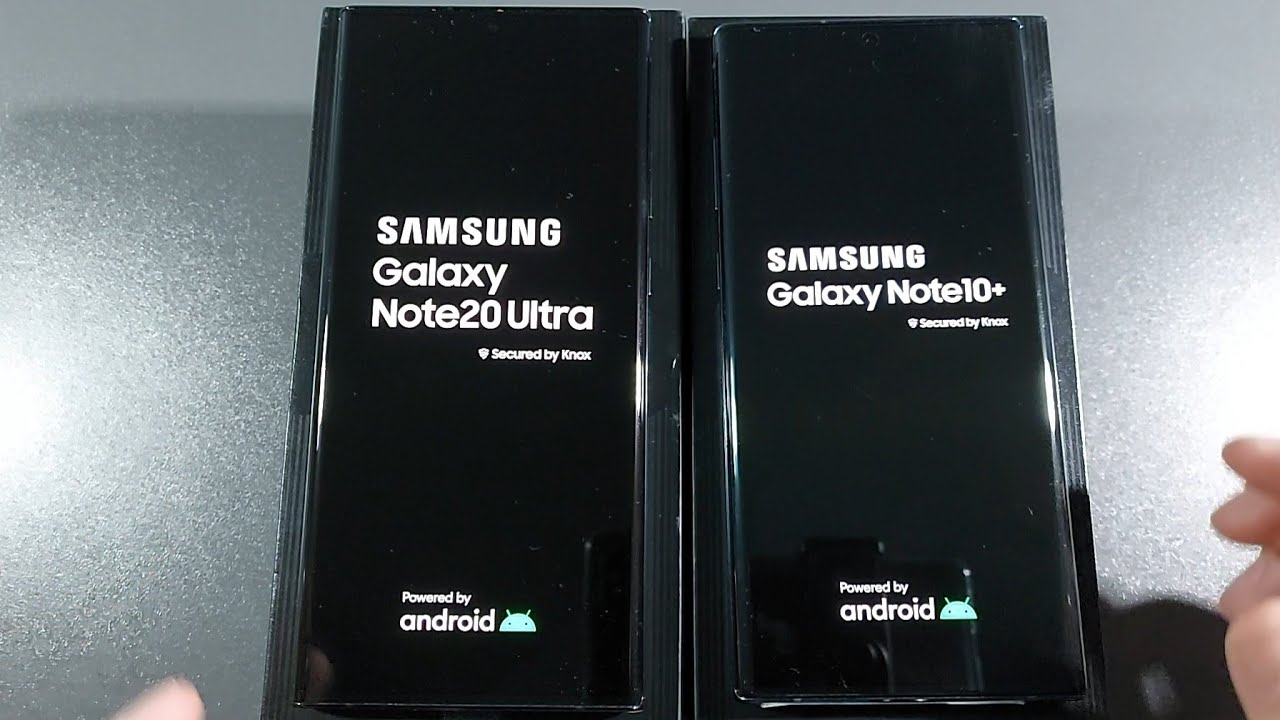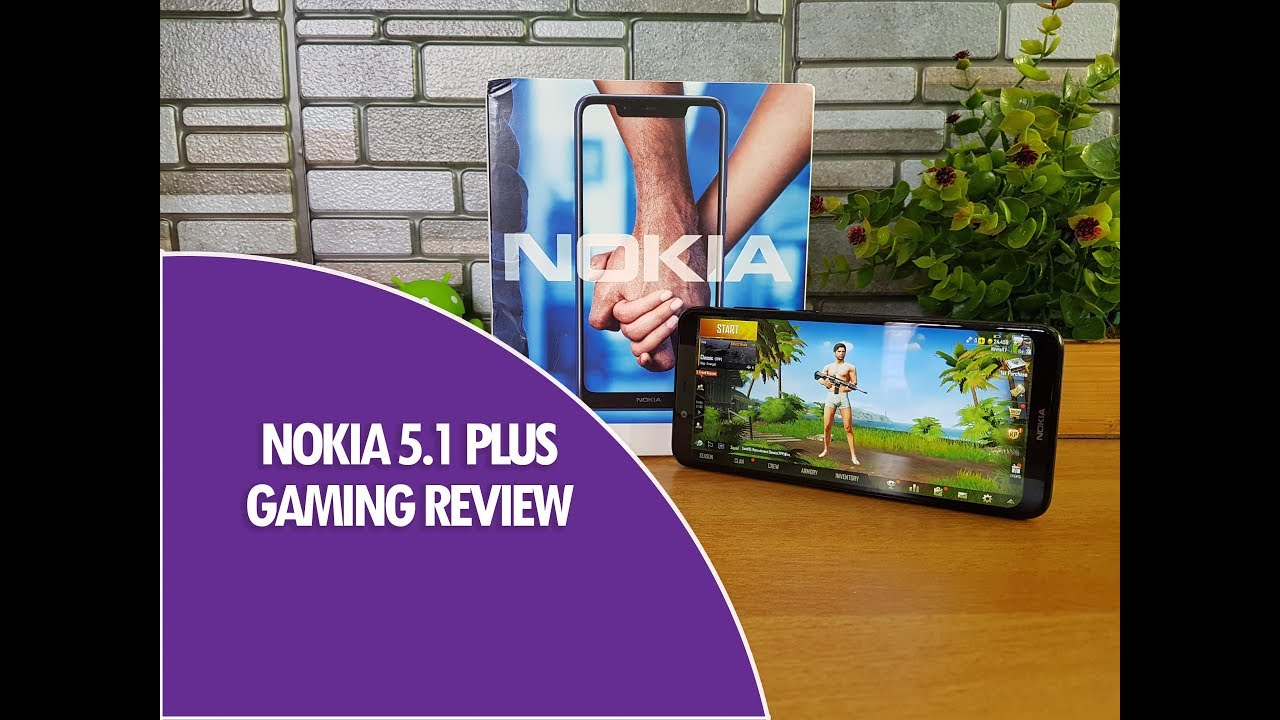BlackBerry KEY2 - Top 5 Features You Need To Know About By CrackBerry
Hey everybody Crack Berry Kevin here with the new BlackBerry key ?, and what I want to do right now is highlight a few of the new software features. Crack berry. Com, but I want to focus on is the new things they've done with the device that kind of take the BlackBerry story to the next level? So, let's get to it feature number. It's all about this button right here now, BlackBerry calls it the speed key. It's an app's name for it, and it's the first new physical button we've seen added to the BlackBerry keyboard and I think forever, and it's really for multitasking on the fly. So when you're in an app you know in WhatsApp, and then I can hold down the speed key hit the M button, and then I'm in my maps and then from there I could go into you, know, Uber and call it ever and then from there, while I'm doing that, I can hit the o and jump into OpenTable and voil? I went from inviting my wife to dinner to booking my restaurants and I never saw the home screen the whole time.
That's fricking awesome Nero duo. The next features also on the keyboard. You may be sensing a little of a trend here. The dollar sign key normally for dollar signs, but now I can go into my settings and I can actually choose other actions for that button. So I can either have it show the dollar sign or my currency of choice when pressed I can have it function as the control key I can use it to switch between keyboard languages.
I can use it as that missing shift key ? on the right side. So if you miss it, you can put it back, or you can do what I do with it and use it to view notifications. So if you really want to maintain that one hand and ease abuse that BlackBerry users tend to value, I can just hit that dollar sign, and it's going to drop down. My notifications number three watch this you're going to like this is really. This is cheesy, that's good! So there's a new gesture where, when you're on the screen, you can swipe down to hide your secret bits with three fingers, and it opens the privacy shade again.
That is the kind of stuff that sets BlackBerry. Apart from everybody else, love it a lot, it's not just about emojis here, but actually you can get those to number four, so continuing down the theme of privacy I, really like the new features with the BlackBerry Locker that are present in the key to, but first you got to talk about one of my favorite features from last year: the private camera mode. So typically you hit the shutter button on the screen. Those go into things like your Google photos. They sync to the cloud, but you know sometimes you take photos that you just want staying on your device.
You don't want anybody else to ever see them. The cool thing is, if you take the picture using the space bar, which reads your fingerprint for authentication that photo goes in to a private Locker, but beyond that the locker app has other features now like put apps inside. So, instead of having apps on the home screen, they can be only accessible once you're in the locker which you've unlocked with your fingerprint or password and last but not least, well top new feature number five, and this one is less about. You know: privacy, productivity and this sort of you know blackberry, issue features. This is more like keeping up with the Jones es, but it makes me happy at BlackBerry's doing it because I don't want to get all this great stuff at the expense of something that's missing.
So when you look at the back of the phone, even you'll see you know, this blackberry has two sensors there, which is, unlike all the other phones on the table here, you're used to seeing only one. So with that second sensor, you can tap the button, and you immediately go to a 2x zoom in and then the other thing is portrait mode. So if you want to take those really lovely photos where the person is in focus and the background is more blurry, looks super sharp use, portrait mode and so always room to improve the camera. I think it's a really solid camera hasn't. Let me down I've been happy with it.
It's not the best on the market, but overall I think a lot of BlackBerry users are gonna, be really happy when they pick up the key ? and see that the camera is keeping up. So with that five new features in the key to that I think are really worth the money and make it a great experience overall beyond the kind of gimme of it's faster, it's actually lighter, and the keyboard is better and I. Think. That's all you need to know so with that Kevin out crackberry. com.
Source : CrackBerry