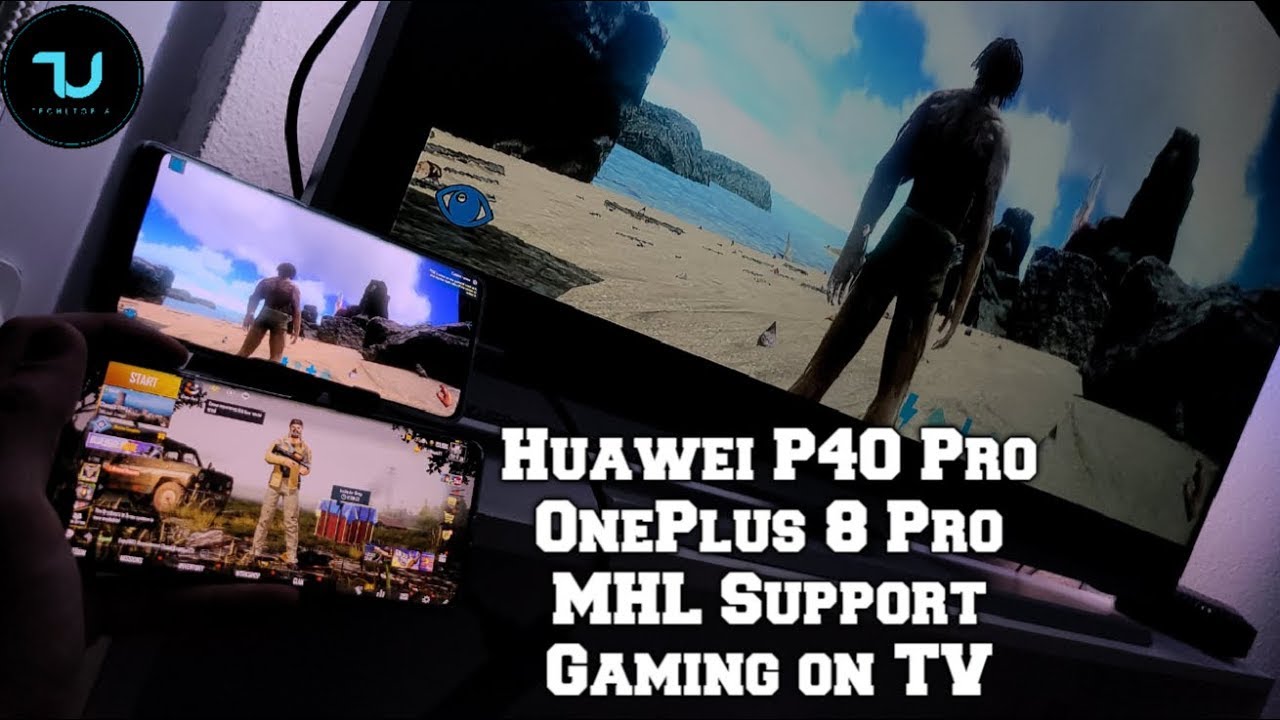Which iPad Should you Buy in 2021? By Max Tech
Choosing, a new iPad to buy has never been more difficult, especially since we just got the brand-new m1 iPad Pro, which is incredibly powerful, but also very expensive. So what I'm going to do in this video is show you guys all the differences between all the iPads to help you decide which one to buy for your specific use case. So, as you can see, I've got every single iPad from apple's current iPad lineup, including the 10.2-inch budget iPad for 329. , the iPad Mini 5 for 399, the iPad Air 4 for 600. , the 11-inch m1 iPad Pro for 800. And the 12.9-inch mini led m1 iPad Pro for eleven hundred dollars. So let's get right into it.
Comparing the designs, the air and the pros are the only ones with apple's new, modern flat back inside design, language making them look a lot better compared to the regular iPad and the iPad Mini, which are still using the old chambered edge design. On top of that, they both feature an older single 8, megapixel camera design, while the air gets a larger 12, megapixel camera that sticks out and the iPad Pro adds an extra 10 megapixel ultra-wide camera, a flash and a LIDAR scanner used for augmented reality, apps all packed into a premium. Looking squarish camera bump and another thing. You'll notice on both the air and the pro are the smart connector on the back, which is used to connect accessories like the magic keyboard case, which by itself makes these more expensive iPads more desirable. Meanwhile, the budget iPad houses, the older version of the smart connector on the side and the mini doesn't have it at all, since it's too small to support a nice keyboard case.
Both the air and the pro have a wireless magnetic connector on the side for the 2nd gen Apple Pencil, which, by the way, is many times better than the original. Because of the new charging design and the double tap to switch tools, feature the mini and the budget iPad both only support the original Apple Pencil, which charges using the lightning port on both of those iPads, while the air and the pro have an USB port, which is much nicer because it supports a wide range of accessories like iPad docks and things like that, but going even further. The new m1 iPad Pro actually supports the high bandwidth thunderbolt port that usually comes on apple's max, meaning that it can support a wide range of thunderbolt accessories like high speed, SSDs and docks. The only downside with both the air and the pro are that they unfortunately do not have a headphone jack. Now, as far as the speakers, both the budget iPad and the mini only have speakers on the bottom, while the air and the pro have speaker grilles on the top as well.
The only difference is that the pro has quad speakers, while the air only has dual stereo speakers, one on the top and one on the bottom, meaning that two of the grilles are really only there for the looks. So with that said, let's jump right into our speaker comparison, so you can hear the differences for yourself. Oh, as you've just heard the budget iPad in the mini. Don't sound that great, because the audio is only coming from one side compared to both sides on the more expensive iPads, where the 11-inch iPad Pro definitely sounds better and louder, and the 12.9 inch model is surprisingly, quite a bit better. Now, moving over to the front of the iPads, the less expensive ones feature the old home button with touch ID design, which gives you a square display that doesn't really look that premium anymore.
The air also gets touch ID, but it's built into the power button at the top, while the iPad Pro features face ID, which I would say is absolutely the most convenient way to authenticate and unlock your iPad since it happens automatically without having to reach for the touch I'd button. The two more expensive models now feature the new, rounded corner edge, to edge display with black bezels, which definitely looks more modern and is quite a bit more immersive, and with that now, let's get into the detailed display comparison. Starting with the sizes, and in my opinion the mini is perfect for kids, but not for most adults, while the 11-inch iPad Pro and the air are perfect for a portable tablet and the 12.9 inch display is massive, being great for being a laptop replacement. Now one notable difference between them is the brightness, where both of the iPad pros have 600 nits instead of 500 on the less expensive iPads, and this basically allows the pros to watch HDR videos on YouTube, but only the 12.9-inch iPad Pro with the mini LED display, gets true HDR with up to 600 nits of brightness, since it's packed with over 10 000 mini LEDs with local dimming, which means that the areas of the screen that are completely black aren't being lit up at all compared to the rest of the iPads with standard lcds that have to light up the entire panel at once, which leads to very gray blacks, as you can see right here, so from a display quality standpoint, the mini LED display is definitely the best giving you the best picture quality out of the bunch, but it can have some issues with blooming when in a dark room where you'll see a grayish glow around very bright icons and visuals. But I'd say that it's definitely worth that drawback now.
On the other hand, the budget iPad has arguably the worst display for a few different reasons. First off it doesn't come with an anti-reflectivity coating, so you can more easily notice reflections. Second, it doesn't support true tone technology which automatically adjusts the color balance of the display to keep it looking paper white in any environment. Third, it doesn't support p3 wide color gamut, which basically makes it not as color accurate as the rest of the iPads and finally number. Four.
Its display is not laminated, which means that there is a gap in between the actual display and the glass leading to a sort of hollow feel when you tap on it, and it makes the Apple Pencil experience not as good or accurate because of that gap, but on the other iPads they feel very solid and there's no gap visible, while using the Apple Pencil and on the iPad pros. The pencil experience is by far the best because of the extremely low 9 milliseconds latency, and that is all due to the 120 hertz refresh rate pro motion technology, that's exclusive to the iPad pros, which makes the user experience super smooth and fluid when scrolling through webpages or playing games that support 120fps compared to the other iPads, which only have a 60hz refresh rate, which feels arguably less smooth. Now before I get into performance, I want to cover the cameras, as I've said before, the pros are the only ones with an ultra-wide camera on the back, giving you a wider perspective, but this year the selfie camera on the pros have been upgraded to a 12, megapixel ultrawide camera as well, and it uses the new center stage feature to automatically center your face as you move around, which is awesome. So with that said, here's a FaceTime video comparison, so you can hear the differences in the microphone quality. This right here is the microphone quality on the budget 10.2-inch iPad. This is the microphone quality on the iPad Mini 5.
This is the microphone quality on the iPad Air 4. , and this is the microphone quality on the m1 iPad Pro now. Moving on to performance, both the budget iPad and the mini get the a12 chip, while the air gets the a14 and the pros get the new m1 chip. So I'm just going to be showing the 11-inch model for these tests. As far as the ram, the least expensive iPads get three gigabytes.
The air gets four gigabytes and the pros get eight gigabytes with the option of a massive 16 gigs. If you get at least one terabyte of storage, which is very expensive, starting off with geek bench 5, both the air and the pro have quite a bit more single core performance compared to the others, which will make everyday use more snappy. So if we look at web browsing performance, both of those more expensive iPads are basically twice as fast, which is going to be a huge deal for those people who are always on the web. On top of that, the SSD storage read speeds on the air, and the pro are significantly faster than the others, which will make everyday use and opening apps much quicker and snappier compared to the budget iPad and the mini. But perhaps the biggest difference is in to write speeds, which basically affects transferring files to the iPad, where we see almost three to four times faster speeds on the air compared to the less expensive iPads and an insane 1500 megabytes per second on the pros likely due to having to support thunderbolt now moving on to the multi-core performance.
This is where it gets insane, with the pros being basically three times faster than the cheaper iPads and 70 faster than the air and in terms of graphics performance. The pros are now around four times faster than the cheaper iPads and around 73 percent, faster than the iPad Air. Now, moving on to the more realistic 3dmark wildlife benchmark, we see basically the same differences as in geek bench, except that the air isn't performing as well in this comparison. So, with all of that said, I do want to mention that the absolutely insane performance of the m1 iPad Pro is overkill for right now, since even the air can handle basically every app currently out there, and even the 812 iPads can run a lot of the apps out there. Just fine.
Now, moving on to some spec differences, the budget iPad gets Bluetooth 4.2 compared to 5.0 on the rest of the iPads and both the air and the pro get Wi-Fi six, but only the pros have the option for 5g cellular connectivity. If you pay extra for it, they all have the same 10 hours of rated battery life, but the budget iPad comes with only 32 gigs of storage at the base price compared to 64 on the mini and the air, and a much nicer 128 gigs on the pros, which can go all the way up to a huge 2, terabytes of storage. So, with all of that said, let's get right into my purchasing recommendations. First off. I would not recommend anyone to buy the iPad Air 4 right now, because it's only 200 less expensive than the iPad Pro, and it's lacking a ton of features, including the 120hz display, the quad speakers, the 600 nits of brightness for HDR video support, the extra cameras on the back, including the flash and the LIDAR scanner, the much better 12 megapixel selfie camera, the better studio, quality, microphones, optional, 5g connectivity, the thunderbolt port, the extra 4 gigabytes of ram and 64 gigs of storage at the base price and, of course, the massive difference in performance.
So based on all of that, the iPad Pro is a no-brainer compared to the air, so either buy the pro or go for one of the less expensive iPad models do not buy the iPad Air. Now, if you want a basic iPad, but you're on a budget, I'd say that the 10.2-inch iPad is a great choice since you get the same a12 chip as the iPad Mini for a lower 329 price, and you also get the smart connector. So you can add on a keyboard case, like the Logitech combo touch to turn it into a budget laptop replacement and that a12 chip should be just fine for a lot of the games and apps on the app store. So you don't really have to worry about that now. On the other hand, the iPad Mini for 400 gets the laminated display, which is definitely nicer, but the display size is so small that I wouldn't really recommend it for gaming or for adults.
I would really only recommend the current mini for small children, who can't handle a larger iPad that well and, of course, there's the new iPad pros, starting at 800, which I would recommend for anyone who's willing to invest the extra cash to make sure they're getting a totally future-proofed iPad that can handle anything they throw at it for the next few years, especially since the design has already been updated, and it's got the new thunderbolt port and as far as the 12.9-inch iPad Pro for eleven hundred dollars. This is meant for the real professionals out there who want to use it for work or professional editing or simply anyone who really cares about having the best display out there, thanks to the new mini, led tech, or maybe you just like having the massive display size. So with all of that said, here's my final verdict on which iPad you should buy in 2021 either go for the 329 iPad, if you're on a budget or go straight to the 800 m1 iPad Pro, if you're willing to invest the extra cash to make sure that it's future-proof. Hopefully, this video helped to make a decision and if it did use those links below to order your new iPad, but if you're still confused on which one to buy comment, your specific situation down below, and I'd be happy to help. If you enjoyed this video click that circle above to subscribe for more videos like this one definitely check out one of those two videos right there.
Thanks for watching, and we'll see you in the next video.
Source : Max Tech