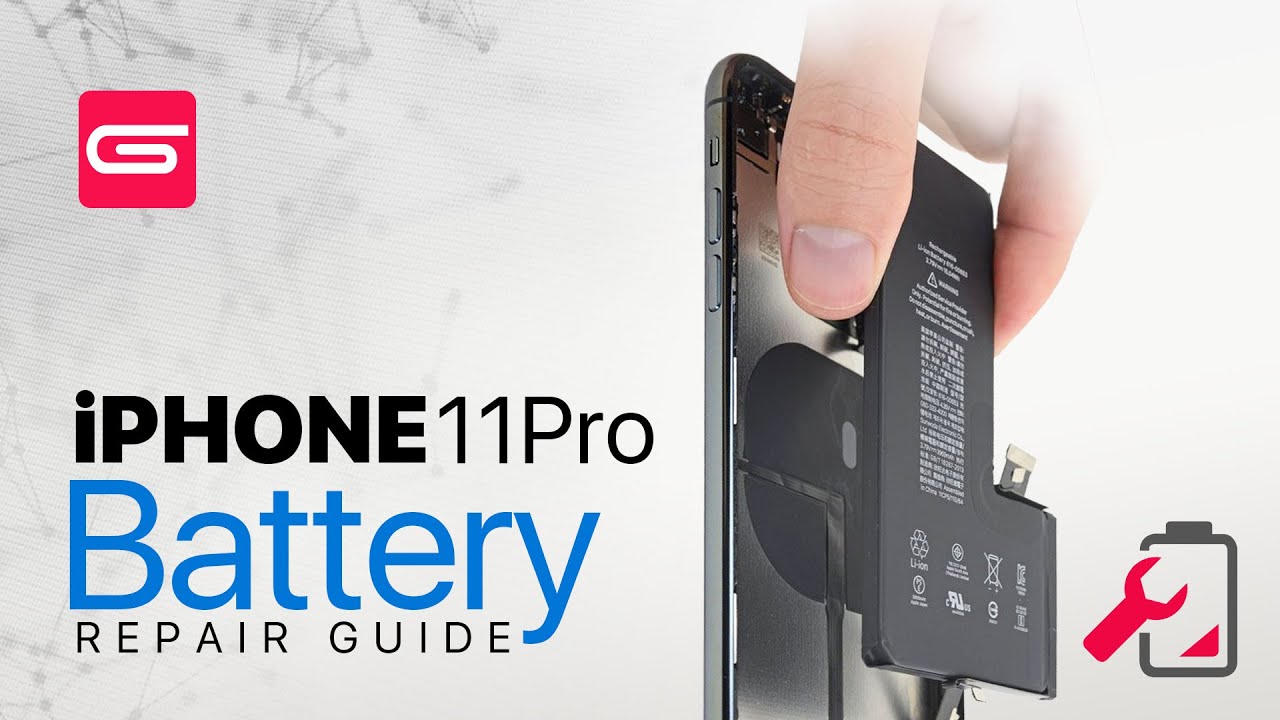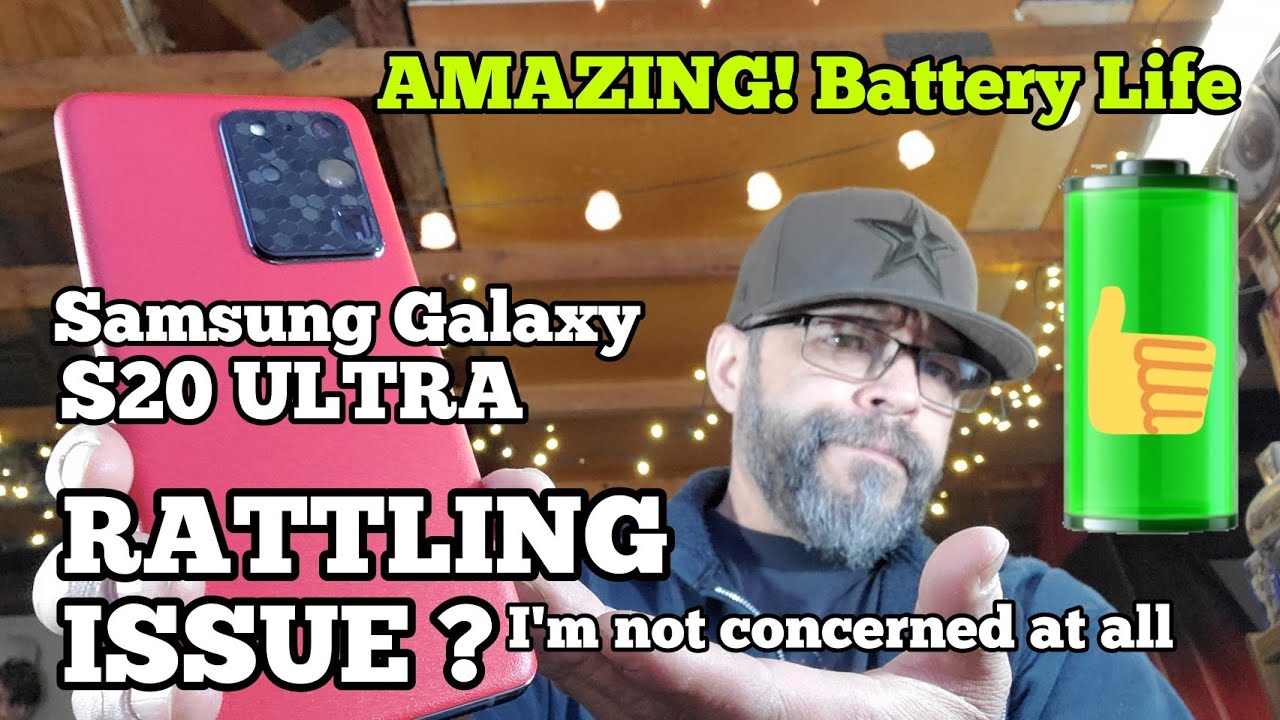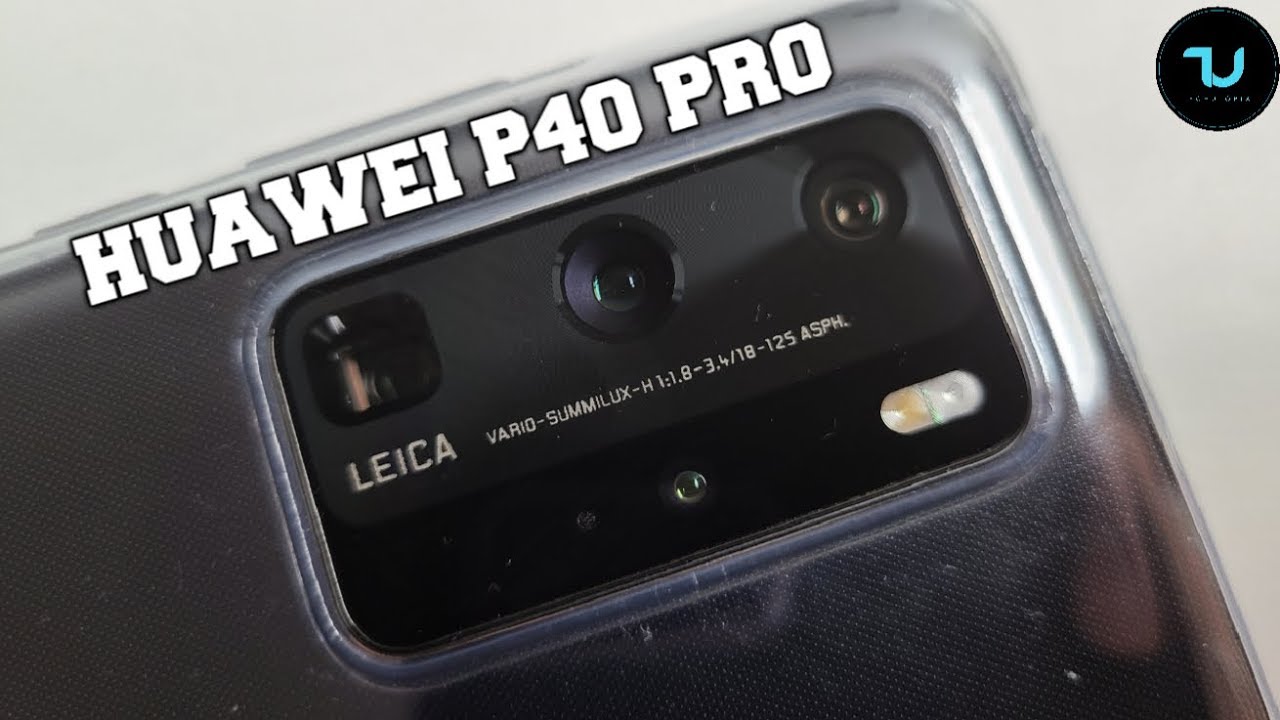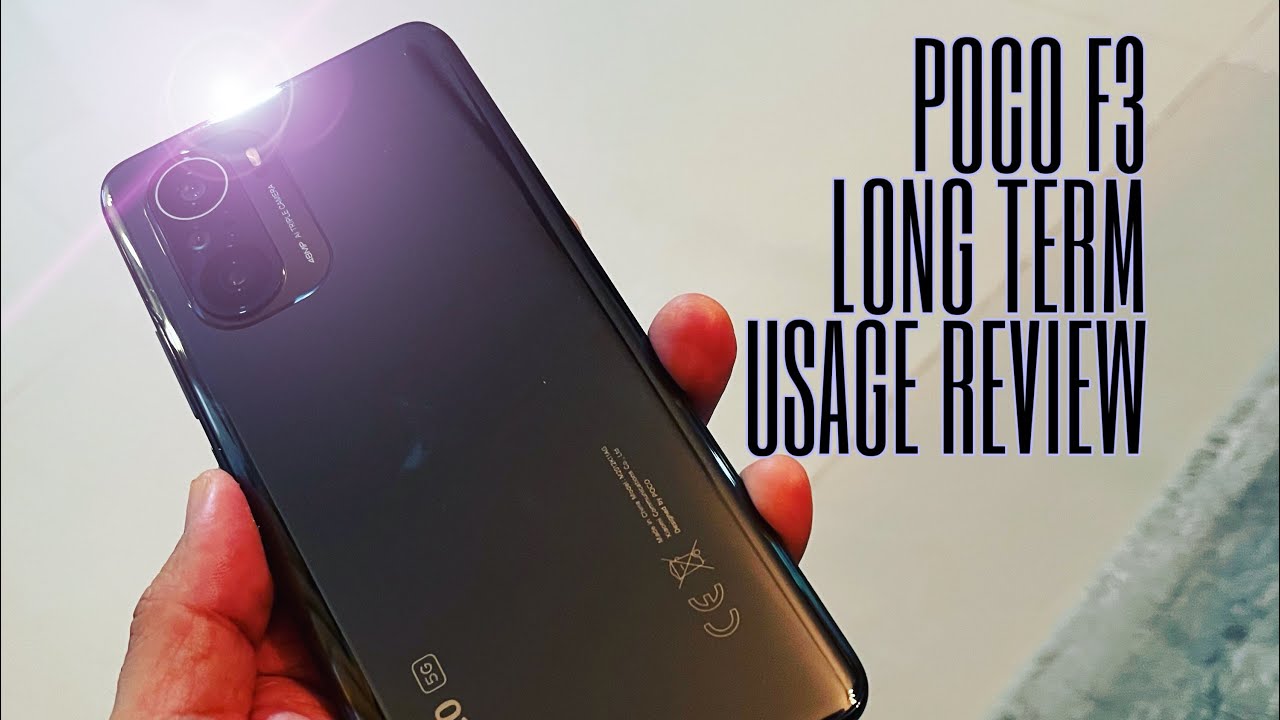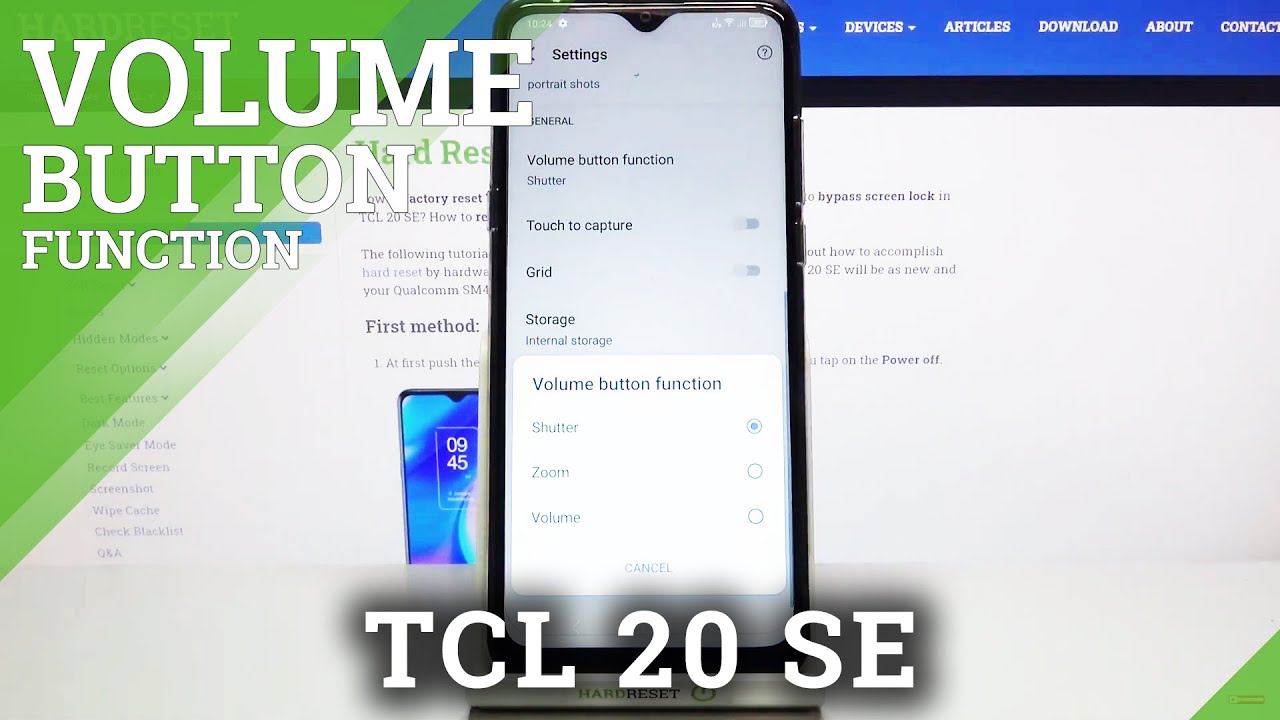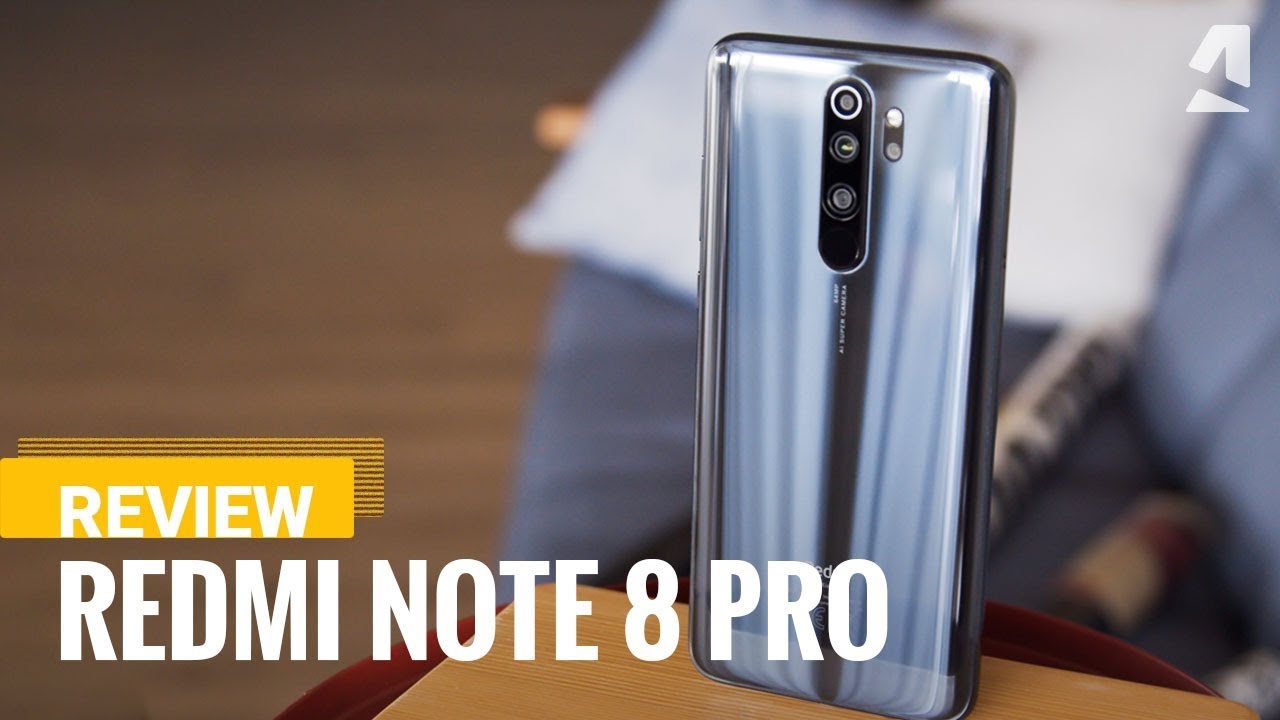WATCH ACTIVE 2 (Problems and Best Features after 1 Month of Daily Use) By Mike O'Brien
The galaxy watches active ? came out one month ago and in the first month there was a lot of noise and a lot of excitement surrounding this new Smartwatch. There are a lot of very positive reviews for the great specs, the innovative features and the fact that this is a very powerful sequel to the watch active one and strong competitor to any other Smartwatch in 2019, but now that it's been one month, it's time to set the spec sheets aside and really see how this watch performs under daily use. Now I've been wearing this watch every single day since it came out, and I found a lot of things that weren't mentioned in the original reviews and in this video I want to share with you what I found to be the most annoying features and the most positive features that you might not notice. When you first put the watch on everyone. Welcome back to the channel I'm Michael Bryan and, like I, said this. Video is all about the Galaxy watch active ?, which I've been wearing for the past month so one month later.
What is his watch like, so I want to start off with some changes that happen since it first came out and when it first came out, there were some complaints, including some from myself, that the touch bezel was not on by default. They updated now it is on by default, so the touch bezel was always on unless you go into settings and turn it off and then. Secondly, the GPS was very inaccurate. I think it was just a bug or software issue when they first released the watch, and now they've updated that and the watch GPS is very accurate. So when I'm running in standalone mode with this and I, have you know my phone's? Not around I'm just running I actually ran like an organized 5k, just because I thought that was a very accurate way to measure my run, and it's supposed to be 3.1 miles in at the Uganda came out to three point: zero eight, which I would say, is definitely accurate enough for my purposes. One thing that I'm disappointed about that didn't happen since they released it, there's still no ECG.
So this is supposed to have an electrocardiogram, it's equipped with the hardware required for that Samsung said when they released it, that it would be coming soon. It's still not out it's been a month, so I don't know if that when they say soon they mean like within the next year or in the next couple of months, I'm not really sure what the timeline looks like for that, but it's not out yet next I want to talk about some general pros and cons here now. I, don't want to sound too complaining, because overall I really do like this watch. This is probably my favorite Smartwatch I've, worn in 2019, actually ever for that matter, and so, but one of the complaints, though that I had was this is a fitness watch, and it's you know very important that it functions well when you're working out and one kind of strange little caveat, is when you're going for a run like the lift to wake feature, if you have that on, is really, really inconsistent, so you're running, and sometimes your lifting your wrist, and you have to flip your wrist like 10 times until you can see it and then other times, even when it does turn on or if you press the button to turn it on. It's not registering the orientation of your wrist, and it'll like to turn the screen off within, like a half a second, so you can't even see it, so sometimes I have had issues when I'm running with looking at the watch.
Okay, so the next category I want to talk about, is exercise I. Think that's a really important one that I wish I had more time to cover in my original video. Do you want to do a little of testing on this with rep tracking? So if you are working out with a fitness, watch like the active two here, you'd assume that it would be very good at working. You know, through your exercises, tracking your wraps doing whatever you're trying to do so. I want to test that out and see how well that really works.
So the first workout I wanted to track was curls. That seemed like a very easy one in a very obvious one that somebody might want to do now. I found that after curling several times in a hammer, curl style, it was not tracking any of them and was missing every single time. But if I rotated my wrist 90 degrees, then he was tracking every single one consistently. So I found that with many of these other workouts as well, you really have to figure out exactly the orientation it wants to be in, and you can't really alter your workout.
You have to do exactly what it thinks you're going to do so because of that you are limited on what kind of workouts you can do. Of course, you can also not track things like pull-ups or push-ups, where your hands or wrists do not move I found that other workouts such as squatting or benching, they tracked very well and then sit-ups, on the other hand, was one that again because my hands were in the wrong orientation at first it was not tracking correctly, but as soon as I fixed that it was tracking perfectly on every single rep. Another great feature about this watch that I really like is the fact that you can take screenshots, it's something that I didn't think I would use, but I actually use it a lot. You know, we've all been there when you're driving, you hear a song, you like you, want to save it, and rather than messing around my phone on my driving I'll, just tap the home button and swipe across my watch, it'll take a screenshot and then later I can go back and see what that song was a quick little side if you're new here and have not yet subscribed, make sure you go down and click the subscribe button and the bell icon. So you don't miss the latest videos.
The battery on this watch is not super impressive, but it's definitely not disappointing. A last two days consistently a little more than two days actually, so I can get about two and a quarter days out of this, but I always just charge it when it gets to like eighteen or nineteen percent after two days, and so I think that's good enough for me when you charge it, it takes about an hour and a half, and one big plus is actually that you can charge it on the back of your phone. If you have a galaxy phone or any kind of reverse wireless charging phone, and on top of that, you can also charge it. If you get the Samsung wireless battery packs, so Samsung has a little battery pack that they sent with anyone who pre-ordered this watch, which is actually really nice, because you can charge your phone, and you can charge this watch so just bring that whenever I travel keep it in my backpack, and it's nice just to keep my watch going a little longer. Some pros with this watch I think comfort is a huge one for me because wearing this watch non-stop, you know you want to make sure that it's comfortable after wearing it for a month, I found that I can easily wear it for days at a time you know, like I, said I charge it every other day, but you know that's only off for like an hour and a half I never have any comfort issues with this at all, even if I put it into like time only mode and lasted for your know like a week or something I still don't have a problem with it being on my wrist.
It's light it's comfortable if you're sweating, it doesn't feel weird, it's just a perfect material, and I'm very impressed with Samsung's design of this. In regard to comfort, it's also very light slim. It doesn't get stuck on your clothing when you're putting sleeves on or anything and I. Just I really like this. This one right here is the 40 millimeter by the way, there's also a 44 millimeter.
So another small con with this is when you're showering. You know hot water touch screen, it makes sense. You're going to have accidental touches unless you turn on underwater mode I shower in the morning, and I'm, usually not that awake when I'm in the shower. So I'd usually don't remember to turn on underwater mode with this. So just a small drawback there you might be sending text when you're showering and not even realizing it, but I haven't really had too much of an issue with that.
I usually remember now after it's been about a month and I start to remember, to turn that on every day in the morning and turn it off after the shower, or you could just take it off and not wear this in the shower another great option there. A pro for this watch is absolutely the screen. I was impressed when it came out, and I'm still very impressed. Now, if I'm in the brightest setting, you know the brightest day, it's not even remotely difficult to see this watch. So the screen is extremely bright and very vibrant, very colorful, very easy to see in bright daylight and then in very dim settings.
You can turn it down, and it's extremely dim, not not a problem at all, so I really, really like the range of brightness on this screen. So one more topic in the general category right here before we get into the apps for this is actually Bixby, so I think Bixby is something that when it came out, I was you know everyone kind of thinks, like oh cool, you put Bixby on it, but it was actually pretty impressive when it first came out on this watch because they think Bixby's been going through some upgrades, and it was nice to have it on here, and it still is nice I like not having to navigate through for things like a timer, so I could just tell it. You know, hey turn it set a timer and that that's something that I think is a useful feature to have on this watch. You can also use it, and it works very well for, like the weather and a few other things, but there are a few things that it does not really work well for the less common commands. So if I want to send a text to a specific person, you know I if I say the name, it really struggles with finding contacts for some reason: I, don't know why it does.
But if I just say text my mom it'll bring up Brian or someone else like someone totally unrelated, and I'm like how BIG's me, how did you think that was my mom hi Bixby starts a run so getting into apps for this watch? That's where you start to really getting to the Wild West. There are not a lot of app developers for smartwatches right now, and so Samsung watches are no exception. Really, there are not a ton of apps out there. The Samsung ones are great, and they integrate really well, and there are a couple other apps out there that do work, so you can get maps on here, but it's not perfect. Of course, you know you have a small round screen I, don't really use maps on this watch much so talking about the interface and the apps of this watch.
I want to talk about the touch bezel right now as a really important feature or a key feature of this watch. When it came out, everyone was really excited. I was really excited thought. It was a really amazing innovation on Samsung's part to make a touch bezel, nothing moving, really nice to have that. But I thought you know what hey maybe after a month, maybe I won't really use it that much maybe use a cool feature, but not really important or necessary.
That's not true! It definitely is something that I use every single day and I noticed this, especially yesterday when I put on the one. So are the watch active one I wore that just for the day for I, don't know whatever reason, just to wear it and I kept trying to spin around on the bezel and I realize you know what this is actually a feature. That is a very big differentiation between the two I talked about this in my original video, but the watch faces on this. Do not disappoint I really do like having them, so I do like changing up sometimes it's almost like getting a new watch when you just have a different watch face on you can match different things for what you're wearing as far as clothing goes I have used that many times. If you're dressing up for a more formal occasion, you can take a picture of what you're wearing you can put that picture on your watch, and it's not going to show up like a picture of you.
It's going to take the colors out of the picture. Of course, it's going to make a really nice design and make the watch just look really cool and match exactly what you're wearing there's also other ones that look like analog, watches, there's some that make ticking sounds, so they feel, like analog watches. You know, there's just tons of different options for watch faces for this. That really is kind of unparalleled I. Really like it and then one last thing.
That's really nice about this watch. Many watches have sedentary reminders, but I like that. This one pops up and tells you know: hey you've been sitting for too long, and then it gives you a couple different exercises that I think are really well-thought-out for when you would be sedentary, which for most people are proud when you're working you're at a desk all day, you're sitting down, you don't have space to do like jumping jacks, and you're gonna. Look like a total fool if you're doing jumping jacks in the office, so the exercises they give. You are kind of more discrete sets that you can do like torso twists, or they give you the options for upward stretch, both of which you see people do all the time.
Anyway. That's not weird, and then the third one is squatting, which can be a little strange. If people see you squatting, but if you're in like a cubicle, and you have semi high walls, then people aren't gonna, see you do that. So three cool exercises right there. That I think we're well-thought-out.
It tracks them and tells you how many did to every hour, and it just makes sure that you know you feel great you're, more awake, and you're a little healthier so guys that is my update after one month of wearing the Galaxy watch active -. If you want to see more about this watch, I recommend checking out my original review, which is much more in depth and really covers all the specs and the features of this watch. Honestly, they speak for themselves quite a bit. I think this is a very, very impressive watch, and I'm really happy that I bought it I would recommend it to most of my friends, especially if you have a Samsung phone. Although there are many other watches out there, I will be reviewing more if you're interested make sure you click the subscribe button and the bell icon.
Thanks for watching guys, I'll see you next time.
Source : Mike O'Brien