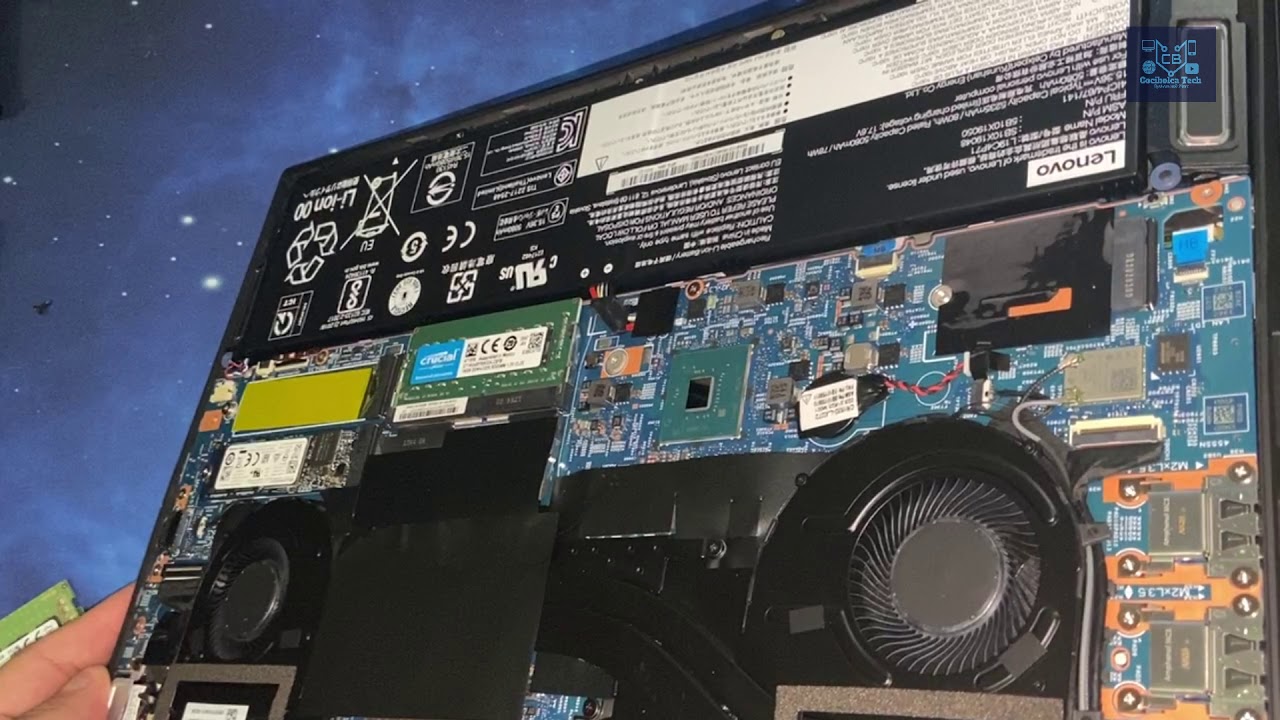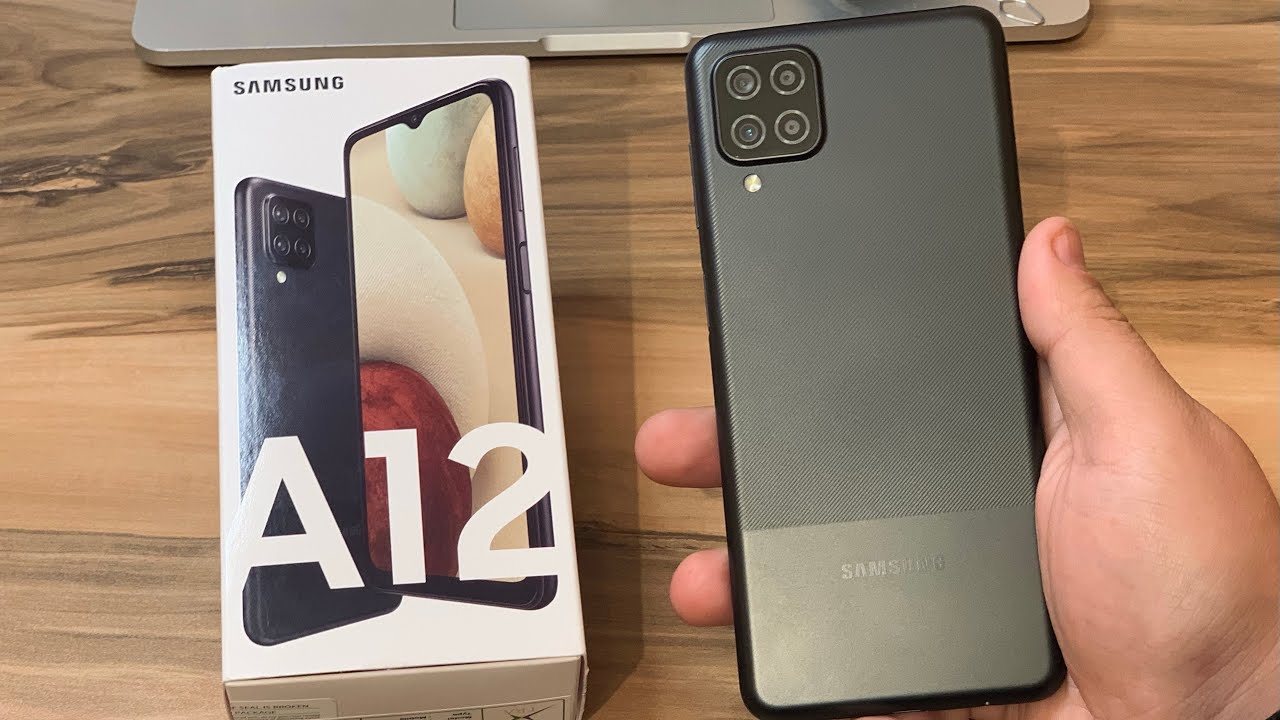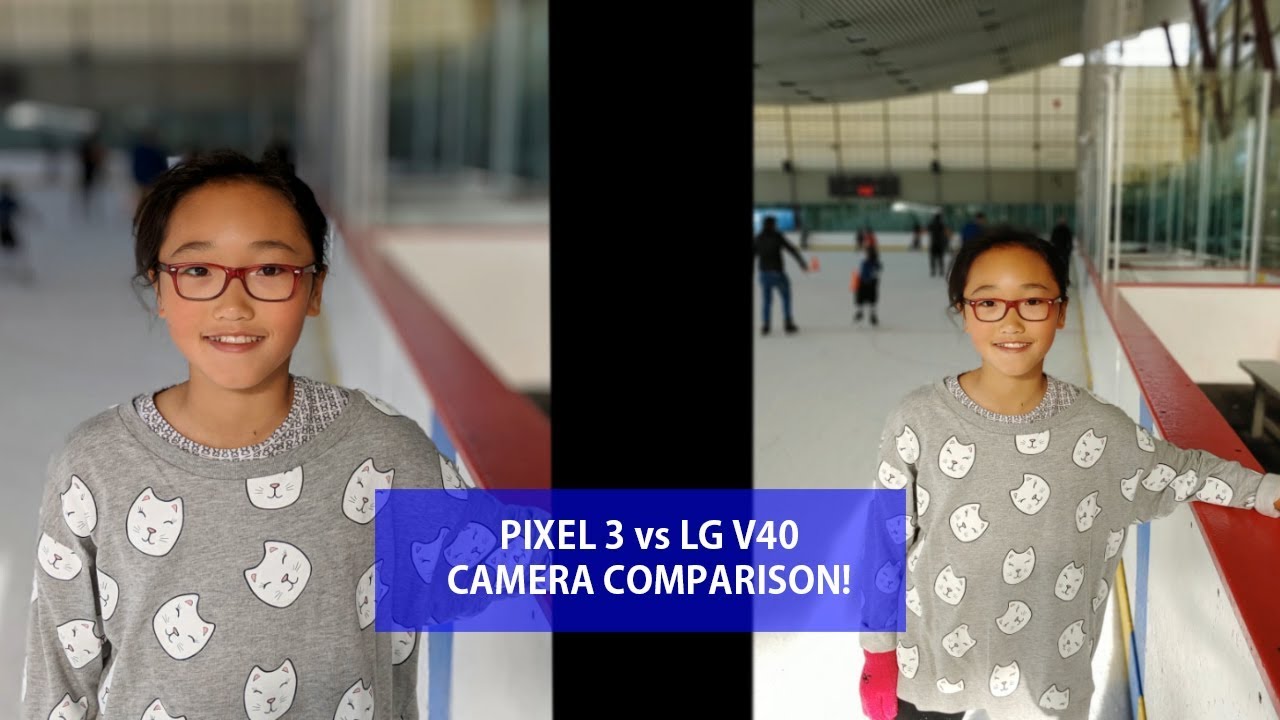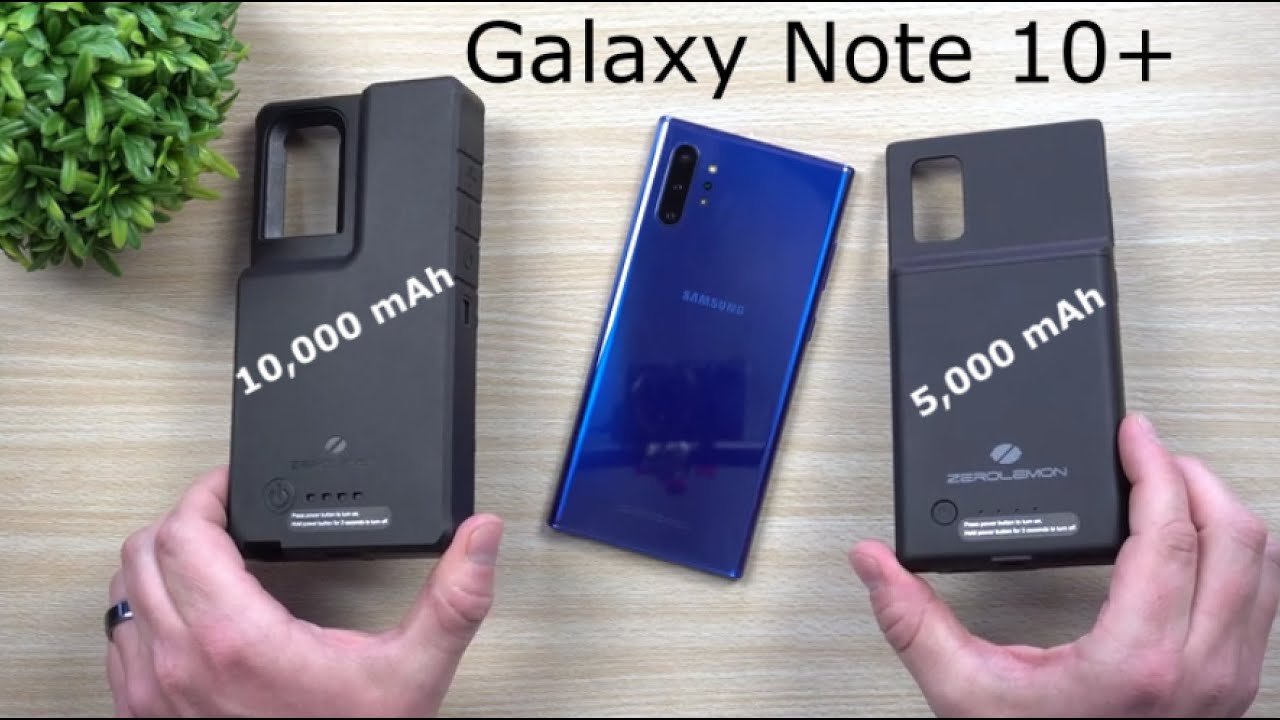Upgrade - ThinkPad X1 Extreme Gen 3 Internal SSD and RAM By Cocibolca Tech
Hello YouTubers, so here I am with my new ThinkPad x1 extreme generation three, and what I'm going to be doing. Is that uh? I plan on replacing the built-in hard drive, because when I got the unit, I got it with a good deal, but unfortunately the deal included only a 128 gigabyte uh, my apologies, a 256 gigabyte hard drive, and I'm going to be replacing that one with this non NVMe, one tetra by hard drive as well as I'm going to be upgrading the ram, because the ram is only uh, uh, eight gigabytes. So these are two slots of 16 gigabytes each one, and I'm going to be upgrading that as well. So right before I set up the unit. I wanted to do my upgrade because you know I didn't want to do duplicity of upgrades of um setups because it's not really necessary. I could just do everything in one shot and not worry about anything else.
So I'm going to go ahead and start the uh. I'm going to go ahead and start the um by I'm going to begin by unscrewing the lid and every unit uh every thing pad that I have had in the past, and it had. It is meant to do. Um upgrades they're very easy to upgrade anything on the end size. They have a captive screw so that the um the screws don't fly around.
They don't um. You know like um, so everything is set up in a way that Lenovo makes it easier for the user to upgrade whatever part they want to upgrade. Unfortunately, with the new uh generation of units that have a solder, a Wi-Fi chips and solder ram, and so on, uh there's a few little things that you can now do, but uh this unit, the x1 extreme generation. Three. As far as I know, it is still upgradable.
You can still upgrade the hard drive and uh the ram and the um the Wi-Fi module, I'm not really sure if it comes all the rain or not, and also, if I'm not mistaken, I'll, be able to upgrade the uh. The memory of the cell phone, the cellular, uh modem, the LTE 4g modem. So on my previous um ThinkPad t470 s, I did have a thing. I did have a LTE module, and currently I have um. I have a sim card from currently I have a sim card from T-Mobile and I pay for a service of fifteen dollars a month for two gigabytes of data and um.
If it is upgradable, I plan to transfer over that um I plan to transfer over that um data um cellular modem and install it and put it on this unit on the extreme generation three, because, as far as I know, there is room to to to do that. So there is a slat there to add now on the extreme generation. Three, it has an option to have a LTE. But again since this unit it was like. I couldn't pre-configure it because it was like on a deal, so I didn't know if the display that I got is compatible with the LTE modem.
Now, if it is I'll, be happy, if it's not, I'm not going to complain because pretty much, I got a. I got a great deal on this unit and there's nothing pretty much to complain, because even if I don't get LTE, even if I don't get a LTE modem I'll still be getting a great deal and besides I don't. I don't think I really need it. If I don't, if it doesn't come with it, I'm not going to complain because um, because because because we have Wi-Fi and the screws they're captive, they are kept as screws. So you can see there, they don't come off and that's great about the normal thing pads.
Today I was upgrading an uh for my co-worker. I upgraded the uh. We changed the um, oh, you know what one of the screws came off, so the one in the middle is not captive. So how weird so anyways one of the um I was upgrading a for my coworker. I have created an uh, so this one here for some reason, is not captive.
Who knows what exactly happened? I wasn't creating an inspired uh. The fan her fan gave up, so I changed it, and they're very cumbersome and all the screws come out, and they were hard to keep on track of them. So let me begin by turning the unit around. As you can see there, it has a has a big battery, so it says 50 80, Williams, 5080 Williams, so I'm going to begin by adding them. I'm going to begin by adding the memory I'm going to do that.
I'm going to add the ram for the two slots of ram there's one slot that is free here already and, as I told you on the unboxing video, this ram is meant to be, although they're you know they're compatible, but these are uh running a frequency, frequency of 3200 and the extreme x1 extreme generation.3 runs on a frequency of 29 33. So I don't know if that's going to be a dealbreaker, I'm not really sure how it's going to react, but I'm still going to try it out now. If it works, if it doesn't work, it's fine I'll, just get an exchange, and I'll get the uh, the correct ones, and that's pretty much it well. Here's the other ram slot, I'm going to turn the unit around since I have the video camera is facing me. So it's its very a little hard for me to get in there.
I don't have like full visibility so for some reason, the other video, the other, the other ram slot is overlapping. This other area, like this plastic wrapping little paper, get out of here. So okay, it came off. So this is supposed to be the one provided by Lenovo that runs on a frequency of a frequency of. Oh, you know what it says that it runs on a frequency of 2933 megahertz, but over here I'm looking at the label, and it says 3200, so I don't know it doesn't make sense.
So I guess they shipped it with uh ram running on and on 3200 megahertz. So it shouldn't be any problem with this. New ram sticks here um, so they should work without any problems from what I can see and um I'm going to put the other ram slide in there. I know a lot of you are going to criticize me because I'm doing a very sloppy job here, but uh, don't fear we're going to get this done, we're doing it together. So we're doing this together.
So there it is it clipped in place. I'm going to bring this down. I'm going to bring this down first, oh no, you know what I'm just going to overlap the cover for the ram module and I don't know why they did this not really sure so now there. Furthermore, I am now that I am here. Furthermore, I'm also gonna check to see if I can locate the um if I can locate the LTE uh the LTE modem, but I did not see anywhere where uh the LTE modem could possibly be installed.
So it is a possibility that since I got a different type of display, then it does not give me the option to put in the sim card for the LTE module, because I don't see anywhere back here where there's like a slim, a sim um uh, sim tray. Where I can access- and you know put my my my T-Mobile sim tray so anyways- I'm I'm not gonna- complain because uh either way, um I'm getting a great deal here. So the next step is gonna, be to change the HDD or what we used to call HDDS back then, so they're now called NVMe, names and Ames. So we're going to open up the NVMe one terabyte and um. You know it's going to have pretty much the same data speeds.
I didn't get the higher speed the newer models that have come out, but anything helps. I mean I'm not gonna, be doing video gaming. It's mostly going to be a video editing but um anyhow. This is a lot of a lot of storage. This is going to be a lot of storage here.
So here we have a one terabyte. So this is a one, a Samsung, 970 Eve plus there you can see you can. I hope it comes into autofocus. Can you see the autofocus guys, so it is a v NAND, SSD, 970, Eve plus, so we just finished upgrading the ram? I just got done with the ram, so now we're installing the uh we're going to be installing uh the hard drive, oh and by the way. I also got me these little things.
Furthermore, I got me this little um from Amazon. Furthermore, I picked this up. This is like a NVM NVMe, hard drive, um enclosure, and they connect via USB 2.0, so the spare one I can always put it here and um. I also got some other external hard disk readers out there, such as this adapter here. So I can read uh the older generations of hard disks, the 2.5-inch disks and so on. So let me begin by removing the uh, removing the uh, the main drive and, and so what I'm going to do is that I'm going to be removing it all together, I'm not going to leave it there.
I could actually put it on the second slot, but I'm not going to do that because in the second um slot I plan to upgrade it with another one terabyte or maybe a two terabyte for storage purposes, and so the main one where I'm going to boot to in the operating system that I plan to install here is going to be this one, the main one, or I can decide to do like a dual boot system, uh installing a boot in this one and windows and putting the other one on Linux. I do know new versions of, for example, Linux, cinnamon mint came out version 20, and it's very good. So I want to try those out and on my older thin pad 470s, I'm going to be running uh, I'm going to run strictly Linux on it, so I'm going to be doing that as well. So, for the purposes of you know doing this upgrade, I have already pre-loaded a copy of a boot. I have created a boot disk and this memory stick, and it's going to create um.
This is how I'm going to be able to boot and log into you know, install windows, the utility window, since it came with the windows home edition version of the operating system. I'm going to be upgrading that to windows professional because I do need it for business for job purposes. In my job it is required to have the professional version of the operating system. So that's another upgrade I'm going to do. Upgrading the software so anyways, and this on the on.
You know upon opening in this um unit. I didn't see any uh where, where I can put the LTE uh modem, most likely it might go here. This looks like an m.2 slot, but I'm not really sure at this point anyways, even if I was able to put it, I don't see anywhere of uh. There are antenna connections that lead to somewhere on the display. So I would assume the uh display antenna system is crippled because of the type of display that I got, and that is the reason why nowhere around the chassis, I see a sim card tray and to be able to enter my sim card.
So I am not going to worry about that. So that's no big deal honestly, no big deal at all, so I'll just do without LTE and in most of the cases in my job I have access to Wi-Fi. If I need to get access to you know to data, I can always use my. I can always use my um, my phone to do the uh, the hotspot stuff, but I can always hotspot to my phone. So that's not really a big issue, and I'm not going to be sending this unit back just because of the lack of a LTE 4g modem when just around the corner.
I know there's going to be 5g modems out there. So either way this type of modem technology is going to be obsolete. So it's not a dealbreaker uh, the display. On the other hand, I mean I didn't get the highest of the highest end, but um everyone here watches this video would agree that I got the best deal. I got a very good deal because um uh everything here is just like 13 13, 69, 1365 uh, how I, how I got the unit before the upgrade and the additional hard drive and the other stuff that I got it's like an additional 200 and 250 dollars.
So it's not that expensive either. So I got a great deal, I'm not complaining, and even if I don't have a built-in LTE mode, I'm not going to complain either. So it's not big, so I'm locking it back in place, and since I just did the unboxing video just pretty much like now about a couple of minutes ago, the computer does not have a charge, so I need to put it to charge and um I'm going to be facing another challenge. That is that I use the uh. I use the uh ThinkPad dock that you can see there this docking system here.
So since this is supposed to be a mobile workstation, I'm supposed to be using two charging cables. So there's an adapter there's like a split adapter that is provided that uh by Lenovo, but I have to buy it separately. So for now, what I'm going to be doing is that uh I'm going to be charging the unit and, at the same time, I'm going to be charging the dock with their own respective uh power supplies provided by Lenovo until I'm able to get that um. That split cable, and you know, but the purposes of the video here was to walk you through the upgrade that I just did. So I just upgraded the um hard drive from a 256 gigabyte NVMe to a one terabyte Samsung NVMe, and I also upgraded that ram.
The memory was upgraded from 8 gigabytes of ram to a total of 32 gigabytes of ram. So I may need to do some workarounds with the bios, so you can recognize the ram, I'm sure of that, but uh there shouldn't be a problem. Thank you again, YouTubers for watching my video reviews. I really appreciate it, and you know, since it's the end of the year happy new year in advance,.
Source : Cocibolca Tech