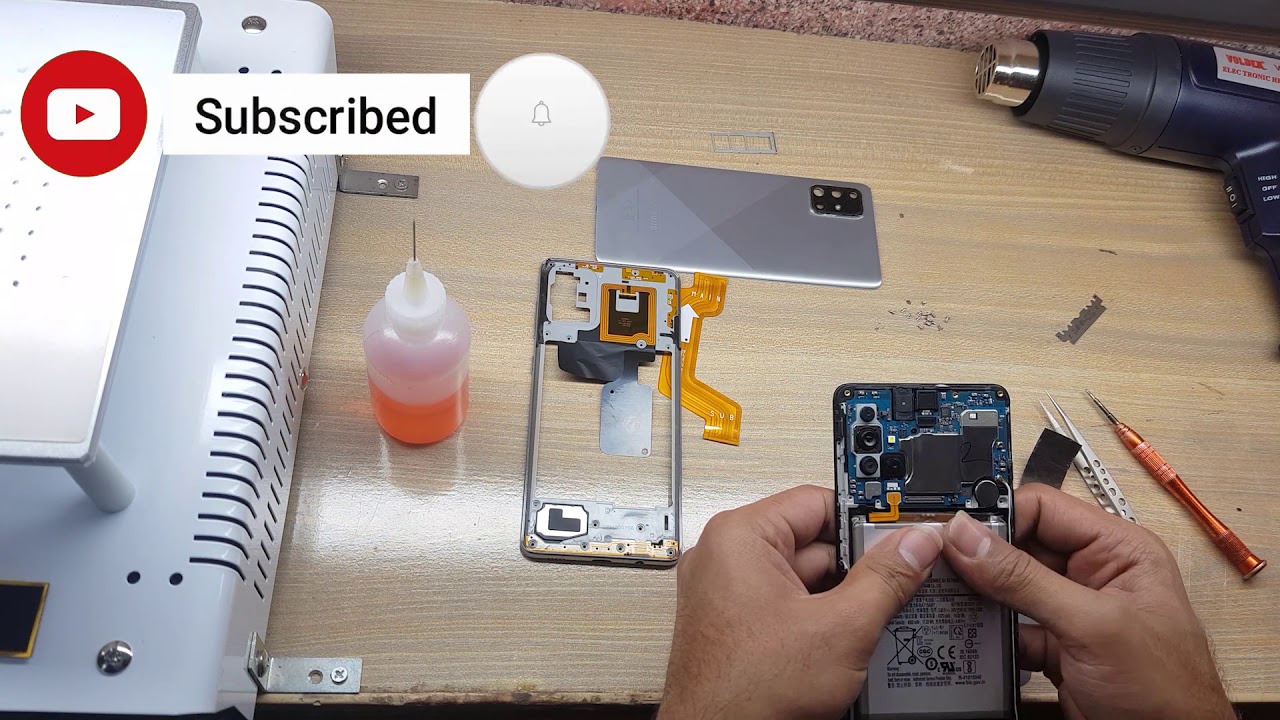Galaxy A11: How to Take Screenshot (Screen Capture) By WorldofTech
I have a Samsung Galaxy a11 here, I'm going to show you how to take a screenshot, the easiest way to take a screenshot, the two key combination: it's you want to press and hold the volume down and power button. You want to just press them both the same time. Okay. So if you press them both the same time volume down power, you can see a screenshot okay. Now I didn't say, press and hold. If you press and hold, then it's going to bring up the power off menu so again, just go ahead and volume down power, just tap them both at the same time.
There you go every time you take a screenshot, it's going to be saved directly into your gallery here your photos' gallery. If you tap on that and then go ahead and tap on albums, then you should see a new folder here called screenshots. Okay, pretty simple! Good luck!.
Source : WorldofTech