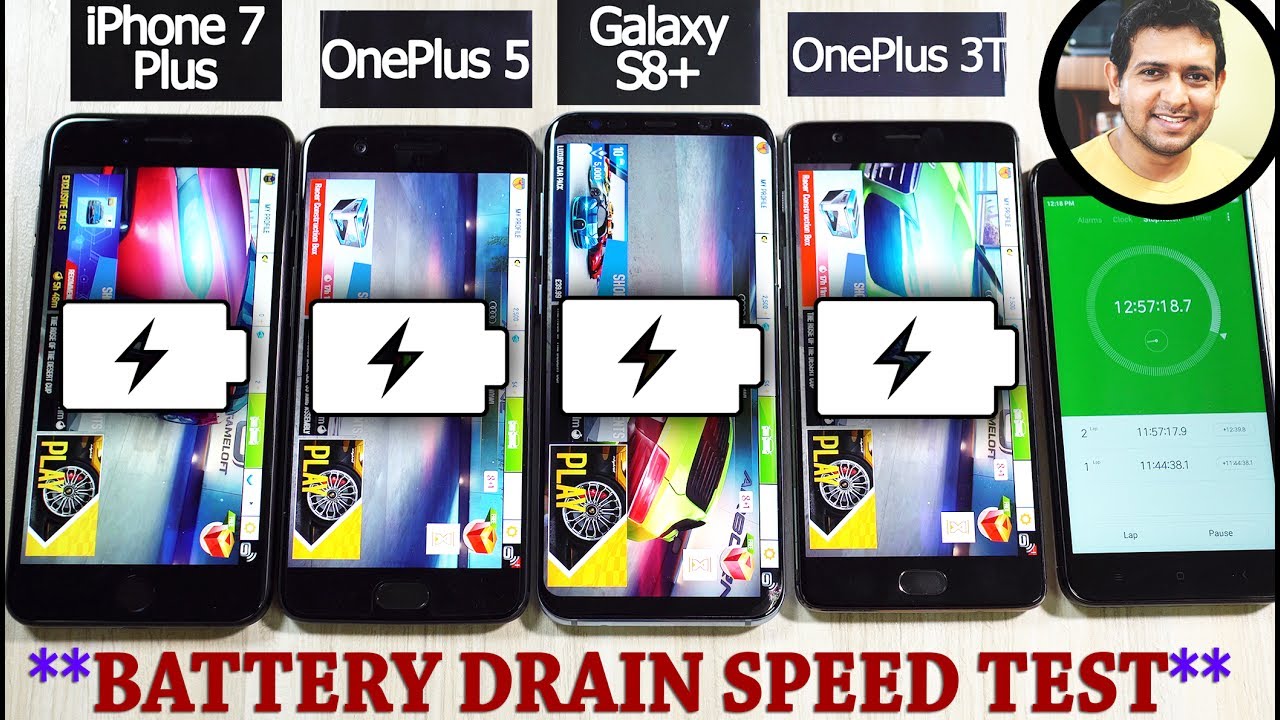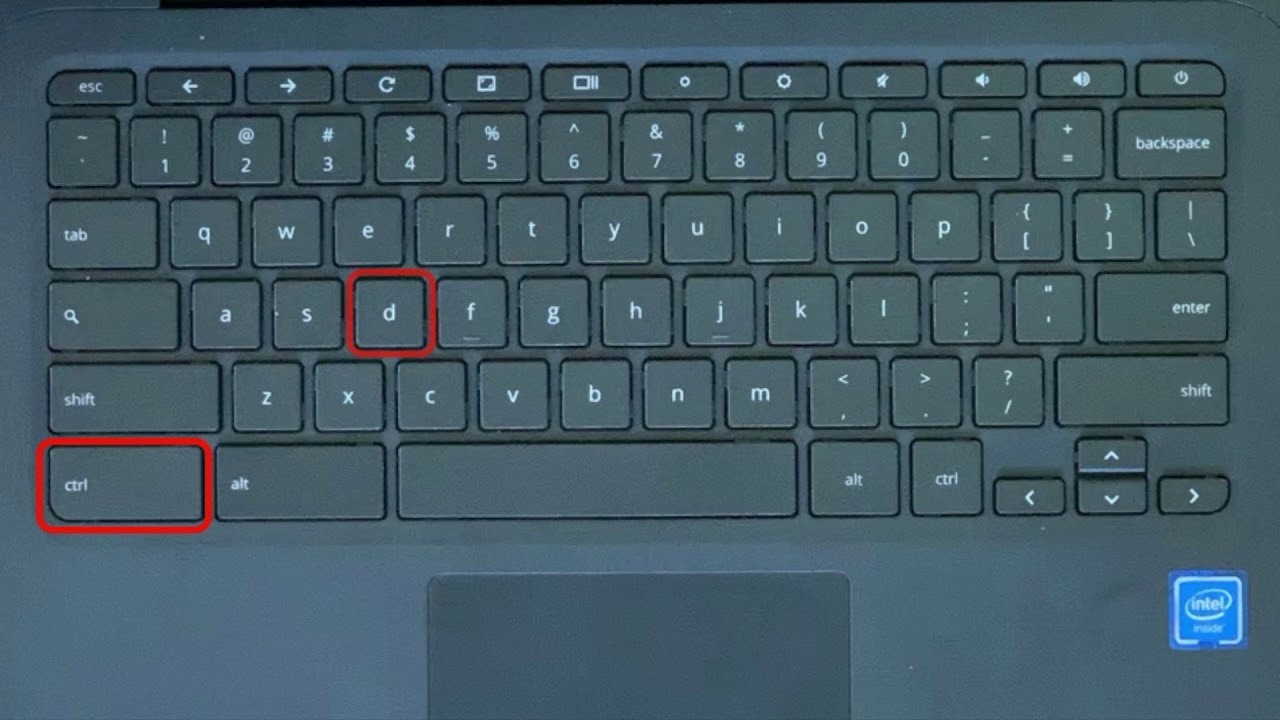Unboxing the iPad Pro (2018) & accessories (edited on iPad Pro) By Fjordstrøm Travel & Tech
Hi everyone- this is an unboxing of the 11-inch iPad Pro the Apple Pencil second-generation and the iPad Pro's new smartphone case. So I bought this iPad Pro to replace my iPad Air 2, which is a 4-year-old model. Now it still works very well, especially I was 12 everythings, we optimized, but of course apps that use a lot of memory and a lot of power require a better device. Now about the Apple Pencil, the second generation, the smart folio and the iPad, lets Toby, the iPad makes us, of course, the most important thing and the most exciting thing. There's a pull tab over here now: I have a price tag under it, so it might hinder now. Okay, so that's how it is now it doesn't go all the way.
So then, you have to just move the plastic like this face free model, and here it is. This- is the iPad Pro I'll take off the plastic? Well, and here we go yeah there we go, so we have designed by Apple in California. If we have the USB, the USB-C port to the charger. I've always seen reviews about the UK charger or the US charge. Well, this is how the European charge it looks like it's.
It is very different, and it comes with a USB-C to USB cable. This would go in like this and that into the iPad very great thing. A very positive thing is that you will be seen, so you can. You can really connect anything ?, that's iPad! Then we have designed by Apple California. This is where the manual is the manual iPad Pro how to use face, ID the control center, all the gestures, but actually everybody really has in iOS 12 on every iPad that supports its ever have the same thing, but in Dutch, French, German, Portuguese, apparently yeah.
Let me have all the warranty stuff again in all these languages. That's Europe and, of course, everybody's looking forward to the Apple stickers, which seem to be gone, but no, it is here it's just. We stuck it to the carton there. We go huge Apple stickers for the iPad Pro. This is how large they are, and they really huge.
Ok, so here we go on top. We have two speakers yeah and two microphones here: on top the power button and the right side, we have the volume keys and the Apple Pencil charger, it's a magnetic charger, all the bottom. We have two more speakers and the USB ports and on the left side we have one more microphone at the back. Furthermore, we have a huge camera and a bummer microphone and an LED flash. Now this is the Wi-Fi version, and the Wi-Fi version has one antenna mount over here.
If you had a cellular version, Adobe one more internet band running at the bottom, and we have still the smart connector, which is here at the bottom for the new keyboard case all right now, let's set it up, so I'll just choose my language: I'll choose English! Then we have Quick, Start and Quick. Start means you can bring an iPhone nearby or another iPad nearby to set it up, and all settings will just be transferred. Let's look if it'll work, so here we go. I just had put like this over here. It's a bit dark on video right now.
It's just because I can't increase the brightness. Yet and there we go set up a new iPad, so I'll just unlock to continue. I'll just scan it now, without transferring the information from my iPad Air to my iPad Pro now after and enter the passcode of my other iPad. To make sure it's really me, so now I'm activating my iPad, they have the usual iOS 12 setup guide, so data and privacy continue. So of course you can see there's no home button.
That means that it will use face ID to you scan your face. Every time you want to unlock the device, so just hit continue and I will have to set up face, ID face ID scan, complete, continue again and our face ID is set up. So if hit continue, it's now going to set up my Apple ID. Now we see this screen so my iPad or two. If it restores all settings recent apps and data from my last backup from November 11, which is just yesterday, it's okay.
We have the terms and conditions of updates I personally prefer to manually update iPad analytics share with Apple app analytics share with app developers two-tone display. So this is why the image might seem dim right now: iPad automatically adapts to ambient lighting conditions to make colors appear consistent in different environments, so example now I'm in kind of dim environment. Of course, you can see the lighting I'm using right now for this video, but if I move it to a room that is very bright, then the white, the white background here will be much brighter. If I go to a room is very cozy and yellowish, and it's like a yellowish color to the lighting in the room. Then this white background will turn a bit yellowish as well.
Okay, and now it's waiting for the backup to complete now, while still restoring, we can also unbox the Apple Pencil there we go. We can slide that designed in California by Apple. Now there is the pencil and over here we have again some detailed information. That's look: I haven't owned the previous generation. Okay, it has a matte finish.
Then we have the smart folio. Okay, there's a pull tab. This built up over here at the back, which has to become loose and then normally we should be able to push it out, and here we go by the way I am restore from iCloud it uses Wi-Fi, which means they still 20 minutes to go. So I have to pause this in a second, but this is how it is. This is the smartphone your case.
People found this very simple, and indeed it is very simple because of the bay because of the whole concept of this device and at the back of the iPad Pro an 11 inch. There are the also of the 12 inch. Of course, there are many magnets. There are lots of Magnus built into this thing, so it should magnetically be attached. Oh yeah, magnetically attached to this folio, and indeed it is indeed very secure.
I'm surprised how securities I was quite skeptical to this thing, but actually it is really fine. I won't be shaking it right now, but there are many videos that have shaking it so currently look what's happening. It's not falling off. Okay, I'll, not shake it like a crazy person, but it really feels secure. So if you have no option- because it's still already right now to buy other cases, then this I think it's okay, now I think we think this is a Nokia case.
It has like a velvet feel over here, and this is not leather. Some people will be disappointed. It feels more like a rubbery plastic rubber or something, but it feels really, really smooth like really smooth. It feels very beautiful is not the logo, but I don't really mind yeah. Furthermore, it really feels like an apple, an apple case, one more thing, and at the back over here yeah.
Furthermore, it also magnetically attaches to the back. So if you want to just use like this, then it also feels good okay. So now it's done, they took about 15 minutes in need and, as you can see here, it's showing you all the gestures to go home. If you swipe up from the bottom Siri is through the power button, so this would be Siri then continue and welcome to iPad. So the parity.
We have two pairs on the right side of the iPad, so let's do it over here. There we go. Would you like to use this pencil with your iPad? Yes, please connect, and then we have. This screen welcome travel, pencil, Doubleday and to switch between both you can see here. It works when I do it.
Okay done now. This can be used for scrolling us between apps on the iPad on the old iPad. It doesn't work, it only works with the iPad expert tap and I mean notes. I can just quickly make a note over here. You can only talk with Apple Pencil you, your fingers can be used for scrolling.
So that's a good thing now, if I double tap the Apple Pencil I can switch to the eraser and erase the whole thing tap, and it's it switches between both things. There's a new menu in this thing called Apple Pencil. For me, this is new because I haven't had a propensity for, but over here this is definitely new. You can choose what the gesture is used for. So double tap is currently for switching between current tool and eraser.
You can also switch off the whole thing or switch between current tool and last used to switch between two tools. This could be useful, so the Apple Pencil can now charge well that was very secure, yeah there you go and 17% and charging- and this is really look. This is very, very well magnetized, it's very hard to take off I wonder if you can even hold it. No I can't, of course, but it's really very hard to pull it off. If you're holding it like this, but of course it's meant to be that, so you won't be losing it, and this is actually much better than charging iPad or your Apple Pencil through the lightning port like before.
So that's Apple, pencil and a good thing is it's always charging with you. I won't lose it okay. Now I'll go just go back to my home screen scan my face and there we go, but it is the first time I'm opening pages and very, very fast I can write. For example, hello. Everyone welcome to my channel and this screen is wider than any other iPad of this size, and it really feels you can see here it typed it.
Without any mistake, it feels very, very good. It feels like a full-size keyboard now, with this Apple Pencil I cannot annotate. For example, if this already existed, and I've received this document and I want to change something whoa. Okay, then I can use of a pencil. This will be immediately, and I'll choose for smart annotation if I do this, for example, should become an exclamation mark like that, and I'm done and, if felt say, for example, this has become new paragraph hit enter then this drawing of this annotation will become as well.
Now, one of the fun things you have with buy an iPad Pro is having, of course, an emoji, and for me this is the very first time that I have an emoji. You don't have an iPhone, 10, R or 10s or 10, even just like any YouTuber I'll, be making a geek bench comparison right now. This is my iPad Air 2 on the right and on the left, the iPad Pro the difference. Well, as you can see over here, 1.5 gigahertz on the a8x chip of the iPad iPad Air 2 I mean I've, had Pro has 2.49 gigahertz with it's a 12 X Bionic chip. Now, let's do the CPU benchmark, run, benchmark, run, benchmark and, let's see the results in a second, and here are the results: 18100 67 on the iPad Pro and 5000 single score.
This is a very impressive geek bench test. If you compare this to any high-end laptop- and this won't be far away, but it might be even it might even defeat the high end. Laptops eighteen thousand is a very high Montesquieu. Of course, this is iOS. You can't really compare different systems, but still this is no doubt a very impressive score.
If you compared to the iPad Air 2, then look at the difference. Four years of iPads and from 1833 single score single cores going into four eight multi score or multi score. Now we have eighteen thousand. This is a very impressive improvement. So if an iPad Air to anyone have something even have a new replacement, well then go for the iPad Pro.
So this is my view of the iPad Pro 11 inches. If you found is pretty useful, then don't forget to hit the like button. If you have any questions and just leave them in the comment section below, don't forget to subscribe to stay up to date on my other videos about the iPad Pro see you next time. This was a few strip.
Source : Fjordstrøm Travel & Tech