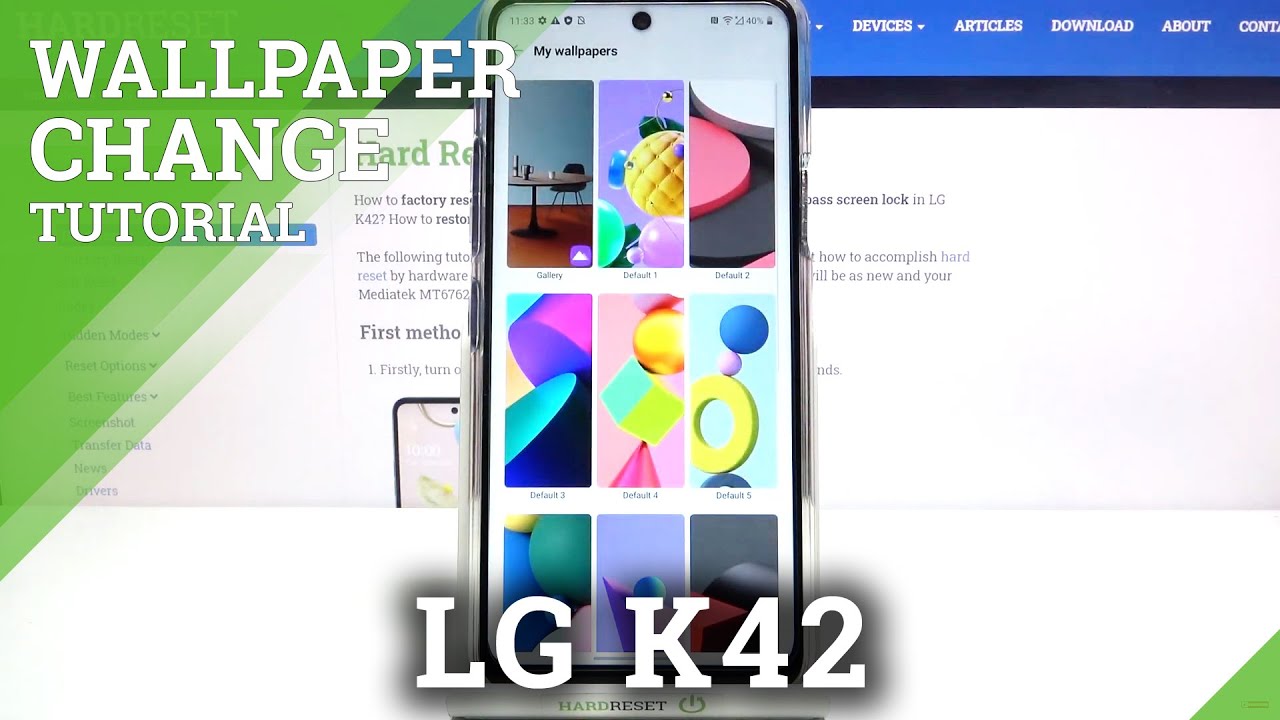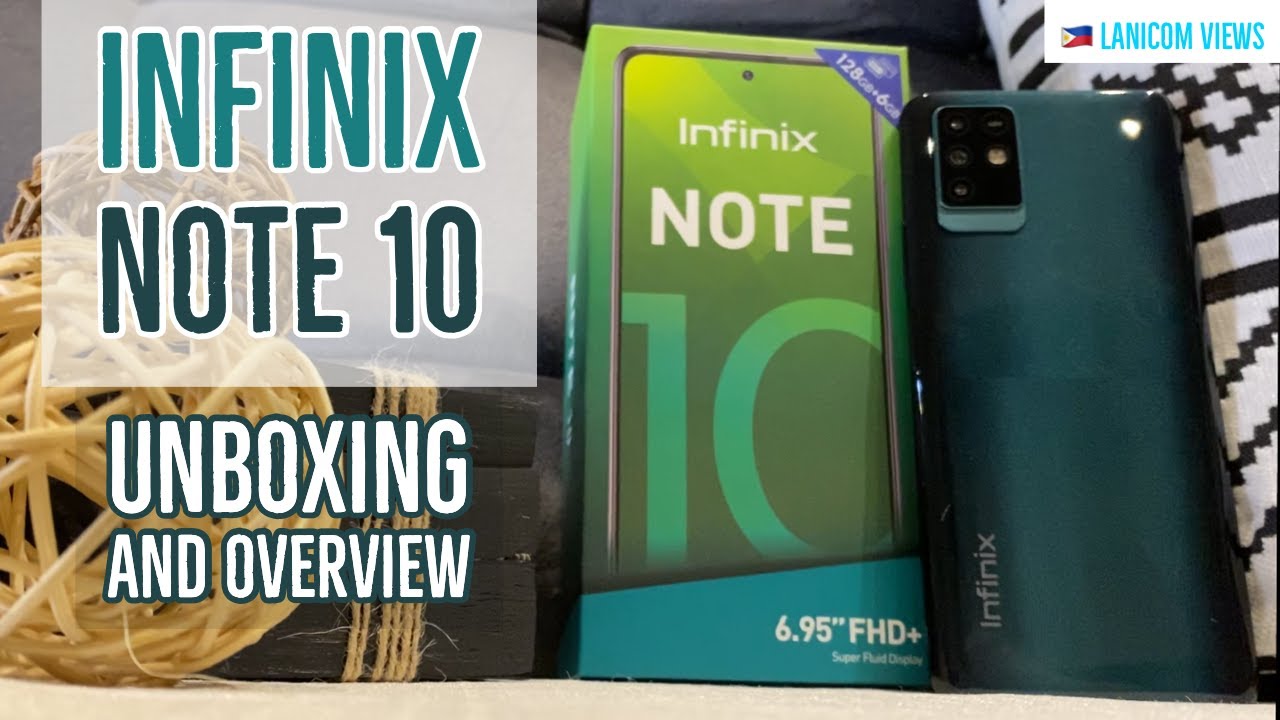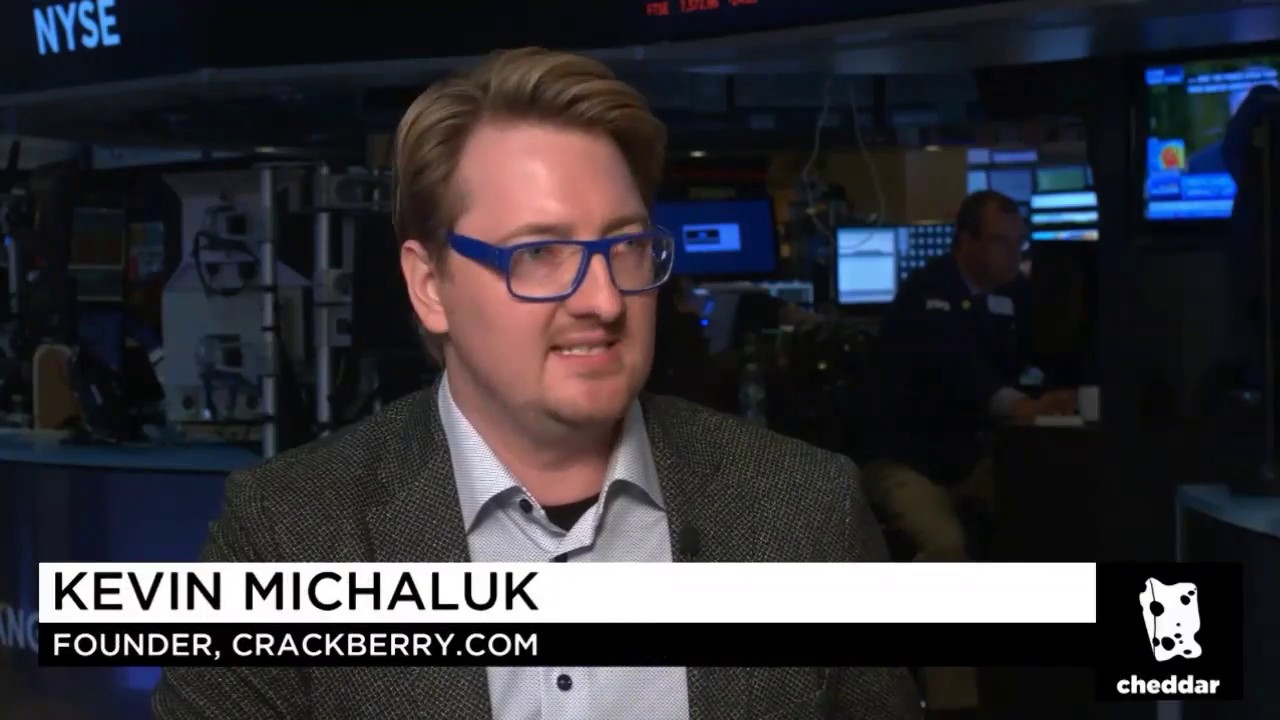iPhone 8 vs MacBook Pro 2017 - SPEED TEST! By ZONEofTECH
Okay, so this is going to be a very interesting video, so the f-18 comes with the Apple 11 processor, which is Apple's most powerful mobile processor, and it turns out that this thing is so fast that in some cases that even outperforms apples, MacBook I mean Apple states that it's 2017 iPad pros are more powerful than most PC laptops and the Apple 11 processor inside the new iPhones is even more powerful than the Apple a 10x processor. That's inside 2017 iPad pros. So let's see how fast the Apple 11 processor really is so grab some popcorn and let's find out okay. So here I have my iPhone 8 plus alongside my 2017 15-inch MacBook Pro. Now this one comes with a two point: nine cards Kabul eight i7 quad-core processor, which can actually turboboost to up to 3.9 Kate's. It also comes with 16 gigabytes of RAM and the Radon pro 560 graphics, among with one terabyte of insanely fast, flash storage which Apple claims can get you up to I can get to 3.2 gigabytes per second, when it comes to the read speeds, which is crazy, crazy, fast, and I'm. Going to start the first test, the first benchmark by running Geek bench 4.
So this is actually a cross-platform benchmark designed to run on a different architecture and different operating system, and this is actually one of the few benchmarks that actually allows you to see the real performance difference between two very different platforms. So, starting off with my 2017 15-inch, MacBook Pro I'm, going to start the gig bench for benchmark, and I'm going to fast-forward. All this and there we go. We got a score of four thousand seven hundred and eleven for the single core score and sixteen thousand two hundred thirty-two for the multi-core score. Now I'm going to run this a second time and this time we actually got four thousand seven hundred and fifty-one and fifteen thousand eight hundred and ninety-eight, so a bit higher on the single core, but a bit lower on the multi-core.
So let's just run this a third time, and this time we got four thousand seven hundred and fifty-three and fifteen thousand eight hundred and forty-seven. So, basically averaging up all the cores will get an average score of 4738 for the single core and 15,000 992 for the multi-core, which is pretty impressive. Okay. Next up, we have the iPhone 8 plus. So, let's start you bench for so seamless with the MacBook I have no apps running in the background.
So let me just fast-forward through all this and a few minutes later, and we got the actual score so 4282 for the single core and ten thousand four hundred and sixty-five for the multi-core, so very, very close through 2017 15-inch MacBook, Pro Wow, okay. So let's just run this a second time and this time we got four thousand two hundred thirty-nine and ten thousand 173 for two multi-core and then finally, I've run this one more time so three times and this time we got four thousand two hundred and twenty-three and ten thousand two hundred and four so averaging up. All of these scores. We get a final score of 4248 for a single core and ten thousand two hundred and eighty for the multi-core okay. So if we compared this to the MacBook score, there's about a 500 point, difference in single core and single score and over 5,000 for the multi-core.
But overall honestly, this is very, very, very impressive. Okay. So now, let's compare the iPhone score to some other devices. This completely smashes by the way the iPhone score, the MacBook Pro 13 inches 2017, so the 2.3 gigahertz baseline model, even the baseline 15-inch MacBook Pro from 2016, even that once where lower when it comes to the single core score. And yes, the iPhone 8 or the appellate level processor simply smashes pretty much every other smartphone on the market right now when it comes to raw CPU performance.
Okay. So when it comes to the CPU performance and key badge for the iPhone, 8 is really really really impressive, but let's just do a few more tests and see if this result is actually consistent. So for the second test, I want to do some GPU benchmarks. Actually, just one in this case is Geek bench for compute, so I want to test out and see how powerful the GPU inside the iPhone 8 is when compared to something like a MacBook. So the Geek bench for compute benchmark actually runs in matter by the way on both the Mac and on iOS, and this one basically stresses out the GPU performance across multiple platforms and architectures.
So, let's see how fast the GPU inside the iPhone 8 actually is now the 2017 MacBook Pro actually has two GPUs. So the first one is the Intel HD 630 graphics, which is built into the processor. So that's basically the integrated graphics and then my 50 inch also comes with dedicated graphics. So in this case it's the AMD Radon pro 5, 6 and graphics. So running this on the Intel, HD 630 graphics.
First, we get a score of 19,000 420, which is surprisingly much higher than I was expecting to get with integrated graphics. Ok, so now, let's run the same test on the radio in pro 560, and this one gets a score of 24,000 172. Well, I wasn't expecting this to be this low. Honestly I was expecting a much higher score and metal, but might weigh in Geek bench in OpenCL, because you can do this test and OpenCL as well, not just metal and OpenCL. You get a score of 40 2705, but you know, since the iPhone cannot do OpenCL, I'm only going to take the metal score into consideration when it comes to this Geek bench compute score.
Okay! So now, let's run the same compute benchmark in metal on the iPhone and this time with the iPhone we get a score of 15,000, 157, Wow, very, very, very impressive. So I've actually run this a few more times and got 16,000 344 for the first 40-second attempts and then 15,000 747 for our third attempt, so both of which are actually higher than the first attempt. So when it comes to the GPU, it seems that Apple's custom-made GPU inside the Apple logo processor is very, very close in performance to intel's, integrated, 630 graphics that you can find them. You know: processors like the i7 7920, HP, processor, 7820, HP, processor, and so on. So the dedicated graphics inside the MacBook Pro 20 2017 15-inch.
So the Radon pro 560 is obviously more powerful, but at least not when it comes to metal. So I was expecting a much higher differ, so something around fifty thousand, at least on the Radon Pro 560, which was definitely not a case with metal, at least so overall, very, very surprising results in the metal benchmark as well. Okay, now for test number, three I want to do something a bit different, so I want to test out the JavaScript rendering performance of each of these devices, so I'll be testing this in Safari and the JavaScript rendering performance is essentially affected by two factors. So the first one is the processor and the second one is how well the browser is optimized for each device. Now I'm actually running the latest version of Safari on both so Indian.
The results should be as fair as possible, so I'm going to start this on 2017 15-inch, MacBook Pro first. So, let's begin and just look at how quickly the MacBook is going through this test, and it finished in 106, milliseconds impressive, but I always take a look and see how well or how bad the f-18 does in this test. Okay, so let's begin the test and the iPhone is going through this fairly quickly as well and finally finished the test and got a score of 149 milliseconds. So less than 50% difference in JavaScript, rendering speed I was expecting honestly somewhere between a 300% to 400% difference between the two, so I'm actually impressed for the third time. Okay, so I've done three benchmarks: CPU GPU and also the JavaScript rendering performance, and it seems that the Apple 11 processor inside the iPhone 8 is very, very close to a top-of-the-line i7 quad-core, let the processor from 2017 Catholic.
So the performance is just crazy, but now I want to do something a bit more realistic than you know just running benchmarks. So let's edit some 4k videos, so I have here a one-minute 4k clip which I've copied over nine times. So, in the end, I have a 10-minute timeline on both so the same timeline same clip. Everything is exactly the same on both now on the iPhone you have iMovie and on the Mac. You have both iMovie and Final Cut Pro 10, so I'm going to run this in both Final Cut, Pro, 10 and iMovie on the Mac.
Ok, so starting off with Final, Cut, Pro, and I'm going to export this and go okay, so I have another iPhone 8 set as a timer. So let me just fast-forward through all this, and it finished exporting this in 6 minutes and 26 seconds, which is really, really good. Now, usually, when you're doing video editing, you want at least a 1 to 1 export time. So, for example, a 10-minute video should take you if it takes you 10 minutes to export and a video is 10 minutes in length and the project. That's really, really good.
Now this one actually took 6 minutes and 26 seconds to export so better than once. You want, which is awesome now. I want to do the same thing, but in iMovie this time on the Mac, since we don't have Final Cut Pro on the iPhone, so I'm going to select 4k I'm, going to select high quality and also faster compression, so that it uses until suit sync which, by the way you don't have it on the iPhone. So the timer has started and iMovie finished, exporting this in 6 minutes and 41 seconds, so a bit slower than Final Cut Pro 10. But now, let's run this on the iPhone 8 in iMovie.
So I have exactly the same timeline, 10 minutes, and I'm going to export this in 4k. Now, unfortunately, you can't really customize the export settings on the iPhone, so I've started the timer, and we're at 6 minutes now already by the way and the iPhone is still going. It seems, so I'm going to fast-forward this again and the iPhone has finally finished in 14 minutes and 35 seconds. Okay, so a pretty big performance difference when it comes to the export times between the iPhone 8 and the MacBook Pro. So the iPhone 8 was actually two point 26 times slower than a 20-17 15-inch MacBook Pro with a 2.5, sorry, 2.9, gigahertz, Kabul, awake, I, 7, quad-core, processor, but still even 2.26 times. Slower is really really really fast.
So by the way, this is about the same speed export time as my old 2013 15 inches, retina MacBook Pro, which itself is about 2 to 3 times slower than this 2017 MacBook Pro. So a 10-minute project would take you six minutes to export on the top of the line.2017 a MacBook Pro versus 14 minutes on iPhone, 8 plus, and obviously this would scale up depending on you know the project's length and the project's complexity and so on. And finally, I want to do one more test and that's a disk speed test. So I want to test and see how fast the SSDs inside both of these devices really are well. The flash storage, essentially so running black magic.
This speed test on a 20-17, 15-inch, MacBook Pro, by the way Apple promised 3.2 gigabytes per second for the read speeds and over 2 gigabytes per second for to write speeds, but I'm actually getting far, far lower than that, as you can see, so I'm getting about 1.1 gigabytes per second and that's for both the read and to write speeds. Okay. So why is this happening? Well in case you're, wondering why this is actually happening? It's because of high sierra, so Apple switched to a new file system. The IPS file system, which funny thing is it's designed by Apple from scratch for flash storage, but it seems that if you enable encryption through 5-volt, the flash storage read and write speeds are affected quite a lot, so they're significantly slower than on sierra with fire vault enabled this is only in high sierra. Hopefully it will be fixed soon, but it is the case right now.
Now. I also want to do the same test, but with the AGA systems this B test. So this one is quite a bit different. You can choose different resolutions for video and with this one we get 500 megabytes per second right, so quite a bit lower than what we got with black magic and then 2.6 gigabytes per second, when it comes to the read speeds, so quite a bit better in this case. Okay, now what about the iPhone so running this on the iPhone honestly, the only app that I found that tests out the disk performance is pass mark.
There is no black magic. This EP test on the iPhone, so pass mark is the only one that I found is pretty reliable when it comes to testing this out. So in this case, pass mark reported a 30 megabytes per second write, speed, which is actually much, much lower than I was expecting. And then, if you take a look at the read speed, whoa one gigabyte per second, even 1.2, actually, ok, now some of you might say, wait Daniel the MacBook has a PFS, an encryption turned on without those it obviously much faster. Well, that's true, but the iPhone 8 on iOS 11 also has a PFS by the way, and it's also encrypted by default.
So the results are indeed pretty comparable. Okay, so in the end, I'm very, very impressed with what Apple has managed to achieve with the appellate level processor, so CPU wise, it's very close to a top-of-the-line i7 laptop processor quad-core from 2017, now GPU wise. It's also very close, but in this and this time on this case to the until it's HD, 630, integrated graphics. When it comes to new storage, be test in terms of to write speeds they are really, really low, but the read speeds are actually similar to 2017 map pro with 80 FS and encryption enabled and then. Finally, when it comes to forgive you do anything, this is actually really possible on the iPhone 8, so you can do 4k video editing, even at 60 frames per second on the iPhone 8, and maybe you can even export faster than your own computer.
Obviously that's if you don't mind, you know the small screen size and having no keyboard, no mouse. Ok! So what's what's my conclusion? What's my take in all this? Well, obviously, there's certain physical limits when it comes to designing processor, but the advancements that Apple has made over the past few years are just remarkable and if you think about it, the Apple 11 processor doesn't even have a cooling system at all. It doesn't have a cooling system, whereas the results on my MacBook Pro. So all the results at MacBook Pro got. There were obviously with a cooler maxing out in order to keep the processor from overheating.
So honestly, I do see Apple releasing Macs in the future, with the Apple, a 13 or 14 processors, because by designing the entire CPU architecture and the operating system themselves, they would be able to achieve much better performance than they currently can with Intel processors, rather go a pretty interesting video that I wanted to do. If you subscribe. If you want to see more interesting, in-depth videos like this one and also any multiplications by tapping on a bell like on so that you're notified whenever a new whole video comes out now in the comments, what do you guys think about the iPhone 8 performance? Do you think it's an overkill? Do you think it's not I think honestly I think it is I think at a moment it's an overkill, because we don't have any that takes full advantage of that performance? Obviously you can do video editing. You can train music and GarageBand that most people who won't be doing that most people will just use you know Facebook, Instagram, Snapchat and so on. So just social media and reading news, and you don't need that much performance for doing that kind of stuff.
But let me overcome two other guys think your particulars, like you, have enjoyed it and are in dad's, has been pretty much it so think of watching I'm, Daniel and I'll. See you guys in my next one is enough that it's 99 juice.
Source : ZONEofTECH