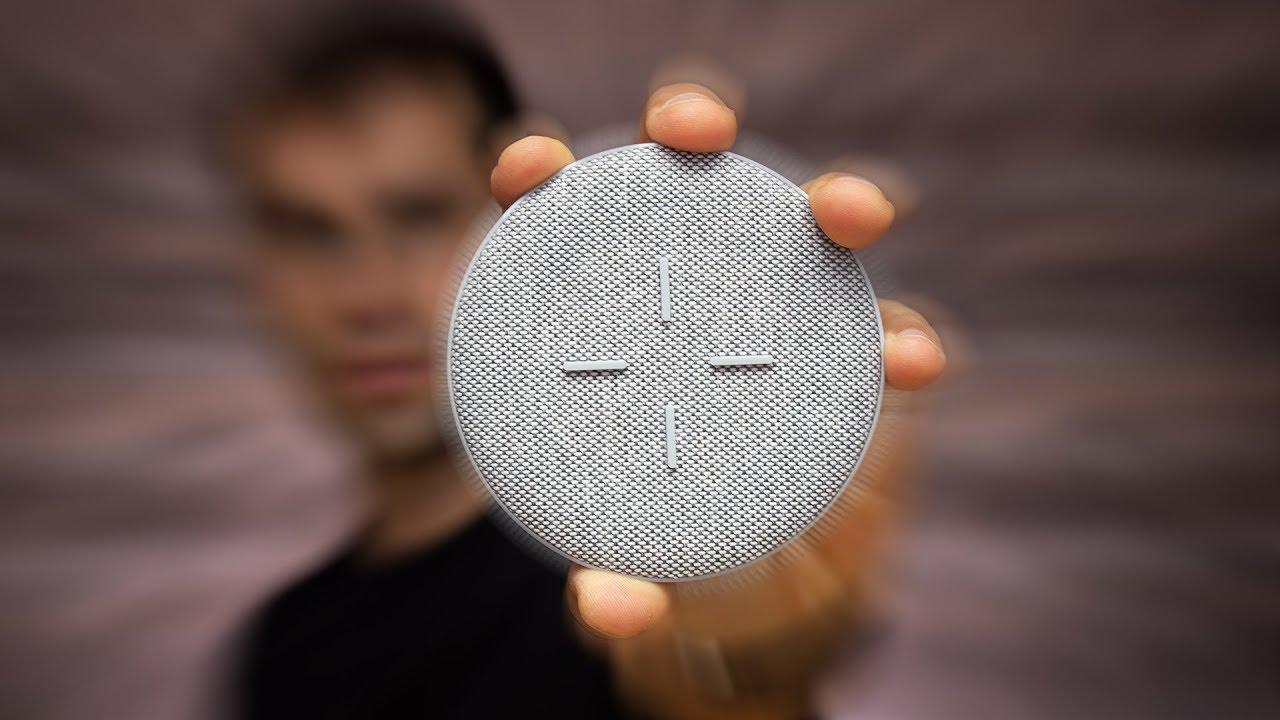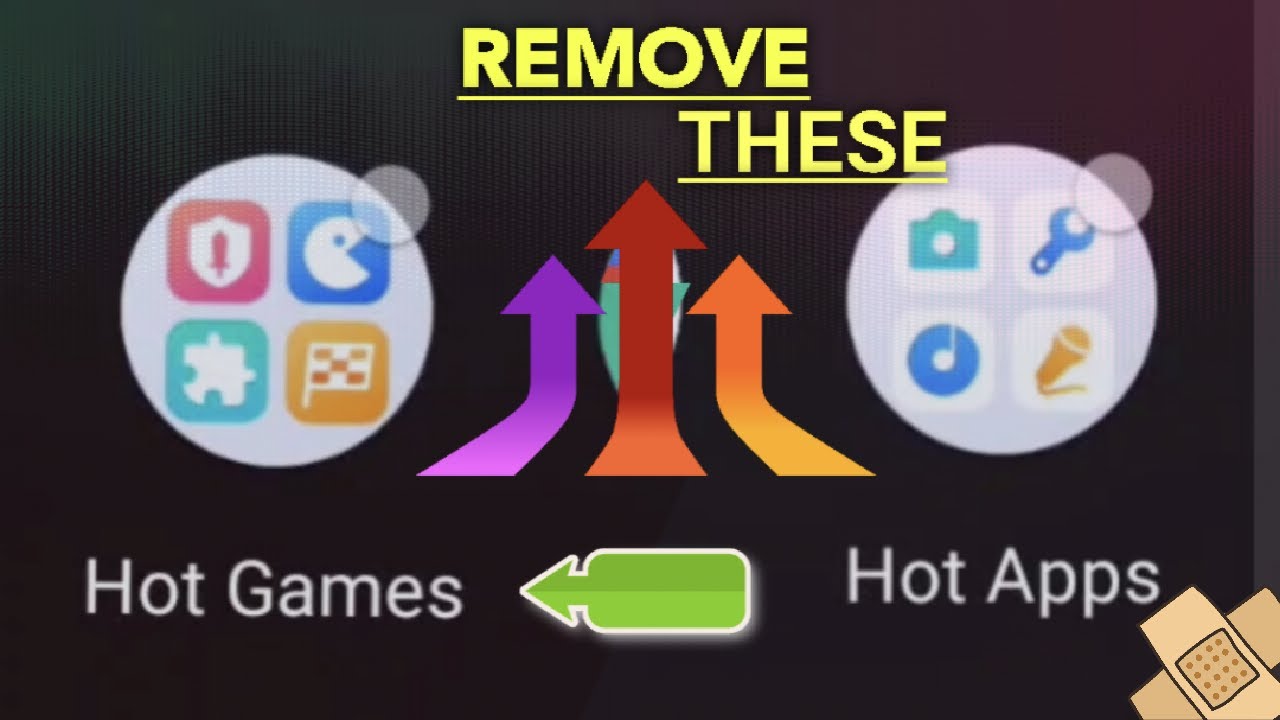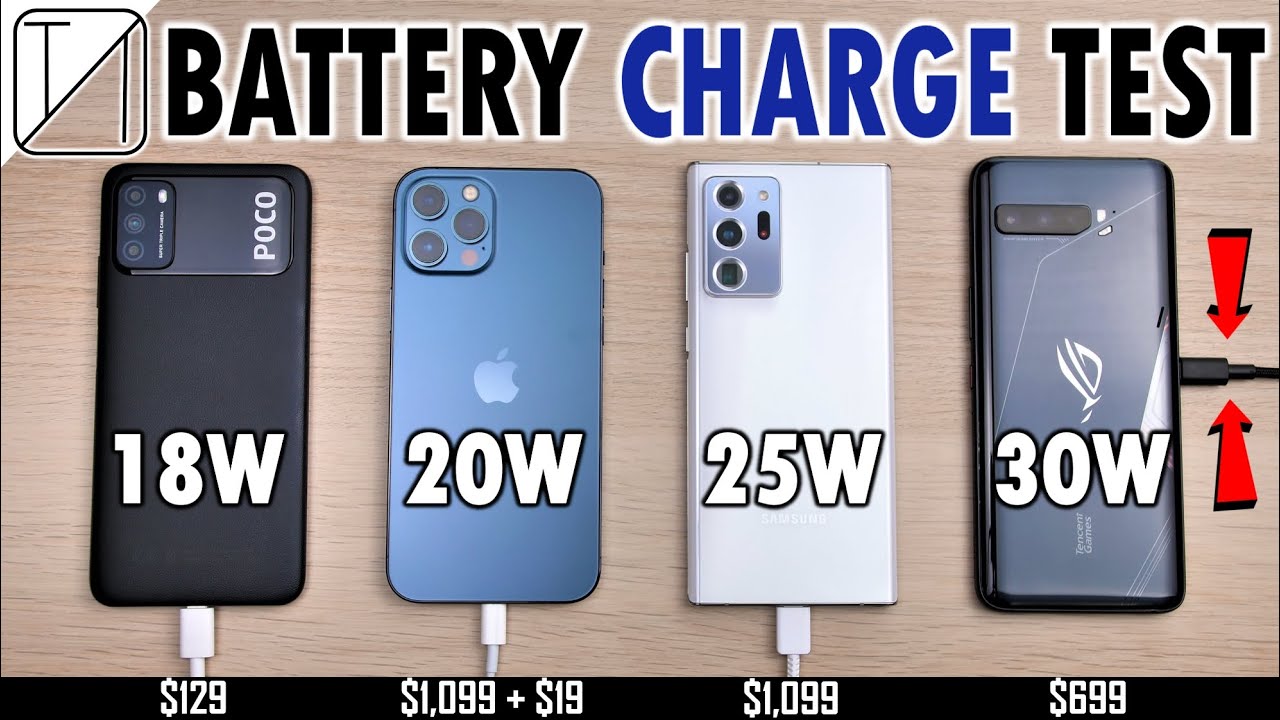[UNBOXING] Samsung Galaxy S20 FE (Fan Edition) - Cloud Mint By Chris Panton
What's going on YouTube Chris back with another video before I start this video. I want to pose a question to you. What would you pay for? What would you expect to pay for a device that has a snapdragon 865, a 6.5 inch super AMOLED 1080p display that has 120 hertz refresh rate 6 gigs of ram 128, gigs of storage with micro, SD card expansion, 4 500 William hour battery with fast charging and wireless and reversed wireless charging triple rear camera setup? That's 12, megapixels for wide angle, 12 megapixels for an ultra-wide and 8 megapixels for telephoto 32 megapixel front facing camera USB IP rating? Well, you guessed it that's the s20 fan edition or Fe has 5g even and this in terms of specs, for what you get seems to be such a great value. Now, if you compare that to a pixel 5 that was just announced, you are already sacrificing in terms of actual specs for snapdragon 765 120 gigs of storage, eight gigs of ram, so you do get a benefit there. You have two cameras, 12 megapixels wide and then a 16 megapixel ultra-wide 8, megapixel front-facing camera. You do have a 1080p display at 6 inches, but only 90, hertz refresh rate and even a smaller battery of being 4080 Williams.
Furthermore, you don't even get Wi-Fi six like you do on here, so with all that said, they cost practically the same, depending on which region you're in that's a different story, but here in the U. S. this I have the T-Mobile variant. I got this super amazing deal from T-Mobile trade in a device 500 off respectively, making this almost 200 bucks and then uh yeah, so we're going to check this out. I haven't checked out a Samsung device uh since the s6 and I hated that thing.
Um I've not been a fan of Samsung for quite some time, and I hopefully this uh changes that for me. So we have here. The cloud mint comes in this nice white box with this holographic s20 on it and some other kind of like icons so fan edition. This is what Samsung thinks fans would want out of their device. So, let's get into the boxing real quick, we'll just take the device out for a second, you got your pamphlets.
It looks like there's a sim card in there already. So that's nice, you have a so if your USB to type a connector that is going to be for your 25 watt, fast charging, it does support 15 watt wireless fast charging, but in the box I don't believe you get that 25 watt fast charger and then up top. You have a little piece of paper to protect the glass initially and then inside here hope. I just ripped the box. There is no case with the T-Mobile version, so just a heads-up and oh my that I already can tell you.
I love this color. This reminds me of kind of the egg, an eggshell robin type, green blue. I love this. It's a very holographic. Let's pull this off real quick and there is that cloud mint.
So, depending on how you look at it in the light, it will glow differently the color changes. So the back here is plastic. This isn't glass! That's some the cost savings that Samsung went with. Just a heads-up here is that triple camera array there in the back your wide ultra-wide and telephoto lens the flash. That's a pretty big camera, hump hefty camera bump.
Actually, you do have aluminum rails, aluminum frame, so you're at least holding on to something that's metal. That's also nice. Has this really nice? It's not super heavy um, but it feels has a nice distribution of weight so up front. We have a kind of not a built-in screen protector. Unfortunately, we have our 6.5 inch. Super AMOLED display up front.
This is running gorilla, glass 3 so that that is an older version of gorilla glass. I usually put a tempered glass screen protector on it anyways, so it's not a big deal. It is a flat display, so you're not going to get any sort of those. Weird problem rejections for a curved edge. I am actually a fan of flat displays.
Here's that 32 megapixel front facing camera up front up top is where your sim tray is, and micro SD card expansion, no headphone jack, but you do have USB. There's a mic, and then speaker, so this has dual firing speakers, one on the bottom, one up top, so I'm going to go ahead and run through the setup, real, quick and um get into some software and go over that install any sort of updates I'll, be right back all right, so we are going through the setup. Now I wanted to just take a look at the fingerprint and face unlock features, so this does have an end screen of fingerprint scanner, which is fantastic. Let's go ahead and set up the fingerprints real, quick, all right. Lets talks about, starting with your fingerprint center of the thumb you know.
What's interesting is saying: you're going to feel a vibration. I don't feel any sort of vibrations at all. I've noticed that when I was signing in typing in my email account and password um never felt any sort of vibrations, so the setup process has been so far pretty standard. Now, I'm not sure if you can catch it on video. If we can see it on video here, there looks like to be like a silver ring that looks to be protruding from the glass.
But it's not it's all under the display under the glass I should say, but the bezels on this are quite big. I mean I say big, which is very relative, but it is bigger. They are bigger compared to other flagships like the note series lg, for example, or even the latest pixel 5, but um, but I don't have any sort of complaints in that regard. I kind of expect that from a lower priced device um, but just to give you a heads-up there, let me get signed in to Samsung account, and actually I will go on to the next bit. So we are finally into the device itself, our home screen and holy bloatware batman, um yeah, that's a lot of apps already coming pre-installed and my cat is scratching the tower again.
That is a considerable amount of apps. We have your Google apps, you have Microsoft, apps, Samsung, apps and also T-Mobile apps um. I knew this going into it, it being a carrier version plus it being Samsung, I'm going to be getting a lot of bloatware. Hopefully that's something I can kind of slim down and maybe get rid of. Let's go ahead and real quick, try uninstalling, so you can uninstall these Microsoft apps, which is good to hear um.
So the screen is very bright. I can already tell you that now, and that is not even with brightness all the way up. This is the first time in a long time of using Samsung device, let alone one UI um, let's go under the display, real quick. They have dark mode, which is great. The screen brightness is quite nice motion, smoothness high, which is 120 hertz or 60 hertz, there's no 90 hertz option in between, unfortunately, screen mode, natural or vivid.
You can change the white balance if you prefer something. That's a warmer font size all that full screen, apps, easy mode edge, screen navigation bar, let's use swipe gestures, all right, so at least that's good charging touch increased for screen protectors. I'll probably turn that on when I get a screen protector, I'm going to go ahead and register my face here. Do I wear glasses? Yes, I do says hold my phone a bit closer. It now prompts me to take off my glasses, alright.
So, let's test this fingerprint out real, quick, not too bad there actual fingerprint unlock seems to be working smoothly and just fine for me um. I could be sitting here all day, long going through all these different settings and there's going to be a ton, I'm going to go and talk about that more in the full review, so stay tuned and subscribe to my channel when that comes out in the coming weeks, um, but so far, lets um get into the camera real, quick. Looking for modes, it tells you kind of walkthrough on how to access all these various modes, and there is your standard, traditional lens. There is your ultra-wide and then your telephoto zoom, and then you have everything in between up to 30 times of digital zoom. So that's crazy! Um! Let's take a look in some settings here.
Scene optimizer front video. We have full HD, you can do 4k up to 60 frames, a second on your front-facing camera rear video. You do have as well 60 frames a second at 4k because of that 865 processor, you're going to have a lot of processing power um to do this sort of things which is fantastic. This is probably going to become my new device to record video for the channel um. So I'm happy to kind of see that high efficiency, video so yeah this the screen looks uh very bright.
There's the wallpaper blends in terms of the device color, but the device feels great in the hand there's a curve on the back that lends to some more ergonomic feeling in the hand, it's not super heavy it being decently. Narrow um makes it easy to reach the other side of the screen, um so yeah, so I'm so far I'm liking it uh just outside the bloatware which uh, hopefully I can kind of get by or get through somehow uh we'll see, but um yeah. If you guys have questions that you want for me to check out. In my full review, leave them down below and I will answer them I'll jot them down and make a note on making sure I cover that and make sure I get a lot of use of what questions and curiosities that you might have. So thank everyone for checking out this video unboxing of the galaxy s20 fan edition, and I will see you on the next video take care.
Source : Chris Panton
![[UNBOXING] Samsung Galaxy S20 FE (Fan Edition) - Cloud Mint](https://img.youtube.com/vi/Uo3diBXRYDM/maxresdefault.jpg)