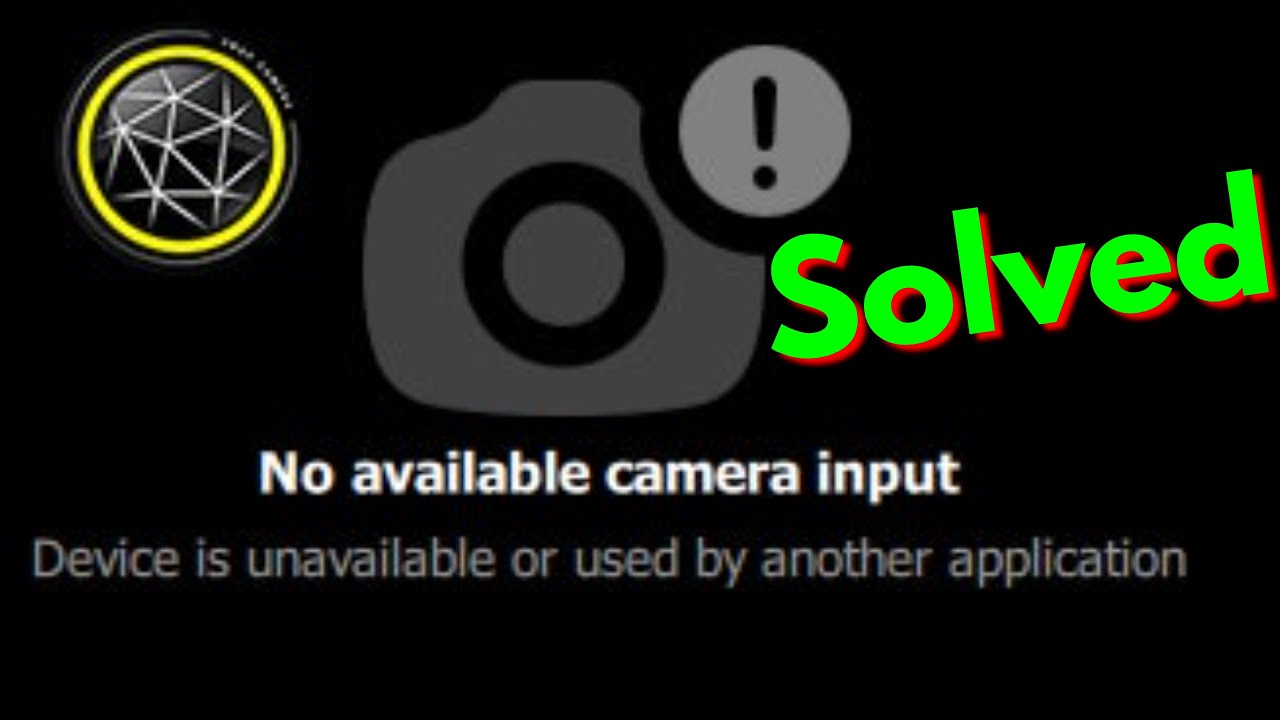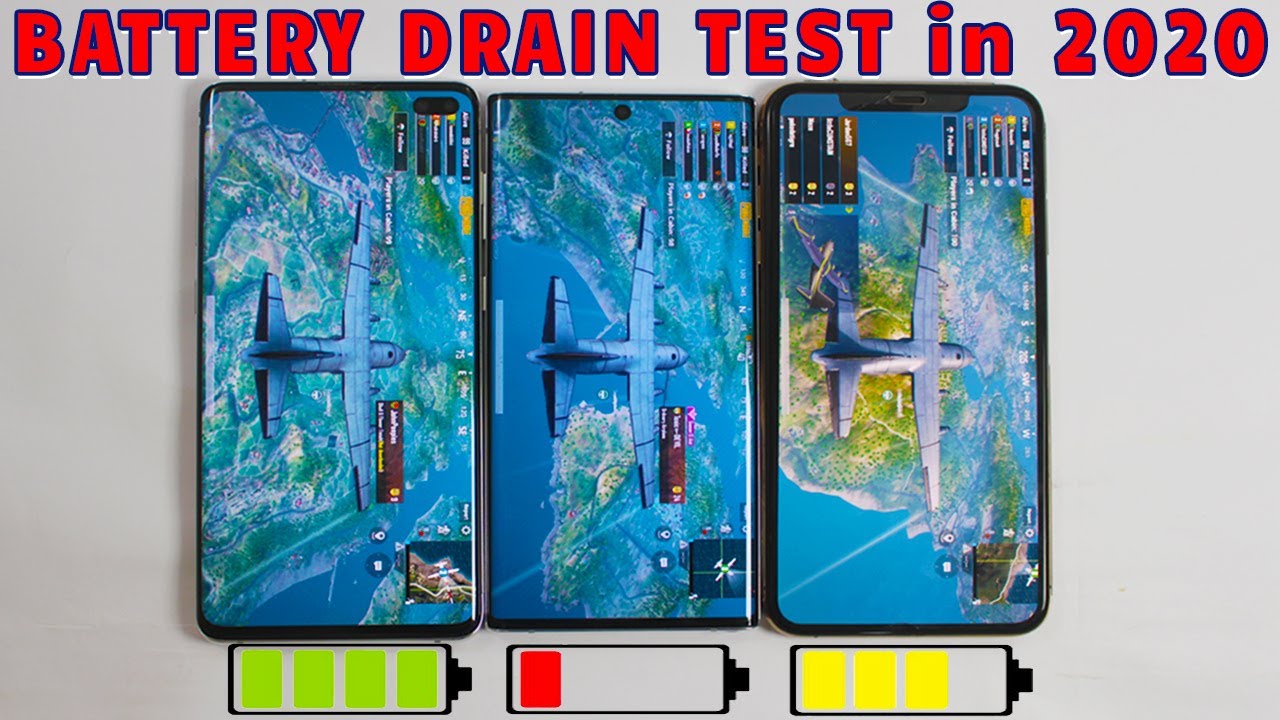Unboxing: Lenovo E1 Smartwatch - $40 Amazfit Bip Rival? Sports, Sleep, HR Tracker By OSReviews
They'll hear OS reviews you're watching our unboxing and first impressions look at the Lenovo a1. This is a budget Smartwatch that sells for just $40, and it's the same price as the Xiaomi me band for but promises more features, namely actually has Bolton GPS, just like the Amaze fit, which allows you to actually run and perform outdoor activities and track your route on a map without bringing along your phone. Has a 1.3 3 inch, IPS LCD the frame is made out of a zinc, alloy material. Its waterproof can last up to 25 days in standby mode, which is a pretty insane metric and also has 7 different sports activities that you can track. It does have an optical heart rate sensor and also claims to give pretty precise sleep tracking metrics as well. Now this isn't one of those first foray into the world of wearables.
Earlier this year we checked out the Lenovo watch 9, which was pretty successful for a budget device, but this was a hybrid Smartwatch that doesn't even have a screen. In fact, this is really their first Smartwatch. That has a larger display, and it is technically using Bluetooth version, 4.2 I believe, as opposed to the latest Bluetooth 5.0 standard. It's not quite as crucial is on a pair of TWS, your buds, but Bluetooth 5.0 should technically prolong the battery life even more, so maybe that will be something in the next generation to consider and then underneath here we have the proprietary charging cable. It is using a magnetic Pogo contact system that should attach onto the rear of the watch like.
So finally, we have the instruction manual that is telling you how to download the companion app and how to access the various features like blood pressure measurement, blood, oxygen levels so-and-so forth, but these are just going to be estimated, alright. So taking a closer look at the watch first, my initial impressions is its a pretty small and portable design as a quick size. Comparison with the aforementioned amaze Fitbit. You can see that they're pretty similar. The Lenovo watch is a little larger.
It's also slightly heavier because it's using a metal construction as opposed to a plastic like on the Amaze fit. So this does feel a bit more premium in terms of the material, and it also has a curved 2.5 D clasp, on the display which gently tapers off at the edges and there's a key in the middle there that you can tap on to navigate its UI. So it does seem that this will be not a touch screen wash like the amazed it. But you have to tap on this one button to cycle through the different feature now long holding on the middle key for a few seconds actually turn the watch on. So it does seem to have a little of juice and the wallpaper here by default has a Lenovo logo and the time and the date we indeed tap from this key to navigate the UI, because the screen itself is not touch sensitive.
There's one here for sports, and you can probably long fall to enter into the menus which we'll see later tap on and again to see sleep. Our slept, light versus deep sleep once more for measurement of heart rate, long press to measure lens more for starting your training. So that's probably walking over here. We also have messages and notifications once connected to your phone, using it has a remote selfie button and one for controlling the music on your device and for others. So for sure it seems like we can change the style of the watch, but there isn't really a way to visualize what style were actually selecting, which is a little strange, but say style too and see what that looks like I can go back, and now the watch face has changed into this.
It's a bit more simple and here's that third watch face, which is included by default, also showing off the colors calories, burn, heart rate and number of steps. Everything is also been animated on the sides, and I'm sure you can find more watch faces after we bind it to the companion application, but three are on here by default, so overall pretty easy to use the animations themselves. Do look quite smooth, there's not too much delay as we're now getting around there's, also a basic stopwatch that we can see under extras. We can mute the watch. We can also reset it turn it off or change the display brightness right now, it's at the moderate level, but we can make it brighter.
If we are outdoors, and it's little harder to see, there isn't an ambient light sensor, so it can't change the brightness automatically. The companion application is called Lenovo sports. So it's a different app from the watch.9 I can tap here to bind our watch. So it's going to tell us from the main interface are a number of steps that time that we've been active sleep in terms of hours heart rate. You can turn it on to take a measurement once every hour, and it will be continuous and tracking your fluctuations every second, during a sports session, you can also see an outdoor running, in which case I will use the GPS now over here.
I can also take a look specifically on my watch in terms of the battery percentage. Remaining and I can also change the watch face. It seems like we can edit this current face in terms of changing the color of the text, so I can make it a different shade, and he can also select a different picture for the background, say: I like this photo I can actually zoom around and crop to a region that I would like to push over and keep as the watch face. Let's just do something like this tap on, confirm and now this. This is what the watch will look like.
I can now change the font to perhaps something that's a bit easier to see such as yellow, and I can change in time position to above or below the screen so shifting it around, and I can also change the time to something else, such as sleep, for example, that's going to show hours that I've slept as opposed to the date, or I can show number of steps if I want that, instead versus just dates, you can change this bottom row to what information you want the most and there we have it. The new wallpaper has been pushed over, and the display is actually quite good in terms of its sharpness and detail. Surprisingly so anyways, it seems like you're, also able to see the weather now after I've sync, the information with my phone, so I just got an additional page or widget to display and then cycling back onto the main watch face now. By the way, there is also a notification LED light on top such as now, for example, when it's switching to a new wallpaper or whenever you get a new notification or a firmware update. I can also add an alarm at which time the watch will vibrate to try and wake you up.
I can open up the selfie remote control mode to begin taking images and under others. Furthermore, I can also do things like find. My watch, in which case the watch will now vibrate I, can tap on the button here to confirm and stop it and out of the box. I haven't seen a software update, yet it says it's on the latest version by the way. So that's basically the app it's quite simple and straightforward, but seems to be rather functional and gives you basic statistics at a quick glance.
Of course, we'll be doing a lot more testing of the Lenovo Watch one over the coming days in terms of a how performs for its accuracy, its sensors so be sure to stay tuned for a full review coming out soon. But for now that's been our video thanks for watching to your Los reviews. That's been our unboxing and first impressions. Look at the Lenovo watch, e1.
Source : OSReviews