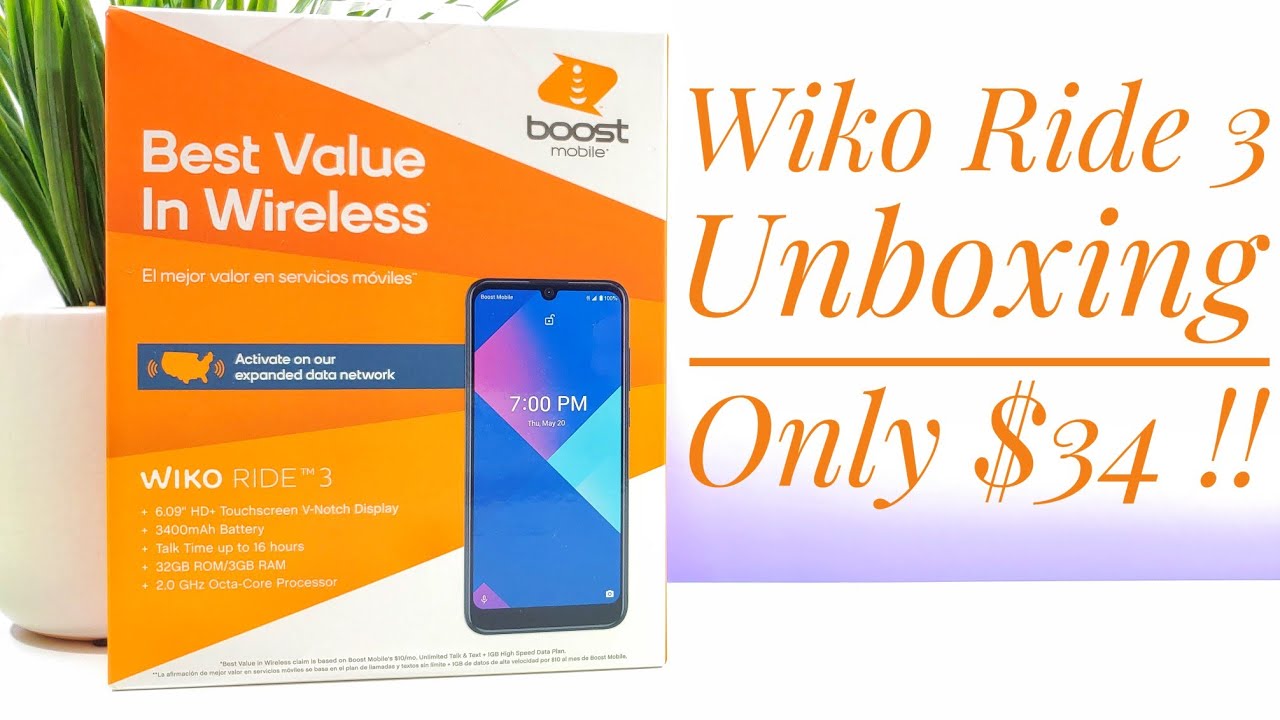UNBOXING: iPad Pro 11 Inch [1 TB/CELLULAR] By ctuan13
What's up guys seat 113 here, and today we're going to be unboxing. The new 11-inch iPad Pro alright guys now real quick before I get into the video. Yes I'm, still sick. If you saw my last video, this was shot pretty much the same day, so I'm still sick. Also, the sets a little different I'm, actually working on a much nicer set to finally get the videos off the ground, so to speak. I know because you know you guys looking at my hands and my feet isn't always the best thing when I'm trying to show you the product as well, but anyway, this is just at my desk, just because this is a special unboxing and I figure.
We should get it to a desk environment where I can lay things out a little better for you guys. Now with that being said, let's go ahead and get into the video okay guys. So here we get into the video and here's everything that we're going to be unboxing today, now what a stress is just gonna, be an unboxing I'm, not gonna, be going through the major setup process or showing you all the features, because that's been done a thousand times on YouTube, and I'm. Just going to show you my unboxing here and then after that, I'm going to need time to use the device to really give you my honest, take right on whether this is going to do what I needed to do, and full disclosure right. I may end up returning all of this I stress this several times when I was in the Apple Store to make sure that I could return everything.
No questions asked if it didn't work for what I needed it, and so what I'm trying to do is to use this as a lightweight mobile, editing machine. Now you might laugh and say: well, hey! You know you need a full OS. You need a whole eye. Furthermore, you know, I hear you okay, and that was my biggest concern is the lack of a true file system. But anyway, that being said, we're going to see is a little experiment in the iPad Pro world, so we'll see how it works, but we're going to be unboxing.
Is the 11-inch Space Gray one terabyte iPad Pro with cellular right? So that's the top-tier level of the 11 inch and, as you know, the one terabyte models have actually six gigs of RAM, while the standards of for so everything under one terabyte on either the 11 or the twelve point, nine have only four gigs of ram, whereas these have six. Also, we've got an Apple Pencil here we have one size fits all now you do know. Obviously this is the 2nd gen Apple Pencil, so it's not compatible with the first probably is, but you know how an apple is not gonna. Let you do that. We've got the smart Keyboard folio again, I'm, not sure how much I'm actually going to use the keyboard because.
Honestly I. Never you know as crazy. It sounds I never had a problem with on-screen keyboards on iPads, but you know if I do end up using it. That's going to be in the review and the last two things are, of course, a USB-C 2 SD card reader because, as you know, USB see on these new iPads, and we've got a headphone dongle because, but a being but a boom, no more headphone jack courage. So, let's, let's go ahead and get into this now.
I think. The first thing we should do is just to go ahead and unbox the iPad itself now I do have a sim ejection tool already here, not going to need it for this video in particular, but afterwards what I'm? Installing my SIM card as I do still have an active, holy grail of iPad data plans. The unlimited data plan that was grandfathered in when I first got the first gen 3G iPad so definitely got to make use of that on this iPad. So that means that, let's take a look at how this thing opens, so we're just gonna. Do that wow they really.
They got a clean unboxing experience now huh! Well, not that clean! Well, she ripped, but I'm still going to have to pull her on rest of the way off. Ok, there we go now: lets you know, they say that these boxes were designed to increase anticipation, but when I literally can't shake it out, that's a problem. So, let's see, if I can just kind of get my fingers up in there we go alright, ok, there's the iPad and there it is Wow yeah. You know, I held this in the store, but you know still. This is quite impressive and- and you know part of me hates that I can't tell which way is up and down easily, but part of me also loves that still same buttons over here volume power.
It's been a long time since I got a new iPad. So and of course you got your smart connector moved to the bottom. There let's go ahead and remove the protection. Oh, boy there she is now I've got a screen protector on the way for this thing, because I already know how thin the glass is on this thing and plus I. Just don't want any scratches on this thing, and you know it's always been my thing where I just put a screen protector on whatever I'm using, and so I'm going to throw one on here.
I've got a tempered glass screen protector on the way I know already that installation is gonna, be a bit I'll make it happen. Let's move this to the side, and we'll take a look at what else is in the box. Oh, and look at that there, the camera lens sticks out so much. They put a little divot in the box there. Just your information here.
Do we get any stickers till we get any stickers, I see stickers? There we go got our Apple stickers, that's always nice. You know to this day, I'm, not sure why they put those in the box, but hey nice stickers, and that's it all. You know. Historically, you never got a lot with iPads. This is pretty much all you got, but we've got an 18 watt, USB-C charger here.
I do believe that the iPad Pro is actually capable of charging at a much higher rate than 18 watt. But that's the one that gave you in the box and then, of course you have a very short like 3.3 foot, USB cable, so you know I'm, not I'm, not really sure about. You know: Apple cheap it out of us there. You could give us a longer cable, but that's what they've always given us and I. Don't know why they would do it any different here.
So that being said, we know what's in the box here, oh and the think if I'm maybe I'm mistaken there, we go I missed it. The first time you have your sim ejection tool, that's also included so course. This is for all cellular iPads, but now that we have the iPad out of the box, we'll just take a quick look around, and you know you can see. People have talked about this, but I'm going to reiterate this. Of course, you have your cellular bands here, so you're going to have on the Wi-Fi version.
You're gonna just have an antenna line on the top, but on the cellular one you can have much more segmentation. So you see the bottom here. You've got the standard here, and then you've also got a segment that runs here and then on the top. You have a segment that runs here now. It doesn't really bother me at all, but some people complain that it's not really symmetrical, and I guess.
I can understand that you can see. You know. Your bottom here is on this side and your tops on this side. Also, your camera is no longer gonna, has any optical image stabilization again, I, don't really care, and honestly I'm, not a huge fan of taking videos or pictures on an iPad on a tablet in general. I think it looks kind of tacky, but you know in a pinch, this is still a perfect camera.
So it's going to get the job done. I mean the pen, the balance, a lot of people talk about this too. The balance here is incredible: I'm in the middle there right on the Apple logo, and it's just it's just sitting right there. So definitely the balance is nice on this thing: let's go ahead and take a look at the other accessories, and then we'll see how they all play together. Now again, these are all things that I bought with an express go-ahead from everyone that I asked at the Apple Store that if I had an issue- or it wasn't happy with them, I could bring them back.
No questions asked up until January, 8th the Apple Pencil here will open that first, this is the new Apple Pencil and just to give you an idea $129 for this Apple Pencil, and now you don't get an extra tip in the box, so that is a lovely little price there, but there she is open her up and just slide out the tray. Just like this and, of course, pick up your documentation here, we'll see what we get pencil. It explains how you can double tap and change modes. It explains the pairing and charging process, which is very simple, I have to, say, and that's pretty much it when a documentation, just a bunch of other paperwork in their put that to the side and take a look at the pencil, and you know I have to say it. The weight of this one is definitely nicer than the weight on the original one, not necessarily that it's any heavier or lighter, but it feels more balanced.
So to speak. So you know you can see here. I'm trying to Center it and center of mass is pretty much in the center you give or take just maybe slightly fuller to center, and that gives a really nice feeling in the hand. You know the old one, it kind of felt a little back heavy and I, never even owned one, but just having played with other people's and played with them in the Apple Store. I could tell you already that they felt a little not quite balanced.
So this is nice. Let's go ahead and open this stuff, oh and also the new pencil. Besides. Obviously, charging wirelessly and pairing easily also is matte finished now, so it has a matte finish and I also liked that a lot better I think it offers a little better grip, and it's less likely to start feeling slimy quickly. That's kind of a thing that always happens with glossy plastic is that you get oil buildup on there really quick, and then it just starts feeling really slimy, so that's nice and, of course, being that it's flat it'll sit without rolling too far.
So that's nice! Alright, let's move on to the keyboard case or my bad, the keyboard folio, but really this year. It is more of a case because, let's see, does this one have a smart tab to open it, nope I! Guess when I have to go dumb on this one got the mini, Crooked River here, going to open us up just got this one off the me by the way, so she is very sharp that this one really is more of a case than previous years. Simply because you get full back coverage and there isn't some sort of you know. Origami type folding situation going on with the stand. The stand is a much simpler setup.
You get your iPad here that locks into one of two available positions. Now I, don't like that. There's only two positions, I think: that's very! Limiting and honestly, that's one of the big reasons why I think I, probably even if I, wanted to keep a keyboard case, set up that it probably goes somewhere after you know third party. That being said, this is a vast improvement. I do like that.
Finally, there is some back coverage and from what I understand the magnets are stronger, so you have better alignment, and you know better staying power. Let's go ahead and open this up, Wow there. She is tab here. So there's your folio there's your placeholder there with all your documentation. Oh, that's interesting, a little drawer in there, it just says: iPad Pro smart, Keyboard, folio and I.
Guess it's just telling you there you go how to close it, how to get into the two different stand positions and that's pretty much it all right! Well, I! Think the last thing to do I'll wait my bad guys hold on. We got two more things to open up, not real important things, but depends on who you are actually I would say that this or this could be equally important. But honestly, if you're going to be using something like this in a professional setting, you're probably going to get yourself a USB Chub. That's gonna, get you all the ports that you need, along with your 3.5 millimeter headphone jack. I will start with this.
It's got a little quick pull tab here which allows you to easily open that, and this is gonna, be crucial for any anybody. That's going to be editing, videos, photos, and you're trying to transfer them off of a camera, and you don't want to connect the camera directly to the iPad, or maybe there isn't an interface in that direction, and you just want to take the SD card right out of there. So not much to be said here. I have one of these. That's a Lightning SD card reader I had gotten that for my iPhone back in the day, this is pretty standard stuff.
Just an SD card reader, I can't say much about that. I just picked it up to see what it'd be like, but, let's be honest, guys ouch I mean just you know, I'm saying like that: I mean if this whole thing was already expensive but think about it for a little SD card reader. Can you guys see that that's 39 dollars? Okay, that's a lot of damage! That's a lot of damage! That's a lot of damage, but anyway last thing. Unbox here is gonna, be our USB c2 3.5, millimeter, headphone jack now, I know that Apple is on this new philosophy of minimize. Everything make everything as minimalistic as possible, and you know what we have Johnny I have to thank for that.
But I have to be honest: I, don't I! Don't like that! A design approach, I think you know there. There reaches a point of minimalism when you actually start seriously impacting the functionality of the device, and you can say you know what you want for the iPhone and even the regular iPads. But when you get down to the point where you're calling this an iPad Pro, just like the MacBook Pro okay, but at least that still has a headphone jack, you call this the iPad Pro, and then you remove the headphone jack for a lot of people that use the iPad Pro, and it's amazing internal power for different DJ or music applications. This is just this is a problem. I mean this is a problem, but enough of that about that I'm going to leave that sort of opinion for the review.
Anyway, let's just go ahead and see how the three main things work together. We got the iPad here, I'm going to line that up on the smart folio keyboard by the way that just locked into place, it didn't even make a lot of noise, it just locked in a very comfortable feeling. You can see right here. You've got a little of plastic, that's just to allow the pass through for your pencil, which I mean that that's pretty solid but yeah. I'm going to be honest.
If I'm putting this in my backpack or if I'm putting this in a bag, I, don't think I trust this to stay on there. This I mean you can see that that that's still going to come off. You see what I'm saying guys, so you're going to want to. If you're going to be a little more than just gingerly placing this in a bag or carrying this with you, especially in public, you might want to get a case or a know, a folio style case or something that's got a little loop built into it. For this because that'll be perfect, you get a loop that slides in you slide it in right.
Here it locks into place, and it's got a loop, so that'll keep it there and if you get a thin enough loop I, don't think that's going to impact the wireless charging correct me if I'm wrong, all right, let's go ahead and see how this locks into the two for stand positions here: okay, we've got that one which is the'd say, there's a useful one, and then I guess this one, which is kind of tricky to get into it's usable if you're, in a situation where there's a really high viewing surface. So if you got this on a really high table for some reason, or you're sitting in a really low chair, then this might be useful, but otherwise it kind of just feels a little too sharp of an angle. For me, you know if I'm looking at this keyboard here, you know if I'm honest, you know it. How do I say this? It doesn't feel like it's worth. $180 I mean this.
If this sort of material here, that's laminating the keyboard, it feels like that's sort of weird sort of like jacket, greater type material, I, don't hate it I. Don't have a problem with it and the keys do feel: okay, still less travel than I'd like but I. Don't know you know how much I can ask for and of course you know you get the messed up. Arrow key set up here, but it's just I mean you just look at how the lamination have these little waves going on, and this just doesn't seem like a high-end product. But you know what I'm complaining enough.
I'm going to leave all that for the review. This has been my unboxing of the 11 inch one terabyte iPad Pro. If you liked the video give me a like, if you have any questions or comments, I'll answer them as I get more and more use time with this device. Obviously I haven't even turned it on to set it up yet, but I will do my best to keep up with you guys and if you want to see the future videos I make on this, how to be different issues I've run into workarounds and of course my final review be sure to get subscribed, and I'll see you in the next.
Source : ctuan13
![UNBOXING: iPad Pro 11 Inch [1 TB/CELLULAR]](https://img.youtube.com/vi/WynjAMZIs4Q/maxresdefault.jpg)