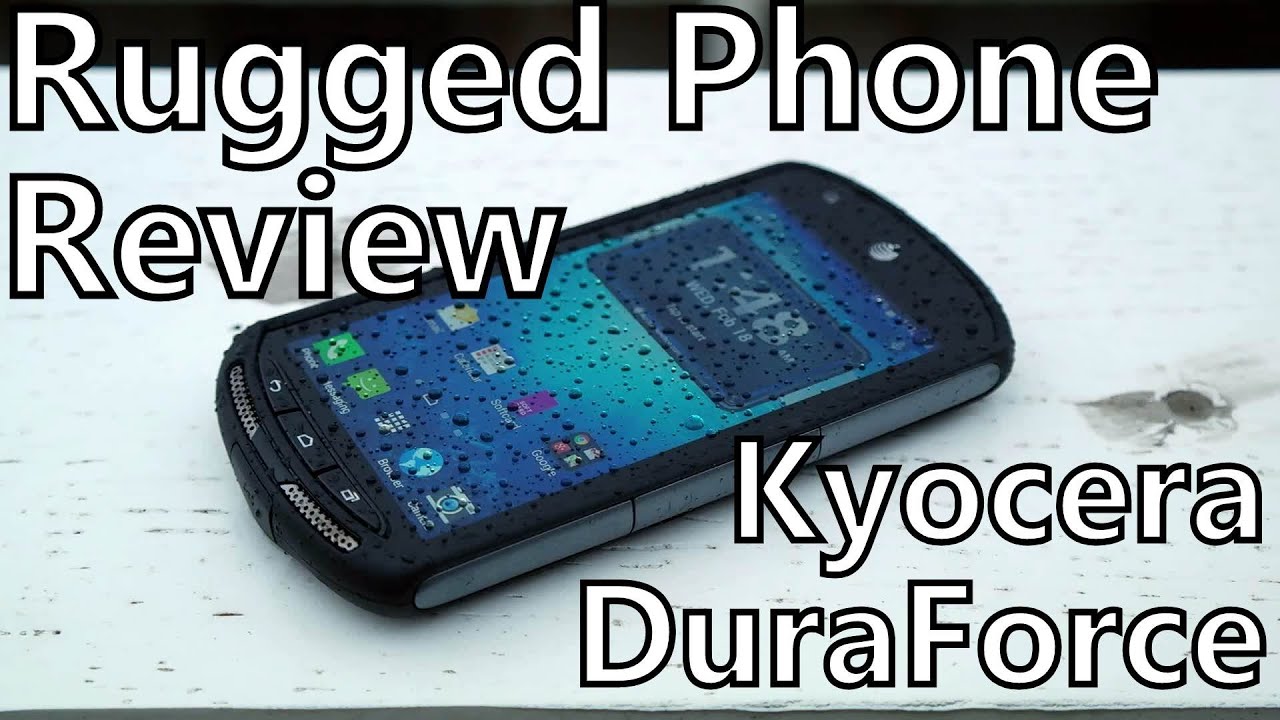Top 5 BEST New Apple watchOS 7 Features (Apple Watch Series 6!) By Andru Edwards
- This video is sponsored by logitech, maker of the Circle View HomeKit camera. Stay tuned to find out more. I'm Andru Edwards and you're watching your life. (upbeat music) Apple is set to add a bunch of new functionality and features to the Apple watch with the release of watchOS 7 in the next couple of weeks. In this video, I give you a look at the top five features that will make your Apple watch even better upon release. What is going on tech squad? Andru Edwards here and as I mentioned today, I am giving you a rundown of the top five features that watchOS 7 will bring to your Apple watch.
And I mean your Apple watch as in the Apple watch you're wearing right now with the free software upgrade. You'll get these features without having to go out and buy the new Apple watch series six as long as you're using an Apple watch series three, four or five. Let's jump in and get started with one of the coolest features, Apple Watch Face Sharing. One thing many people have been asking for since the original Apple watch shipped five years ago is the ability to get custom watch faces. Now, Apple isn't completely opening up watch face creation and watchOS 7 but what they're doing is fairly close.
In watchOS 7 there are new ways to discover the best watch face for you, both on the app store and online through your friends and favorite brands. Apps that you download can include, pre-made customized watch faces that you can send right to your Apple watch and starting with watchOS 7, you can even have multiple complications from the same single app on the same watch face. This means for example, if you're a new mom who uses a specific app to help manage baby care, you can have a custom face from an app that can track feeding times, diaper changes and nap times. All on one face, all from the same app. You wouldn't even need to build it yourself because the app can simply offer a pre-made watch face for you.
Even cooler, maybe you know someone who built a great looking watch face or a functional watch face or both, they can send you their watch face directly right in messages, mail or even airdrop so that you can use it on your Apple watch. If they happen to use app complications within that face that you don't own, you'll be directed to the app store and shown which apps you need to download in order to replicate that face perfectly. Next, let's talk about another long awaited Apple watch feature that people have been waiting for for years, Sleep Tracking, with watchOS 7 your Apple watch knows when you fall asleep, when you wake up and how much you slept each night. You can set a sleep schedule with a preferred bedtime and wake up time or you can simply turn on sleep mode to enable sleep tracking. And when you're in sleep mode, the Apple watch turns on do not disturb.
So you don't have to worry about calls, messages or notifications disturbing you during the night. It will also enable sleep lock. So your Apple watch display doesn't turn on if you happen to raise your wrist while you're asleep. The screen stays completely dark and only turns on when tapped or if a digital crown is pressed and even then it will show a dim display that just shows the date, time and your alarm. When you wake up, your Apple watch will exit sleep mode automatically and all your sleep data will be saved in your health app on your iPhone.
And the previous 14 days will be available in the sleep app on your watch. Next up let's talk about a feature that I didn't think I'd use all that much but has actually been integrated into my everyday life since I installed the watchOS 7 beta and that's, hand washing. Now in this day and age this is a feature that's nice to have. As we all know proper hand washing is an important part of our overall health. And it's key in preventing the spread of illness and watchOS 7 your Apple watch will automatically detect when you begin to wash your hands and it will start an onscreen 22nd countdown which is the amount of time recommended by global health organizations.
At the end of the 20 seconds you'll feel haptic feedback on your wrist. You'll hear a sound and see a thumbs up alert letting you know that you've washed thoroughly. Oh, and even better you can also choose to have your Apple watch remind you to wash your hands when you arrive home. They'll give you a simple notification. When if the texts that you got home after being at another location and this reminder alone has resulted in me being more aware of washing up.
You'll be able to see how many times and for how long you wash your hands in the health app on your iPhone. Now before we talk about the next big feature of watchOS 7, I wanna give a big shout out to logitech for sponsoring this video. Logitech's Circle View is an Apple homekit enabled wired smart security camera. It gives you a wide 180 degree field of view, enhanced night vision that lets you see in the dark up to 50 feet away. And it supports Apple homekit secure video letting you control the camera from the Apple home app.
This means that clips will be saved directly to your iCloud account, preserving your privacy. And the best part is that it doesn't take up any of your allotted iCloud storage. A 200 gigabyte iCloud plan supports one camera. While the two terabyte plan supports up to five cameras. You pick one up now using the link below for $159 each.
And once again, big thank you to logitech for sponsoring this video. Okay, up next one of the main updates I look forward to each year with the new release of watchOS 7 is the new workout types that Apple adds. Apple says that the workout app is one of the most used apps on the Apple watch. And it uses all the different sensors along with powerful algorithms to support the tracking of a wide variety of workout types. In watchOS 7 we get four new ones, you get dance, functional strength training, core training and cool down.
Now dance supports four of the most popular dance styles in the world. Those being Latin, Bollywood, Hip Hop and Cardio Dance. This required some extra work since our movement and leg movement aren't always sinked up like they are with running or walking and Apple put the accelerometer and gyroscope to work to separate vertical arm acceleration from vertical arm rotation to get dance measurement just right. Core training is exercises that strengthen your pelvis, lower back hips and abdomen. And cool down includes the stretches and movements that you might do after finishing your workouts to bring your heart rate and breathing back to normal.
All right, next up let's talk about the new improvements made to Siri, Apple's digital assistant and how it improves the Apple watch experience in a few ways. First there's the shortcuts app, which is now available on the Apple watch. With a single tap you can access and run any shortcuts you have on your iPhone. You can also add them as a complication to a watch face giving you quick access to your routines. So for example, I have a good night shortcut that one press will turn off all my lights, lower my thermostat, close my garage doors if they're open, lock my front door, set my security system and close all the blinds all with a single tap.
Now in addition Siri and watchOS 7 now supports on device dictation, which makes it easy to send and reply to your messages on your Apple watch. Now in previous versions, dictation was handled in the cloud, so there was some latency. Now, since it's all handled directly on the Apple watch itself with the power of the Apple neural engine, dictation is fast and it doesn't require an internet connection. Last, Siri can now do language translation right from your wrist. It supports 10 languages including Arabic, German, Spanish, French, Italian, Japanese, Korean, Brazilian, Portuguese, Russian and Mandarin Chinese.
Just makes it super convenient when you need to ask for directions to the nearest coffee shop, when talking to someone who speaks a different language than you making communication more accessible. Now these are my five favorite features in watchOS 7 but Apple has new mobility metrics that the Apple watch will track, new hearing health functionality, cycling directions built into maps, new chronograph pro and extra large watch faces and more. WatchOS 7 will be available soon as a free update for owners of the Apple watch series three, four and five. And of course it'll be pre-installed. If you pick up the new Apple watch series six.
Do we have it guys? Let me know what you think of watchOS 7. What are your favorite features? What are you looking forward to most? Drop them down in the comments below and I will meet you there for further discussion. Now we're heading into one of the most exciting times of the year we've got major launches coming, including game consoles, phones, tablets, computers, all sorts of stuff between now and the end of the year. So we have a lot to cover. Be sure to hit that subscribe button so you stay up to date on all feature videos.
If you wanna hear even more about the Apple watch series six and watchOS 7, be sure to check out the geared up podcast. Geared up is a show I do each and every year with Jon Rettinger where we talk about the latest in tech gadgets and games. So for gear up in your favorite podcast player in case you wanna listen. All right guys I'm outta here. Thank you so much for watching as always.
I appreciate your support. I'm Andru Edwards and I will catch you in the next video. (upbeat music).
Source : Andru Edwards