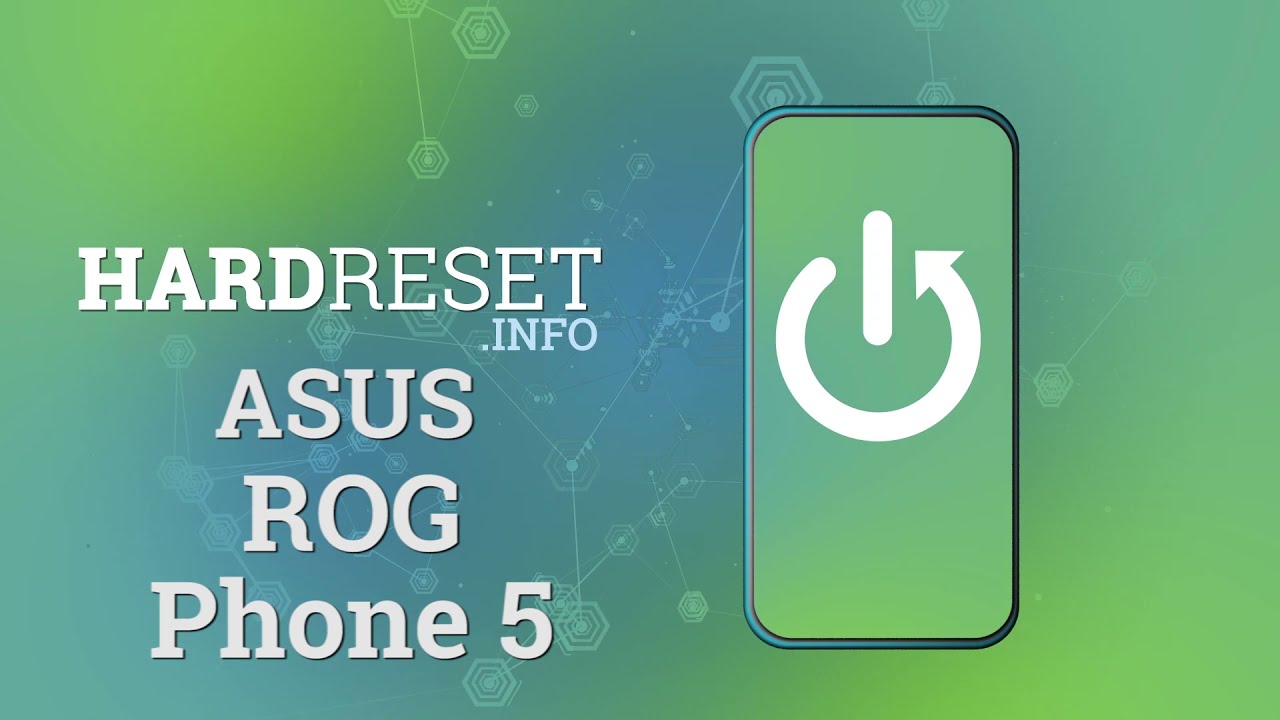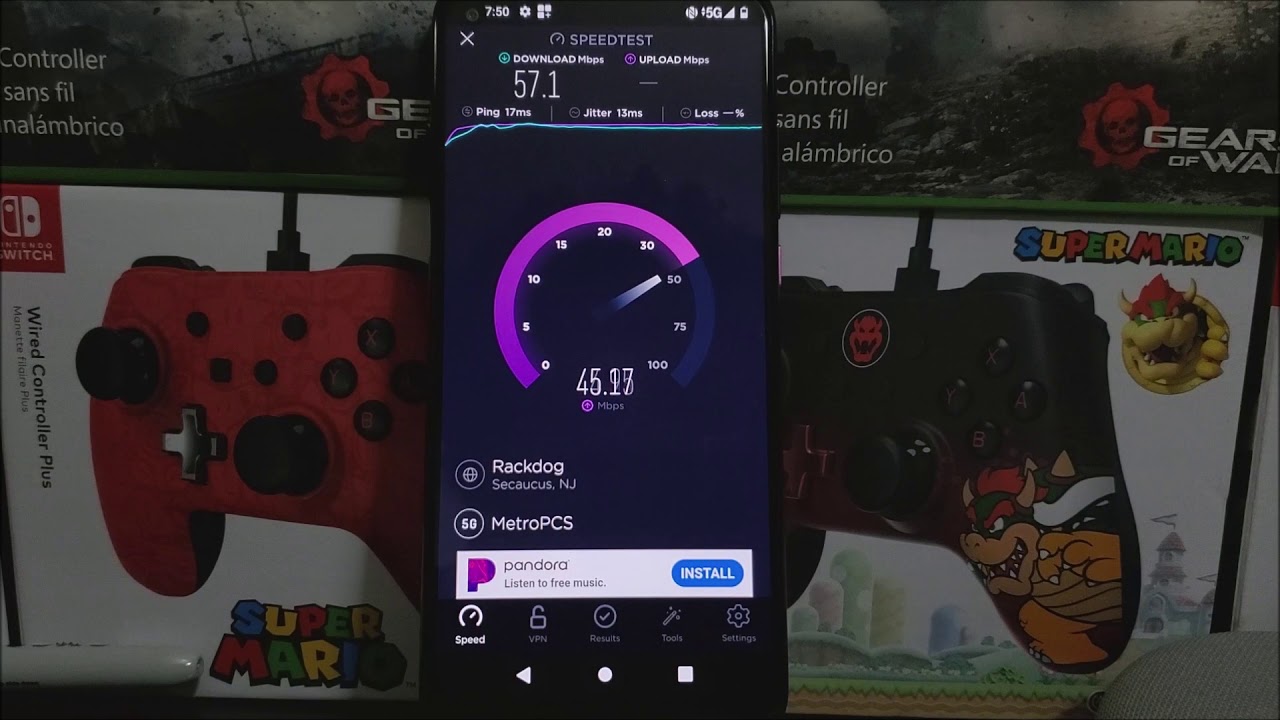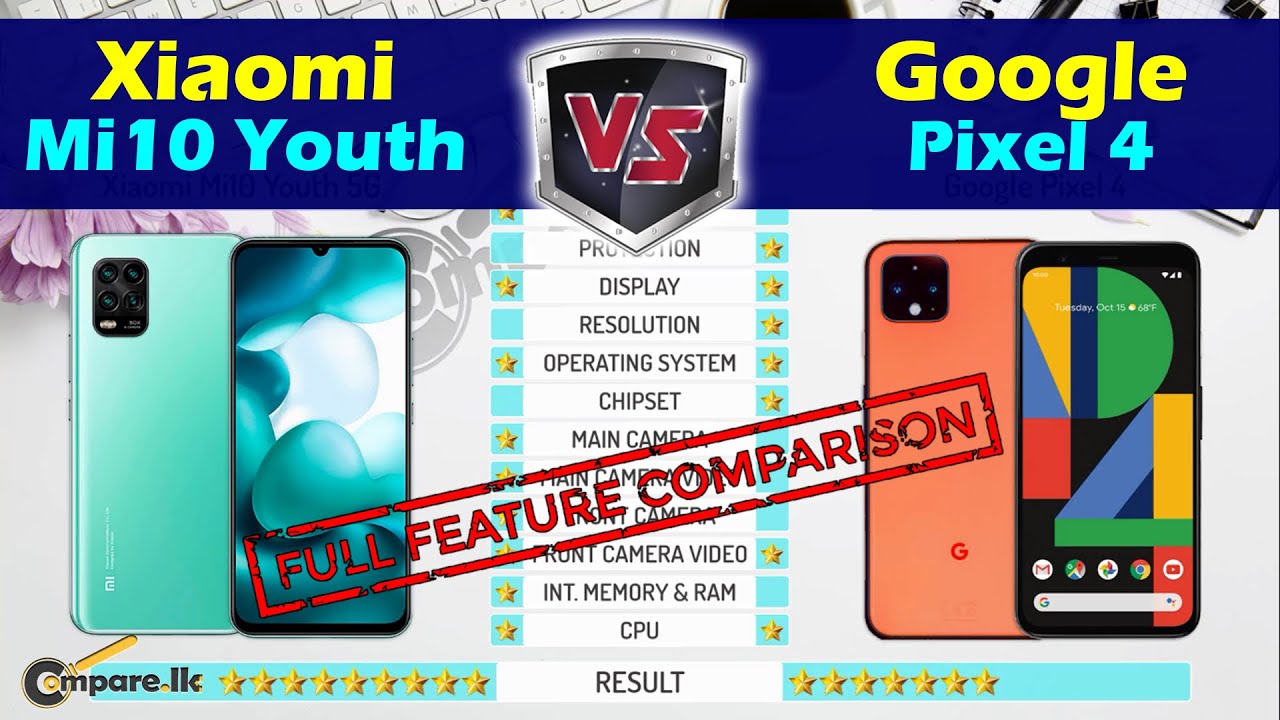Top 10 iPad Games for Apple Pencil By MrMacRight
Apple Pencil is an unorthodox device for gaming on an iPad or just in general, but today I wanted to show you some games that are best experienced with one in hand in mini metro, you'll, go across different cities and will design a subway map for a growing city using an Apple Pencil. You can draw lines between stations and over time, apply upgrades to your network. The game plays at 60 hertz, which means drawing on the touchscreen, looks fantastic and is very responsive. The simplistic art style and intuitive gameplay of mini metro works wonderfully for the Apple Pencil and is very satisfying just to use. The same thing can be said for the next game: mini motorways on Apple Arcade. I just happen to prefer this game.
Mini metro costs, 3.99 USD wizard for hire. Have you drawing different, spells or shapes on your screen to pop varying balloon types carrying enemies? The goal keeps the enemy from reaching the castle for as long as possible. I found playing with my fingers restricted my response time. Instead, when using the Apple Pencil, I was significantly quicker and the game did a better job at recognizing. My shapes wizard for hire is actually a really difficult game, though it will take you a while to master all the different shapes magic touch.
Wizard for hire is free to play. This is a unique one in terms of its visual presentation and gameplay. It sounds simple at first, you just drag holes across land to collect, bigger and bigger above ground objects from puddles and fire pits to trees and boulders. That said, the game packs new ideas to change the gameplay premise that are really clever, and it has a well-written story, funny characters and really cool environments. Look the game isn't necessarily better with the Apple Pencil, but it's fully playable with one from start to finish, and it's just a really comfortable gaming experience.
In my opinion, anyway, donut county costs 4.99 USD on the app store, take control of the sky and land your planes, avoiding collisions and enemies sounds simple right. Well, guess what it's not you'll have to learn to manage so much on screen at once. It becomes quite overwhelming. Using your Apple Pencil you'll draw lines to determine the path each plane will follow as they find their way to land or to engage the enemy. The Apple Pencil greatly helps with being more precise, with your directions on screen.
The game is a spiritual, remaster or a complete copy of flight control, which was removed from the app store back in 2015. Planes, control, land and flight is free to play. According to the developer of this, one frost is a tender salute to life. An emotional journey through a dreamlike space in this game, you'll draw paths all over your iPad screen to try and guide spirits to their home planet. It's one of the most beautiful breathtaking and relaxing games.
I've played on the app store, having support for 60hz on iPad further adds to the immersion. Everything is so smooth when in motion the game just looks gorgeous, especially on a new iPad Pro. I love how across the 50 or so levels on offer it's never too overwhelming. Not every puzzler like this one has that effect. Frost costs 4.99 USD here. The goal is to bump two balls together.
So, with an Apple Pencil in hand, you can draw lines and shapes in your own way to move and roll the balls into each other. There are a number of levels, and they build upon each other. Players have to be flexible with their thinking to get through this one. You can even create your own stages for other people to enjoy online visually. It's incredibly basic, but it's just like drawing on a piece of paper with a pencil brain dots is free to play.
If found is a visual novel, it's set in December 1993, and you follow Cassio. The main character is destroying her diary, and you get to both erase and draw memories. The game is a reflection of her happiness, pain and self-discovery. Using the Apple Pencil doesn't really help with anything, but it kind of makes you know, erasing all the memories a little more realistic in some way. If found is, unlike anything, I've played before in this genre, its gameplay is executed really well, and if you can get into it, it can be quite emotional.
The hand-drawn art style looks great, especially on an iPad, and there is brilliant writing here. If found costs 4.99 us dyes Sudoku is a game. Sudoku master edition takes what you love from the famous number puzzler and brings a more minimalist, modern and rich design. The game actually has official Apple Pencil support, so you can use your Apple Pencil to enter your numbers via handwriting, and it will recognize it and replace it with text. You can also enable the notepad feature and use it with your Apple Pencil and with the Apple Pencil 2.
You can use double tap gesture to switch to note mode. It's pretty incredible, really, and I'm surprised more games, don't actually have official Apple Pencil support if you've never played Sudoku, don't forget to go through the tutorials first in the game, or otherwise you'll be like what the heck is happening. Sudoku master edition is free to play this detective puzzle. Adventure was originally released on Nintendo DS, and it was a great game to play with the DS stylus. Now it's been remastered for the touchscreen, with HD graphics and never before seen, animation footage.
This is the first installment of the latent series, but you can get the whole trilogy on the app store. Now there are many puzzles to solve different mini-games, and you can explore locations. All of this is fantastic to experience with the Apple Pencil and in many ways reminds me of playing on my DS just on a significantly larger display late in curious village in HD costs.9.99 USD these games are a little pricey, but they are definitely worth it. Tint is my favorite game to play with the Apple Pencil. It works by you mixing watercolors to match the color of the origami.
The cool thing about using the Apple Pencil is that you can press harder on the screen to get more paint out. It doesn't help you play, but it makes it much more realistic. I like to imagine my pencil is actually a paintbrush. There are many chapters with about 250 levels and there is a zen mode for relaxation plus. According to the developer, every sound has been carefully crafted by hand using real objects found in nature and in an art.
Studio tint is available to Apple Arcade subscribers on the app store. Do you play games with an Apple Pencil? Yes, it's an unconventional thing to use, but it has its benefits. If this video was helpful or insightful, please drop a like subscribe and turn on notifications to stay up to date with everything apple gaming related anyway, my name is Stevie, and you know what just thanks for watching you guys are amazing people. Thank you.
Source : MrMacRight





![Redmi Note 10 Pro Max vs Xiaomi Mi10i Speedtest [SD732G vs SD750G]](https://img.youtube.com/vi/IGf200NItwY/maxresdefault.jpg )