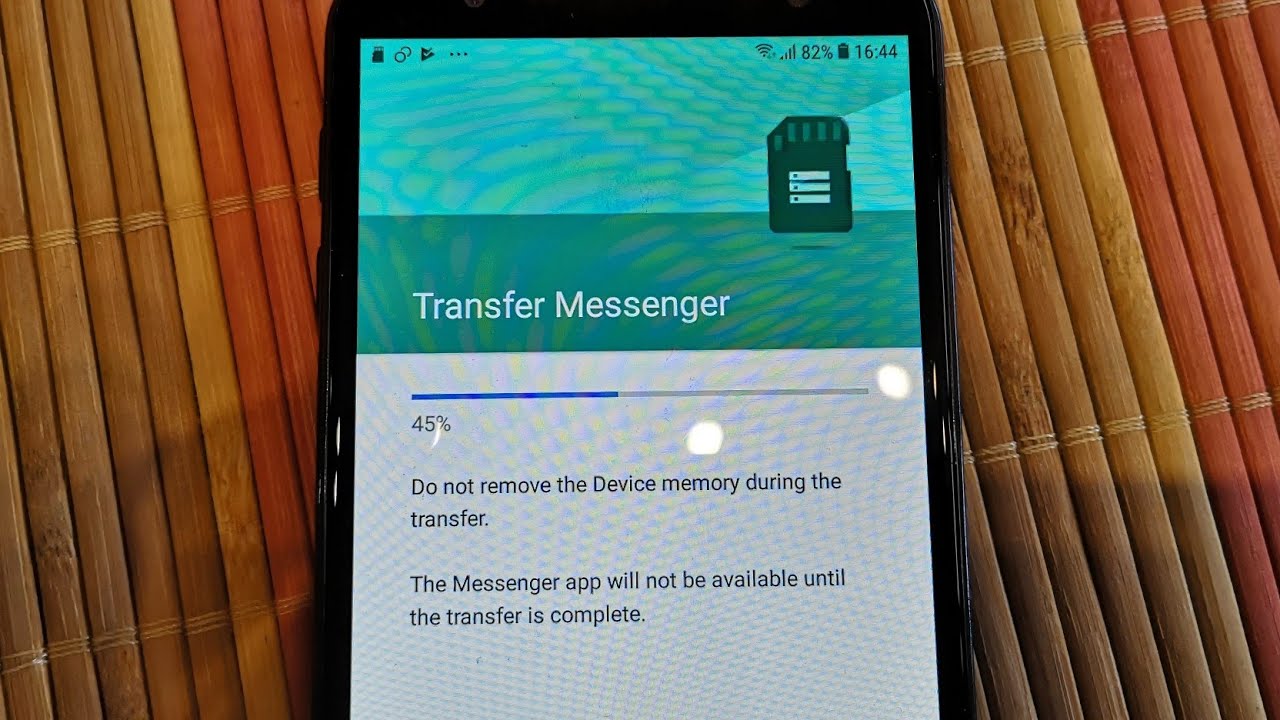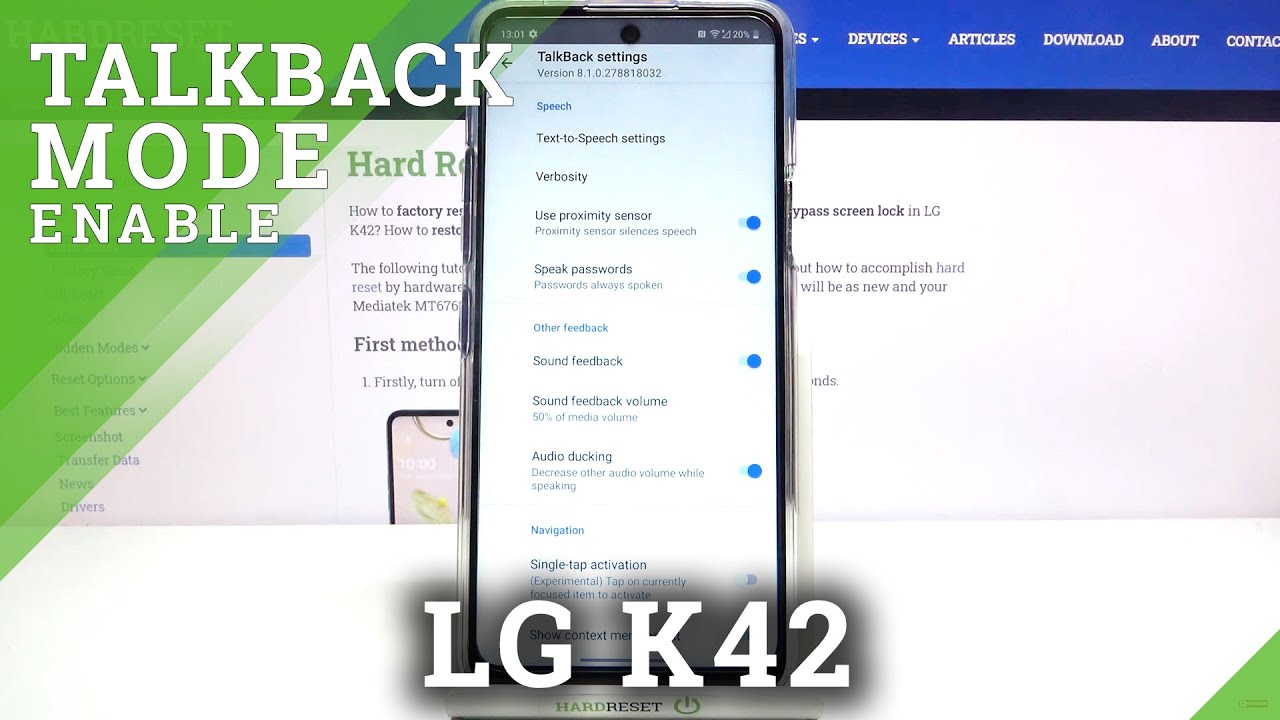Samsung j6 plus 2018 how to move files from internal memory to sd card By zlita
Welcome to my channel, and now I will show you how to move your application from internal storage memory to SD memory card. So how to do it go to Settings when you are in settings, go to apps now find application that you want to transfer. Remember that you cannot transfer any application to the SD memory card, because some application need to be installed on internal storage memory, so some applications find some application that can be transferred to SD memory card. For example, I will transfer messenger okay now type on it. When you are in messengered info, you will find storage and how it used, how much it uses it type of storage. And now you will see that you can clear that clear cache, cache memory and storage used change, tape and change, and, as you can see, the device memory is currently memory dead.
Where is messenger installed? So if you want to transfer it to SD card memory, just tape on SD card and now tape move. So, as you can see, messenger is transferring to as the memory card. Okay, all that you have to do now is to wait until messenger finish transferring to as the card and your job is finished. Ok, thank you for watching this video. If it was useful for you, please like it share it and, of course, leave me the comment section below.
Source : zlita