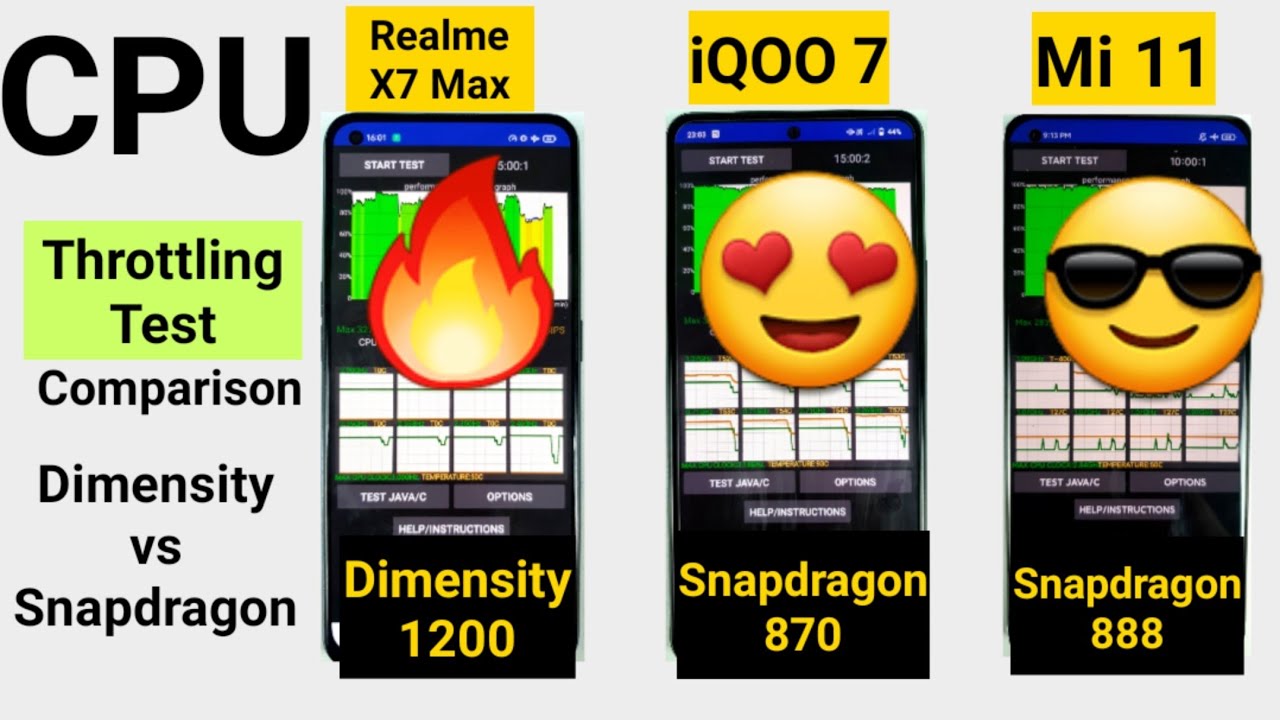Tips And Tricks Of Samsung Galaxy S21 Ultra 5G By iCAN
Hello guys welcome back to my channel and in this video we are going to be talking about the tips and tricks of the new Samsung Galaxy s21 ultra 5g. So let's do this. So the first feature we're going to be talking about is called director's view. Director's view is a mode in your camera app which allows the user to switch between the three lenses of your phone seamlessly. At any resolution, you want 720p 1080p, 4k 8k. How cool is that in order to open director's view? First, you need to go to your camera app and in your camera, app go to your more options.
Here. You can find director's view when you click director's view, get three options of your camera. One is the ultrawide. Next is standard and ten times telephoto camera. So the second feature we're going to be talking about is called reverse wireless charging.
Reverse wireless charging allows another phone to wirelessly charge from this phone in order to wirelessly charge any device. First, you need to swipe down and find while it's charging after doing that, you can wirelessly charge any device which supports wireless starting. In order to do that, you have to keep a device on the back of the phone here. I have an iPhone 12 Pro max and to wirelessly charge it. You just need to keep the phone and starts charging.
The third feature in this phone is the ultrawide. Camera doubles as a macro camera to take a clean macro shot. First in your camera, app switch to the ultra-wide lens, just go close to your subject, and you can get the cleanest micro shot ever so. The fourth feature about this phone is the s-pen functionality in the s21 ultra. So if you have a Galaxy Note series phone along with you or the case provided by Samsung along with the s-pen, you just need to touch the s-pen to the display of the phone and just seamlessly start working, no one need any Bluetooth functionality or anything else.
Currently, I have a spin of a note 3, and I can use to suspend on the s21 ultra just by touching the s pen on the display and just seamlessly starts working without any input lag or Bluetooth connectivity. To create a note using the s pen, you can click the button on the s pen and create notes, screen, write, live message, air doodle or translate any messages to whatever language I want, or just create a note and without any input lag and so smooth. Also, the fifth feature of this phone is remapping your side buttons by remapping your side buttons you can customize, which all apps you want to open by double pressing the power button or by holding it down. By holding your power button down, you can wake up Bixby and by double pressing your power button. You can open your camera app to remap your side buttons.
First, you need to go to your settings and scroll until you find advanced features. When you click advanced feature, you can find the side key option, and here you can customize which all apps you want to open, or by default it will be quick, launch, camera or open Bixby. Here you can find which all apps you want to open by double pressing on the power button here. If I want to open Netflix and by double-clicking on the power button, I can open Netflix. The sixth feature in this phone is ultra zoom to take 100 times zoom shot.
First in a camera app, you can click these icons to change your lenses. You have options till 3200 and when you reach 100 times zoom, it will show a window to stabilize the image while taking a picture. The seventh feature I found in this phone is double tap to turn on and turn off-screen to access this option. First, you need to go to your settings and scroll down to advanced features there. You can find motion and gestures, and in this you need to turn on double tap to turn on screen and double tap to turn off-screen.
After going into your home screen, you can double tap your home screen to turn off the screen and double tap the screen to turn on the screen. Okay, guys, that's all for this video. My name is Rishikesh from Aiken, and I'll catch. You guys in the next video.
Source : iCAN