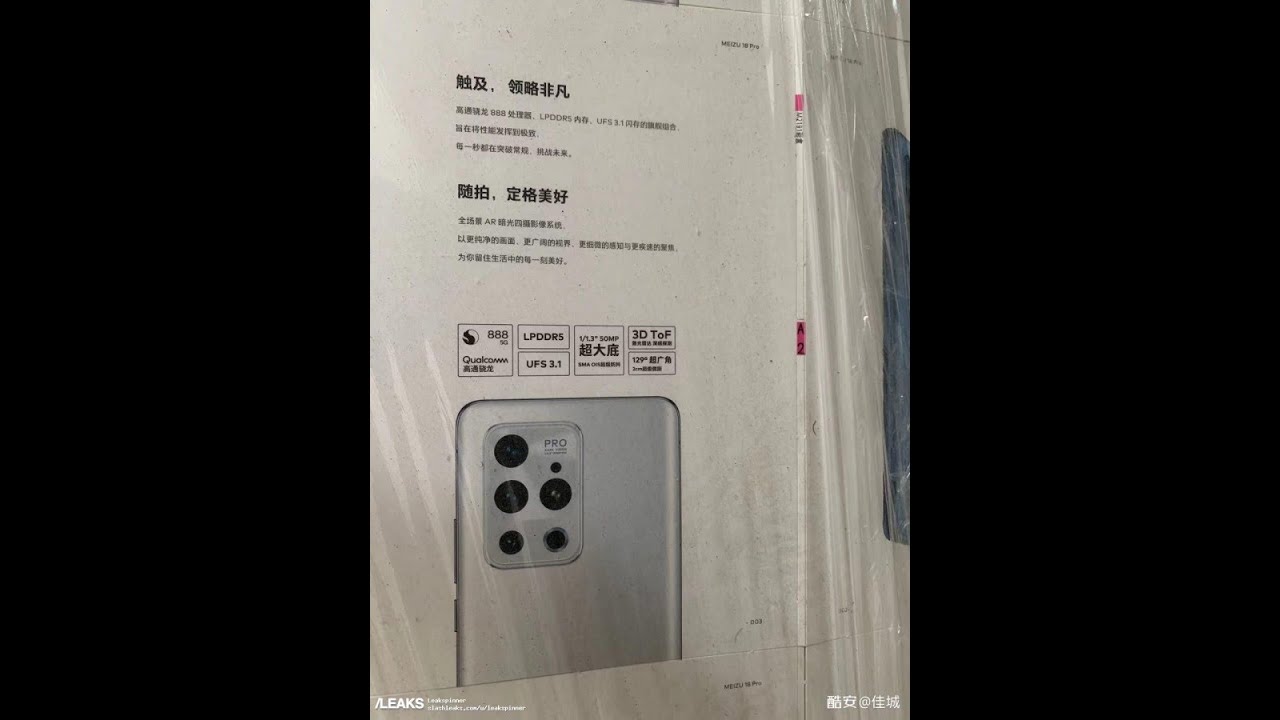THX Game Mode On The TCL R635 mini led "Beast" | TCL R635 Review Pt 5: THX Game Mode By QUANTUM TV
So today we're going to be talking about the TCL r635 mini LEDs, thanks game mode. Now it is extreme extraordinaire trash okay, like the reason for it being trash, is because it just let me show you okay. So for starters, you can't calibrate it. That's the big thing here for anybody, thinking that you can get better image quality, but it's worse than not being able to calibrate it. You can't even adjust it properly. So first thing I'll show you is yes, we are in the thanks certified game mode.
As indicated up there. You can see it there now the problem I have with this mode, the more I've tested it is that you literally can't do anything of value to it. So check me out: okay, here's the color watch what happens when I want to adjust the color from the 45 which it comes default, locked at notice, any difference as I ramp up well beyond 70 color, nothing changes and the changes are so subtle that you'd be hard-pressed to notice any difference. You can literally take it all the way up to 100 color, with almost zero difference whatsoever in saturation quality. This is broken.
This is fundamentally broken and it, and it keeps you watching a really washed, hideous picture and if you don't like what 45 color looks like this is not going to be a TV for you if you're buying it for this game mode feature. Also, as again, I stated before you can't calibrate this, so I'm going to show you what that looks like once. I take this back down to the default 40 color, not that it really matters because, as you guys are seeing, it still makes no difference one way or another, but I'm going to show you what happens when I go into the app here and let's say I want to be more ambitious, and I want to professionally calibrate this okay. So take a look at the phone screen here right, and I'm going to show you guys this in real time. Okay, so I'm here, the Roku app all right, get my hands positioning right watch what happens? I click these three bars here on the side, and then you can go over here to expert picture settings.
That's where you get the calibration stuff from click it the app crashes. Okay, so let's say you want to try it again: maybe it just got lucky right: okay, you're, going to click, the three buttons again go down to the picture settings and the app crashes. I mean I've done this so many times at this point that it's just really frustrating to me, because it's just like this should not be happening. I should be able to at least calibrate the thing up, and I can't so for everybody saying that I should try to calibrate things and calibrate game mode or using game mode or whatever. You really can't do much outside of these default settings that they give you.
I think the closest thing you could do is maybe slap it in a darker mode to try to decrease the the brightness to increase the color saturation because, as you add, the color white from the LED lighting, you are diluting the colors and that's going to create a more impure picture. Therefore, more inaccurate, but that's that's not ideal either, because you're tossing away a ton of brightness, making it dimmer and darker making it uncomfortable for some viewing environments. So, honestly speaking, it doesn't work for everybody right and I think it really is going to depend on you and your living situation. Okay, so then, let's say you want to just game on it right. You just want to see how it plays.
Okay, let's do that, let's grab a handy dandy, PlayStation 4 controllers here pop out, go to the main menu, and we're going to hop into saint says soldier soul, and now I'm going to turn down my ISO here, it's a little too high right, and we're just going to show you guys what it looks like so far. The screen is gray like gray black, all around, like gray black, like local dimming, is not working. What is happening here, I just messed with my shutter accidentally, like the gray black, is out of control on this set like I'll lower down my ISO really low here. But goodness gracious like look at this bro look at that's not supposed to happen, but it does on logos on loading screens. I mean for crying out loud TCL.
Did you even try like that's what it starts to feel like right? Okay, so then we say you know what screw it we'll just play. This ugly dingy picture, I'm sure, like it'll, look way more amazing on the final product on YouTube, but whatever right all right, so we want to go into battle. I mean you, it's responsive in everything, but you literally don't even have local dimming. It feels like in some of these scenes like right now, like as the screen just cut out like transitions from screens bro. I'm just going to show you that bro like check this out.
Okay, so I'm going to open up the ISO, so you can actually see what's happening to my end, around 1250 is where I'm seeing it. Okay, I'm going to go out, I'm gonna wait for it to exit out, and then I'm going to go back in and watch these screen transitions when it like cuts when it cuts I'll show you can notice, like the black levels are trash, gray, clouding you're stuck with the native contrast of your panel, however good or bad it may be, and I think that's something that nobody is going to talk about. I feel like this part's going to go entirely missed and people are going to be like well, obviously, because you're trying to get more gaming performance, more input lag and all that, but, honestly speaking, this is fundamentally broken because you're not supposed to be having these issues now I'll lower down my ISO here. So we stop with all the bright clipping and all that stuff like that. But my goodness guys like this.
This TV, though like how did they jack it up this bad? I mean people can try to blame it on what's going on in the world right now, but this is just a rushed product. This is not even remotely buttoned up, and it's been updated. So when it's been updated- and you know it's rocking the variable refresh rate mode, and it's you know everything's correct on my end, I really don't know what else I can do for this TV outside just shake my head at it like wow. They really didn't try much, because, honestly speaking, there are people that are going to try to buy this for the thanks game mode. Like oh yeah, that's that hot fire! Well, you better get used to 45 color and your local dimming, not working and uh.
I showed you guys. Local dimming is on it's just it's very, very ineffective, like very ineffective. It's responsive, as you guys can see. I don't have a problem with the input lag, I'm pretty sure it should be close to around. I would even say 14 milliseconds, if not maybe lower, with how responsive is, but when you have to sacrifice so much picture quality to pull that off.
Is it really still worth it to have an input lag that low and also with this thanks game mode they brag about it like because you know thanks is a big name, and you know you have all these certifications behind it, and this just goes to show exactly how out of touch the industry really is with what people actually want to see because looking at this picture, this is a very ugly picture like stupid ugly. Now there are those that might feel as accurate. Of course, you guys know the snobs out there that really don't know any better. They literally think that the most washed out diluted, ugly pictures are just like yeah, that's it, but, honestly speaking guys like I'm not impressed with this like in the slightest, so I mean that's just me, though I feel like as more people review this I'm sure I'm going to hear some glowing, it's just inevitable, but god-damn dude and just to show you guys again. I'm going to go and get my phone off from the side.
Here. Okay, I'm going to go and open up the picture, so you guys can see local dimming is not disabled. Local contrast is the local dimming it's set to high, and that is garbage it's on high. It's not performing correctly. The colors are all over the place.
I mean what is this product? Who is it for? I don't know, that's, maybe something for you guys to answer for TCL to answer. I don't know and again just to show you once we go home, we're going to go into our settings tab, and then we're going to go all the way to our TV input. So you guys can see again under HDMI 2. We are in the variable refresh rate mode. We have HDMI 2.0 selected right, variable, refresh rate selected. So again, I'm not in HDMI 1.4 purposely trying to artificially create something like a lot of the conspiracy theorists out there in the TV space like to believe this is what it is like. This is a awful showing for them.
So far, and again I don't know how the hell it got so bad, but hey whatever man, you guys are getting the scoop early, and you're getting it before all the influencers and marketers can glow this thing up and talk about how great it is. This is not a great TV, and I'm going to open up my ISO, so you can see it's really hazy. I think like right about there is where you start to see what it looks like in real life like it's, a very hazy ugly, pupa crappy TV, like I don't understand it, game mode can't be calibrated. Who is this for you guys? Let me know, but at least I told you don't say I didn't warn you kind of thing all right guys. So that's the information, take it or leave it.
Thanks for watching the number one brand in honesty till the next video I'll see you guys later.
Source : QUANTUM TV