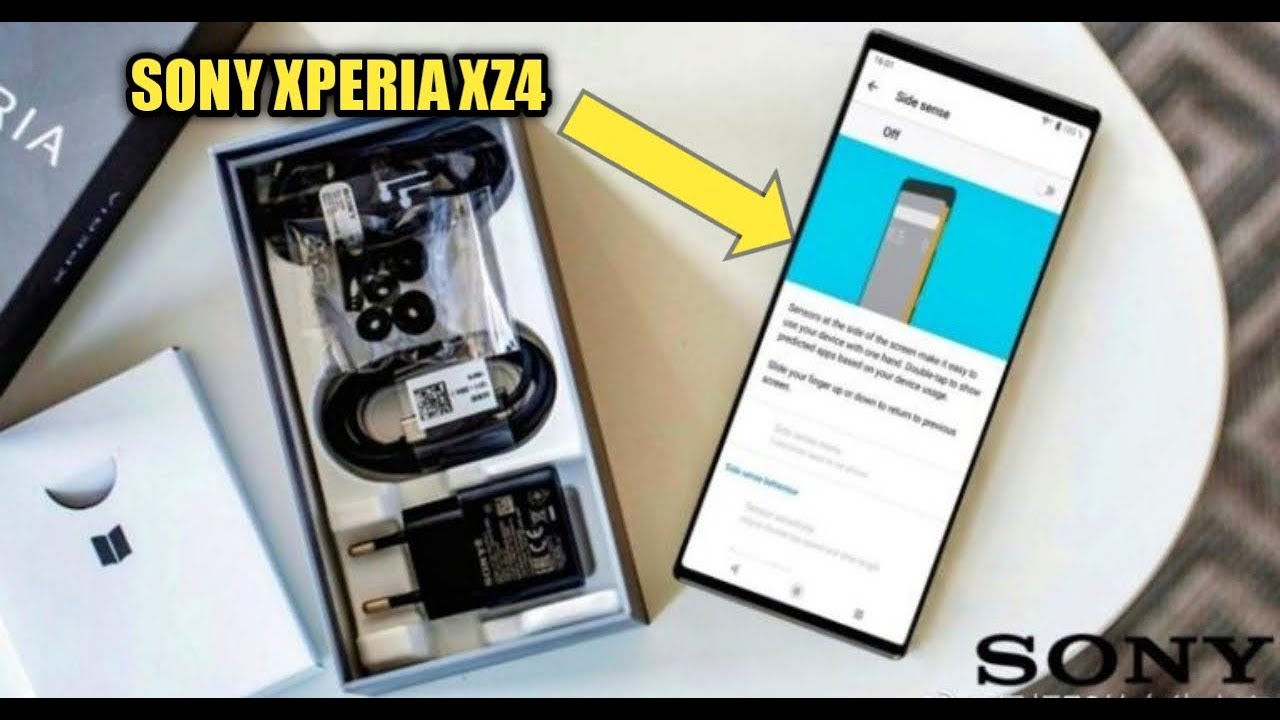This is an ABOMINATION. By Linus Tech Tips
- Let's get one thing straight here. I like Windows, okay? I mean, I'm a nice guy. Like if I saw a Chromebook shivering in the cold as it sat abandoned on a best buy demo rack, I'd feel bad for it. But given that there are Windows laptops and MacBooks that can do everything a Chromebook can do and more I just haven't seen any reason why I, or pretty much anyone else who has real work to do, would ever consider getting one. That is until now. Because, bam! Yep, that is a complete Windows 10 installation running inside Chrome OS.
Absolutely perfect. I like Chromebooks now. They're great. And so is our sponsor. Today's video is brought to you by NiceHash.
NiceHash is the largest hash-power broker. Rent out your computer when it's not in use to crypto miners and get paid immediately in Bitcoin with NiceHash. You can learn more at the link in the video description. (upbeat music) (stuttering negative) Not so fast, Chromebook lovers. You can't run Windows on just any old Chromebook that's lying around in a third grade classroom.
This is the Acer Spin 713. It's a Chromebook for big kids. It's got a Core i7, with 16 gigs of RAM, a nice high-res 3:2 display, a 10 hour battery, and a military grade aluminum chassis, whatever that means. But really the big boy pants that it wears to the party is that it runs Chrome Enterprise, a suite of business focused extra features like advanced security protections and device management. For now Enterprise Chromebooks will be the only devices that you can officially infect with Windows 10.
That's because this unnatural union is actually a result of a partnership between Google and Parallels, the company that's best known for running operating systems inside other ones using virtual machines. But make no mistake, Google isn't simply allowing Parallels to bring Windows to the unwashed masses. No, no. This Alliance is meant to help Chromebooks replicate in the business world the success that they've had in education. And what better way than a sweet, targeted exclusivity deal.
Now that's not to say that running Windows apps on Chrome OS is a new idea. Options already exist for doing just that. The problem is that they're at least a little janky. The best one is Crossover which lets you run individual Windows apps through the WINE compatibility layer for Linux. But the apps that we wanted to install using Crossover weren't in their official list and the installation got stuck every time.
When you compare that to this, well, right off the bat, Parallels gets points for just running. When you full-screen this VM it's resolution dynamically adjusts. And if you never bump the screen edges with your mouse you might just be able to delude yourself into thinking this is just a regular Windows laptop, if it wasn't for the confusing keyboard layout and the really low screen refresh rate. As strange as it is to say though, once you get used to that choppiness overall performance is actually not bad. The Windows 10 version of Geekbench delivered only a slightly worse score than the Android version using the same hardware here.
And Photoshop was a lot more usable than it was on Microsoft's own ARM-based Surface Pro X. You might even be able to do some video editing in premiere if you keep the preview quality low. Of course these types of tasks are more specific to our needs, as media professionals. For enterprise users, the ability to run fully featured versions of Microsoft office will be far more attractive, even if it's not quite as attractive as you'll be with our sick merch from lttstore. com.
Parallels also offers cross OS integrations that sweeten the experience. Shared folders are set up by default. So you can easily access any file from either operating system. Chrome OS printers are automatically accessible in Windows. And you can also add Windows only devices if you want.
You can even set Chrome OS as the default browser in Windows so links will open a new tab outside of Parallels. Because using Chrome inside a Windows VM, inside Chrome OS would be a little silly, wouldn't it? While there's clearly some optimization that still needs to happen, the fact that a Chromebook is running a full fat installation of Windows 10 at all is a big deal. Chrome OS has never supported fast-kernel virtual machines, presumably because Google's original vision for the Chromebook was as a simple portal to the web, not as a bloated computer that you could defile with something as clunky as Windows. But that vision has apparently changed, as has the hardware. Parallels owes its Chromebook venture to the fact that newer Chromebooks are coming with specs that would have been absolutely unheard of in the early days.
They're not just for students and the tech illiterate anymore. They are for serious business too. And serious business, frankly, requires something more than a Celeron. Of course, being able to access Windows should appeal to any Chromebook user with or without the serious business. Mostly because Chrome OS by itself just still kind of sucks.
It's come a long way since the start. I mean, it's had support for Android apps since 2016 and the ability to run Linux apps since 2019, which is impressive for an OS that Google brags didn't run any apps when it launched. I mean, you can even install Linux versions of Firefox, Vivaldi, or Brave, and not even use the Chrome browser at all on a Chromebook. That's a hilarious prank to play on our old friend, Google. But despite its transformation, from literally just a browser to an actual operating system, the fact remains that Chrome OS is just missing support for many professional apps and pretty standard enthusiast features.
As for the support that is there, again, it's kind of jank. Like our Chrome Enterprise installation just refused to connect to our servers for file sharing here at the office. Even though we repeatedly asked it to, very nicely. I mean, don't get me wrong. The simplicity of Chromebooks is perfect for people who ain't got time for that.
But it's definitely not for the Linuses of the world. So having Windows on your Chromebook is an imperfect way then to fill in some of those holes in Chrome OS's functionality, at least for now. Ultimately, Google really should fill these holes in themselves if they're going to convince anyone that these things truly are the future. But they're certainly trying. In an interview with The Verge a Google rep likened Chrome OS to a state-of-the-art home theater setup and Windows to the dusty VCR that you keep around to play those old home videos.
Ah, Hmm. I believe this is what the Zoomers refer to as a "Bruh" moment. Anyway though, Google, if your plans for the future still involve this wacky keyboard layout you can count me out. Honestly, I need to talk about this for a second. Chromebooks have a search key which fulfills sort of a similar role to the Windows key, or the Command key on a Mac.
But instead of putting it on the bottom left, where we're all used to it being, they make the control and alt keys super huge and put the search key where your caps lock usually is. I mean, sure, you can press alt + search and activate caps lock, and alt + backspace to forward delete, since the delete key is also missing. But, uh oh, neither of these shortcuts work in Windows 10 because pressing alt highlights the menus. I meant to convey that I was mad about this, and that I was yelling, but there's no caps lock, Google. I don't want a line graph.
Also, Acer, this trackpad, unusable. It just doesn't register small movements and can even move the cursor backwards sometimes. Like I love all the ports, the keyboard, the screen, just get rid of this part. Thanks. Anyway though, whether I like it or not, that Chromebook dominated future may actually be a possibility.
While Windows laptops saw some growth in 2020, probably due to that pandemic thing, that growth was absolutely dwarfed by the increase in sales of Chromebooks, which already dominate the education market. And I'm going to make a similar point to the one that I made in our Pixelbook Go review. If Google can penetrate the enterprise market now with that baked in Windows support. Yeah, see that? They'll be laying the groundwork for a future where kids, who have used Chromebooks their whole life in school, grow up, enter the workforce, and choose the laptop they're (clicks tongue) more familiar with. So there we go, I guess.
That's the reason Windows isn't available on non-enterprise Chromebooks. Google is shooting themselves in the foot if they let students get used to Windows. There's a plan here, man. Things are in motion. Are you awake? Awake to hear this message from our sponsor, NiceHash? NiceHash makes it easy to turn your PC into a mining machine.
You can quickly see how profitable your machine will be with their quick miner tool. No registration is needed. And NiceHash is also an exchange so you can trade your coins into other cryptocurrencies. Also they have a hash-power brokerage that you can simply rent out your machines so that other eager miners can take advantage of the power. You get paid out every four hours once your rig is rented out.
You'll even get paid in Bitcoin. So try it out, it's free, at the link in the video description. If you enjoyed this video maybe check out our head-to-head showdown between the Surface Pro X running Windows on ARM and the MacBook Pro running Apple's M1 SOC which is also AARM. Who will win? Spoiler alert, the Mac, but still interesting.
Source : Linus Tech Tips
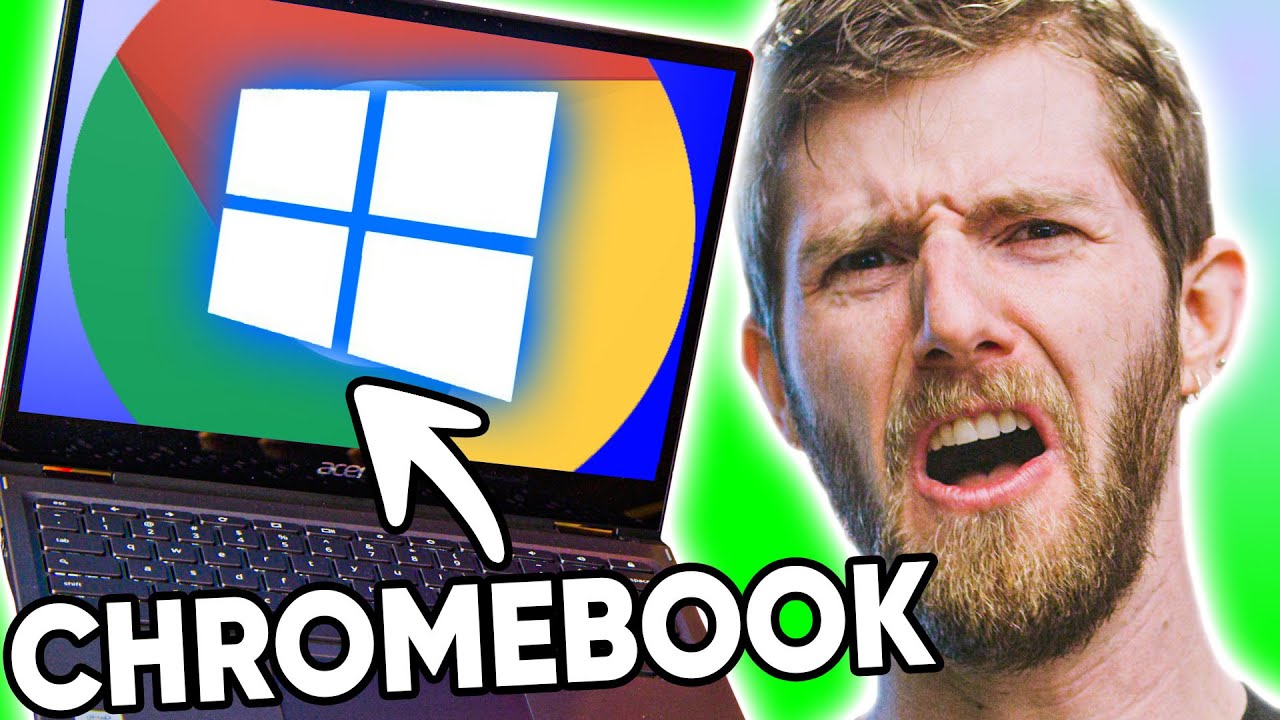










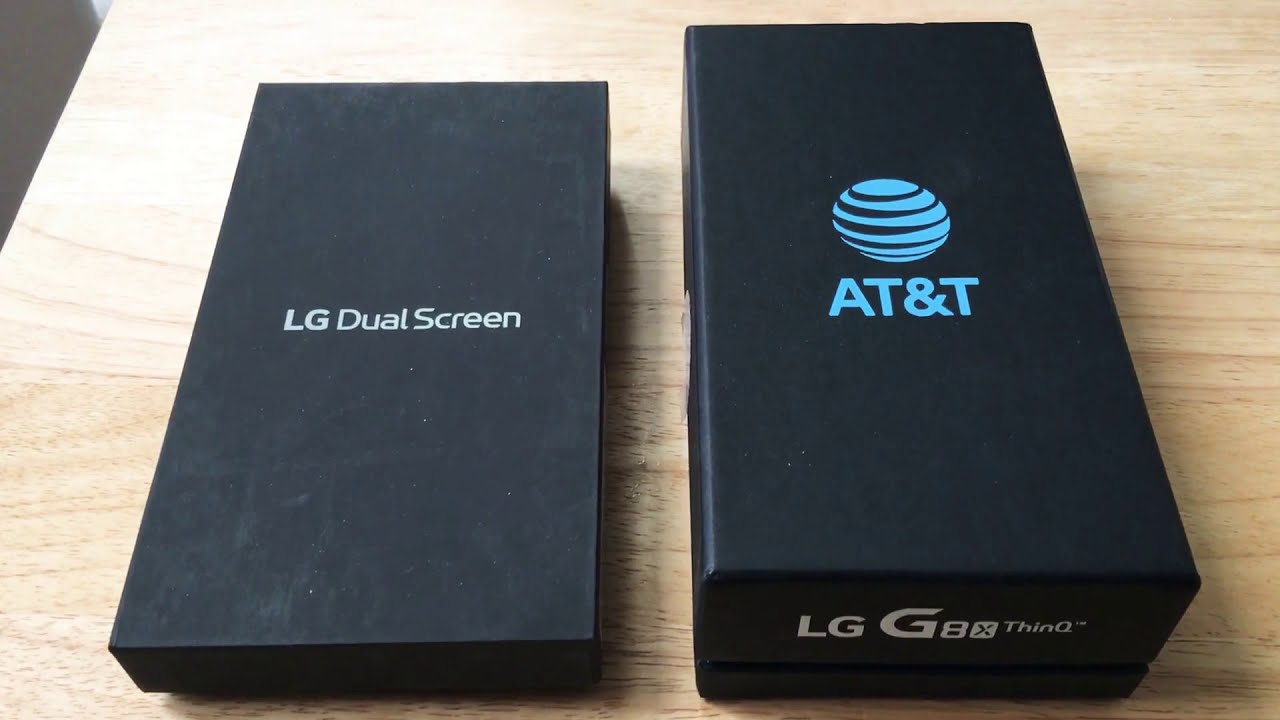
![iPhone 7 Plus in 2021? | In-depth Review, Gaming Performance & Antutu Benchmarks (TAGALOG) [4K]](https://img.youtube.com/vi/RT5Af4hqLf4/maxresdefault.jpg )