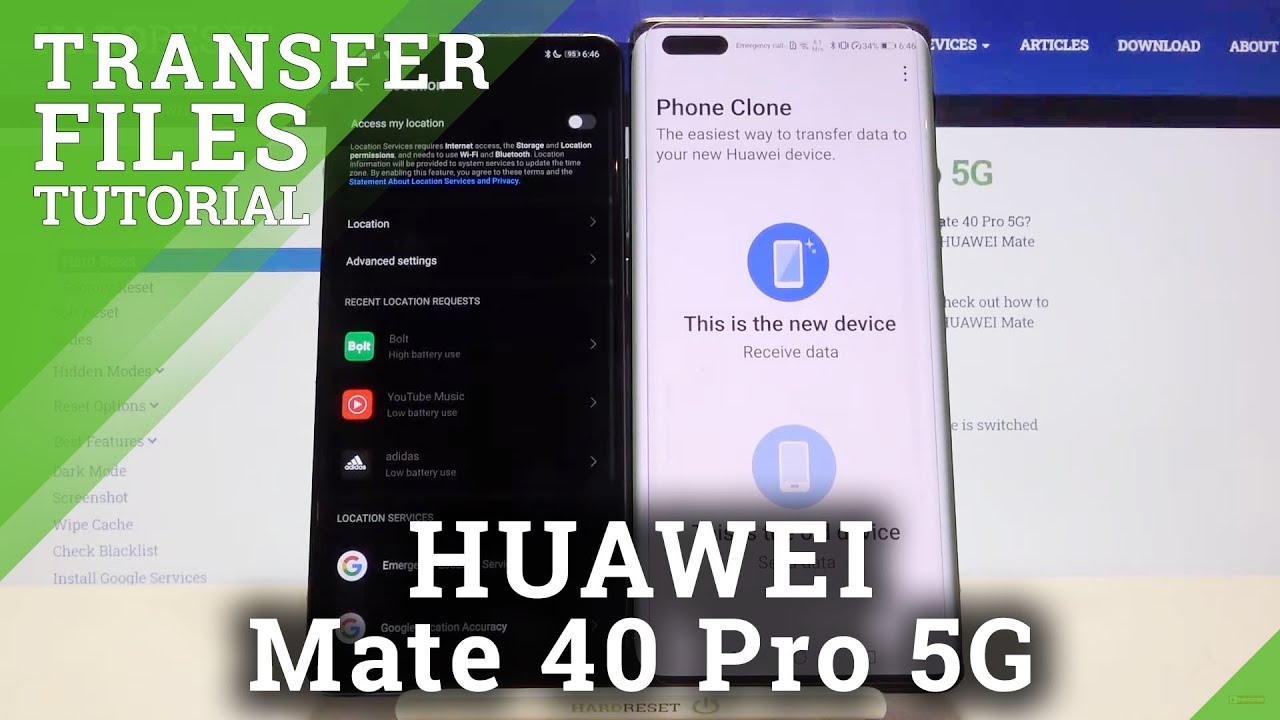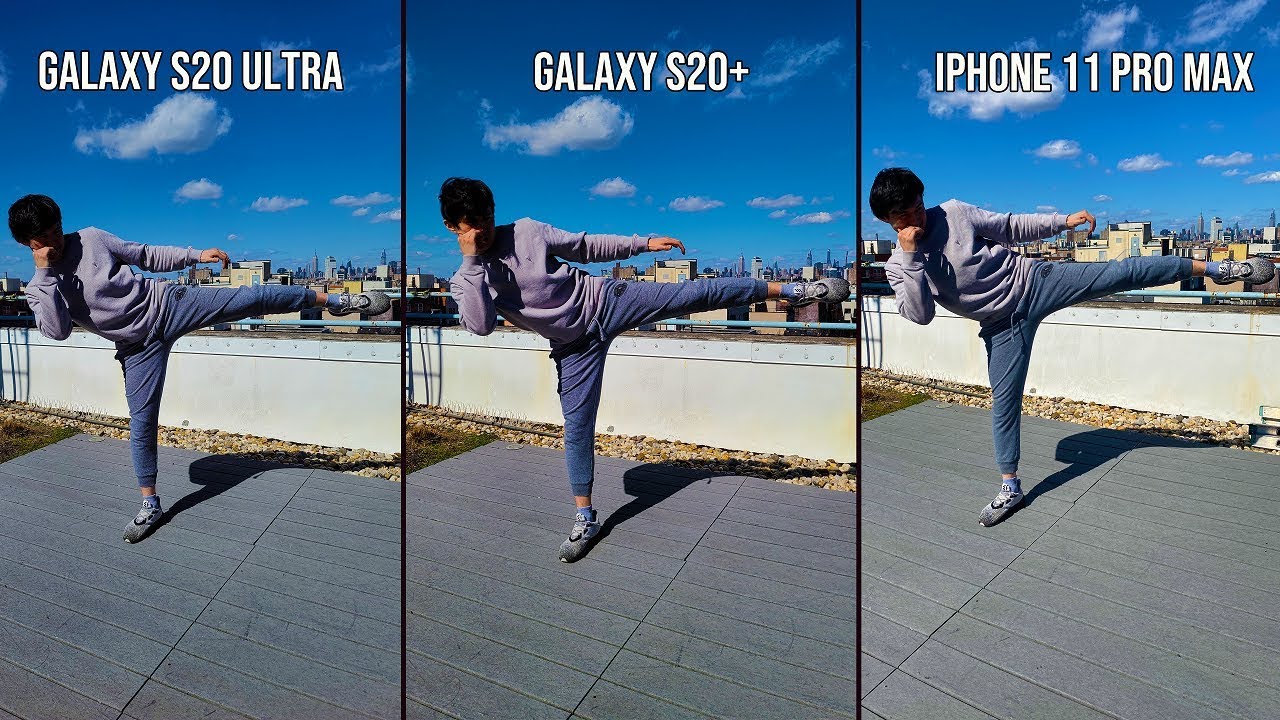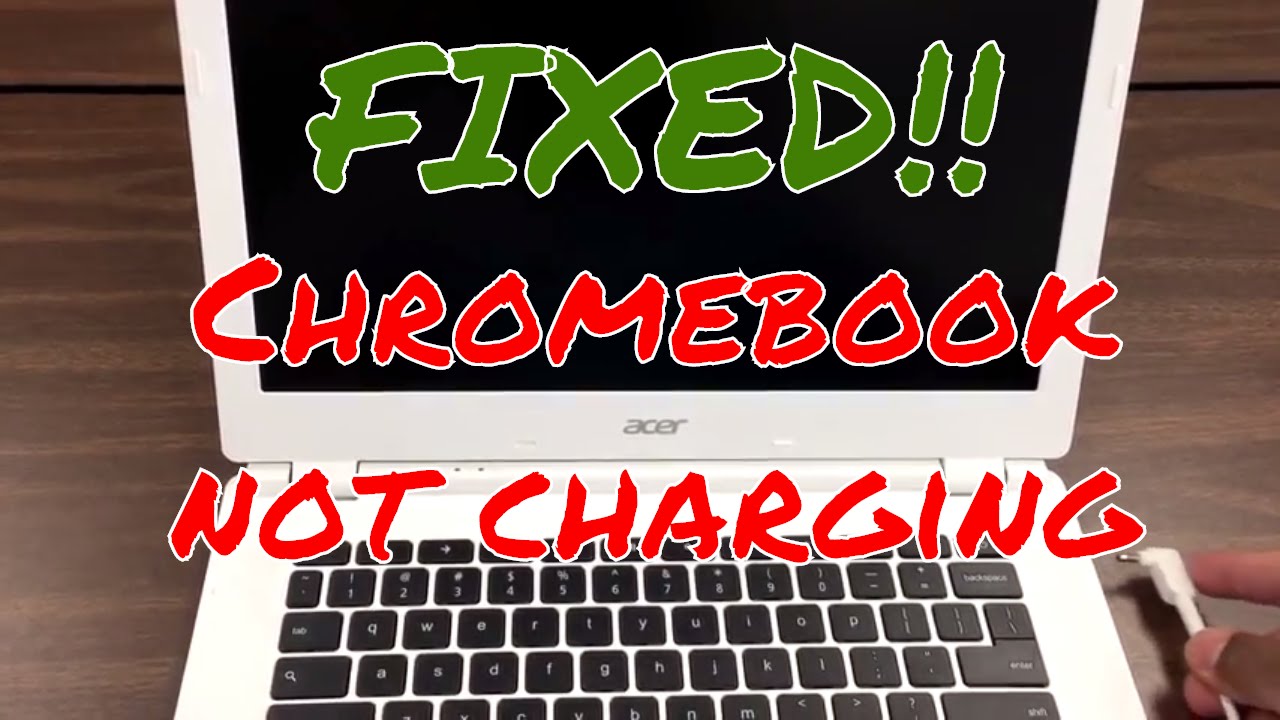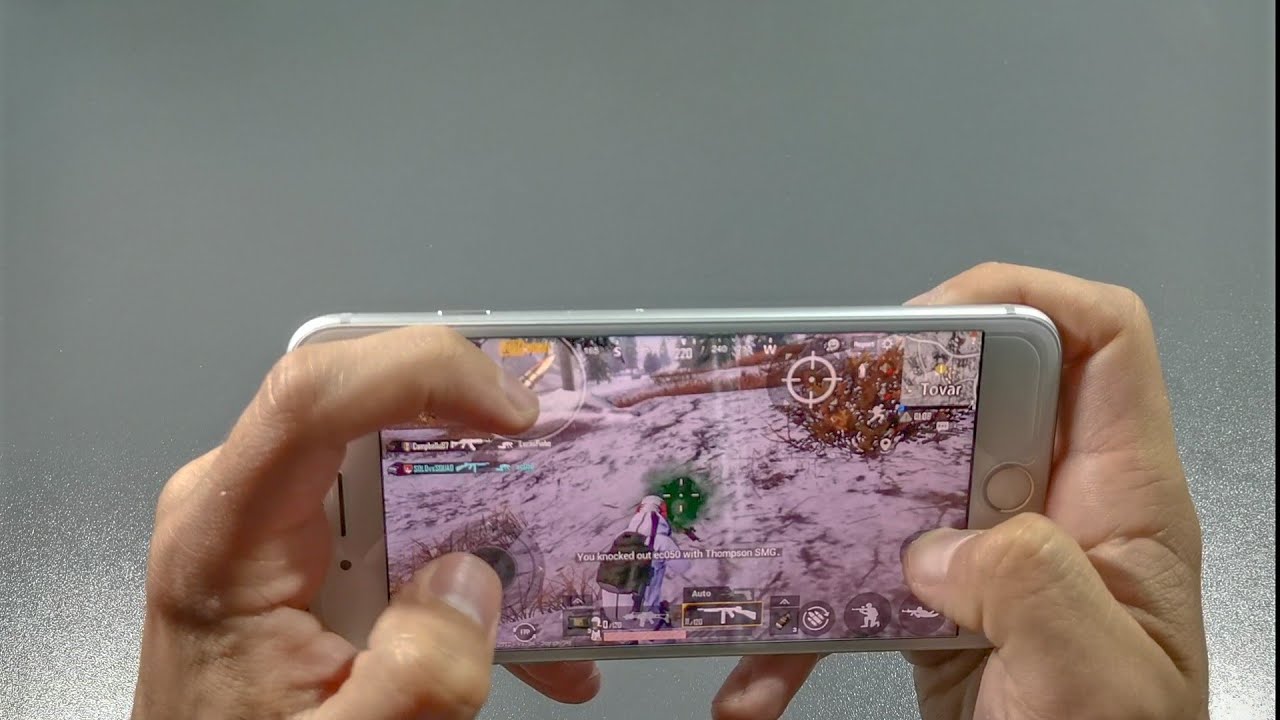iPad Pro (2021) vs iPad Air (2020) for the Procreate User By Geek Culture
Hi everyone. It's me Claire back again to give you a more in-depth comparison between the iPad Pro 2021 and iPad Air 2020. So far, I've used the iPad Pro 2021 for journaling and drawing the experience is extremely different from the iPad app. I found that the iPad Pro is perfect for drawing because of two key things: the size and the display, but you don't really lose out if you're using the more affordable iPad Air so which iPad is better the 2021 iPad Pro or the 2020 iPad Air stay tuned to find out roll the thing the biggest difference with the iPad Pro will be its new m1 chip, liquid retina Dr display and the jump and screen size. The size increase on the iPad Pro allows for freer strokes and for me to zoom in to small parts of the work on a bigger surface area for greater work on details. I imagine that this would be great for folks who are working on projects that are meant to be displayed on billboards or TV screens.
The increase in size from the iPad Air to the iPad Pro is about 4?cm, width wise and lengthwise because of the bigger screen size. Pulling up image. References with procreate side by side speeds up the illustration process. This leads us to a question left by one of our viewers on our previous video, but before we answer that question, this video is brought to you by Logitech, who just released their new Logitech combo touch for the iPad Pro 2021 right now we have the new Logitech combo touch attached to the iPad Pro via their own smart connector, so it automatically syncs with the iPad. Some of you might be caught considering between the apple magic keyboard and Logitech combo touch.
So we found some features which might be helpful for you when buying the combo touch. If you want more than one angle to position your iPad for work, video streaming procreate and play the combo touch gives you all of that. It has function keys, so you won't need to reach the corner to swipe down. Yes, we can be that lazy. Work, smarter, not harder.
The keyboard is detachable, so if you don't need the keyboard to get in the way, that's that option cost wise. If that's a big concern for you, get the Logitech combo touch, it's really much more versatile. However, if you do see yourself typing for long periods of time, we recommend giving the apple magic keyboard a run as well compared to the apple magic keyboard. The Logitech combo touch has a larger trackpad, which some folks might enjoy. I like the Logitech combo touch because they can be angled upwards ever so slightly, so it makes drawing and procreate a lot easier.
Now to the question left by one of our viewers, hid avid field, to your question: is there a big difference between the two screens when simply viewing text the size of the fonts in the pages stay the same actually and the viewing definition of the fonts are equally sharp on both the iPad Air 2020 and the iPad Pro 2021. There's no big difference in terms of pix elation between the two hope. This helps. This leads me to the next obvious factor that would boost the quality of work. The liquid retina Dr display the vibrant change in color, although not obvious alone is stunning.
We covered the display difference in our previous video, but in summary, the blacks on the iPad Pro 2021 are more solid. When you compare it to the iPad s, downgrades and the iPad Pro 2021 boasts a more distinct spectrum of color compared to the iPad Air. The display of the iPad Pro 2021 is actually not compromised in the slightest in regard to how it actually has a border of shadow due to the thicker glass. It is hardly noticeable and is drowned out when the screen is so bright. Colors are more true to life, and the sheer quality of the screen sometimes makes it daunting to create work, because it's just so great the simple drawings that I make, although they employ many patterns, have yet to fully bring out the full potential of the screen.
My current color palette is no testament to the full scale of vibrancy on the iPad Pro. So here are some of my works that I've collected over the past few months. I've chosen a few that cover the range of colors from more warm and vibrant tones to cool and muted ones. So you can see the difference in display quality in regard to the blooming test. The iPad Pro 2021 passes with flying colors and there is no white glow to be seen around the text here, just sharp lines, high contrast and zero pix elation blur onto the procreate update.
My own style is quite simple, and I don't often forge into realism or models. So the update on procreate doesn't affect me that much for now, but I do admit it's pretty awesome. It really expands the realms of creativity in the iPad and kind of makes me want to try my own hand at 3dworks. Speaking of procreate. We have a few questions from our viewers about procreate on iPad Pro 2021.
First from you hers. Is it true that you can only create 26 layers in procreate on iPad Pro 2021? This is untrue. It depends on your dpi and the size of your canvas for my usual works with your size, 2480 pixels by 2480 pixels DVR 1000 has a maximum layer number of 132. I did check the maximum number of layers on the various canvas sizes that I've worked on. Each size is dpi 300, 44 layers a4 with dpi 300 92 layers, and the 4x6 photo size that procreate offers automatically has 250 layers second from another commenter.
How many layers would be on the m1 iPad on procreate, a4, 450 dpi? The answer is that the maximum layers for these dimensions would be 38. As a frequent digital artist. I use about 15 layers, but this varies from person to person, so I hope my answers help. The cool thing about the 2021 iPad Pro is that it can pack up to 16 gigabytes of ram for their top tier models. Right now, I understand that procreate does not even use all the available ram, but that means in the future there's the possibility that it can be fully utilized.
For some, this could mean more layers when creating appropriate and more future updates, like the upgrade to accessing 3d models. Does this mean that the iPad Air 2020 loses out in any way? I don't really think so as it's up to each individual's needs and how much you want to future-proof. Since the features stayed the same. Current iPad Air 2020 users can transfer the same pencil they use now the new iPad Pro 2021 saving you money. The pencil still connects as smoothly and efficiently as it does in the iPad Air.
In our previous video, comparing the iPad Pro 2021 against the iPad Air 2020, I still prefer the iPad Air for portability, as it is really light and the perfect size and weight to carry around the newer 2021 pro model is naturally much heavier because of its screen, size, increase and harder to pack into a small bag. It makes me feel like abandoning the idea of drawing on the go if you're planning to get the larger magic keyboard. I feel that it's also much harder to view my screen as a whole, and I find myself leaning backwards more to look at it, disrupting my workflow. The battery life on the iPad Pro 2021 lasts much longer than the iPad Air, even with the increased screen size. We'll probably have to thank the m1 chip for that I perform mostly the same tasks on the iPad Pro 2021 and iPad Air and notice that the iPad Pro 2021 can go for nearly twice as long without charging making it perfect for long hours of undisrupted work at home and on the go, I haven't noticed any tasks that quickly train the iPad Pro 2021 of battery life.
So it's safe to say it will be popular with the workaholics and couch potatoes out there price wise, the top tier iPad. Pro 2021 can cost as much as three times more than an iPad Air, depending on where you live. But if you really want the best, that's the price to pay the iPad Pro 2021 is a big upgrade compared to the previous gen or the iPad Air, and we'll really need to see how much of a difference the new procreate update brings for now. If you see yourself using the iPad for more extensive workflows like video editing, the iPad Pro 2021 will be a better bet for you in the future. I hope this answered some of your questions and, if you enjoyed this video, don't forget to give us a thumbs up and if you haven't already do consider subscribing to the channel.
This is Claire, stay safe and be creative.
Source : Geek Culture