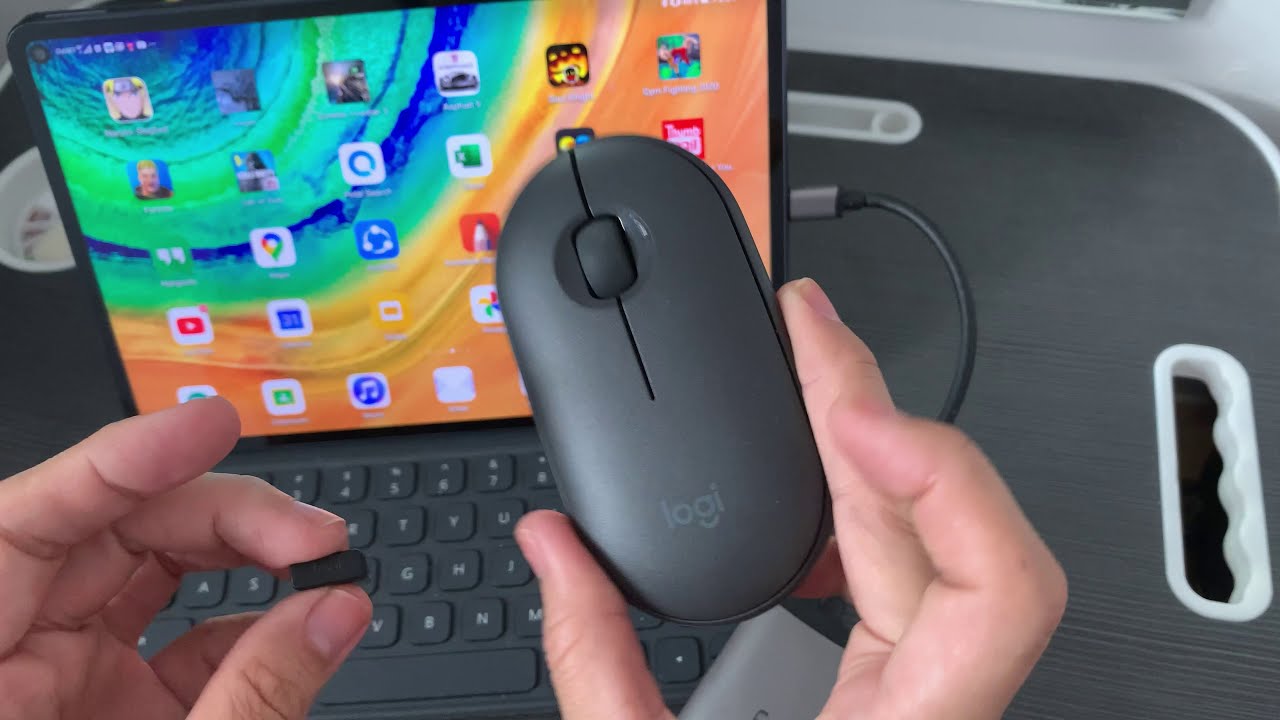The Truth About the Samsung Galaxy S10 Plus: Two Months Later By SuperSaf
(funky electronic music) - What's up guys, Saf here on SuperSaf TV. And it's finally here, the Samsung Galaxy S10+ review after two months. Now why is it after two months and why do I have two S10+s here? Well, I've actually had a chance to use both of these, Samsung Exynos 9820 variant as well as the Qualcomm Snapdragon 855 variant, so I wanted to give myself a balanced view on both devices and I think this is going to be one of the only if not the only review which covers experience on both devices so a thumbs-up for that would be appreciated. Now, before we get into it, disclaimer, in these videos I don't go over specs. I've covered those in my unboxing video. You can check that out in the cards or in the description.
In this video I'm simply going to be talking about my experience, what I like about the S10+, what I don't like about it, what I think can be improved. So it's going to be a long one. Sit back, relax, and enjoy. That's what he said. I'm sorry, I'm sorry, (chuckles) anyway, let's initially start off with the display.
It's one of my favorite things on the S10+. It's absolutely beautiful, and I know I say this every year but the S10+ has the best display in the market in my opinion. Samsung makes some of the best displays out there, and I really think that they save their best displays for their flagship devices, and this definitely does seem to be the case here with the S10+. It's one of the brightest displays out there. It's vibrant, its sharp, it's awesome, but let's address the punch out.
So of course, the S10+ has minimal bezels, a very high speed-to-body ratio, and because this is one of the flagship devices from Samsung, I don't think they would have gone for a mechanical solution like we've got on something like the A80. It's something that needs to be very durable because it's going to be going out to so so many people, and for that reason they've gone with this punch out design, and I got to say, I don't mind it. Honestly speaking, after using the device for a bit, you kind of forget that it's actually there. Initially I was in the camp that the punch out should be in the middle, that way you could have all of your notification icons and things on either side, but now after using the S10+ for so long, having the punch out on the right hand corner I think is the best option and it really does keep it out of the way. Now the S10+ of course does have a dual cutout, so that's something that you might not like and if it's something that's a big problem for you, then maybe look at the S10, the regular S10, or the S10e which just have a single cutout, and you can also have lots of fun with some wallpapers so I personally don't mind it, and I think most people won't mind it either.
Now one of the new features that's introduced on the S10+, the first device to support this, is the Ultrasonic Fingerprint Scanner. Now this actually uses sound waves to look into the ridges of your fingerprint and it works really really well. It's very fast, and at the time when it was released it was the fastest in-display fingerprint scanner out there. It's great, I don't think you should have much of an issue with it, but I still prefer a physical fingerprint scanner. So if you look at the S10e for example, it's just so much faster and more accurate.
I personally wouldn't have minded if it was inside or if it was at the back. You also don't know exactly where it is, whereas a physical fingerprint scanner, you kind of have like a groove or something so you can easily find it even when you're not looking at the phone. With this, you do kind of get used to it with muscle memory, but it's just not as good. Again, it's not a deal-breaker in any way. It does work really well, I just prefer a physical one.
Now another thing a lot of people have been asking me about is the LED notification light. The S10+ does not have an LED notification light, and it's something that I used to use quite a bit on previous Samsung devices and I used to rely on it quite a bit as well. However, it's not the end of the world. It's a compromise that you have to make because of these small bezels and the S10+ has an amazing always-on display and it's something that I use so much more. So when the screen is off, you can see the time, you can see the date, and you can also see all of your notification icons.
These also are displayed in different colors, so you've got blue for Twitter, red for YouTube et cetera. And I actually did not find myself missing the LED notification light because of these. Right, now let's talk about the cameras. The S10+ in my opinion has one of the most versatile camera setups out there on a smartphone right now. You're covering pretty much all bases.
You've got the ultra-wide which I absolutely love, you've got your primary camera, and you've also got a telephoto camera with 2X optical zoom, and the best thing about the S10+ is that these cameras are very consistent, so if you take images from all three different angles, they all going to look like they've been taken on the same device. There's other devices which have very different color reproduction from different cameras on the same device. This is not the case with the S10+ and I absolutely love it. I especially love the ultra-wide camera, and that's because it's wider compared to the competition. If you compare this to something like the Huawei P30 Pro, then the S10+ does have a wider angle of view.
Now the telephoto camera is 2X, it's not something crazy like 5X that we have on say the P30 Pro. It's not a deal-breaker, I mean personally, I don't use zoom that much, there's only some situations that you use it in, so yes, it would have been nicer to have more zoom, but it's not the end of the world. Now personally speaking, what I like a telephoto camera for is portraits, portraits where the background is blurry, and using a telephoto camera for portraits means that you're going to get an equivalent or around 50 mil which is what most photographers shoot at or above when they're taking portraits of people because that's a more natural angle of view, rather than using a wide-angle, but unfortunately, the S10+ this time around only uses the primary camera for portraits. So this is the wider camera. Now I know some people might like this because you get better low-light performance, et cetera, but you don't get that 50 mil angle of view which in my opinion is the best for portraits and it's something that I wish Samsung included an option for, so using live focus on both the primary as well as the telephoto camera, unfortunately it's not here and I'm hoping Samsung can roll out a software update to include this.
Not the end of the world, (chuckles) again, but it's something that I would've liked. Another thing I would have liked to have seen is a dedicated night mode. Uh, sorry to interrupt you there, Saf. So, just after filming this video, I've seen that Samsung is now going to be rolling out a dedicated night mode, awesome! I've obviously not had a chance to test it out as yet, so as soon as I have, I'll be posting some updates on my Instagram, on Twitter, so make sure you follow me on there. Back to you, Saf.
There's also a few other things that I think can be improved on the software side of things when it comes to the camera app of the S10+. Firstly, you can't use the ultra-wide camera when you're in Pro mode, so if you're in Pro mode, you can only use the regular and the telephoto, not the ultra-wide. I'm not sure why this is, Samsung, can you please enable it for us? And also video, Samsung were really showing off their Super Steady feature, this is where it gives you almost action cam-like stabilization and it works really really well, however it only works in 1080p, which is fine, I can understand that. Of course, to achieve that sort of stabilization, you're going to have to crop in quite a bit on the sensor, but why didn't you tell me that you're shooting at 1080p? So let me show you, right now I am at 4K. As soon as I switch on Super Steady, it's not told me anything, you saw that I didn't see any feedback.
Now when I go into the syncs, I have been switched back to 1080p. Now as I said, that's absolutely fine, but where is the feedback? Why isn't there something that tells me that, hey, I know you want to shoot in 4K, but if you want to shoot in Super Steady then you're going to switch to 1080p. I think that's pretty bad in terms of user interface and it should be improved with a software update. That's just some of my feedback here, things that I think can be improved with the cameras, but generally speaking the rear-facing cameras are very very good, some of the best out there. Now let's talk about the front-facing cameras.
Front-facing cameras have been improved massively. It's something that I complained about in my S9 review, that the cameras hadn't been improved compared to the previous year, but the S10+ has a great selfie camera, dynamic range is really really good, and you've also got that depth sensor so I'll go as far as saying that when it comes to edge detection, the S10+ is probably the best out there. Your portraits look really really good and the blur is a lot more natural compared to lots of other devices. You also do have 4K recording from the front-facing cameras which is something that I do really really like. If you're somebody who likes to shoot vlogs or something like that, then having 4K from the front-facing cameras is absolutely great.
So overall, a thumbs-up from me for the front-facing cameras of the S10+s. Now let's talk about the build and design. You'll notice that the build and design is very similar to what we've had in previous years from Samsung, so metal frame, curved glass panels on the front and back, and it's kind of become a signature look for the Samsung Galaxy devices, something that a lot of other manufacturers are now also copying, I mean, look at some of the recent Huawei phones, some of the recent Sony phones. They also have that dual curve design for the display. And it looks very very slick, I'm not going to lie.
I do like the look of this, however, it's not always practical and I know a lot of people don't like curved displays and if you're somebody who's not a fan of the curved edges of the S10+, I'd definitely recommend checking out the S10e, which has a flat display, and I'm glad this option has been included. I don't usually mind the curved display. I think it does look very slick and I think palm rejection is also really good so it's not a big deal. I also quite like the back design of the S10+ this time. I've got the prism white version here which looks really slick, and depending on the way the light hits it, you also get this sort of rainbow effect which is really nice and we do have lots of different color options.
I've not had a chance to test out the ceramic options which are going to be a little bit more durable, but those options are also there. And as always, you've got IP68 water and dust resistance, which is great. And because these are glass, as always, you'll also be getting lots of finger prints and the devices can also be a little bit slippery. So there's a simple solution to that. You guys know the deal, our channel sponsor, dbrand, offer lots of different skins for the S10+s as well as all the other Galaxy devices and many others.
If you want to check out their selection and want to pick some up for yourself then I'll be leaving a link to them the description below. Now moving on to software, we've got Android Pie with Samsung's One UI and I really like One UI. It might just be my favorite skin on top of Android, and that's because Samsung have paid a lot of attention to make it very smooth and clean, but also very easy to use with one hand. For some reason it's something that no other manufacturer has really looked into in that much detail, so for example, if you're in the Messages app, you've got this big header, which then moves all the messages down to a much more reachable position. And let me just give you a few tips to get the most out of One UI.
Firstly, I would change the grid layer. For some reason the grid is very very spaced out even on this very large display, so if you go into the home screen settings, I would go for roughly about five by five or five by six, and the other thing that I would recommend is going on to this option here, quick-open notification panel, and switch that on. So let me show you what this does. Wherever you are on the home screen, you can just swipe down, and that's going to bring down your notification toggle, and if you swipe down again, it's going to bring everything down so you can reach it with one hand. I absolutely love this.
I don't know why this is not a thing on every other smartphone out there. It's so so useful, and I also don't know why it's not switched on by default, but I'd definitely recommend switching this on. And another thing I'd also recommend is switching on night mode. So you guys may have heard me saying this before, Dark Mode All Things! Having a dark mode is so much easier on the eyes and it just looks so much cleaner and more slick. And with One UI you have a dedicated night mode, so you can just switch this on and off.
Once again, it's not on by default but I just switch this on and I don't only use it at night, I use it all the time and I absolutely love it. Now going on from software to speed and performance, and this is where we can now talk about the Exynos version as well as the Snapdragon version. And I got to say, speed and performance on both has been very very good. I've not really noticed a drastic difference in terms of speed and performance and how smooth both of these devices have been. Whether you go for the Exynos or the Snapdragon, things generally will be really fast.
This is one of the fastest devices out there. Having said that, having said that, I did notice big changes when it came to battery life. Now, on my Exynos unit initially, when I got it, and I was getting between four to five hours of screen on-time, now that's pretty good in general, and I think most people, that would last the whole day, but I'm a heavy user, and I was expecting more from the S10+ and I was generally quite disappointed. Then I got my Qualcomm Snapdragon 855 version and I got to say, it's been a big big difference. I noticed it right away, and this is getting me through the day with comfort.
I'm getting around five to six hours, sometimes even more than six hours of screen on-time with my heavy usage. Now I don't fully understand the technicalities of why this is. We do know that the Qualcomm Snapdragon 855 is a seven-nanometer chipset whereas the Exynos 9820 is eight nanometers, so the seven-nanometer is more power-efficient and there might be other factors as well in terms of my data, my network, my reception, I don't understand all of that. All I can tell you is in my personal experience of using both of these devices for an extended period of time, I found that the Snapdragon version has been giving me around 20% more battery life consistently compared to the Exynos and it's something that I've noticed a lot of other people talk about as well. Now that's battery life, now what about charging, you do have fast charging, however, you don't have super fast charging, so the fast charging is good, but it's not like what we've got with some other competitors, where you can get something like 70% in just half an hour.
You can't unfortunately do that with the S10+. I'm not sure why Samsung have not included this. It's not the end of the world. You do have fast wireless charging, and honestly speaking, most of the time I just use a fast wireless charger, I just drop my phone on there overnight, because I don't really need to charge this up during the day. It lasts me all day, the 855 version anyway.
And you also have the new thing this year which is Wireless PowerShare, so this is where you can use your S10+ to charge another device wirelessly. Now this actually works really well and it's almost twice as fast compared to what we've got on Huawei. Huawei uses around 2.5 watts. You've got around 4.5 watts on the S10+. I did do a detailed reverse wireless charging speed test between the S10+ and the Huawei Mate20 Pro.
You can check that out in the cards. But it is much faster and much more usable on the S10+. Having said that, I've personally only used it a very few times, in particular when I'm traveling and I've got my Galaxy Buds. So what I can do is I can plug this in overnight and I can just drop my Galaxy Buds on here, which is really really convenient. So I think it's not something that you're going to use every single day, but when you do need it, and maybe you've got another phone or you've got somebody else that's got a phone, maybe your friend or your date, and they're running out of charge, you can use your S10+ to give them a little bit of a top-up and it's nice to have, it's not absolutely necessary and it's not something that you're going to be using on a regular basis.
Finally, just touching on a few of the additional features that you get on the S10+ which you don't really get on many other devices. You've got expandable memory, so you can expand the storage on here even though you've got 128 gigabytes as a base and you can get up to one terabyte, (chuckles) which is insane. You still have stereo speakers, one in the earpiece, one bottom-firing, despite these small bezels. Other devices have made a compromise on stereo speakers because of minimal bezels. This is something that Samsung hasn't done.
And we still do have a 3.5mm jack which is almost extinct. Now if I'm completely honest with you, I do think that the next flagship Samsung device, maybe the next Note, is no longer going to have a 3.5mm jack. We've seen some of the newer devices from Samsung such as the A80 which don't have a 3.5mm jack. So if a 3.5mm jack is important to you, then this might be the last Samsung Galaxy S device that has a 3.5mm jack. For all of those reasons, the S10+ once again ticks so many boxes, and as I said last year for the S9+, I think that the S10+ right now is the best all-rounder, covering so so many bases.
And if you're somebody in the market for a new smartphone, I'd definitely recommend, check out the S10+. If it's too big for you, check out the S10. If that's not something for you, then maybe check out the S10e. They're all great great devices and I have no problem recommending these. And I think Samsung has really set the bar high for smartphones this year, and it's going to be interesting to see what other manufacturers do to compete with this.
That's what I think, anyway. What do you guys think of the S10+? Definitely drop me a comment below and let me know your thoughts. I hope you enjoyed this very long video and found it useful. I tried to cover as much detail as I possibly could. If you did enjoy it then do hit that thumbs-up button for me.
And if you haven't already and you want to see more coverage like this, then be sure to subscribe and switch on notifications. We've got lots more content coming up on here. Thanks for watching, this is Saf on SuperSaf TV, and I'll see you next time. (upbeat electronic music).
Source : SuperSaf




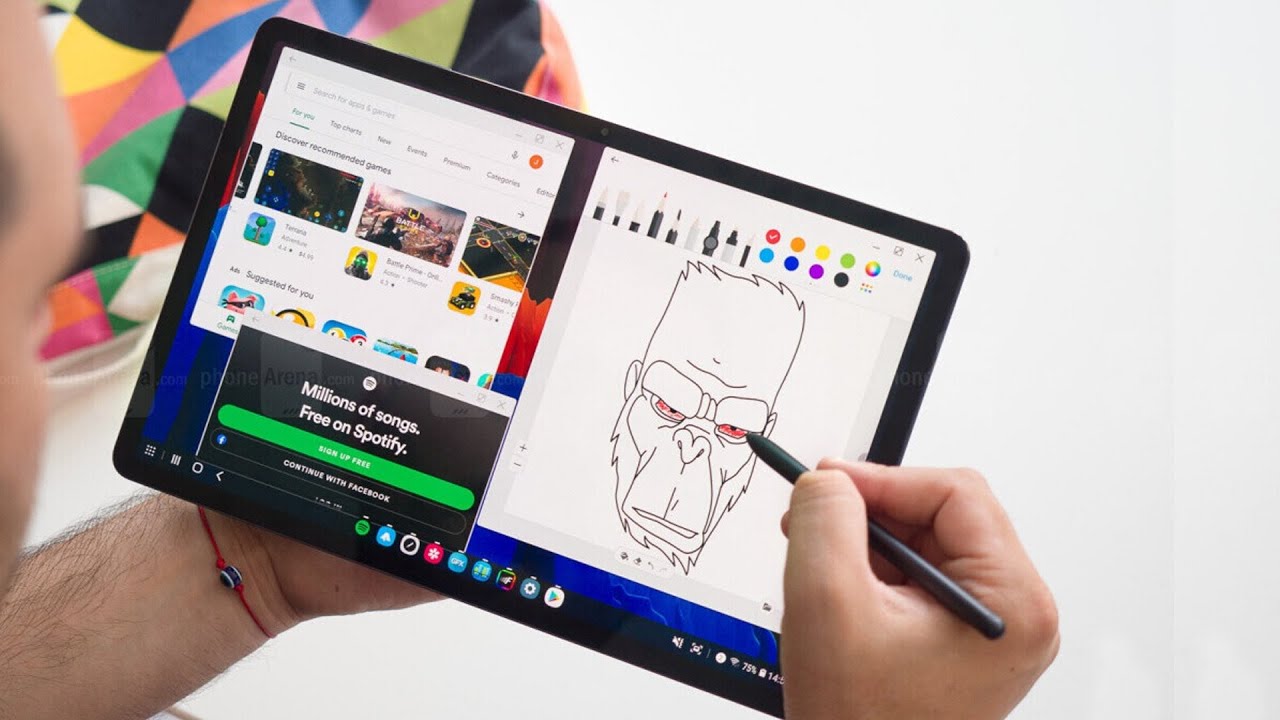

![[NEW APPLE IPAD 8] iPad 8th Generation Unboxing + Accessories | iPad 2020 8th Generation Unboxing!](https://img.youtube.com/vi/cCTKhTtjjUc/maxresdefault.jpg )