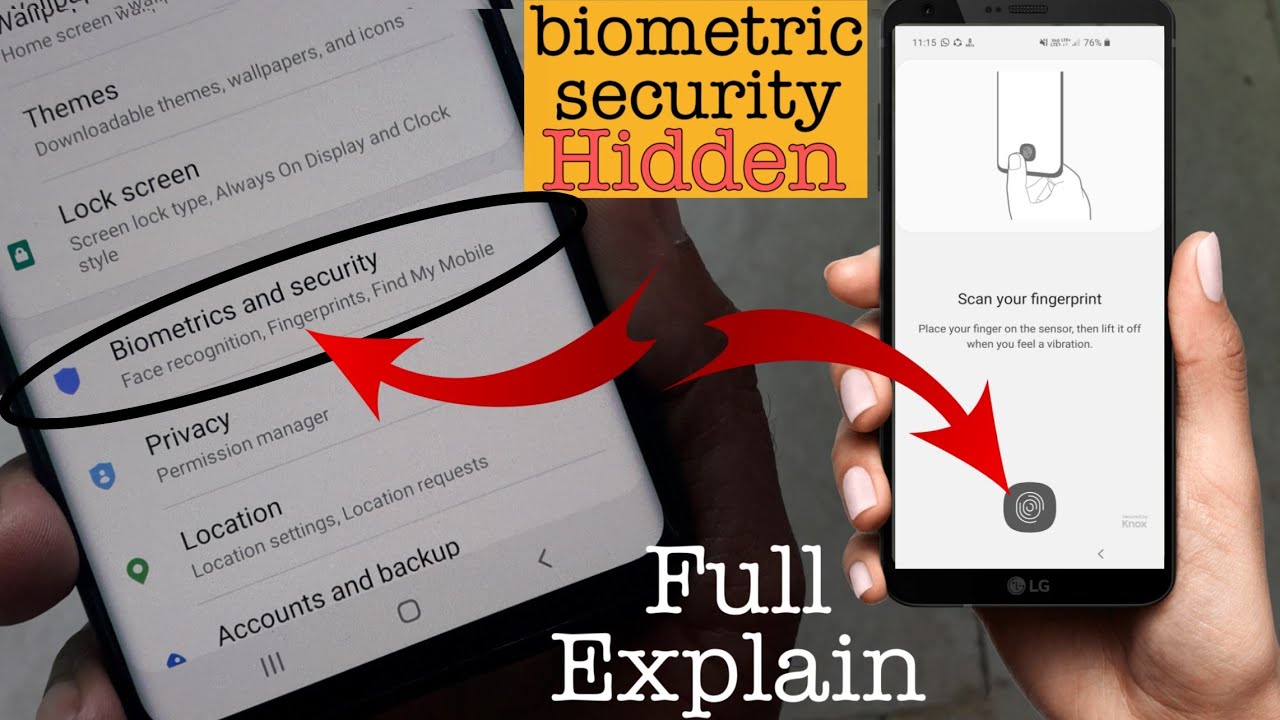The Truth About The Samsung Galaxy Note 20 Ultra - 1 Month Later By SuperSaf
- What's up guys, Saf here on SuperSaf TV, and this is my Samsung Galaxy Note20 Ultra review after around one and a half months, I would say. You'll see that I've got two Note20 Ultras here in front of me. And that is because we're doing things SuperSaf style. I've got both the Qualcomm Snapdragon 865 Plus variant, as well as the Exynos 990. And this way we'll have a very balanced view. Now I'm going to be covering a lot of detail so it is going to be a long video so I'll try and leave some timestamps and chapters down below and I won't take it personally, if you do skip to a particular section.
No, seriously, I won't take it personal. Why did you skip? (sobbing) Anyway, before we start, I just want to say that the Note20 Ultra is one of my favorite smartphones of the year so far, and it ticks a lot of boxes for me. And I think most importantly what I like about the Note20 Ultra is that a lot of feedback that we had about the Note10 Plus as well as the S20 Ultra has been taken onboard by Samsung. We've got a lot of the improvements that we had asked for. Initially, I want to talk about the display and I know I'm going to sound like a broken record right now, but the Note20 Ultra has one of the best displays on a smartphone right now.
I would say that it is my favorite display on a smartphone. It's bright, it's sharp, it's vibrant, it's super, super smooth. That is thanks to the 120 hertz adaptive refresh rate. Now I know a lot of you guys are going to be going down in the comments that, yeah, but when you are at 120 hertz you do switch down to full HD Plus resolution. And that is absolutely true, at that high refresh rate the Note20 Ultra is automatically going to switch down to the full HD Plus resolution.
But honestly speaking, this is not how much of a big deal. It's not something that I had really noticed. Yes, it would have been great having both, but let's be real, the refresh rates and the resolution are not the only things that make a great display. There's also things like brightness, 1,500 nits of peak brightness on the Note20 Ultra, which makes this the brightest smartphone display out there. I have absolutely no problem using this outdoors on a sunny day, which we don't see much of here in the UK but, hey.
In addition to that, this also has the most durable display on a smartphone because it is using Gorilla Glass Victus, the latest from Gorilla Glass. Now, I'm not somebody who does drop tests, not intentionally anyway, but the king of drop tests, speed tests, and battery tests, David from PhoneBuff has actually done a detailed drop test of the Note20 Ultra, I'll link that video down in the description and in the cards. But essentially, after dropping the Note20 Ultra on a hard surface face down many times it was still functioning and that's something that's absolutely awesome about the Note20 Ultra. The bezels also smaller compared to the Note10 Plus with a smaller punchout as well so you are getting a higher screen to body ratio. Now, it is still very, very curved and although Samsung, I would say, are the best when it comes to palm rejection on curved screens, because they kind of made them and invented them anyway, it's still not my personal preference, I would prefer something flatter and I did like what Samsung did with the S20 Ultra where the display, although it was slightly curved, it wasn't as curved as the Note20 Ultra.
This I think is going to come down to your personal preference. And we've still got the ultrasonic in-display fingerprint scanner. I was really hoping for the 3D Sonic Max from Qualcomm, but the ultrasonic fingerprint scanner actually works absolutely fine. My advice would be register the same thumb or finger twice, and that's just going to make it a little quicker and more accurate. Now let's talk about the build and the design.
So I really liked the look and feel of the Note20 Ultra. It does have a very squared off or boxed off edges like we have seen from previous Note devices. I do like this, but it doesn't make it as comfortable to hold as maybe something else that has more curved off edges. Just something to bear in mind. And I'm really digging this bronze color, mainly because it has a matte finish.
You guys know that I prefer matte over glossy any day, but I totally understand that bronze is not a color for everybody. So there is a black as well as a white version available. However, those do have a glossy finish. So not as much in the white, but definitely in the black you are going to be noticing lots of fingerprints. So I would definitely recommend picking up a skin from our channel sponsor dbrand.
And then that way you can have a matte finish on your white or your black version and you can also switch it up if you'd like. On top of that, remember we do have Gorilla Glass Victus, which means that the Note20 Ultra is a lot more durable compared to other smartphones. So if you just rock this with a skin and no case, I think generally you should be okay. Now don't come and blame me if you drop your smartphone from 20 feet or whatever and manage to break it. I'm just saying, generally, I think you will be fine not having this with a case.
If you want to pick up a skin from dbrand there's of course going to be a link down below. Now, we still do have IP 68 water and dust resistant, which we've had from Samsung for many, many years, thumbs up for that. And then we do have this extremely large camera bump. I mean, it's huge. - That's what she said.
(laughs) - Now, personally, I don't mind it too much because I think it does look quite elegant compared to the S20 Ultra, which was a little bit bland. And I do like that the camera rings are consistent. I think it goes well with the overall look. And let's talk about these cameras because there is a lot to talk about. And I want to say again, that it's great that Samsung has taken a lot of that feedback on board and given us a lot of improvements that we asked for on the Note20 Ultra.
So the primary camera, 108 megapixels. Now it's not about megapixels, as always, and honestly speaking, I never shoot at 108 megapixels because you get much better dynamic range at 12 megapixels. And the primary camera is excellent. You get some great dynamic range, excellent colors and detail. Now this is a very large side sensor.
So there's positives and negatives, like we've seen before. One of the positives being that you get an excellent shallow depth of field straight from the camera. And a lot of the times I don't even have to use the artificial portrait mode because you're already getting a really nice looking natural depth of field. The disadvantage of that, however, is that you have a very small plane of focus. So when you are trying to take, especially closeups of subjects, then half of it will be in focus and half of it will not, sometimes only a very small parts of it.
I find this especially true when you're trying to take pictures of food. If you are somebody who takes lots of pictures of food then some of your meal will be in focus on some of it will not. I tend to find that you have to kind of go back a little bit and then crop in later on, which does help somewhat, but it's something to bear in mind. One thing that has improved massively is the auto focus. You had me and many others complain about the auto focus issues that the S20 Ultra had and Samsung have improved the auto focus by including a dedicated laser auto focus sensor.
And this makes the focus on the Note20 Ultra very very good. I would still say it's not as good as dual pixel auto focus, like we've had from Samsung in the past, but it's totally usable and I generally don't have much of a problem with it at all. Now, moving on to the ultra wide camera, you guys may have heard me rant about the ultra wide camera on the S20 Ultra, which was really a step back from the Note10 Plus, which had an excellent ultra-wide camera. And that's because dynamic range just was not good on the S20 Ultra's ultra wide camera. This has again been improved on the Note20 Ultra and the Note20 Ultra takes amazing ultra wide images.
I'm somebody who uses the ultra wide camera pretty much every single day and I'm very impressed with the results that I'm getting from the Note20 Ultra. It's got one of the best ultra wide cameras on the market right now. And let's also talk about the periscope zoom camera, which now does not have 100 X plastered all over the back, like we had on the S20 Ultra. Again, thumbs up, Samsung, for taking that off and also taking off 100 X zoom which was pretty much pointless. We now have 50 X zoom, which, you know, again, it's not something that I'm going to use every day, maybe not even every month, but hey, if you're into spying on your neighbors or something.
I'm not saying you should do that but if you are then the 50 X zoom might be useful for you. Results are still not amazing, but you know, they are okay for certain situations. If you need to read some text in the distance you'll be able to use it occasionally. But the thing I want to emphasize is that Samsung hasn't really pushed this down our throats, that, hey, look, 50 X zoom. No, it's there if you want to use it and I'm absolutely fine with that.
I don't use it personally. Five X zoom is amazing. Some of the best results you're going to be getting out there.10 X is awesome as well. And I would personally only go to a max of 20 X because after that things do start getting very digital and not really usable. But at 10 X I think especially you get some excellent results and I'm very, very happy with the zoom camera on the Note20 Ultra.
Now, things are not perfect, there's still lots of room for improvement, in particular when it comes to skin tones. This is something that I've talked about many times before. For some reason, Samsung just cannot get skin tones right. I don't know if it's just my skin tones, but pictures of me taken on the Note20 Ultra generally look a bit towards the yellow side and it also makes me fairer than I am. I don't want to change the color of my skin.
Thank you very much, Samsung, just keep it the way it is. And there's also a little bit of smoothing happening, even if you switch off beauty mode completely. So this is something that I hope Samsung can improve, although I am not a very confident that's going to happen because I've been saying it for the past many, many years and it still seems to be the same. And I also want to touch on portrait mode. So generally when it comes to pictures of people the best focal length to use is around two X on a smartphone, which is the equivalent of 50mm on a DSLR or a mirrorless camera.
And it's kind of the focal length that our eyes are as well so generally speaking two X portraits look the best. Now because we don't have a dedicated two X lens on the Note20 Ultra what I have found is that portraits on the Note20 Ultra are a little bit soft. Now I'm assuming this is because it's cropping into the primary camera because it doesn't have two X, but that's just something that I have noticed with the Note20 Ultra. And I do prefer the portrait mode from other smartphones compared to the Note20 Ultra. Now let's talk about the front facing camera as well.
The Note20 Ultra does overall a really good job for selfies, but once again, the skin tone problem is still there. I still do look a little bit fairer than I am actually and a little bit more towards the yellow side, which I'm not a huge fan of. But one thing that I am very happy about is the improvement on the portrait mode. You guys may have heard me talk about the Note10 Plus's portrait mode, which really did struggle with my face in particular because I have a big beard and I pretty much I'm wearing sunglasses like 99% of the time. And what I initially found on the Note20 Ultra is when I was trying to take selfies, it was still struggling but then I realized the reason for that was because skin smoothening was switched on by default.
So it seemed like what the Note20 Ultra was trying to do was smoothing my skin as well as blur the background, which computationally was a bit of a problem for it and then what it would do is just give me a portrait without a blurry background, which is of course pointless. So when I switched off skin smoothening then I was getting some excellent portrait shots from the selfie camera. Edge detection was really, really good. So Samsung, switch off skin smoothening by default. If somebody wants to switch it on, then have a popup message saying, hey, if you want to look fake then, you know, switch it on if you want to.
But please do switch this off by default. And that's my recommendation to all of you, switch off skin smoothening, and it's going to give you better portraits from what I've tested. Now let's talk about video. The Note20 Ultra takes some excellent quality video. We do have up to 8K.
Disclaimer, 8K does crop in quite a bit and you do lose things like stabilization. So I think it's going to be something that's, you know, a very small number of people are going to use. I personally use 8K very rarely on my Note20 Ultra but, you know, you might be somebody who does want that feature and hey, it's there. And there's also pro video mode, which I think is really, really good because it gives you a lot of control over your images. And it also allows you to do things like get more smooth zoom for your shots, which is awesome.
And you also have more control over the audio recording, which is great, as well as the ability to use your Galaxy as a live or whatever to record audio on the Note20 Ultra. So definitely a thumbs up for me for video recording on the Note20 Ultra and I would go as far as saying that the Note20 Ultra records the best video on any Android smartphone out there right now. Why is that? Because I still would prefer the iPhone 11 Pro Max video over the Note20 Ultra and that's because it's just more consistent in my experience. And you also have consistent frame rates across the board. So on the iPhone 11 Pro Max I can film at 4K 60 frames a second from the front, the ultra-wide, the telephoto, as well as the primary rear camera.
On the Note20 Ultra, you only have 4K 60 from the front facing camera and the primary rear facing camera. You do not have 4k 60 from the ultra wide or the telephoto camera. I don't know why that is and I know not everybody is going to be filming at 4k 60 frames a second, but it's just consistency, I think is quite important. Especially if you're somebody who's going to be vlogging across multiple cameras, I think that's important and I think the iPhone does that better. Now, the speakers are absolutely great on the Note20 Ultra, they're loud and they do sound very, very good.
However, the positioning of the bottom speaker is now on the left hand side, rather than what we had before, which was on the right hand side. Now this might not really seem like much of a big deal and it's something that I've not heard anybody else talk about. But for me personally, when I'm gaming, I find myself covering the bottom speaker. Let me show you an example. So if you're gaming you're going to be holding your smartphone like this generally.
And that's because you can't hold it this way because the camera is then going to kind of be on your hand, which is quite uncomfortable. So when I'm gaming, say I'm playing some Call of Duty or whatever, I'm actually covering up the bottom speaker which is not the best experience. And I wish that Samsung left the speaker on the right hand side, I'm sure there's some technicalities inside, but that's definitely a piece of feedback and something that you definitely should bear in mind in my opinion. And speaking of the speaker placement, speaking of the speaker place, anyway, the S Pen location has also changed. So it's on the left hand side compared to the right hand side.
This was not much of a big deal, I did find myself kind of reaching for it on the right hand side but, you know, it's something that I got very quickly used to. Let's talk about the S Pen, I absolutely loved the S Pen. Like honestly, it's such a useful tool and although I don't use it every single day, when I need to just do a quick doodle or like sign a document or something, it's so, so useful. And the S Pen has been improved massively. We've just got like nine milliseconds of response time so it's so, so smooth.
Now there's lots more features of the S Pen, like improved handwriting recognition, the ability to import PDFs and annotate them. If I go through every single one this video's going to be over an hour long. I'm sure there's lots of great videos which cover all of the tips and tricks of the S Pen so, you know, have a bit of a search on that. But for me, I think the S Pen is just a very useful tool, which even though you might not use all the time, when you do have it you're thankful that you do have it. I also use it to edit images, something that I do a lot.
So again, having that precision is just not possible by just using your finger. Now, we also still have the remote control features, so you can use it to take images, which is really the only thing that I use the remote trigger for. If I want to take a group shot of something I can just mount the camera somewhere. I mean, right now with lockdown, I don't really see people so, you know, I'm, don't take many group shots. ♪ So lonely ♪ But yeah, it can be very, very useful for those situations.
Do I wave my S Pen around to do stuff? No, I don't, I'm not Harry Potter. I don't need a wand to control my smartphone, it's just easier to reach over and do things myself. So yeah, I mean, those features are there, they might be useful to some of you, but it's not something that I use. Nevertheless, S Pen, great. Now quickly also touching on the software, One UI on top of Android.
It's great, I really like it, it's one of my favorite skins on Android. It's clean, it's very customizable. And let's talk about battery life before we go on to the whole Qualcomm versus Exynos debate. So firstly charging options, we've got wired charging, wireless charging, as well as reverse wireless charging, which I really don't use much, but hey, it's there if you need to use it. Now for charging, you do get a 25 watt charger out of the box, which is pretty fast.
I mean, it's absolutely fine for me. Yes, it's not a crazy speed like we're seeing from lots of other manufacturers and also the 45 watt charger is no longer supported on the Note20 Ultra and as far as I can tell it's because, you know, Samsung probably didn't sell as many when it came to the S20 Ultra because 25 Watts is absolutely fine. And wireless charging as well, I'm personally somebody who uses wireless charging all the time so I can just drop this on a wireless charger and kind of wake up to it fully charged. And battery life, so battery life has been I would say good on the Exynos version, but better than good on the Qualcomm version. And this is something that I've talked about many, many times before, and it's also the case here.
The Qualcomm Snapdragon 865 plus version is just going to give you better battery life compared to the Exynos version and it's more power efficient. So to give you a real world example on my usage, now this is my usage, obviously it's going to differ to your usage, but for me, somebody who's a heavy user, I'm getting around four and a half hours of screen on time, on average on the Exynos version. But I'm getting more like, you know, five, maybe five and a half hours on the Note20 Ultra Qualcomm version. So once again, it is a case of around 10 to 15% better battery life on the Qualcomm version. And let's break down all of the differences between the Qualcomm version and the Exynos version.
So first and foremost, the Qualcomm version is more powerful. It's faster, let's just be real here, if the Qualcomm Snapdragon 865 version was already better than the Exynos 990, which I covered in detail in my S20 Ultra review, then obviously we were expecting the 865 Plus to be better. And it is better. How much is it going to affect the regular person day-to-day? Honestly speaking, I don't think it's going to affect the majority of people, like 90, 95%. I've just made that percentage up.
Obviously, I don't know the exact percentage, but generally speaking, I don't think for general users it's going to be that much of an issue. If you are somebody who, you know, edits a lot of video on your Note, plays a lot of games, then I think it might be something that affects you. But let's break down what Samsung has kind of done to address this issue. Firstly, the Exynos version does come with a larger storage version. So you are getting a base of 256 gigabytes versus the 128 gigabyte base on the Qualcomm version.
So that's kind of like, hey, you're getting a bit more storage. Yes, you're getting a, I was going to say slightly but, you know, you're getting an inferior chip sets on the Exynos but you're getting more storage. In addition to that, my Exynos version did come with earphones are the box, the AKG USB-C earphones. My Qualcomm version did not. Now, I'm not sure if this is going to be the case for every Exynos version out there, but I can only talk based on my experience here in the UK compared to, you know, getting the Qualcomm Snapdragon 865 Plus version imported in.
The Exynos version did have earphones included. So that's kind of like another cushion to that blow, shall we say. And pricing as well, so the Note20 Ultra in the UK costs 1,180 pounds. The Qualcomm version, if we convert dollars to pounds, not including tax because I paid tax on my way in, so getting this imported in cost me around 240, 250 pounds plus around the 1,000 pounds with the conversion of US to UK pounds. You're looking at roughly, again, this is very, very rough, you're looking around 1,250 pounds for the Qualcomm version compared to the 1,180 pounds of the Exynos version.
So the Exynos version is coming in a little bit cheaper if we consider all of these things. Of course, UK tax is crazy and much higher compared to other places, but I'm kind of basing it on a person that's sitting here in the UK who's maybe thinking of imposing the Qualcomm version in. So is the Qualcomm version worth the extra money even though your not getting the headphones and you're getting a smaller storage version? I think it is. But I think the bigger problem that I have is something that Zack from JerryRigEverything mentioned, and that is that both of these smartphones, although they're very different in many ways, are be marketed as the same smartphone. And I also have a problem with this.
Now don't get me wrong, I totally understand that there's lots of logistics and supply and demand issues, which we simply don't understand. I mean, I recently launched my own sunglasses and although this is at a much smaller scale, the logistics were absolutely insane. And I know Samsung is experienced in this area, but, you know, maybe it's not as easy as that to get a Qualcomm version across the board. There's clearly lots of things going on in the background and I get that, that's fine. But then don't market us the same smartphone when it's different, right.
Call the Exynos version something different. Maybe call it the S20 E Ultra. I mean, okay, look, I'm not paid to come up with these names, all right, but just name it something different. It's 2020, we are international, I have probably more friends in the US than I have in the UK. I as well as pretty much all of the consumers are going to be unhappy if they are getting an inferior version compared to their friends in other regions.
So Samsung, I totally agree with Zack, you need to name these differently if you are giving different versions. You can't market these as the same device when they are not. Having said all of that, can I still recommend the Note20 Ultra? 100% I think it's an excellent smartphone and it's definitely one of the best smartphones of the year so far. Can I still recommend the Exynos version? As I said, for most people, I think it's going to be absolutely fine. I just had a friend recently who bought the Note20 Ultra Exynos version and absolutely loves it.
Not a crazy heavy user like I am. So I think it should be fine for most people, but that's what I think. If you are still watching this video, then thank you. Like seriously, you actually stayed all the way to the end. I absolutely love you and, you know, I would love to give you a virtual hug because we can't actually give people hugs right now.
Anyway, what do you guys think of the Note20 Ultra? Are you going to be getting it? Do drop me a comment below, let me know your thoughts. I hope you enjoy this very long video. If you did then do hit that thumbs up button for me and if you want to see more content like this, then be sure to subscribe and hit that bell icon, there's a lot of times it's tech coming, I mean, it's techtember, techtober, techvember. There's a lot of stuff coming, trust me, so you're going to want to subscribe and hit that bell icon. Thanks for watching guys, This is Saf on SuperSaf TV and I'll see you next time.
(upbeat music).
Source : SuperSaf









![LK [Flexible TPU] Screen Protector for Phone, Installation Video](https://img.youtube.com/vi/FnYunqDL3XQ/maxresdefault.jpg )