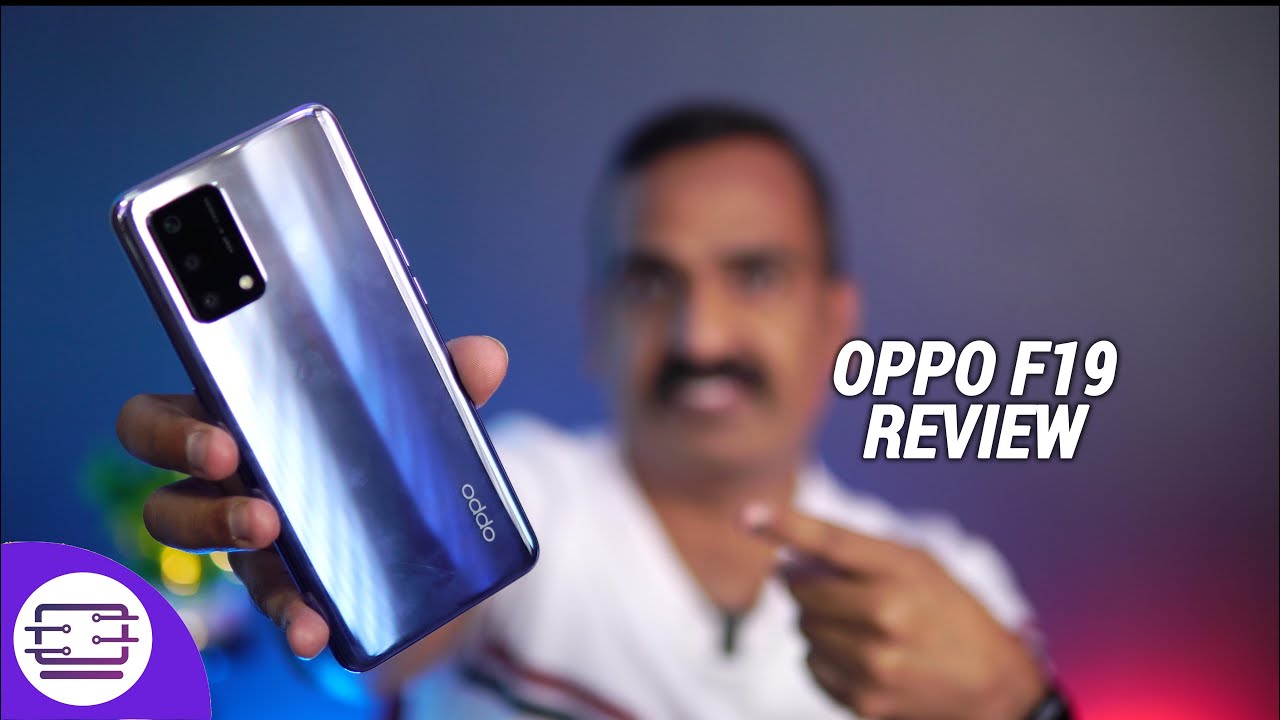How to Install iOS Control Center on HTC Desire 21 Pro By HardReset.Info
Hi and welcome- I am here today with HTC, desire21pro and I'll, be showing you how to get an iOS control center. First, let's go to um Google Play Store and then look for control center. Io's 14 now install the first application that pops up um. I have to adjust volume levels um because there are going to be several advertisements now open it. It's going um it's going to be loading for a while. Allow display over other apps go back swipe all the way to the right.
Now we have to give another permission. I don't modify system settings, and now it should be golden whoops seems like I have to open it again. As I stated before, there are several advertisements in this application. Let's just simply close it now um if everything's uh working correctly. If we move our finger from this section on the right to the left, we should get.
Ah, here it is and iOS control center and that's everything for this video all it takes is to just install assembly application uh. Thank you so much for watching. Please leave like on this video and subscribe to our YouTube channel goodbye and have a great day.
Source : HardReset.Info











![iPhone NOT CHARGING Fix In 3 Minutes [2021]](https://img.youtube.com/vi/Opftqz1BHa4/maxresdefault.jpg )