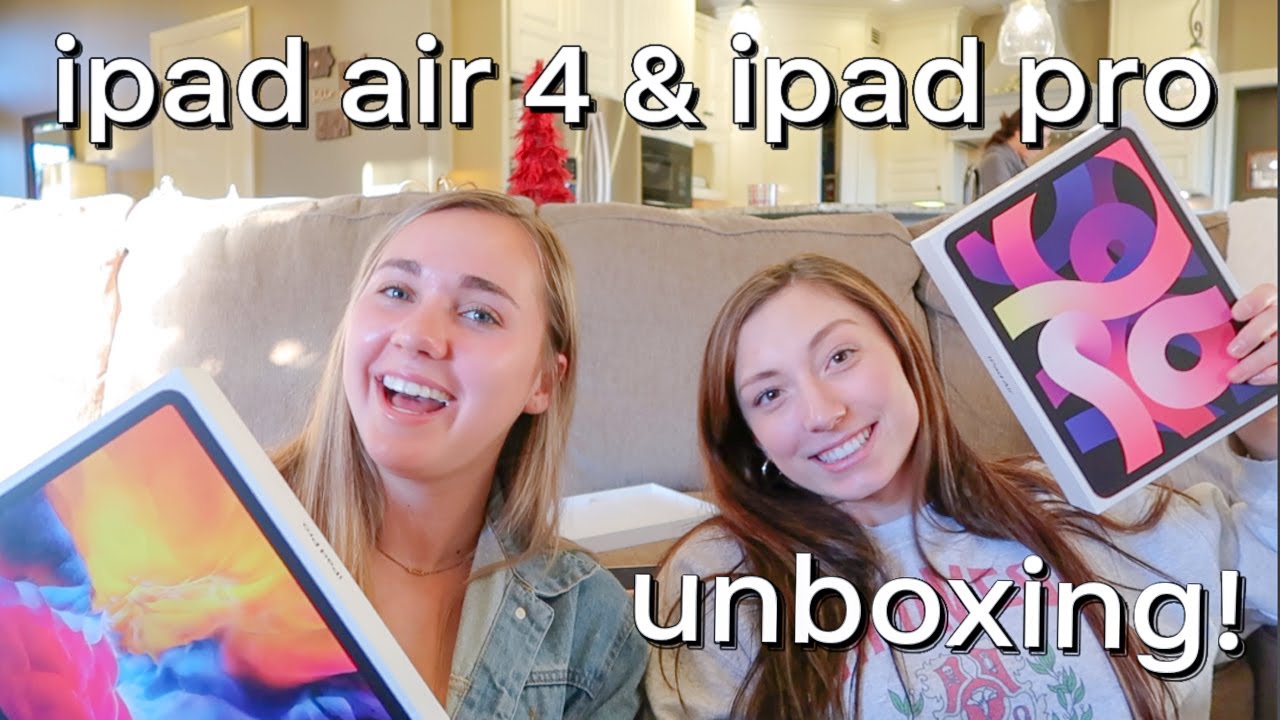The Rugged Smartphone for First Responders Kyocera DuraForce Ultra 5G Hands-On Review By GregglesTV
What is going on guys welcome to Gregor's TV. We have a very interesting phone from Kyocera. Now I haven't had a KIA earphone in like 100 years. I'll be honest with you. I think. The last time I had a KIA earphone was when I had a little flip phone, and it was probably like 1998 or 99, or maybe even 2 000, but they're still alive.
They still make smartphones and this smartphone is like crazy. Interesting, especially if you work in a rugged type business. Now the phone is called the workforce ultra 5g. It goes for about 900 on Verizon. Obviously you can maybe get it for less or pay for it over payments, I'll link it down below.
If you want to pick it up but we're going to jump into the stats specs first on this phone. But this again this phone is crazy. It's got tons of customizations very, very interesting phone, all right, so here's the specs real quick. It has a 4500 William non-removable battery USB type-c charging. Furthermore, it does have wireless charging as well.
So if you want to wirelessly charge your phone, you can so, let's get that built right into it, which is cool. The screen on here is a 5.45 inch, IPS lcd with sapphire shield display. The resolution is full HD, plus 16 by 9 aspect ratio. You also have a snapdragon 765 g with 5g 128 gigabyte storage with 6 gigabytes of ram. It also has micro, SD card expansion.
So if you want to add more storage, you're able to android 10 cameras on the back, you get a 24 megapixel, 16, megapixel uh as well, and then the other. So two cameras on the back there and one of the cameras is, will be an ultra-wide and that's the 16 megapixel front. Camera is eight megapixel cameras on the back-up to 4k 30 video on the front up to 1440p video. It does have ultra-wide band. So if you want to go the fastest 5g that Verizon has to offer, this phone is compatible with it and then, lastly, what comes inside the box? Obviously you get your phone, and then you get an USB c cord and a charger now like.
I mentioned in the beginning of the video. This phone is like super durable, how durable military standard, 810 h, waterproof, I didn't say water resistant. I said waterproof, it's dustproof as well, and the sapphire shale the other thing about this phone. It can withstand drops onto concrete from 1.5 meters, so it's very, very durable phone. So, if you're looking for a durable phone, this might be a safe bet for you now taking a look at this phone, it looks like there's a case on it when you look at it, but there's not that's actually the housing for the phone- and this is what the phone looks like it's a very durable all the plugs are, are closed up.
You can um on the right hand, side. Here you get a power button that acts as a fingerprint sensor. You have right here which is going to be where you can access your micro sim card uh, your sim card, I should say, and also your micro SD card, and you won't even you don't need anything to pop it out. You can literally pull it out with your finger, which is really handy. Furthermore, you have a program a programmable button down here.
By default, it's set to open up the camera. You have the charging port, which you can open up right there fairly easy. It's USB can wirelessly charge on the back here on the left side, you have a push to talk button. So if you have Verizon's, you know ability to kind of use their walkie-talkie feature. This will do it, and it does it over 5g, or you can program this button to do something else.
You have actual volume up and volume down, and then you also have up here. You have a port for your headphone jack. So if you're a headphone jack fan, there's a port for that, and then you have like this SOS button again, you can program it to whatever you want. The other cool thing about this phone. All the buttons are tactile, meaning they stick out.
You can push them in they're, not you know just buttons that are just sitting on top of your screen. You can literally press and push all the buttons taking closer. Look at the housing as well. You can see it really protects almost like a case. It really protects this phone a lot all right.
So let's take a look closer look at the workforce ultra 5g, so this is a software on top of it. So when you just basic android for the most part with some customizations, when you swipe over to the left, you can see that you have all your Google feed stuff very convenient. I love the Google feed. Then you have your home screens. You have your app drawer, which you can search for apps.
You can come in here and change the order of your apps. If you want and when you look at all your apps, it just goes up and down. You can have folders in there as well and just to show you what apps come pre-installed. I only installed a few apps on here, but you can see it creates a Google folder for you, which is convenient an outdoor folder for you, which has a barometer compass and weather app. Has some Verizon apps like the call filter, the cloud digital, secure message plus and my Verizon.
So let me make sure or check if these are able to be uninstalled, and it looks like they're not and then beyond that you have a calculator calendar, camera clock. You have your office suite app. Let me check if this is able to be uninstalled uh. No, it doesn't look like you can uninstall that either I can probably just yeah. I can just disable it, unfortunately, but you can't uninstall it other than that, there's not really that many apps installed um everything else.
It was either put on here by me or as a Google app or is an app that you need. So the amount of apps that are pre-installed is actually not that bad. This is what your notifications and quick toggles look like here's. You know just basic notifications, just like you would do with any android phone. If you want to get rid of the notification to swipe it away.
Here's your quick toggles down here and again, just basic android stuff. The way you see them, you can customize them if you want click and drag them up or remove them. If I don't want a spot here, I'll just click and drag it down, and I'm good to go, here's your settings. Settings um, like I said, has some pretty good customizations on here. So you have your basic ones.
You have advanced calling if you want to activate your Wi-Fi, calling it has that built into it display you can mess around with the brightness the adaptive brightness night lights, wallpapers dark themes, so I have it on dark mode right now. That's why you see that pocket mode reduces the chance of unintended activation of the touch screen. So you can turn that on change. Your font sizes display quick, save settings in notifications panel. You can turn that on and off here's your sounds programmable buttons on here, like I said, and it tells you where each button is your so SOS key at the top.
You have your push to talk button right here. Furthermore, you have your camera button at the bottom there and the way those work you can. So if I want, for instance, I have the push to talk key, what happens when I press and hold it? It turns my flashlight on that's the way I have it set up, and I can turn it on and off that way, or I can go back in there and I can change that to basically whatever I want, so I can come in here, push the talk button, I can choose it, and then I can make. Maybe I want to go home with that button, or I want to install the push to talk app. If I want to use it that way, or I can open up google calendar, I can really make it do pretty much anything, and you can do that with all these.
Like my SOS button at the top, if I press and hold it, it opens up my Google Assistant app and with my camera, app camera button, I should say I can press and hold that, and it will open up my camera app so very convenient. I like that they have so many buttons to choose from and super customizable going back to the main screen of settings. You have battery of storage, so you can come in here and mess with your storage settings. If need be, you have your accounts, you have your accessibility, digital, well billing, google system updates, and that is the gestures as well. So you can turn on gestures.
If you want, if you don't like these three buttons, you can use the gestures where you swipe up and hold, and all that and that's pretty much the software as a whole. In terms of the way it looks very simplistic, very clean for the most part, so I like that feature of it just and then just going around it doesn't have like a 120 hertz display or 90 hertz display, but generally again just using this has been pretty good. It's pretty snappy as a phone overall. I like that. The 765g I've used that processor on some pixel phones and lg phones, and it's again pretty snappy as a processor, even though it's kind of like a mid-tier processor, it's not that bad at all.
Let's load up a website here, we'll load up the incomparable android police. Just to give you a look at how well websites look and act on here, you go works. You know it's again, it's just! It's a pretty snappy phone for the most part. I've been pleasantly surprised with how well it how well it is. You know six gigabytes of ram, isn't a ton of ram, but not that bad.
You guys in terms of that, so let's open up a game. Next, I downloaded crash on here I'm going to turn the volume off just so I don't get any copyright stuff here and hit play crash. Bandicoot and you'll see that it runs absolutely fine without a hiccup and the 765g, for the most part, is a perfect performing processor on the mid-level in terms of being able to handle different games and things like that and just simple tasks, it's going to do very, very, very well, and you can see this is absolutely no problem for it at all. This definitely does better than one of those. You know cheap 100 tablets that you can get, and this is not a 100 tablet.
Obviously it's a 900 phone, but it is handles everything really, really well. For the most part, some other things I wanted to talk about. The screen isn't like super bright. If I turn it all the way up, yeah it gets, it gets pretty bright, but at a mid-level. For me, it's a little too dim for you.
It might be fine, but I think the sweet spot for this phone if you're using it, is probably going to be at that 75 to 100 for bright screen. It's not an ultra bright screen. The other thing I wanted to talk about is the weight of the phone. In case you're worried it weighs 9.81 ounces or 278 grams. So it is a little heavy, I'm kind of used to holding a galaxy s21 ultra, and they feel pretty similar in the hand.
This does have some heft to it, but overall it's not that bad and if you wanted to, you could always throw like a pop socket or something on the back to make it a little more comfortable to hold. Next, let's check out some videos on here the screen just looking at the colors, it's their pretty flat, looking they're, not very vibrant uh. If you like flat colored display colors, you know colors that aren't going to like pop, pop, your head off um, you might be fine with this. I would like it to be a little more uh vibrant from my own taste but uh. Let's check out uh, for instance, let's check out uh this one, as you can see right here.
My broken Galaxy Z fold two now this is episode. Four. If you want to watch those other episodes, I will link them down below, but what they generally cover I'll break it down. In case you don't want to watch the rest of those episodes. Are speakers? Aren't that bad I broke my phone speakers.
Aren't that bad actually they're, not amazing, they're, not the loudest speakers, they're kind of sitting somewhere in the middle you know base is okay, I'd give them just an average score for speakers again, not the worst, definitely not the best, and also the display. As you can see, I've just been turning. It here has good viewing angles. Obviously I can make it brighter if I wanted to again kind of average display a little below. Absolutely, this phone is not just for like durable uses, you can actually take photos with it, and you got your camera right there, and then you have the cameras on the back as well.
When we launch the camera, let's press that button just to launch the camera. You have a bunch of features in here, I'll just run through them. Real quick. You have time-lapse. If you want to do a time-lapse photo, you have slow motion which you can go up to 120 frames per second, do video and on the back again you get for up to 4k, 30 frames photos, and you can switch between ultra-wide, or you know the main camera you get portrait mode.
Portrait mode only works on the back camera, not the front night mode panorama, and then you got more and under more you can do they have effects videos pro video pro photo effect photo Google Lens underwater, because this is a waterproof, phone and action delay. So a lot of a lot of features uh for this phone for the camera. Let me open that up real quick again one more time, and then you can see you're gonna. A lot of the stuff will say this stay the same on the front, but some features don't work. As you see like, I can't switch it switched automatically when I went to slow motion to the back cameras, because the front camera doesn't have that feature same thing when I go to portrait you'll see, there's no way for me to get to the front camera for it.
So let me go I'm going to take some photos and videos, and we can check that out all right here we go with the back camera, I'm talking, I'm walking. This is the ultra-wide video, so you can see my hand is pretty close, and it's uh, so it's got all ultra-wide right there. Let me switch it to the other camera. Now, all right, I'm back to walking and talking you're gonna, be able to see how good the stabilization was on the ultra-wide and the main camera as well. I'm going to pan there you go.
Here's a little sample video on the front facing camera. Remember it's 1080p on the front. You can go up to 1440p, but it does it at a 4x3 aspect: ratio. If you want it, 16x9 you'll have to stick with 1080p, but this is what it looks like. Let me know if you like the way it looks and sounds alright.
So who is this phone for? Obviously I think they're molding, this phone after people that are in your know like a firefighter or like a first responder of some sort. Maybe somebody that's going to potentially drop their phone, a lot, a person that needs to have water, good water resistance and waterproofing a person that just needs a heavy-duty phone. This is going to be great for you. It works well. For the most part, it's got a lot of features.
I like the buttons on the side here that are tactile, but also programmable. That's great um it, the software and the overall responsiveness of everything is pretty good. I don't really have any issues with that. I did see some reviews on at Verizon the website saying people having issues with the software it being buggy. Furthermore, I haven't run into that issue with this phone um, the fingerprint sensor I should have mentioned- I don't love it, it's okay.
Sometimes it gets me you have to push it down in order for it to work, it does have the uh face unlock as well, so I can unlock it with my face and that works generally pretty good. I think the other use case for this outside of first responders is somebody that is very clumsy with their phone, but wants a smartphone and needs these tactile buttons, because these tactile buttons seems to be sometimes going the way of the dinosaur and going away. I can see this being a big help for them. So, like maybe like an older person, someone that's new to smartphones. I think this would be a good phone for them.
Overall, I mean the know the cameras it takes: okay, photos and okay videos. The screen gets bright enough for them to see it is a little heavy, but I think first responders and people that are new to smartphones or people that need something heavy duty. This is great for you, thanks for watching. If you want to pick it up I'll link it down below we'll see you guys down the road peace.
Source : GregglesTV