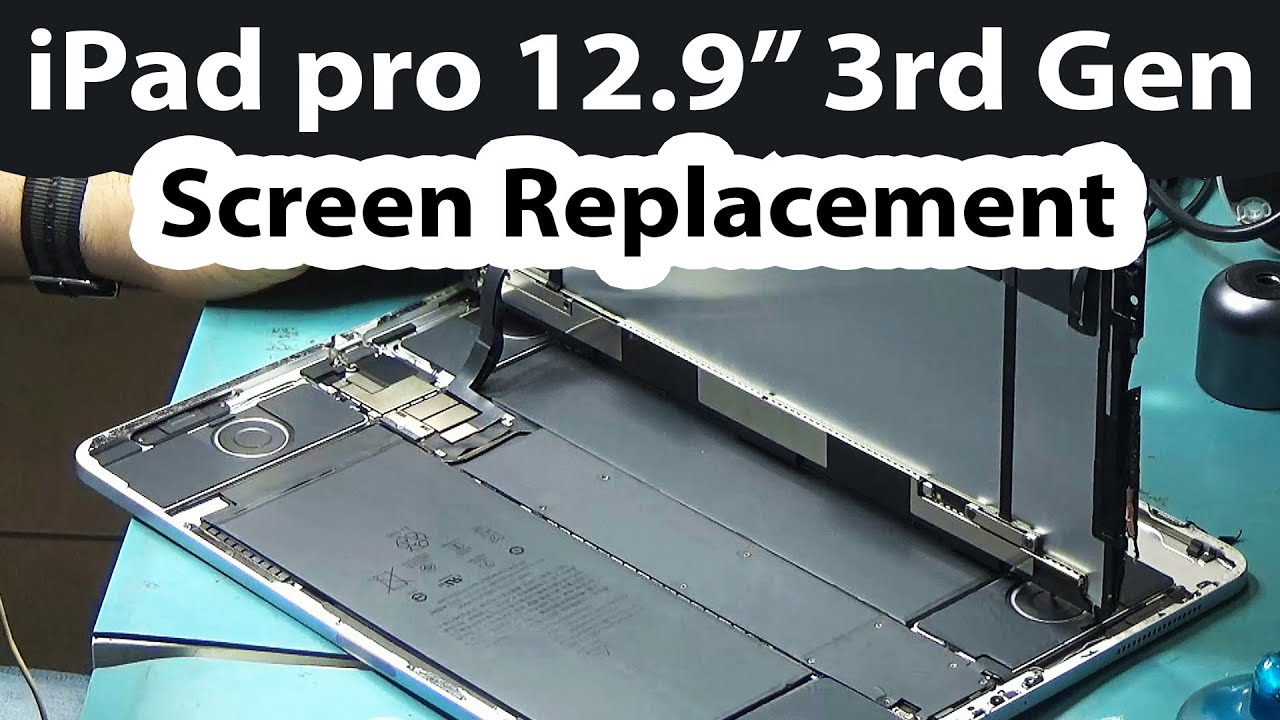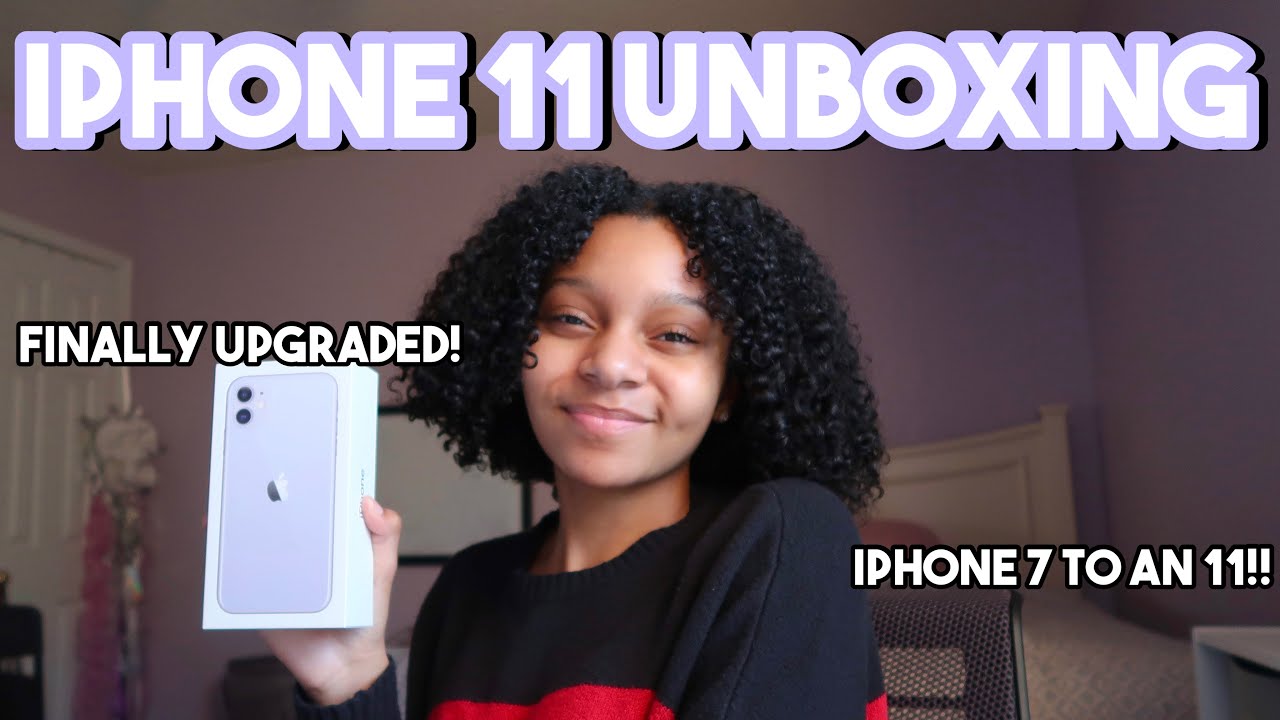Samsung Galaxy S21+ Plus Review - Bigger is Better? By TechLine
In this video, I wanted to take a look at the galaxy s21, plus one of the Samsung's latest flagships. That is part of the new s21 series trio. Before we begin, this is the review of the s21 plus with the Enos chipset, USA and china models ship with the snapdragon processor. Also, if you're interested in the review of the galaxy s21 ultra s21 or a detailed comparison between all the new galaxies you'll find the links to each video in the description down below. You may already know that all the new galaxy series devices ship without the charger- all you get is USB type-c, cable, some paperwork, any sim, ejector pin the lack of the charger upsets quite a few users, but because Apple did it Samsung did it Xiaomi might do it. This is kind of a new quote on quote trend that we need to get used to.
The s21 plus is ip68 rated for water and dust resistance, and it looks very similar to the s21. But, as the name implies, it's a bigger device, thanks to its 6.7-inch screen, the display is 1080p plus in terms of resolution, and while some may want to see a quad HD plus panel, like on the ultra model, I found this display to be perfect. This 120hz, refresh rate screen is plenty sharp and vibrant, and if you put all the new galaxies side by side, it's hard to see the difference in resolutions, the phone is made of metal and glass on the front and rear. In comparison, the smaller s21 uses plastic, which, as I've mentioned in my dedicated video, is nice and sturdy, but many people still prefer glass that gives a bit of a more premium look and feel we have an aluminum frame that goes all around the device and in the top left corner it meets a triple camera system. This is a very nice design element, as both the frame and the camera module are made from a single sheet of aluminum.
I know that this matte black finish of the phone appeals to many, because the phone looks classy or whatever you want to call it. However, this is not my favorite color, since I also have the s21 ultra in this beautiful silver color. I think matte black is simply boring. It also attracts fingerprints and smudges much faster, but at least they are easier to clean in comparison to glossy surfaces. If Samsung made a matte frame, I think that the phone would look nicer, but the design is always subjective, as you may expect, from your Samsung flagship, the build quality is top-notch and the phone feels expensive and premium in the hand.
Well, this is not a cheap device. After all, the s21 plus ships with a triple camera system that consists of irregular, wide angle and telephoto shooters. On the front there is the 10 megapixel selfie snapper I'll talk about image quality. A bit later in this video, I found the fingerprint scanner that is implemented under the display to be performing well. In fact, the reader is much faster and more accurate compared to the last year's models.
The face unlock feature is also pretty fast and accurate one of the flaws of the device. There is no micro SD card slot, which was a signature feature of galaxy devices. For years, you won't find the headphone jack either, but a dual speaker system sounds perfect. Here is a quick audio test, just like the s21 and the ultra, the s21 plus ships with the top tier processor that is coupled with a good amount of ram and plenty of storage. Let's be honest, if you're buying a flagship device, you expect it to perform great, no matter the task you throw at it.
I found the s21 plus to deliver in this department as all the 3d games I played on this device run well, and the gaming experience is much more enjoyable on a bigger screen compared to the regular s21. I didn't notice any overheating issues, even though I didn't measure exact phone temperatures. As far as user interface goes, we have android 11 out of the box with a Samsung skin that is called one UI 3.1, while many people prefer stock android experience. Samsung's UI is probably my favorite. It is clean it's fast, and it has a lot of features to play with you probably won't use all of them, but it's nice to change the looks of the UI in quite a few ways or simply play with the phone settings.
While we are all stuck at home during quarantine and travel restrictions combined with the 120 hertz refresh rate display, the phone feels very fast and responsive, even if you run plenty of apps. In the background, when I tested the cameras on the s21 plus, I found the image quality to be identical to the s21, since both devices share the same hardware and software, the cameras on the s21 plus can take really nice looking images with a wide angle and the main camera, the pictures are very sharp. Detailed dynamic range is great, and overall, these are one of the best looking images you can get out of the phone. I was surprised that a dedicated, 64 megapixels smart, can take even better looking images than a standard 12 megapixels mode. This huge amount of megapixels is really helpful for cropping images and posts while preserving the quality.
The phone combines hardware and software to provide three times hybrid zoom and the results are usually good, not quite the optical zoom quality, but I still like what I'm seeing when you start using digital zoom. Things get worse, I would say only a couple of ten times: digital zoom images. Look! Okay! If you zoom in even further, which is up to 30 times, the results will not impress you well, it might be cool to post some images on social media just to show the zoom capabilities of your brand new shiny phone. But more often than not these digital zoom pictures won't look great low light. Camera performance is quite impressive, as noise levels are kept to a minimum and there is a good amount of detail.
Night mode is available on all camera lenses, and you can take some nice looking shots with all of them, but naturally, three times hybrid zoom images, look the worst. Still most of the shots are usable. I even took some 10 times pictures that have respectable quality. Considering poor lighting portrait images, look nice skin tones are quite accurate and edge. Detection is good.
I'm really impressed with the selfie image quality, as the pictures came out, nice, sharp and detailed in both auto and portrait modes. If you find a decent light source like I did in this parking lot, you can take really nice low light images, as the night mode is available on the selfie camera too. Portrait mode also works quite well in a dim environment, as it has become usual to the flagship galaxy series devices. The s21 plus offers plenty of resolutions and video modes. I found 8k 24 fps video to be sharp, detailed and surprisingly stable, even when shot handheld.
However, for the best results, I suggest you use a tripod, also the playback on my three-year-old MacBook Pro is quite choppy, meaning that you need quite a powerful PC to edit the video. You can record 4k60 videos with a wide angle and the main cameras. The video using both lenses is very good and quite stable, even when shot handheld. If you use a tripod, the results will be better. Of course.
However, you cannot switch between these two cameras. While you are recording 4k, 60 fps video, the zoom still works, but it's digital, which doesn't make much sense to me. Considering the hardware is here, for instance, if you start recording with a wide angle lens, you can go up to two times zoom, but it's all digital. I would suggest you use 4k 30fps video mode for both handheld and tripod shots. The video is very stable and smooth, and it preserves a good amount of detail and sharpness, and you can switch between the main and the wide-angle camera lenses or switch to three times hybrid zoom.
While you are recording the video that three times hybrid zoom may not replace optical lens, but the quality is respectable. If you need near excellent stabilization, the phone now supports fps in super steady, video mode in 1080p resolution. You can also switch between the wide angle and the main lens. While you are recording the video. The stabilization is perfect, but I would still use a gimbals and record videos in 4k resolution for better quality.
The phone also has slow motion and super slow motion. Video. If you want to add a bit of a dramatic feel to your footage, but don't expect amazing quality in comparison to 4k video, the new director's mode allows you to record with the selfie and one of the back cameras. At the same time, no, you can't record with all the back shooters simultaneously, but you can switch between the wide angle main and telephoto cameras seamlessly selfie video quality using both 60 and 30 fps modes is very good and stable. I'm also impressed with excellent sound recording quality and portrait video that is available on both selfie and main shooters produces nice.
Looking footage here are a few audio and video samples of portrait. Video mode is that it gives you some sort of blurry background effect in this video test. You should check out how does the edge detection work? So, as you can see, this is not handheld video because I'm using the tripod. So this is how the video would look like if you wanted to use this phone's selfie shooter for your creative work, low light, 4k, 30 fps video quality is pretty good, but naturally there is quite a bit of noise in the footage, especially if you use the wide angle lens main lens produces much cleaner footage and three times hybrid zoom produces quite a decent video low light.4K 60fps video shot with a selfie camera has a lot of noise, meaning that you need to find a decent source of light for better quality footage. I uploaded a lot of uncut camera samples on my secondary channel, so you can check out the quality yourself.
All the links will be down below the s21 plus ships with a 4 800 William hours battery, and I found it to be performing well. If you use the phone mostly for the basic day-to-day stuff, like social media. Reading the news and taking some pictures, you should expect to get somewhere between six and 8 hours of screen on time. If you use the device mainly for YouTube or Netflix at about 50 of screen brightness, you should expect to get between 10 or even 12. Hours of sot.
Charging time really depends on what kind of charger you use. I used my s21 plus with a superfast 45 watts, Samsung, brick, but all the new galaxies support only 25 watts of charging speed. It's not the fastest speed in the android world, but you can still fully charge the phone in just about 1 hour. You can also recharge the device wirelessly at a speed of 15 watts or charge other devices thanks to the reverse wireless charging technology, just like the galaxy s21. The s21 plus is a great flagship phone, but it shares the same shortcomings just like the s21 and the ultra.
It lacks the micro SD card slot. We no longer have a headphone jack and there is no charger in the retail box same as on the s21. You cannot switch between different camera lenses. While you are recording the video in 4k 60fps mode. This feature is only available in 4k 30fps, video recording mode other than that.
The s21, plus, as the name implies, is just a bigger s21. With a glass backlit, the phone looks and feels premium. It has a good 120hz, refresh rate display, and the overall performance is great thanks to flagship hardware and good software. Optimization, however, a more advanced s21 ultra costs just about 200 euros more, which leads me to the conclusion. If 200 euros, extra is a lot of money for you go with the s21 plus as you'll get a great all-around flagship phone with a huge display.
If this amount of money is not a big deal for you well you're spending over 1 000 after all, the ultra should definitely be on your list. If you want the best of the best in the android world, if you don't need the ultra, the s21 plus still offers great overall flagship phone experience. Do you agree with me or not tell me what you think about the s21 plus and check out other galaxy s21 series related videos on the channel also subscribe for more content like this until next time? Thank you for watching and I'm signing out.
Source : TechLine



![Top 10 iPad Pro Games With The Best Graphics [2K]](https://img.youtube.com/vi/BZYfhHv0L6k/maxresdefault.jpg )