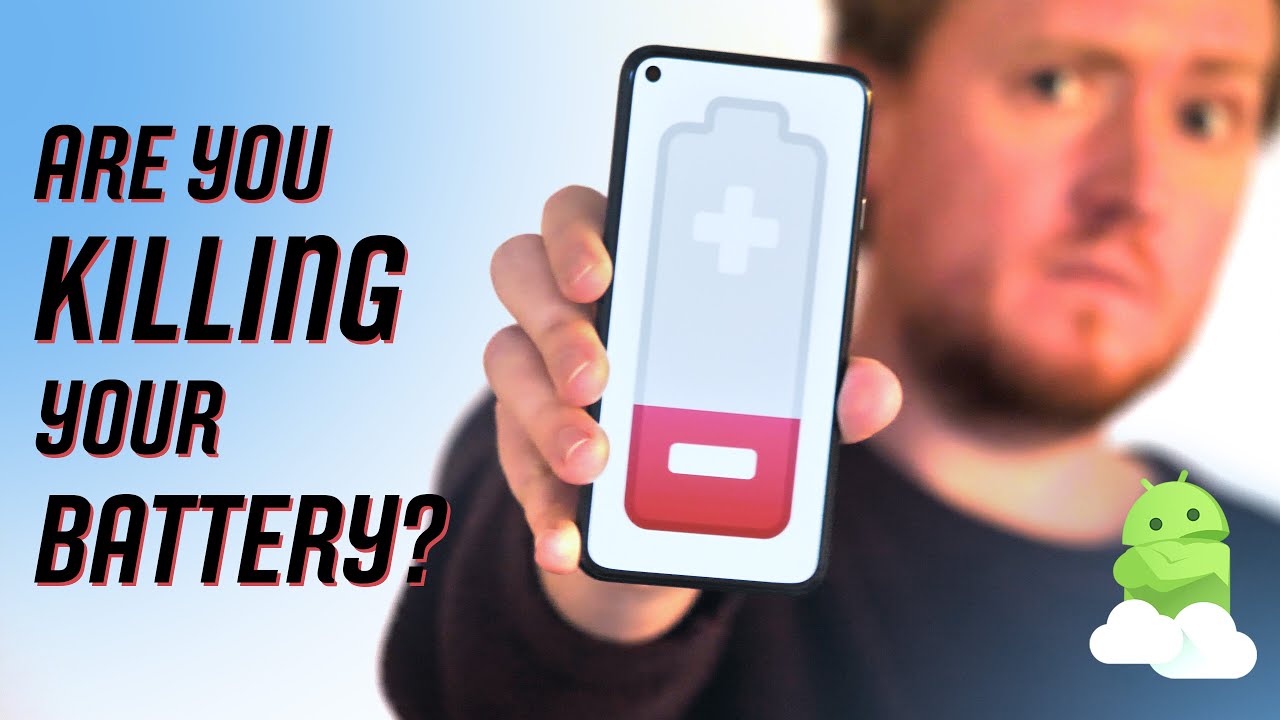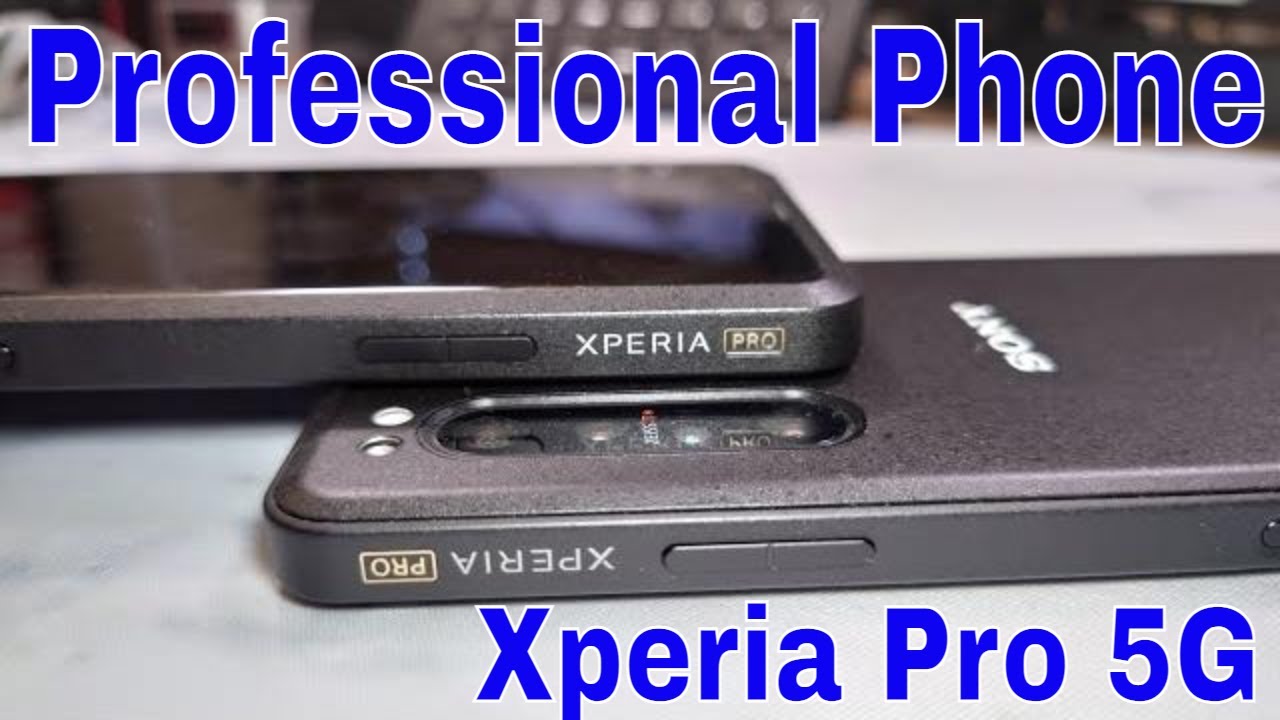The Fastest Ryzen + 1660 Ti Laptop In Games! Lenovo Legion 5 Tested By Jarrod'sTech
The Lenovo Legion 5 has some great specs for a mid range gaming laptop, but how well does it actually perform in games? I’ve tested the Ryzen 7 4800H and GTX 1660 Ti config in 20 games at all setting levels and compared it with other laptops to find out the differences. This video is sponsored by Skillshare. Skillshare is an online learning community with thousands of inspiring classes for creative and curious people. You might have noticed that I've been posting 4 to 5 videos a week on the channel which takes a lot of my time. I recently watched the productivity masterclass by Ali, and this short class gave me some great tips for structuring my time and setting achievable goals so I can produce more content for you guys. Skillshare have lots of other classes for you to explore and improve yourself by learning something new.
The first 1000 people to use the link in my description will get a free trial of Skillshare Premium membership, and after that it's only around $10 a month. Whether you’re looking to fend off boredom, focus on self-care through creativity, or join a similarly creative community, Skillshare is the place to keep you learning. Back to the Legion 5. All testing was done with the highest performance mode enabled, and this applies an overclock to the GPU. The Legion 5 also lets us disable hybrid mode, aka Optimus, which also helps improve gaming performance.
Microsoft flight simulator was tested in the Sydney landing challenge. It was quite usable even with the high-end setting preset, ultra was a bit choppy though, but low-end settings was just able to surpass 60 FPS. Death Stranding wasn’t running all that differently between the different setting levels, it was running alright even with the highest very high setting preset in use, which was around the 90 FPS point with decent 1% lows, so running fairly smoothly. Red Dead Redemption 2 was tested using the game’s built in benchmark tool, as is the case with most mid to even high end laptops, ultra settings wasn’t offering great results, while high was only just a few frames behind the magic 60 FPS sweet spot. Battlefield 5 was tested in campaign mode, this one was playing well even with the highest ultra setting preset, where the 1% low was only just below 60, while medium settings would push us above 100 FPS.
Control was tested with RTX disabled as we’ve just got GTX hardware here. I don’t think this one needs a super high frame rate to play, it felt alright at high settings, but I think some level of medium was a better sweet spot, while low would push us above 100 FPS. Shadow of the Tomb Raider was tested with the built in benchmark, this result at highest settings is the best I’ve ever recorded from any 1660 Ti gaming laptop, it’s actually on par with the 2060 in the Eluktronics RP-15, but we’ll compare other laptops in this game soon. Apex Legends was tested with either all settings at maximum, or all settings on the lowest possible values, as it doesn’t have predefined setting presets. It was playing great even with everything at max, just passing 100 FPS, while minimum settings would push even the 1% low near the screen’s refresh rate if you’re playing competitively.
Call of Duty Modern Warfare was tested in campaign mode with either max or min settings for the same reason. It was still playing fine maxed out, and setting everything to minimum offers much less of a boost compared to what we just saw in Apex. Fortnite was tested with the replay feature, and as a less demanding game even the highest epic setting preset was almost 100 FPS. The medium preset almost has the 1% low near the screens refresh rate with above 200 for the average, so definitely no problems running this one. CS:GO was tested with the ulletical FPS benchmark, and the results were a bit better when compared to most other laptops with these specs as the Legion 5 gives us the option of disabling Optimus, and that often results in a nice speed boost in this game.
Dota 2 was tested playing in the middle lane with bots, and as usual the results are basically the same as other lower and higher specced laptops as this one can run on a potato. Overwatch was tested running through the practice range. The average FPS at the highest epic setting preset was near the screen’s refresh rate, while dropping down just one level to ultra settings still gave a 1% low that was higher than this. Rainbow Six Siege was tested with the built in benchmark using Vulkan, again very high frame rates even at the higher setting presets, so no problem here. Metro Exodus was tested using the built in benchmark, most parts of the game perform a fair bit better than this, so don’t take these results as a good indication of what to expect throughout the entire game, it’s more of a worst case that can be compared against my other data.
Monster Hunter World was tested running through the main town. The highest setting preset was still above 60 FPS, while low settings basically doubled this, so you’ve got the option of higher frame rate at the expense of lower quality settings. Borderlands 3 was tested using the game’s built in benchmark, in this more resource demanding test high settings was needed to hit 60 FPS, while low settings boosts this above 100 FPS. Assassin’s Creed Odyssey is another that was tested with the games benchmark, and 60 FPS was possible with the second highest very high preset, a decent result for this one given the game doesn’t need a super high frame rate to enjoy. The Witcher 3 was playable at ultra settings, but it was possible to improve the frame rate significantly by stepping down just one level to high settings, while medium settings was able to reach averages higher than the screen’s refresh rate.
I’ve upgraded F1 to the newest 2020 version and also moved from DX 11 in the older 2019 to DX 12. The frame rates seem pretty similar to the old game though, and as was the case in 2019 we can get a fair performance increase by stepping down just one level from max. Far Cry New Dawn was also tested with the games benchmark, ultra settings was near 60 FPS even for the 1% low, while the average from low was just able to surpass 100 FPS. Now let’s take a look at how the Ryzen based Legion 5 compares against other laptops, use these results as a rough guide only, as they were tested at different times with different drivers. I’ve tested Battlefield 5 in campaign mode at ultra settings, and the Legion 5 is highlighted in red.
In this test the average frame rate is one of the better results out of all 1660 Ti laptops I’ve tested, basically the same as the vapor 15 aka mag-15 and just 1 FPS behind the Helios 300. The 1% lows from the Legion were also the highest out of the Ryzen based laptops with 80 watt 1660 Ti like the TUF A15 or Omen 15. These are the results from Far Cry 5 with ultra settings in the built in benchmark. This time the Legion 5 is the second best result out of the 1660 Ti laptops, and again the highest out of those tested with a Ryzen processor. It’s not too far behind the Helios 300, and realistically it’s not going to be a noticeable difference above the other 1660 Ti laptops.
Shadow of the Tomb Raider was also tested with the games benchmark tool with the highest setting preset. This is a great result for a GTX 1660 Ti laptop, it’s at least 3 FPS ahead of the next best 1660 Ti result and interestingly it was scoring the same as the higher wattage RTX 2060 in the Eluktronics RP-15, so yeah the Legion 5 is doing quite well for the hardware it’s got. This is thanks to the overclock that automatically gets applied to the GPU in performance mode and the option of disabling optimus. Combined with the Ryzen 7 4800H, GTX 1660 Ti and 16gb of DDR4-3200 dual channel memory it’s able to perform great in games even with decent settings considering the $1000 price point, you can check current price with the links in the description. The Legion 5 has a 1080p 144Hz panel with a 60 to 144Hz FreeSync range.
We’re given the option through the Lenovo Vantage software to enable or disable overdrive, which affects screen response time. These are the screen response time results with the default of overdrive disabled, so we’re looking at a 7.4ms average grey to grey response time, which is already quite decent for a 144Hz laptop panel considering we need 6.9ms for all transitions to occur within the refresh window. With overdrive mode enabled, we’re now looking at a 4.66ms average grey to grey response time. Some transitions had a little overshoot and undershoot, but that’s pretty common when enabling overdrive features like this. When we look at how it compares against other laptops tested, well it’s the fastest 144Hz laptop panel that I’ve ever tested, an excellent result.
Remember overdrive off was around 7.4ms, so still better than most of the other 144Hz competition at default. I hope this has been useful, I wasn’t able to get this laptop in Australia so I had to buy it and ship it over from the US with my own money. Shout out to the Patreon members who help me cover popular models like this that you all want to see, I’ll leave a link in the description if you want to join us in discord or check out some behind the scenes videos. Anyway let me know what you thought of the Legion 5 gaming performance down in the comments, and if you’re new then again definitely get subscribed for the upcoming full review video where I’ll cover everything you need to know about this gaming laptop.
Source : Jarrod'sTech