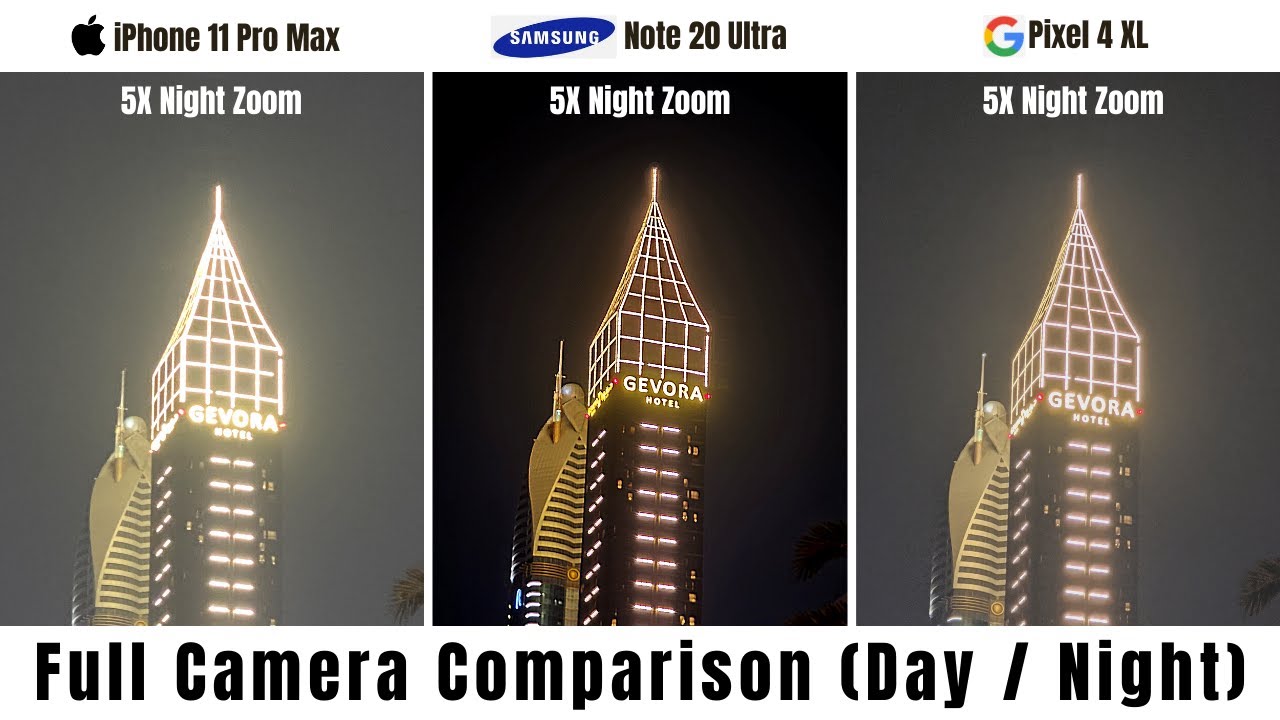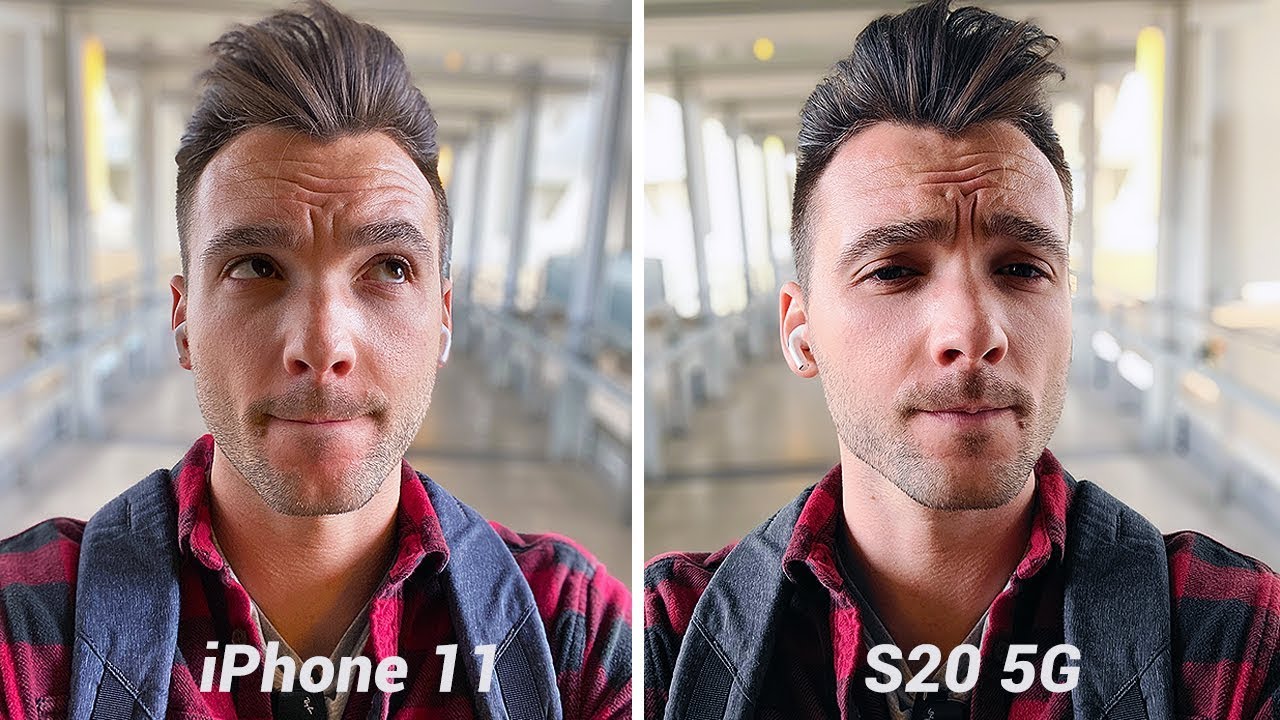TCL Tab 8 Review - Android Tablet by TCL on Verizon By Ivan Kam
Okay new baby in the studio here and, of course, I'm talking about the all-new TCL tab. Now I'm reviewing this budget tablet after using it for about a week now, let's see what I found out and let's go ahead and start off, of course, with a major shout out to TCL for sending this guy here for me to test and review and share with you guys my genuine opinion. Obviously that's my way of saying that this is not a sponsored video. This is just TCL sending me this tablet for me to test out and really just share directly with you what I think about this tablet now some of you may not have come across this tablet here, simply because it's very specific to Verizon, as you can see here, with the Verizon tag at the bottom there. Now, if you currently don't have service with Verizon, and you were able to get your hands on this tablet here, let's say if you were to grab it from a third party, whether it's eBay or Craigslist, or something like that. You can still use the tablet except you know.
Obviously, if you want to use it through the Verizon network, you will have to sign up for one, but you can still use it as a regular tablet using Wi-Fi, as always, of course, let's go ahead and start off with the design of this tablet and just by looking at it. Absolutely, you would notice that it's on the smaller side very portable, and we're looking at eight inches for the front display here with a five megapixel front-facing camera at the top of the tablet. You will have your headphone jack and mic there on the right hand, side of the tablet you have the volume rocker up and down and right below that you have a combo of fingerprint sensor and power button. Now, if you have been watching the channel long enough, then you probably know that I'm a huge fan of physical, fingerprint sensors like this one here, or you know like just the round ones, but I really like when they have physical, fingerprint sensors on the actual device they're a lot more secure, and they're way faster, and it is the case also here it is superfast. Just like you would expect from the physical fingerprint sensor on the left-hand side here, you have the sim card slot, and that is also where you would put your micro SD card for storage expansion at the bottom.
Here you have an USB type c and speakers on the back. Here you have the main camera, which is an 8 megapixel and can do 1080p at 30 frames per second and right below that you have a flash and the overall tablet here feels really nice right. It's good! You know it feels perfect in the hands. You know you can't drop it, because this material feels so drippy. Furthermore, you know it feels very drippy and, like I said, the tablet itself is fairly small but anyways.
Let's go ahead and talk about specs, you know and performance, that's kind of like the meat of things here and before we do so. If this is your first time visiting a channel, welcome, of course, if you do like the content so far, I truly appreciate that. Please do me a huge favor and hit both the like and the subscribe button there. It's a tremendous help to this channel and I truly appreciate that now, let's talk specs and performance, this thing is loaded with the snapdragon 665 and the 2 gigahertz outscore processor, and all of that is coupled with 3 gigs of ram which, during my testing held its own pretty well, it's pretty smooth. I haven't encountered any crashes or any stutter.
You know you are actually able to do reasonable or moderate multitasking on here without any issues right, so you think about it. This is not a flagship, you know tablet, so it's not a flagship chipset you have in here. Don't expect it to provide you with a productivity level of work, but as far as day-to-day tasks, you're definitely able to do kind of pretty much everything you would typically do with your tablet. You know checking your emails navigating the internet, you know I'm able to kind of toggle back and forth in between different apps, it's very, very responsive. It's pretty smooth again, I haven't encountered any hiccups here now I've even tested some games, and they played very, very well.
Obviously, it's not a gaming tablet, but, like I said you know, most games you'll be able to play that here now with graphic heavy or graphic intense game. That obviously, is a different story. You have android 10 loaded here, and you have sitting on top of that the TCL UI, which is actually a pretty straightforward type of skin. You get used to it really quick. Now, obviously, I'm used to it, because I've had TCL devices in the past, TCL phones, and it's kind of like the same setup.
But it's pretty fluid, please pretty straightforward, and you know definitely intuitive. You could definitely get used to it really, really fast. The screen is an IPS display, with 1200 by 1920, with an aspect ratio of 16 by 10, so you'll be able to enjoy full HD content on here as long as the streaming platform offers that it's pretty pixel dense, given the specs and the size of the tablet, so you're looking at 283 PPI, and it definitely has some decent viewing angles again. If you know a thing or two about TCL, then you must know that they make really, really nice displays and they do so on their TVs, because that's how they're known you know by making very nice TVs at affordable prices- and they have very nice displays on those TVs, and they pretty much did the same thing with their tablet here. The screen, the display here is really, really nice, whether it's for things like watching movies playing games, like I said, picture quality is very, very sharp.
Plus you can enable the dark mode here for reading it has a 5 500 William hour battery here you know that is fast charged capable at up to 18 watts, so you can rel. You can charge this thing relatively quickly and according to TCL, with mixed of light to moderate usage, you can get all the way up to 17 hours of battery life. Now, obviously, that's going to depend on your type of usage right, so you should never go by what the manufacturer says. You know some people may see more. Some people may see less.
It all depends on the type of content that you're using it, for you know how you use it. You know the brightness, so many other things. You know what things you have running in the background, all that good stuff, so it's going to be subjective now for cameras, they're pretty decent cameras, especially for a tablet in this category right. So a budget tablet as I quickly brushed over earlier, you get a 5 megapixel, front-facing camera, so that selfie camera, and then you get an 8 megapixel. You know rear-facing camera, so that's that main camera they both can shoot 1080p at 30 frames per second picture.
Quality is pretty decent. Obviously, don't expect picture quality to be comparable to something like a tab. S7 plus- or you know, an iPad Pro or anything like that. But for something in this category picture quality is actually very good. Now this thing will run you 199 dollars and, as I mentioned, you can have a data plan with this thing through Verizon and if you set up some type of payment plan like I did look online and saw that they have payment plan available.
For this thing, with no interest and be able to pay it off, eventually, no I'm not trying to be your financial advice. I'm just saying that you know it's available. If you want to go that route and overall, it's a very consumer-oriented tablet right, so it's very, very portable, like I said it's very well-built you know, holding if it's a solid tablet. A lot of budget tablets have a lot more of that plastic feel. This does not have that.
You know it's still plastic, but I don't know what they mixed it up with here. One last part here before closing the video is, I just want to show you quickly what comes in the box along with this tablet, so you will get obviously the tablet sitting at the top of the box as soon as you open it. You would then get a charging brick here, which is the 18 watt, fast charger, as I mentioned earlier. Also, you also get a sim tray tool. You get a manual of course, and an USB type-c cable, so that was it for my review of the TCL tab here, make sure, of course, to comment: if you have any questions put those in the comment section, I always respond to comment.
I always comment back I'm going to catch you in that comment, section I'm also going to catch you in the next video, and before we go make sure to check out my other videos. Also, I've made quite a few videos. You know, obviously, if you're new here, if you've been around- and you know that I make videos all the time now, if you're new here I've made quite a few videos on tablets, so make sure to check out those other videos if you are in the market for a tablet, anyways hope to catch you in the comment section, I'm also going to catch you in the next video and up until then, of course, stay safe out. There.
Source : Ivan Kam






![[Tamil]iPhone 11 Pro Max vs iPhone 11 Gaming Review |PUBG Mobile Gameplay with Heat Test](https://img.youtube.com/vi/utRWzCP_SaA/maxresdefault.jpg )