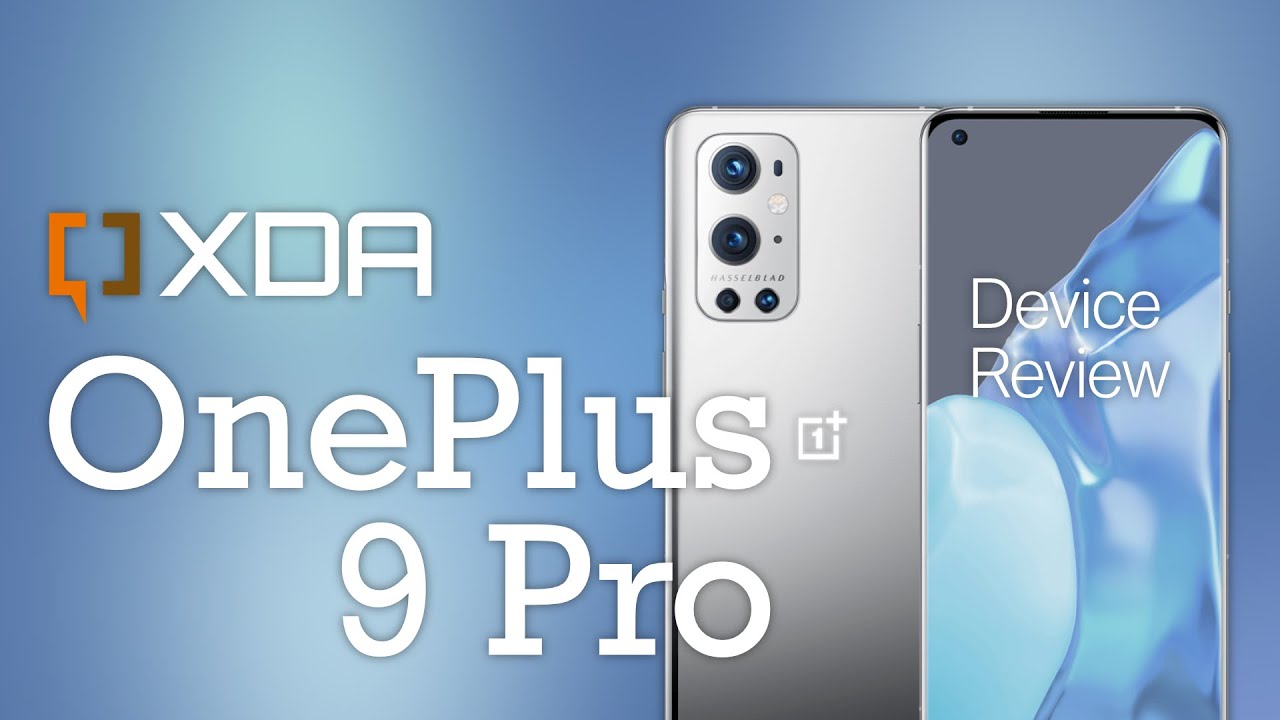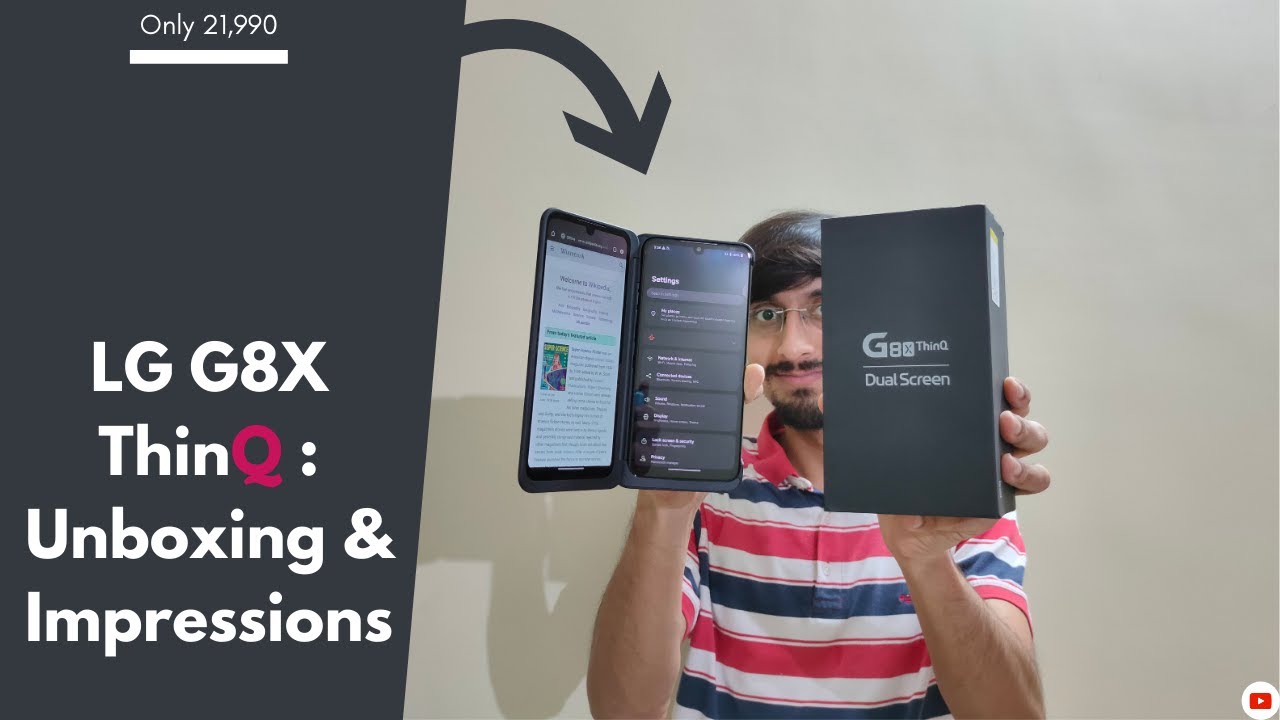TCL 6 Series TV Review (2020) - A Great Budget 4K Offering By RTINGS com
Last year’s 6 Series from TCL was a very popular and exciting TV, because it offered great picture for the price. Today we’ll looking at TCL’s follow up to it, the 2020 6 Series, and see if it can follow in it’s footsteps Hi, I’m Brandon, a test developer at RTINGS. com, where WE HELP PEOPLE FIND THE BEST PRODUCTS FOR THEIR NEEDS. The new TCL 6 series is very good TV overall, and it’s a nice improvement over it’s predecessor. In this video, we’ll be looking at it’s strengths, as well as it’s weaknesses. First we'll start by looking at the design of the TV and it’s inputs.
Then we’ll analyse it’s different aspects of picture quality. Next, we’ll look at the motion handling, input lag, and sound, and finish by comparing it to other competing models on the market. If you’d like to skip straight to our test results, then see the links in the description below. We bought the 55” model to test, but it is also available in 65 and 75 inches as well. We expect these larger sizes to have very similar performance, but they do have more dimming zones, so they could have a better local dimming implementation.
Let’s start with the design. The TCL has nice design that should look great in any living room. The TV is made mostly plastic, with a metal frame holding the display. The glossy finish on the back looks like glass, giving the TV a more premium feel. Despite being made of plastic, the build quality is fairly good, and there aren’t any issues in the construction with our unit.
The TV is slightly on the thicker side, so it might stick out a bit if you wall mount it, but this shouldn’t be too much of an issue. The stand is pretty standard, but the feet are slightly different this year as they’re angled inwards, and the larger variants allow for the feet to be positioned more towards the center. On the back, there’s a single button to control the TV, if you don’t have the remote. But you’re going to want to have the remote nearby, since this button only allows you to turn the TV on and off, and change the inputs. Now onto the inputs.
All of the inputs are located in a single side cutout, and there’s enough here for most people needs. There’s 4 HDMI inputs and they’re all HDMI 2.0, not HDMI 2.1, but this is somewhat expected with a budget TV. There’s also a USB port, an analog and digital audio out, an ethernet port, a TV Tuner, and a composite in. But there’s no adapter this time around, unlike with last year’s model. For audio passthrough, the TV supports ARC and eARC which allows you to send Dolby Atmos or DTS through an HDMI connection.
The cable management here is pretty basic, only the back of the feet have small cutouts for routing, so you’ll have to find another solution if you plan on wall mounting it. Now we'll move on to the picture quality. We'll be comparing to currently available TVs but competing models may change as TVs are released throughout the year. For an updated comparison with new models as we buy and test them, see our review page linked below. First we’ll start with the contrast ratio, which is often regarded as one of the most important aspects of picture quality.
A high contrast will give deep inky blacks, and lots of detail to dark scenes, especially in a darker environment. This TV has an excellent native contrast ratio, and it improves even more-so with local dimming enabled. This is a nice improvement over last year’s model, and the image will appear deep and full of detail, even in dark scenes. Now let’s check out the local dimming, which is a feature that works by turning off individual backlights in the display, to improve perceived contrast. This TV is full-array backlight, and the local dimming implementation is somewhat mediocre.
There’s blooming around bright objects, and it struggles to light up small light sources, like stars in the night sky. The transitions between zones can also be noticeable with fast moving objects, but luckily there isn’t too much black crush going on. Subtitles also don’t get very bright, and there’s visible blooming around them. Overall, the local dimming isn’t the best, but it can still be useful for some content. Now onto the viewing angles, which is how accurate the image remains when viewed off-center.
Having good viewing angles is important if you plan on placing the TV in an open room with wide seating. This TV is using a VA panel, which although great for contrast, it’s not an ideal choice for viewing angles. We measured pretty disappointing viewing angles, which is typical of VA TVs that don’t implement a wide viewing angle layer. So this TV isn’t well suited for a open living room. If you plan on using this TV in bright room, then it’s important to have good reflection handling, to counteract any distracting glare from bright light sources.
This TV has decent reflection handling and is a small step up over last year’s model, although it’s not as good as the competing Hisense H9G. So it’ll perform well for moderately lit rooms, but the reflections might get too distracting if in direct sunlight. Another great way to counteract glare is to have a high peak brightness, so the display will overpower any light being reflected off the screen. A high peak brightness is also important for helping HDR content pop with highlights. This TV has an excellent peak brightness and should satisfy most people.
With SDR content, we measured a real scene peak brightness of 679 nits, with some window sizes getting up to almost 1000 nits. In HDR, we measured an even higher real scene peak brightness, and got beyond 1000 nits in the 25% window. Brightness will change depending on the window size and scene duration, but even our lowest measured brightness levels were still pretty solid. Now let’s check out the gray uniformity, which is how even and uniform colors appear throughout the display. Screen uniformity issues can result in some areas of the display appearing darker or brighter than their surroundings, which is commonly known as the dirty screen effect.
This can be distracting while watching sports or content with long panning shots, and our gray patterns check for these types of issues. On our unit, we measured decent gray uniformity. There’s some vignetting in the corners and a bit of dirty screen effect near the center, so it won’t be distracting in most cases, but you might see it in some scenes. The black uniformity looks at the evenness of an all black image, and checks for issues like backlight bleed or clouding. Our unit had okay black uniformity, but we did notice there’s bleeding near the corners that creates a strange effect, as you can see in the picture we took.
With local dimming enabled, most of these issues go away, at least with our test pattern. We’re not sure if this is a defect with our panel, or if it’s a common issue with this TV. Black and gray uniformity can vary between units due to manufacturing tolerances, and we’ve seen many reports in the past of TCL TVs having significant variance between units of the same model, so it’s hard to say how yours will compare. If you own this TV, let us know about your experience in the comments below. Now onto color gamut, which is the range of a colors a TV is capable of displaying.
This TV supports a Wide Color Gamut, so it can show the much richer and vibrant hues that HDR content is mastered for. The TCL has outstanding coverage of the DCI-P3 gamut, although it’s not quite as wide as some other QLED TVs we’ve reviewed. It also has good coverage of the Rec.2020 color space and follows the EOTF curve quite well. Also important is the gradient handling, which is how finely different levels of color can be displayed. Poor gradient performance results in noticeable color banding in scenes with gradients, such as the sky, shadows, or skin tones.
Unfortunately, we measured pretty mediocre gradients on the TCL. There’s banding in most colors, especially in darker shades, and it’s most noticeable with dark grays and blues. The TV has a noise reduction setting, but we didn’t find this to improve things at all. This is definitely one of the weaker points of this TV. Now onto the motion handling, starting with the response time.
The response time is the time it takes for a display to change from one color, to the next. A Slow response time can result in a blurry trail behind fast moving objects, which is commonly known as ghosting. This TV has a great response time, and is much improved over last year’s model. This is good news for anyone who plans on watching fast moving content on this TV, such as sports or video games. As is common with VA panels, the darker transitions do take quite a while and we had noticeable overshoot in our 0-20% transition, so you might notice some issues in dark scenes.
If you want to further improve the appearance of motion, you can enable Black Frame Insertion. BFI works by turning off the display between frames, to reduce the persistence blur of modern displays. You can learn more about how BFI works here. The TCL flickers at 60Hz and does a good job at reducing motion blur without dimming the display too much. But it can’t flicker at 120Hz, so those sensitive to flicker may find this too distracting.
Now let’s look at the input lag, which is quite important for gamers. Input lag is the amount of time it takes to process and display an image coming from a source. Having low input lag means you’ll see the results of your actions faster, resulting in a more responsive experience. We found the TCL to have pretty good input lag, but it was actually a bit slower compared to it’s predecessor. That said, it’s still pretty good and shouldn’t be an issue for most people.
Unlike last year’s model, this TV supports 120Hz at 1080p and 1440p, so you can get some really smooth gameplay if you hook it up to a gaming PC. It also has Variable Refresh Rate, but we found it didn’t work with Freesync, so we’re led to believe it’s using HDMI Forum VRR. Once we can reliably test HDMI Forum VRR, we’ll update the review page with our findings. The TV also supports chroma 4:4:4, which is great for PC usage, but we found it to only work with a 4k signal. So if you plan on gaming at the lower resolutions, text might not look the clearest.
Moving onto the smart features, the TCL has Roku TV built-in, which is quite user friendly and runs smoothly. It’s pretty easy to navigate the OS and the app selection is great. The remote is small and basic but it has enough to get around. It has some shortcut buttons to popular streaming services, but we found the voice control to be hit or miss. Lastly, let’s look at the sound, and this TV actually performs quite well for it’s price class.
It has some of the best frequency response and distortion we’ve measured on any TV. The sound profile is well-balanced and it gets pretty loud, which is great if you’re having a party. The bass gets fairly low, but like with all TVs, it’s lacking in the sub bass, so audio enthusiast may want to invest in another solution. So overall, the TCL is a good TV that offers great performance for it’s price, just like it’s predecessor. It has a great contrast ratio, excellent peak brightness, and a wide color gamut.
However, it struggles with local dimming, and it’s gradient handling and viewing angles leave a bit to be desired. It’s still a great step up over last year’s model, but we found it’s main competitor, the Hisense H9G, outperforms it. Although it’s hard to say by how much for each unit, since TCL and Hisense are known for having large variance between their units, so you could get lucky with your pick, or unlucky. Our H9G has better local dimming, screen uniformity, and handles reflections better. Although the TCL does have much better speakers, and supports VRR.
So that's it! What do you think of the TCLzcgnc 2020 6 Series? Is it your new budget go-to, or will you be considering other options? Let us know what you think below. As always, you can check out all of the measurements on our website. If you like this video, subscribe to our channel, or become an insider on the website for access to our latest results first! Also, we are currently hiring in our offices in Montreal for various positions. So, if you want to help people find the best product for their needs, have a look at our careers page. Thank you for watching and see you next time.
Source : RTINGS com